
Types of Dashboards: Operational, Strategic, Analytical & More
TL;DR
You need dashboards to turn big data into quick, smart decisions. But with operational, strategic, and analytical dashboard options, choosing the right one is crucial for BI success. This post cuts through the confusion to reveal which types of dashboards are the absolute best fit for your organization.
Key takeaways for types of dashboards
- Dashboards drive decisions: Convert metrics into actionable visuals for faster outcomes.
- Know the five types: Operational, strategic, analytical, tactical, and contextual.
- Target audience: Align the dashboard type to its user, from executives to frontline staff.
- Embed for efficiency: Embedded dashboards deliver insights right within your SaaS apps.
- Strategic selection: The right choice depends on your user profile, data needs, etc.
Blog Contents
show
Why do you want to use a BI dashboard?
It’s simple: Business performance dashboards translate raw data into timely, precise decisions. They consolidate operational data from multiple sources into a single, intuitive interface. Modern business professionals need real-time insights to make decisions quicker. Yellowfin dashboards cater to this demand by embedding analytics directly into your application, providing the contextual data your end-users need where decisions are made, and exactly when they need to act.What makes a great BI dashboard?
A great dashboard must motivate, educate, and deliver real business value. The five core qualities that form a great BI dashboard component include:- Clarity: Data is presented in instantly understandable formats.
- Relevance: Focus only on KPIs that deliver specific business value.
- Interactivity: Enable users to filter, drill-down, and explore the data via contextual actions.
- Timeliness: Data updates are current or near real-time.
- Accessibility: Easily reached via multiple platforms or embedded directly in your end-users’ work process.
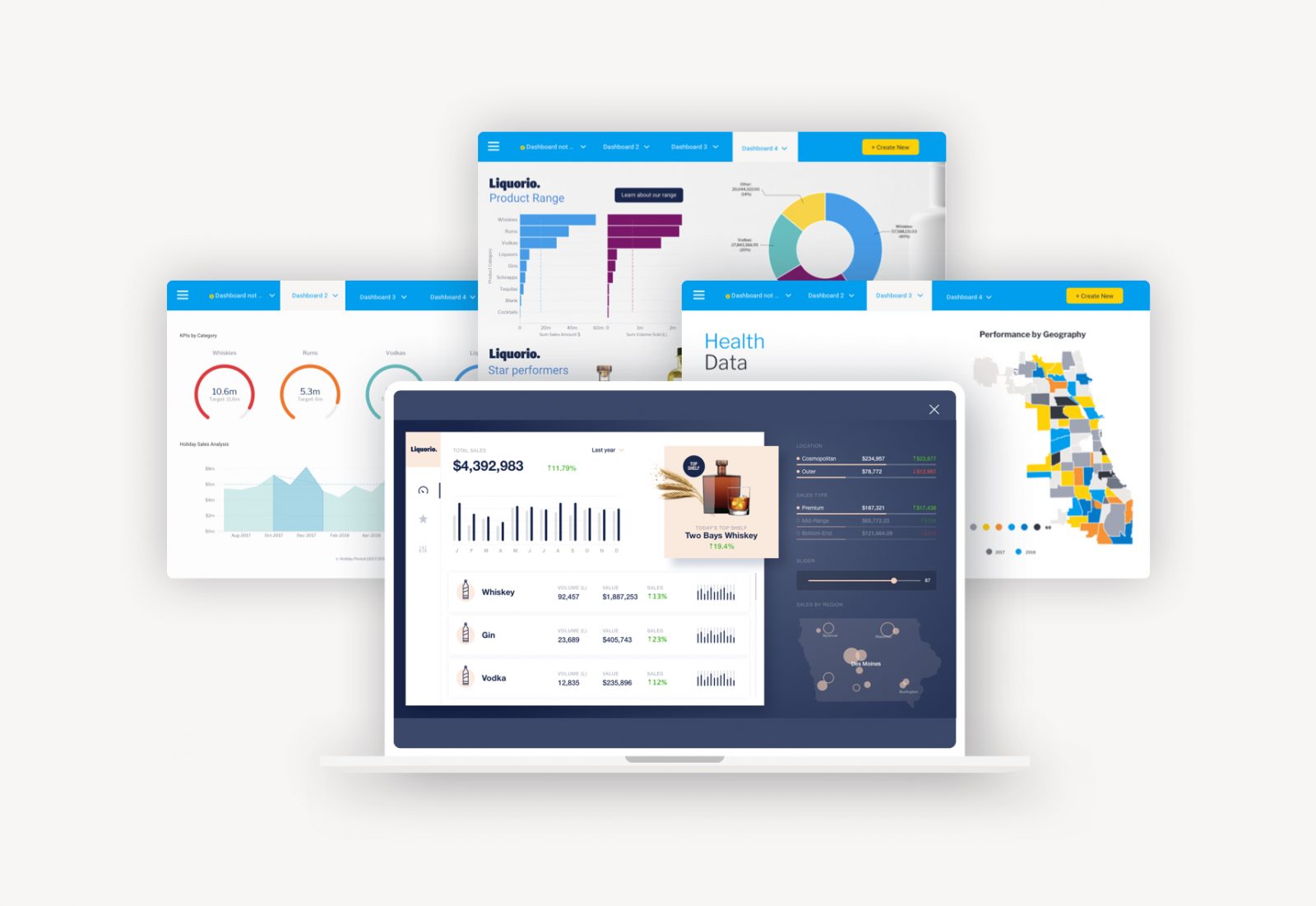
How many types of business intelligence dashboards are there?
Usually, there are three different types of dashboards. They are:- Operational dashboard
- Strategic dashboard
- Analytical dashboard
- Contextual dashboard
- Tactical dashboard
1. What is an operational dashboard?
The operational dashboard is your real-time data command center. It monitors short-term performance and daily operations, instantly flagging inefficiencies and tracking KPIs so teams can take quick, decisive action on emerging issues (e.g., tracking sales performance, or monitoring support queues). Many organizations also use inventory dashboards within this category to manage stock levels and streamline supply chains.
A well-designed operational dashboard provides managers with clear, real-time data to maintain efficiency, quality, and process control. Operational dashboard examples include sales performance trackers, customer support dashboards, and supply chain monitors.
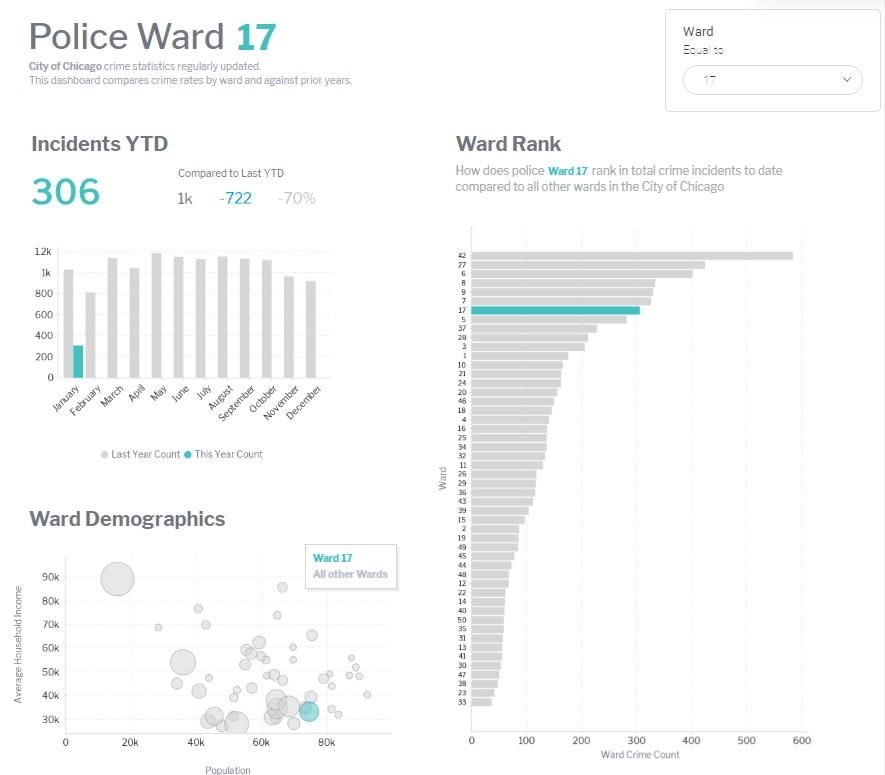 A great operational dashboard example is included in Yellowfin's Interactive Dashboard Gallery, which allows you to interact directly with our sample data. The Ward Benchmarks Dashboard shows off statistics comparing crime rates by ward against the prior year.
Is it the right type of dashboard for me?
Yes, if you are a manager or business professional who needs daily KPI monitoring and the ability to act quickly to sustain operational efficiency.
Related: Dashboard vs Report: Which is better for BI?
A great operational dashboard example is included in Yellowfin's Interactive Dashboard Gallery, which allows you to interact directly with our sample data. The Ward Benchmarks Dashboard shows off statistics comparing crime rates by ward against the prior year.
Is it the right type of dashboard for me?
Yes, if you are a manager or business professional who needs daily KPI monitoring and the ability to act quickly to sustain operational efficiency.
Related: Dashboard vs Report: Which is better for BI?
2. What is a strategic dashboard?
A strategic dashboard tracks long-term company performance against enterprise-wide goals. It provides executives with high-level summaries of KPIs (across months, quarters, or years) to assess strategy, identify trends, and guide decision-making. Strategic dashboards typically analyze large datasets to deliver comprehensive insights and are a little more complex than other types of dashboards. Strategic dashboard examples include executive scorecards, financial performance summaries, and corporate goal trackers. They help leaders align operations with strategy while optimizing costs. Is it the right type of dashboard for me? Yes, if you are senior management (CEOs, VPs) who must track enterprise-wide progress and steer long-term corporate strategy3. What is an analytical dashboard?
Analytical dashboards are designed for deep analysis, using complex and historical and complex datasets to uncover trends, comparisons, and predictions. It differs from operational views by emphasizing features like filters and drill-downs that simplify large data volumes. This advanced analytics dashboard often integrates predictive models and machine learning (ML) for better insights. Examples include Google Analytics dashboards and sales analysis dashboards that reveal trends across time, regions, and product categories. A great analytical dashboard example is included in Yellowfin's Interactive Dashboard Gallery. The Liquorio Sales Dashboard provides performance analysis for sales across distributors, product ranges and specific categories to support the sales team in finding changes and outliers in an otherwise large dataset.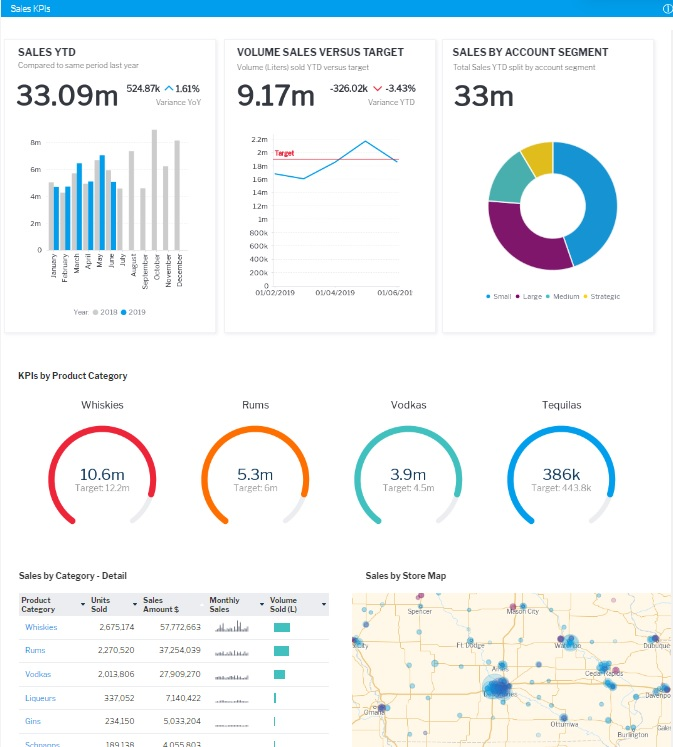 Is it the right type of dashboard for me?
Yes, if you are an analyst, data scientist, or business manager comfortable with statistics and data visualization. Analytical dashboards are valuable for identifying patterns and making data-driven strategic decisions.
Is it the right type of dashboard for me?
Yes, if you are an analyst, data scientist, or business manager comfortable with statistics and data visualization. Analytical dashboards are valuable for identifying patterns and making data-driven strategic decisions.
4. What is a contextual dashboard?
A contextual dashboard is a specialized analytical dashboard centered around delivering contextual insights. It combines data with interactive and AI-powered actions to trigger workflows directly within the same interface, eliminating the need to switch applications. By embedding contextual dashboards into software applications, your users can interact with data, apply filters, and act on insights with greater efficiency and context unlocked.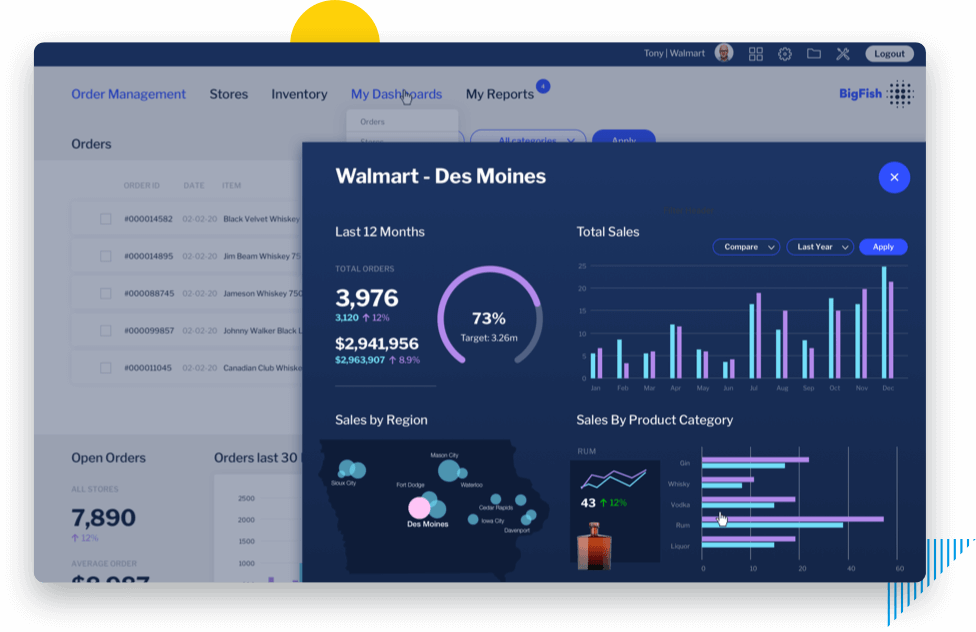
How does a contextual dashboard work?
Contextual dashboards function by:- Being embedded within application pages
- Synchronizing with the core application
- Supporting transactional workflows
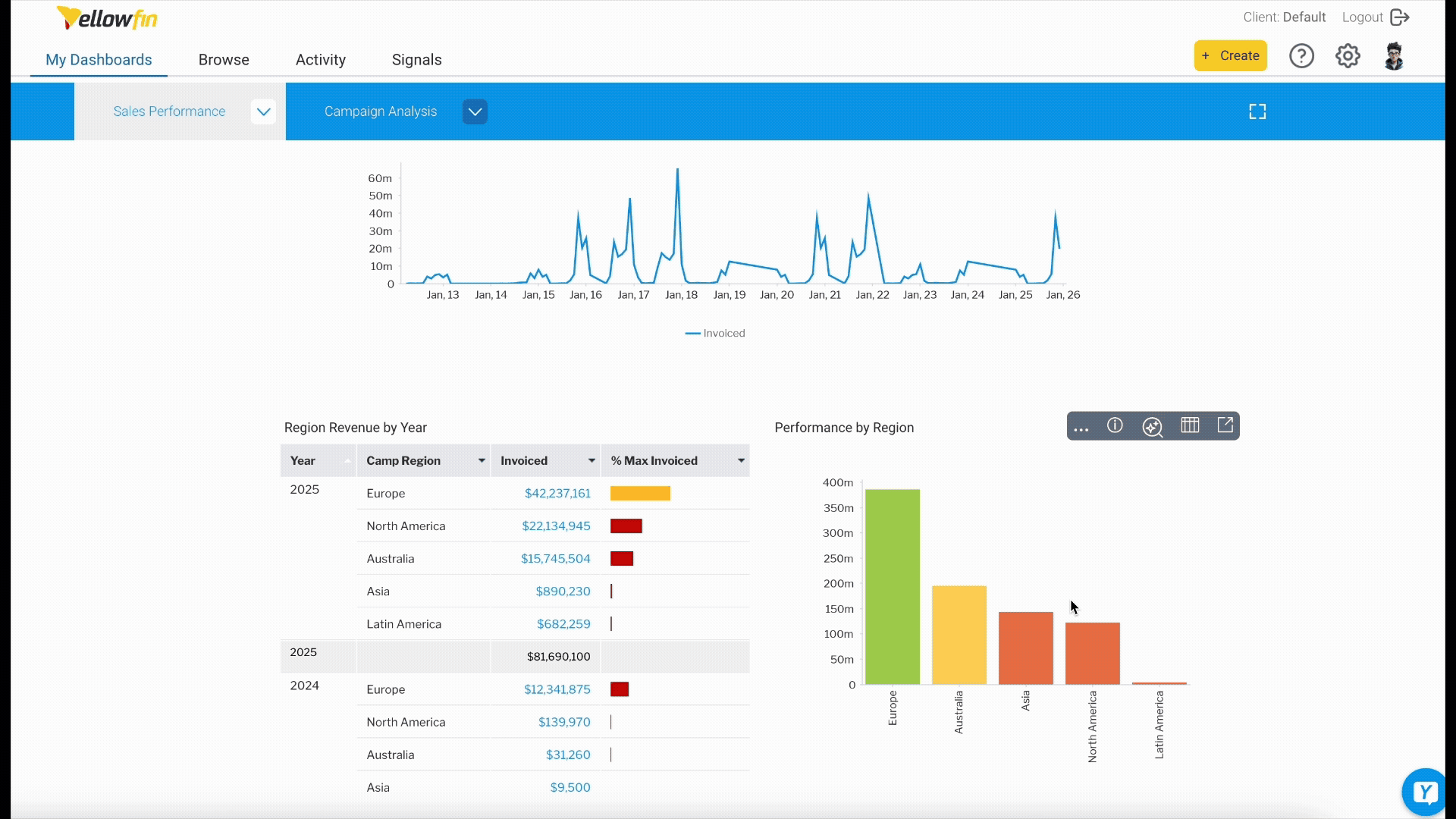 Related reading: From What to Why: How Contextual Insights Elevate BI
Related reading: From What to Why: How Contextual Insights Elevate BI
5. What is a tactical dashboard?
This dashboard is for mid-term strategy tracking and performance evaluation. It helps middle management ensure departmental goals are met by combining KPIs with resource tracking and project timeline analysis. It's essential for team leads who need to monitor ongoing work and course-correct to align with overall strategy. Some tactical dashboard examples include project management dashboards, departmental performance trackers, and resource allocation monitors used in fast-paced operational environments.Best practices for using BI dashboards
Achieving a dashboard's full potential requires discipline. Don't just show data, make it actionable by following these core principles:- Know your audience: Tailor dashboards (e.g., marketing, operations) to specific professional and role-based needs.
- Focus on KPIs: Zero in on essential metrics; skip superficial data points.
- Design for clarity: Use visual hierarchy and consistency for immediate comprehension.
- Use interactivity wisely: Strategically add filters and drill-downs for self-service BI.

How to create a BI dashboard
Building an effective BI dashboard is a multi- step process that ensures your data is effectively visualized and aligned with your business goals:- Define the goal: Clearly establish the business question the dashboard must answer (e.g., sales performance, management review).
- Know the audience: Each dashboard must reflect the data understanding capacity of its targeted users.
- Identify the right data: Obtain and utilize clean, precise, and relevant data sources.
- Select KPIs: Choose key metrics that directly serve your established business objectives.
- Design the layout: Sequence dashboards and widgets for a clear visual hierarchy.
- Make it interactive: Add strategic filters, drill-downs, and guided actions for self-service.
- Test and iterate: Continuously improve the dashboard based on real-world feedback.
