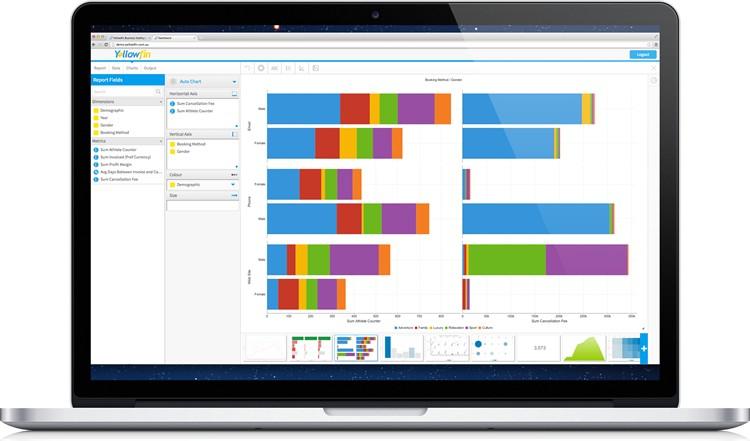Yellowfin launches Yellowfin 7.1 analytics platform: Makes world-class Location Intelligence easy
Global Business Intelligence (BI) and analytics software vendor, Yellowfin, has launched the latest version of its BI platform, Yellowfin 7.1.
Enhancements in Yellowfin 7.1 concentrated on extending three core technical areas, by boosting Location Intelligence capabilities, improving CSV support and increasing the number of visualizations supported by Yellowfin’s Auto Chart functionality.
For a detailed overview of all enhancements and improvements contained in Yellowfin 7.1, download the official Release Notes HERE >
Yellowfin 7.1 launch Webinar (recording)
Yellowfin 7.1 launch Webinar slides
Download the Yellowfin 7.1 launch Webinar presentation slides HERE >
New mapping capabilities: World-class Location Intelligence has never been simpler
Yellowfin CEO, Glen Rabie, said that the most important innovations delivered in Yellowfin 7.1 were the unique enhancements made to Yellowfin’s mapping capabilities, which would make world-class Location Intelligence accessible to users of all types and organizations of all sizes.
“The ability to analyze organizational data from a geographical standpoint is critical, across all industries, because research indicates that 80 percent of business data is location-relevant,” said Rabie. “Despite this, the vast majority of organizations have struggled to source, collate and analyze the necessary location-based data to underpin location analytics. Yellowfin 7.1 changes that, delivering the Location Intelligence features required to quickly create beautiful enterprise mapping and a brilliant analytical experience.”
Yellowfin 7.1 introduces a native Base Layer for the world, geocoding functionality, demographic data support and auto-generated map-based visualizations. These improvements empower Yellowfin clients to easily combine existing business data with rich location-based third-party information.
Native Base Layer
Yellowfin’s native Base Layer allows users to immediately create multilayered maps without needing to source WMS layers. Instead of pulling a map layer from a third-party source – such as Google Maps, Yellowfin will use shape files to create an image (native Base Layer). As a result, users can export multilayered maps, complete with Base Layer, straight to PDF to collaborate and share with colleagues. Removing the need to connect to third-party providers to source map layers will also enable map-based analysis to be conducted offline or within an intranet environment.
Additionally, Yellowfin’s native Base Layer enables faster content creation – allowing users to add multiple layers to maps and switch between different map types (Heat, GIS or Bubble) – without having to write multiple reports.
Yellowfin GeoPacks: Providing geographical and demographic data
Yellowfin’s ‘GeoPacks’ will provide geographical and location-relevant demographic data, enabling users to combine that information with existing business data to create insightful location-based reports.
“Yellowfin 7.1 will ship with GIS records and geometry points, enabling users to geocode address data to zip code level on-the-fly – and render that information on maps with ease – to quickly produce stunning visualizations and actionable insight,” said Rabie. “Yellowfin 7.1 will automatically assign zip codes, latitude and longitude coordinates as well as polygons – where available – to address-level data, removing the need to source separate GIS records and geometry points.”
Yellowfin 7.1 will also ship with demographic data for key regions – including population, average household income, median age, employment information and more. These datasets will assist users to quickly detect correlations between existing business and spatially relevant third-party data.
“Yellowfin’s GeoPacks will provide the context our clients need to develop a unified view of their business,” said Rabie. “Not only will they be able to understand the interrelationships between customers, products, infrastructure and suppliers, they’ll also be able to ask more complex questions, such as ‘How do my sales per region compare when factoring in population density?’”
Yellowfin users will be able to download GeoPacks for free from Yellowfin’s website via its all-new online portal, Marketplace. Marketplace contains a range of free Yellowfin-related content, including Storyboard Themes, Analytic Functions, Formatters, and Style Sheets. At launch, the Yellowfin Marketplace will contain GeoPacks for Australia and the USA, extending to include more countries over time.
Auto Charts for maps
Yellowfin’s Auto Chart feature – functionality which automatically visualizes best practice chart types based on a users’ selected attributes – will now identify geometry data and instantly create maps based on chosen fields.
Improved CSV support
The entire process for loading CSV files into Yellowfin has been streamlined and improved – from the creation of a target database to data preview.
“Seventy percent of 1,100 executives interviewed in a recent global survey by Accenture said that they still used spreadsheets to track and manage financial reporting on a daily basis,” said Rabie. “This continued pervasiveness of spreadsheets, even in enterprise reporting environments, means that we need to make it as effortless as possible to integrate spreadsheet data into Yellowfin reports. Yellowfin 7.1 has simplified that process significantly.”
The new import user interface allows users to simply select a CSV file, drag it onto a canvas, instantly visualize all fields in the spreadsheet, and then load it straight into Yellowfin for reporting.
A revamped CSV import process also reduces upload errors. The load and append processes have been rewritten to minimize errors, and assist users if inaccuracies do arise, minimizing frustration and creating a better user experience. Calculations, column formatting and date parsing also make CSV data more flexible to use. Previously, there were few options to define preferred formats or calculations when loading a spreadsheet into Yellowfin.
The new data preview process in Yellowfin 7.1 makes it quick and easy to understand CSV-based datasets and manipulate them appropriately. Users can easily see all columns contained within a spreadsheet, add Calculated Fields, formula templates, format columns, and create Derived Fields or drill hierarchies on-the-fly. Fields can be added or formatted with ease, from building custom formulas, to date, text or geography conversion in a single step. Users can also utilize date parsing to convert either text-based dates or timestamps into Yellowfin readable Date Fields.
New visualizations
Increasing the breadth of visualizations supported by Yellowfin’s Auto Chart feature offers further assistance to non-technical business-users, to enable self-service content creation and independent Data Discovery.
“New charting functionality in Yellowfin 7.1 supports better, faster and deeper visual analysis with a broader range of Auto Charts,” said Rabie.
Yellowfin 7.1 extends the Auto Chart functionality launched in Yellowfin 7, with 16 new chart types now supported by Yellowfin’s Auto Chart feature – including combination charts as well as maps. Auto Chart now supports over 50 best practice chart types and combinations.
“The end result is that, providing you have selected a metric, any combination of attributes dragged into Yellowfin’s Chart Builder will now create an Auto Chart,” said Rabie. “With Yellowfin 7.1, you don’t have to be a data analyst or a BI expert to generate great visualizations and perform meaningful analysis.”
For a comprehensive list of all data visualization improvements in Yellowfin 7.1, and all enhancements in general, simply download a copy of the official Yellowfin 7.1 Release Notes >
About Yellowfin
Yellowfin is a global Business Intelligence (BI) and analytics software vendor passionate about making BI easy. Founded in 2003 in response to the complexity and costs associated with implementing and using traditional BI tools, Yellowfin is a highly intuitive 100 percent Web-based reporting and analytics solution. Yellowfin is a leader in mobile, collaborative and embeddable BI as well as Location Intelligence and data visualization. For more information, visit www.yellowfinbi.com
For further media information, interviews, images or product demonstration, please contact:
Lachlan James, Communications Manager on +61 (0)3 8617 4954, +61 (0)431 835 658 or lachlan.james@yellowfin.bi
For regular updates and news, follow Yellowfin on Twitter (@YellowfinBI), LinkedIn (Yellowfin Business Intelligence) or email pr@yellowfin.bi to subscribe to Yellowfin’s free e-newsletter.