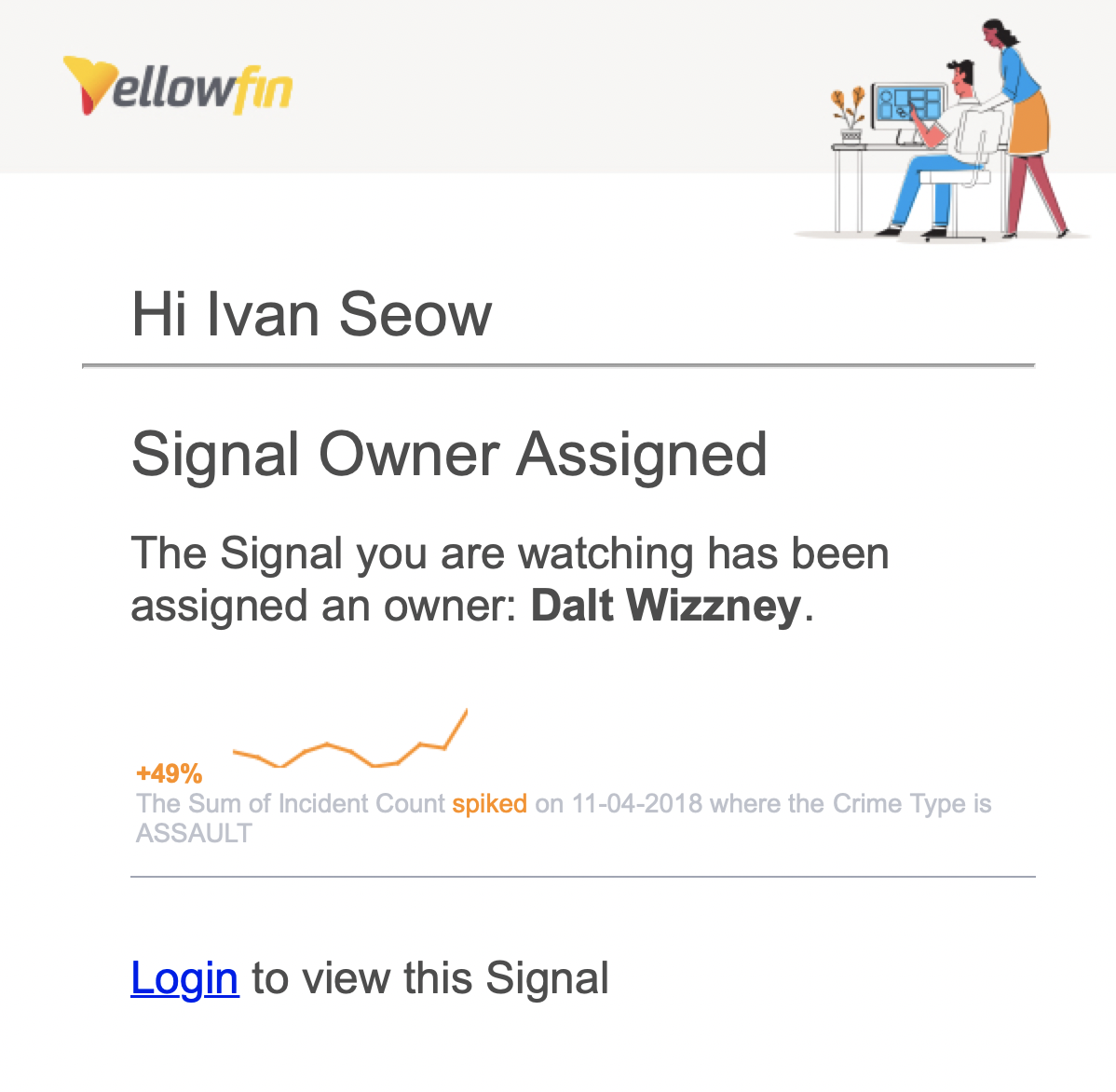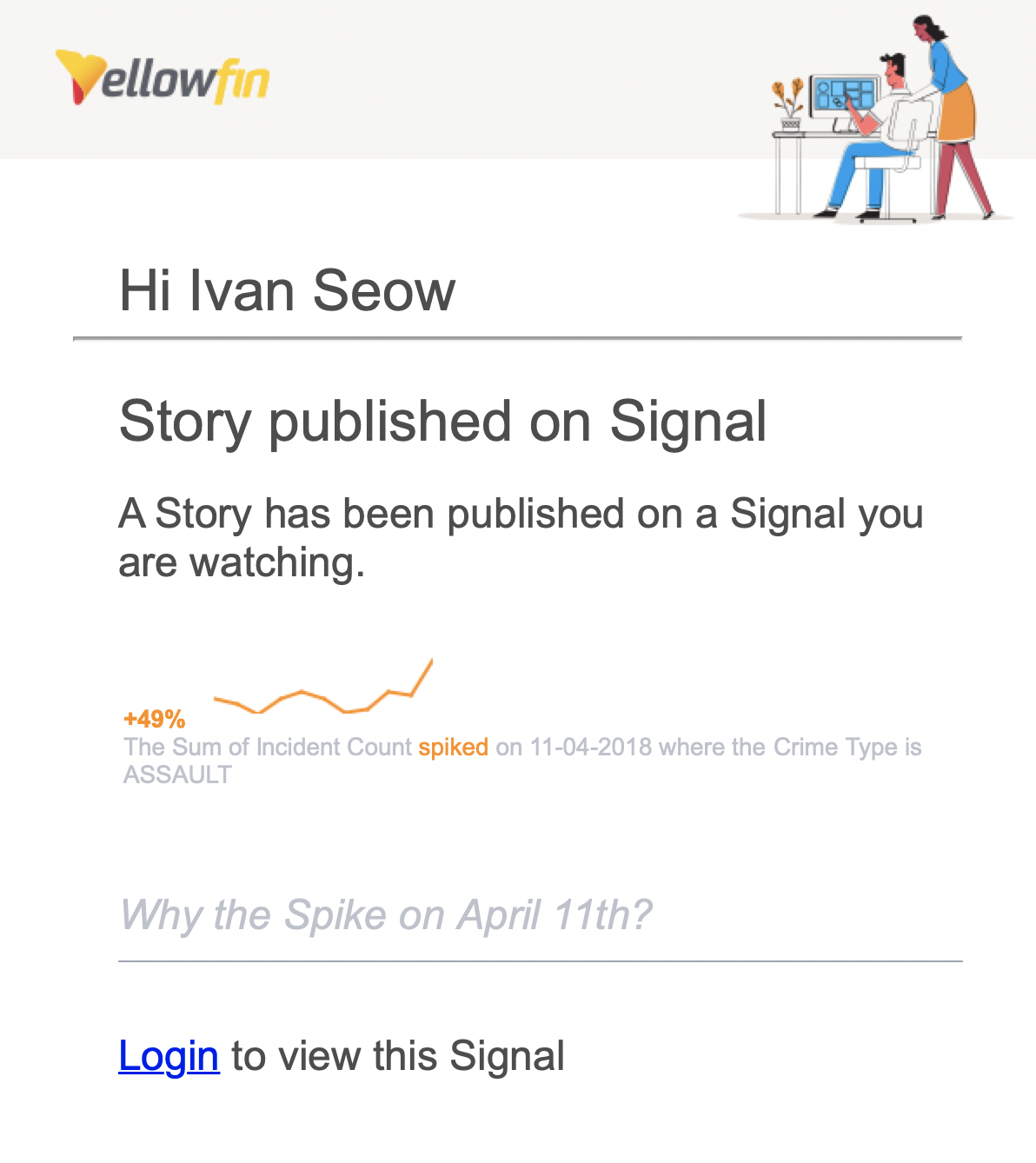For the 8.0.2 release, the team at Yellowfin have been focussed on increasing overall performance across our products and implemented some of the most requested customer enhancements to improve the analytical user experience. As it is with every release, we’ve also included improvements to reports and charts.
Key highlights for the latest 8.0.2 release include:
Overall Performance
We have introduced a number of improvements to loading times in the following areas:
- Dashboards
- Timeline
- Browse Page
- Favourites (reports, dashboards, etc)
- Signals including opening a Signal, loading the Signals List and Signal notifications on Timeline
Data Source Connectivity
We have added driver certification for Amazon Athena. Amazon Athena is an interactive query service that makes it easy to analyze data in Amazon S3 using standard SQL.
Support for Vertica's native SSL and Load Balancing features as well as Google BigQuery's bulk inserts have also been added.
Data Preparation and Transformation Flows
We have improved the file and data upload process to support target databases which require specific configuration. The increased flexibility here allows you to apply additional configuration such as utilizing bulk inserts rather than batch processing, adding timeout parameters, column precision and more when necessary. This enhancement is particularly useful for customers using Google BigQuery as a target in Transformation Flows.
Signals
We’ve received awesome feedback on Signals and have implemented some of your most requested enhancements to improve the overall analytical user experience. These enhancements include:
Signal Job Filters
An additional step in the Signal Job setup has been added whereby filters can be set. This is particularly useful for scenarios where you want Signals for only a subset of your data. For example, you may have hundreds of event types but would only like to run Signals where the event type was equal to certain values. The UI for this is identical to the filter setup in the Report Builder:
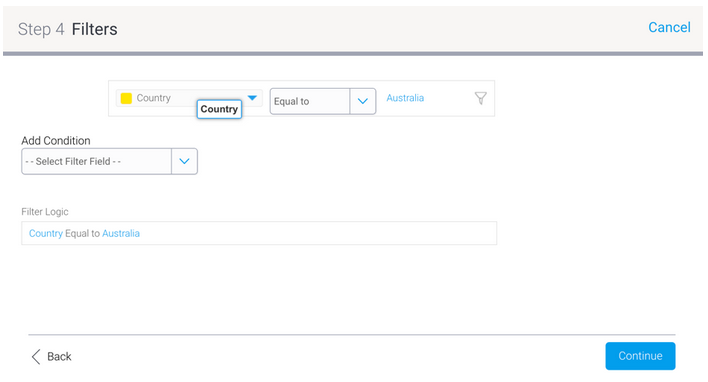
Note that this impacts the baseline value visible on the Signal Relevance tab e.g the baseline will be calculated using the filtered values.
Automated Seasonality Detection
We are all familiar with time series data that exhibit seasonality or recurring regular patterns. A good example of this is B2B website traffic which tends to fall dramatically on the weekend and then spike up again at the start of the week. In some of these circumstances, the outlier detection in Signals would generate spike and drop signals when these recurring patterns occurred. Previously, you could avoid this by setting appropriate lag values to account for seasonality.
In 8.0.2, we have enhanced the algorithm to take into account seasonality, giving you the option to set seasonality values if you know it, or you can elect to have the Signals algorithm automatically detect seasonality for you.
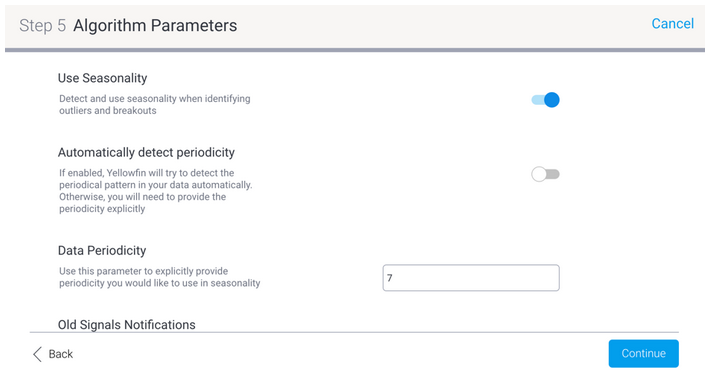
The main impact of this is that the system will determine if a particular spike or drop is expected based on previously occurring patterns in the data, and if it is deemed to be expected, then no signals will be created or alerted to you.
Clearing Signals
You can now clear generated Signals from any Signal job via the respective job setup page. This gives you the ability to re-tweak Signal Jobs and re-generate Signals on-the-fly when necessary.
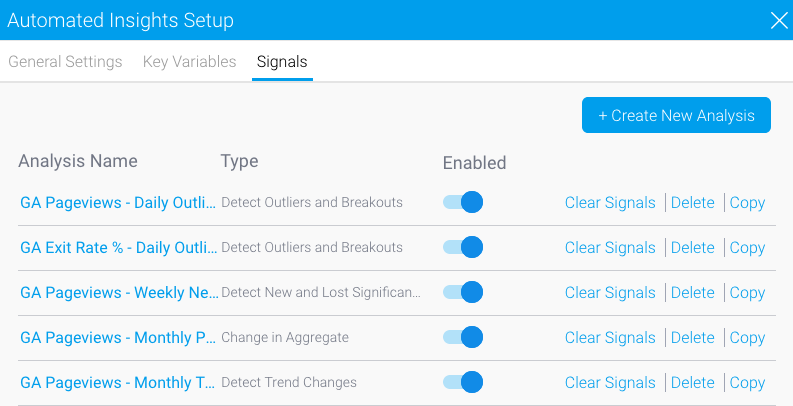
Enhanced Signals Notifications
Besides increasing relevancy, we have worked on providing better notifications for events and actions surrounding a Signal. These include:
Improved Signal emails including a new header and thumbnail chart image, revised layouts and better text:
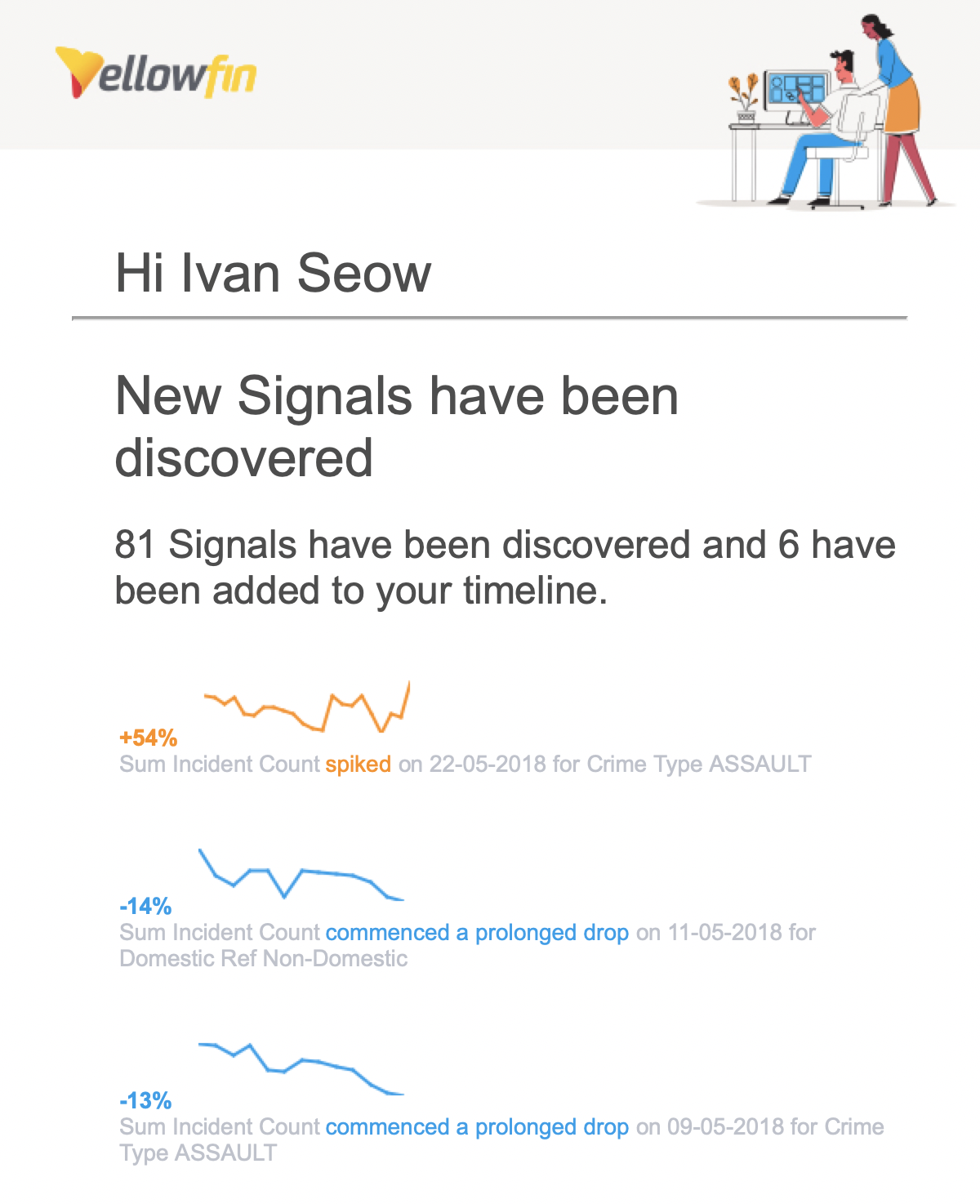
Improved email notifications for Signal watchers e.g when the owner changes, a comment is made, or a Story is attached:
Improved Signal notifications on the Timeline including a new thumbnail chart image:
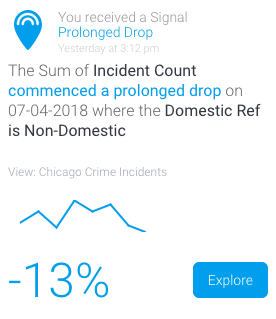
Grouping Signal comments together as a single thread on the Timeline, rather than breaking them into separate notifications:
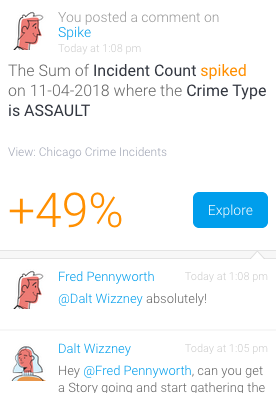
Reporting and Data Visualization
For visualizations, chart tooltips can now inherit report field formatting. We have added an option on the Chart Builder which allows you to use field formatting applied on the report level.
For example, you might have a report field that has a percentage formatter applied:
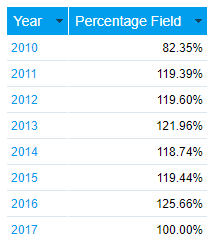
With 8.0.2, your chart tooltips can inherit the formatted values:
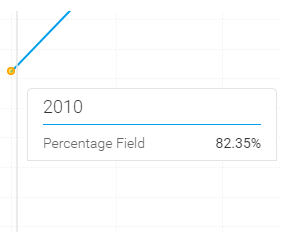
For report broadcasting, you also now have the ability to manage CPU and memory usage when sending multiple broadcasts simultaneously through additional configuration.
To see some of these new enhancements in action, check out the release highlights video:
If you’re part of the Yellowfin Community, please download the latest version and join the conversation there - we’d love to hear from you!