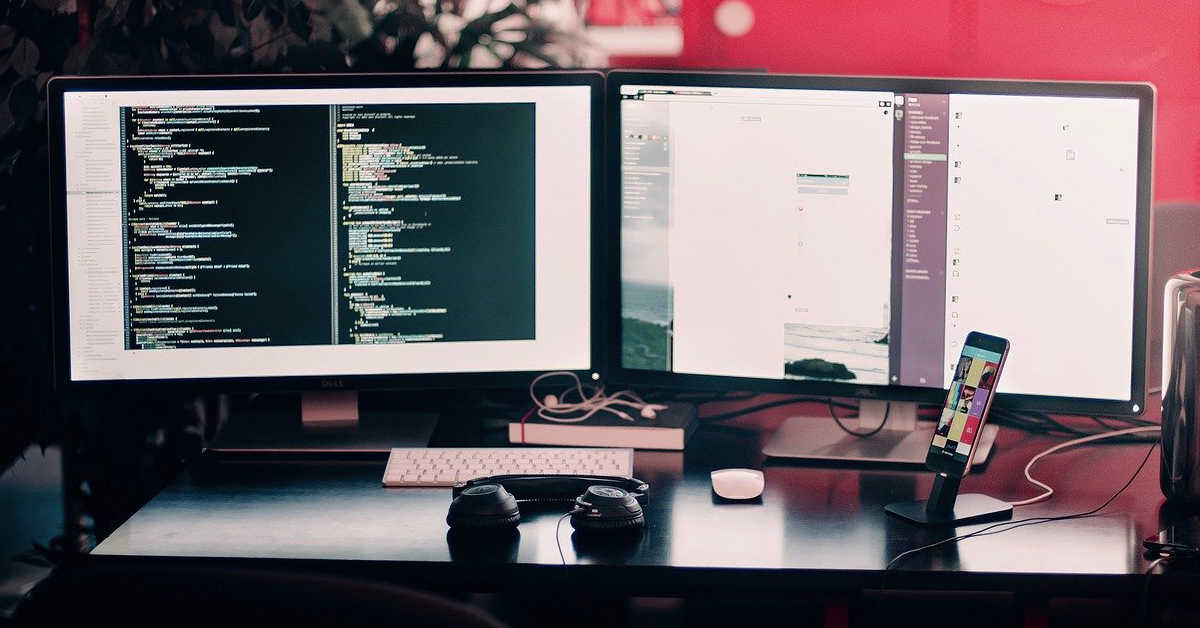
Yellowfin 9: Our new developer platform
Seek, who is one of our customers, came to us with a laundry list of functionality that their developers wanted. Like many enterprises, they have their own developers who are asked to deliver a design for their UX team and they need and environment where they can do that. They didn’t want us to worry about the UI, they just wanted the ability to code what they wanted directly into the Yellowfin dashboard environment, so we created Yellowfin 9 Code Mode which is our developer platform.
The Developer's Vision
Traditionally, BI software has been built purely for data analysts who don't generally understand code. Whereas developers have a vision about what the product they’re building will look like and are interested in its aesthetics and interactions not its analytic functionality. So when we came up with the original idea for this platform we handed it to our own developers to build because they know exactly what developers want. They've done a phenomenal job rethinking the experience and it’s been really exciting for me to see our developers building things for themselves and owning the whole experience.
Just code (no API platform)
While other software companies have gone down an API strategy, our new developer platform is not an API. Developers just want to get in there and start coding, so we’re giving them the ability to build what they want using our UI and dashboard environment rather than having to start from scratch. Plus, they can use familiar languages: JavaScript, HTML, and CSS - no proprietary languages here. Offering both the GUI and the code mode delivers a very different way of thinking about the developer experience and gives developers the ability to create content, reports, and charts quickly.
Yellowfin 9 also provides developers with tighter integration into their existing products. Enterprise customers with developers in-house, like Seek, can build the complete experience that their end-users want to have. Their developers can write code in their native language and see what it looks like immediately by toggling between the back and front end. They can make sure it’s exactly what their designer wants without having to wade through a ton of APIs to find out how it all works. This functionality is similar to what you find in website design but ours is unique to BI. Developers can simply get in there and build what they want as they go.
Code all-new functionality that generates transactions
Developers can also create functionality that allows their users to generate transactions. For example, someone may be looking at a Salesforce report that has a predictive model that says what people are most likely to buy. Developers can then create the capability to click a button that sits on the dashboard and send an offer to a business lead. We wanted to give our customers that capability within a dashboard environment because people don’t want to just look at data, they want to do something with it.
Ultimately, developers are trying to build the very best experience for their end customers and we have the same vision. We want data consumers to have the best experience possible so that they adopt data and use it to make better decisions to drive their business forward.
We have just launched Yellowfin 9 as part of the Yellowfin suite. Take a look at what's new.
What's new in Yellowfin 9
Find out what's new in the latest major release - Yellowfin 9. Discover code mode, pixel-perfect design, Present, Blueprint and more.