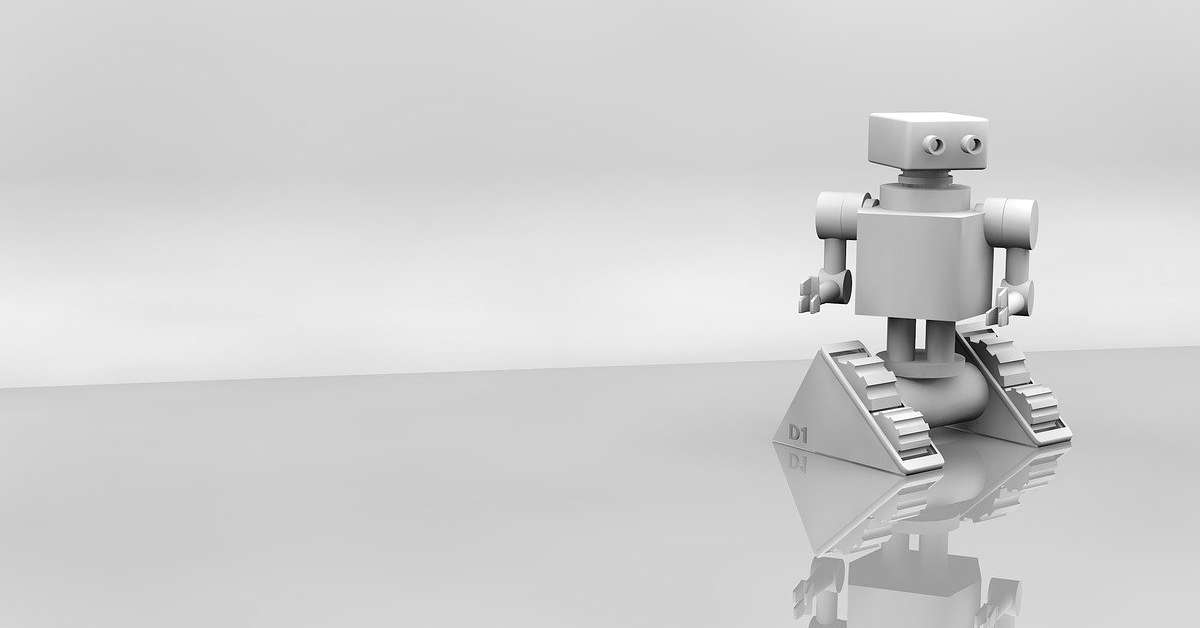One of the really interesting topics in business intelligence is the desire for organizations to take action from data. While most use dashboards as a source of information, it certainly doesn't prompt or drive them to act. This means you can’t close the loop on your insights and the decisions that they drive.
When we look at how to bring action into analytics we first have to look at its use cases. Fundamentally there are two use cases for analytics - to understand your business strategy and then operationally to do something.
Use case 1: Strategic analysis
The first use case is around decision making and strategic analysis which is used by a fairly small group in your organization. It involves taking the time to slice and dice data, understand your business and make recommendations to a wider audience about what to do next. You might ask questions like where should I invest more as an organization? What are my priorities? What's working? What's not working?
Today, most people make their recommendations by cutting and pasting data from their BI application and sticking it into Word or Powerpoint. The problem with this approach is that it breaks the data lineage and people lose trust in the data because they can’t see how you came to your conclusion. Some may then spend more time asking questions about the data rather than considering your recommendations. Using tools like Present and Stories that are within Yellowfin’s BI application, you can create recommendations using live data which makes the process trustworthy and more secure from a governance perspective.
Use case 2: Operational analytics
The second use case is the far more pervasive one, which is around operational analytics across your entire organization. This is where process-oriented workers need to react to data and do something specific to do their jobs well. For example, a store manager in a large retail network might get reports about person utilization and customer time on floor. They’re then expected to take that information and create a roster that makes sense for their store.
While the data may come from a report or dashboard, it’s often delivered to someone in a spreadsheet that’s not connected to your transactional system or your BI platform. Users are forced to consume data in one way and then make transactional decisions somewhere else. This also happens when operationalizing data science models. You might extract data from your sales tool and apply a model to predict the kind of incidents that may happen. But then you need to feed this information into an application that a person can take action on which is often a spreadsheet.
Problems can arise when the collection of data and the analysis and action is done outside of your core operational systems. Because a spreadsheet is offline, your organization has no control over whether it’s actioned and it may not be clear to the end business person what the spreadsheet means because there’s no interface around it. It means that so much valuable work goes down the drain because your organization can’t see what actions should happen and can’t track what has happened.
To prevent this you want to build action directly into the data. That means giving a process worker the ability to click a button and know directly what they need to do or letting management create recommendations using live data directly within the BI platform. They can then close the loop within their end to end process because they have a single integrated workflow. That's what action in the analytics means for me.
How To Deliver Modern Dashboards That Automate Action
Download this e-book to find out:
- How you can build modern dashboards that truly drive action in your business
- The three stages of dashboard maturity
- Four problems with today’s traditional dashboards
- The new possibilities within modern dashboards