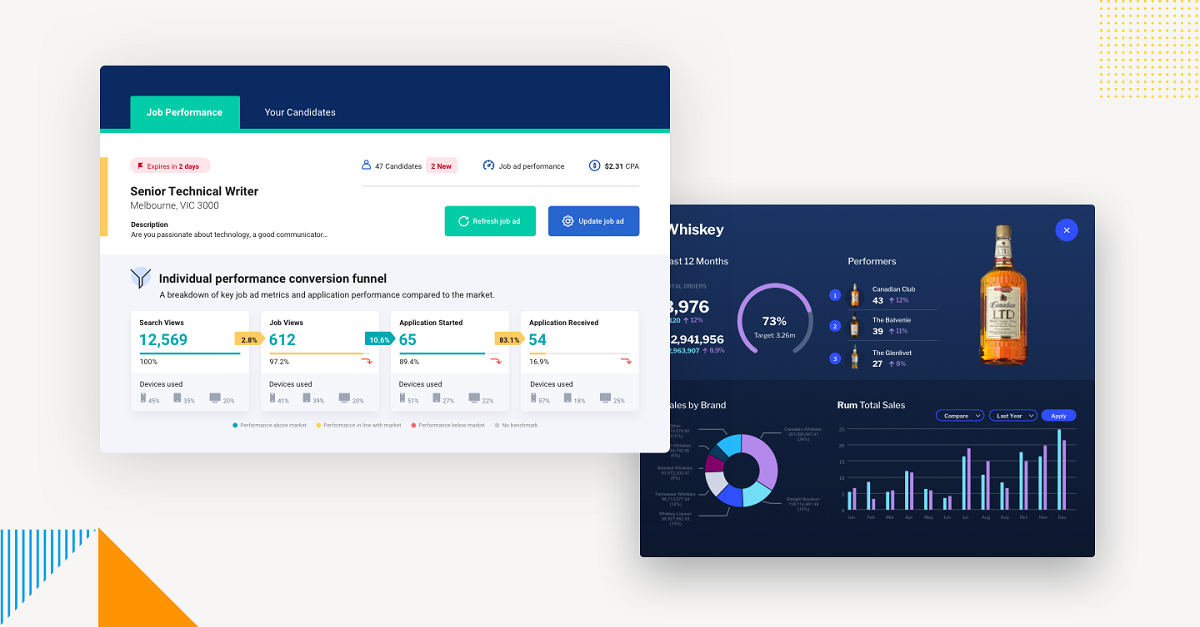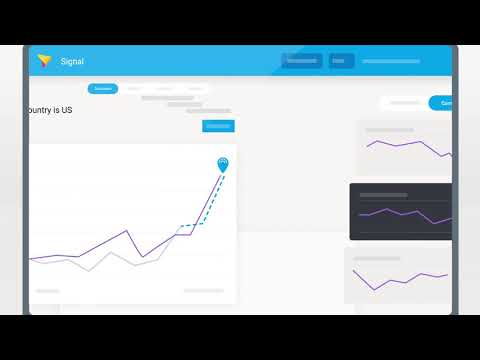Business data is continuously growing in complexity and quantity. With so many variables, it’s impossible to scan every dashboard or report with a fine-eye, or track every trend.
To get the most insights out of your dashboards and reporting today requires a two-prong approach of both manual analysis and automated analysis - the latter of which requires the integration and use of what is called augmented analytics.
Modern BI solutions with augmented analytics have now made sophisticated automation more accessible and easy to leverage. Learning how it works, where it can fit in with your process, and why it’s essential is critical to ensure your users find actionable insights.
In this section, we detail what augmented analytics looks like in, and the best practices to prepare for, understand, and integrate it to enable automated actionable insights.
Augmenting your dashboards with automation, AI and ML
Augmented analytics is a significant part of modern business intelligence (BI) solutions. It uses artificial intelligence (AI), machine learning (ML) and natural language query (NLQ) technologies to automate the analysis process, such as collecting data, tracking changes and finding insights.
In other words, augmented analytics is a way for end-users to automatically collect, monitor, and track important information, and be automatically alerted of changes, without manual input or having to request IT or developers for assistance.
Why augmented analytics is so important is because it makes it possible for the average business person to discover insights faster and easier when consuming their dashboards.
Non-technical end-users can now generate and find deeper answers they might not be able to extract from manually exploring a dashboard or report, independently and easily.
Today, many BI vendors offer augmented analytics tools as part of their platform, but in very different ways. Only a select few have built their solution around augmented tools.
Read more: The practical benefits of augmented analytics
Automate actionable insights with 3 Yellowfin features
Yellowfin is one such BI vendor that implements augmented analytics throughout its many product components, including Yellowfin Signals (automated analytics), Guided NLQ (natural language query) and Assisted Insights (AI and machine learning). These features are integrated directly within its dashboards to accommodate the need for faster, actionable insights and automated data discovery - and we cover them below.
Augmenting data discovery with Yellowfin Signals
Yellowfin Signals offers automated business monitoring for your dashboards and reports. It continuously monitors, searches, and analyzes your data to detect any significant changes and proactively informs users of what, when, where and why something has happened, so they can act fast. This advanced insight detection feature-set is exclusive to Yellowfin dashboards and reports.
Signals runs various machine learning algorithms and performs time series analysis to find the most interesting, important and relevant anomalies, disruptions and trends in your dataset. It scans all data defined in a given view, whereas standard alert-based reporting is typically only set up for an individual report with simplified rules, such as comparing a single value to a defined threshold. Signals goes a step further to allow you to deploy a number of algorithms to identify a range of relevant changes in the dataset. Examples include total and average, trend direction, volatility, step shifts and outliers.
Signals also automatically detects and accounts for natural seasonal variation in data, and allows for both a streamlined setup and fine-grained configuration of thresholds and algorithm parameters for deeper analysis. Both simple and advanced setup offers personalized results, based on your data permissions and how you interact with Signals. All alerts come with natural language explanation and analysis on correlated data changes to help your user uncover the root cause of the alert immediately.
In order to get the most out of its insight detection capabilities, Yellowfin allows you to let the system know what data trends and insights are important by creating a Signals analysis schedule, which can be updated as data changes. Analysis can be run as frequently as desired. Signals are useful for your dashboards, but they can also be configured to notify users across the Yellowfin mobile application, their email and their Yellowfin Stories as a timeline notification.
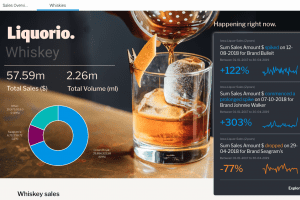
These broadcast settings provide enhanced collaboration functionality across the Yellowfin platform for your Signals to be shared, discussed, followed and acted upon. If you need a particular user to take action, you can also assign a specific owner and allow Signals to be managed via a workflow until a conclusion is reached and actions taken are agreed upon.
When the Signal is delivered, it provides the user with additional information to assist them in understanding the root cause of the data event. This is valuable context that can help the user identify other correlated data events from the same or different data source, whether through further manual exploration of dashboards or using the Assisted Insights for auto-analysis.
Learn more: A Signal for Change in Analytics
Augmenting dashboard analysis with Assisted Insights
In Yellowfin, automated insights are processed by Assisted Insights (AI), a data discovery feature that automatically monitors and analyzes your data to provide answers with only a streamlined setup needed - and no manual human input required thereafter. It’s powered by AI and natural language generation (NLG) to provide explanations to dashboards users on what, how and why certain metrics and results occur via automatically generated explanations and comparisons.
Directly within your dashboard, chart and graph data can be explained or compared with another data point by user initiation. By right-clicking the relevant visualization, you can auto-generate charts and visualized narratives while on the same dashboard. All results are ranked by relevance to the user’s query and provide deeper detail into the what and why of your question. Before running auto-analysis on your dashboards, validate the embedded reports and metrics are up-to-date and cleaned to ensure relevance and accuracy in the generated results.
Assisted Insights works for your analysts and developers, too. If they need to manually create a report based on your end-users’ requests, the Yellowfin report builder includes a Smart Analysis button. All they have to do is drag the data they need analysis for, and click this button to run it.
Essentially, Yellowfin finds the data to analyze, runs it through a series of steps to find the most statistically relevant results, and then presents end-users easy-to-understand and best practice visualizations and narratives. It’s a very helpful tool for non-technical business users, who may not be able to understand or glean insights by manually consuming a dashboard on its own.
Read more: What is Assisted Insights for Business Intelligence - Why Does It Matter?
Augmenting self-service BI with Guided NLQ
Natural language query (NLQ) is built into Yellowfin in the form of Guided NLQ, a standalone module that enables end-users to ask a question of their data within their current analytics experience (dashboard, workbook, report, etc).
When a user types in a query, Yellowfin sequentially generates pre-programmed suggestions, such as dimensions, filters and metrics to help the user build the exact type of question they are asking (removing ambiguity or misinterpretation) through the use of dynamic drop-down menus which provide a list of options.
What makes Guided NLQ different from traditional standalone NLQ features in other analytics platforms is it proactively offers guidance to the end-user on what they should ask, and how they should ask it, to get accurate, understandable answers.
Legacy NLQ tools force the user to manually type in their query, which can result in misinterpretation or wrong answers, but Guided NLQ uses the power of augmented analytics to simplify the process and automate discovery of actionable insights.
Learn more: An introduction to Yellowfin Guided NLQ: What is it?
Augmented analytics: How to get started
See how real users today are taking advantage of sophisticated, streamlined, automated analysis with Yellowfin augmented analytics - or try our free trial.