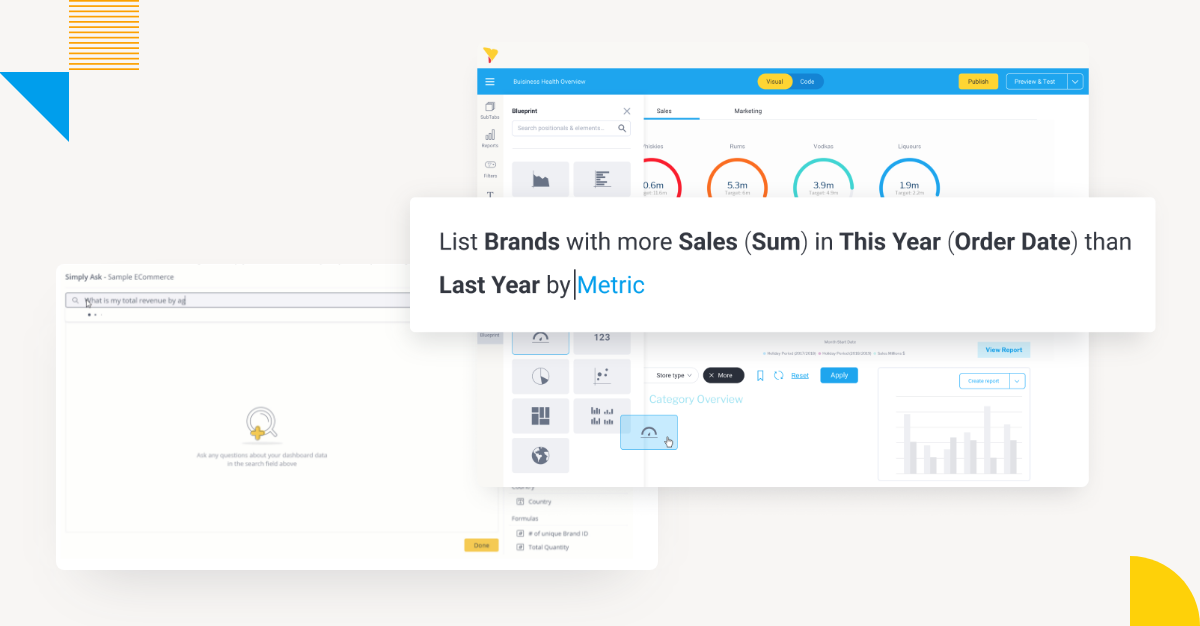
Not All Natural Language Query (NLQ) Models Are Created Equal: Part 2 - Sisense Simply Ask
In part one of this series, we discussed the evolution of Yellowfin’s Guided NLQ solution and focused on aspects of Guided NLQ that stand apart from the competition.
- Ease of setup
- Ability to share, embed and reuse query results
- Simple UI that is fully guided and easy to learn
- Support for the complex business questions that most business users ask
- Guard-rails to protect system performance and more
In part two, we will look deeper at Sisense’s NLQ offering, Simply Ask, to provide an understanding of how Guided NLQ stacks up directly to other natural language query options. Sisense is a BI vendor that, like Yellowfin, provides customers the ability to connect to and visualize their business data in reports, charts and dashboards. Unlike Yellowfin, Sisense relies heavily on a proprietary cube architecture to host customer data.
In 2020, Sisense released their NLQ solution known as “Simply Ask”, available only on the Linux version of their platform. Simply Ask has a number of limitations compared to Guided NLQ, which are discussed below.
A summary comparison of Yellowfin vs Sisense - click to learn more.
A Dashboard Centric-solution
Simply Ask is a sub-feature of a dashboard. Once enabled at system level, it can be turned on or off for specific Sisense dashboards. A model is built in the background for each dashboard which limits questions only to data contained within that dashboard.
In Yellowfin, Guided NLQ is not tied to the data contained in a specific content item like a dashboard. Instead, users can ask questions about any View in Yellowfin. Administrators can choose to limit which data can be queried, or make the whole data set available.
In addition, Guided NLQ can be initiated from anywhere. It is not tied to a specific dashboard, and users can quickly launch NLQ from anywhere in the Yellowfin UI or from an embedded link in their web application (see below).
This means that when a user thinks of a question they would like to ask, they can launch Guided NLQ, select the data set and ask the question, without needing to find and navigate to the dashboard that contains the data they are interested in.
Learn More: An introduction to Yellowfin Guided NLQ: What is it?
Complex to Customize
When Simply Ask is enabled in Sisense, a model is built by default for every dashboard it is enabled on. This by default includes all fields that appear in the dashboard. If the administrator wants to add more data, or restrict data from being queries, this needs to be done using the API or be editing a JSON file.
As we discussed in the first part of this series, Yellowfin NLQ is very easy to set up and configure. Adding, removing, aliasing fields can be done with a few clicks and the updates take immediate effect.
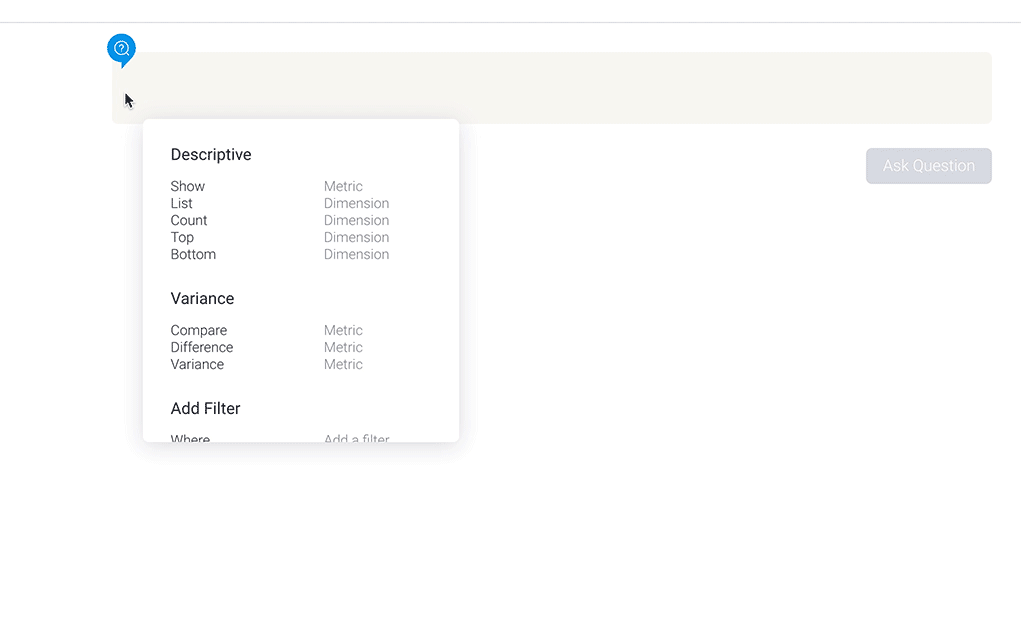
Limited Options to Use an Answer
Simply Ask returns an answer in the form of a chart visualization. Users who do not have ‘Designer’ permission can only download the chart image as a PNG, or save the query to run again in the future. Those with Designer permission can only pin the answer to the current dashboard.
Answers from Yellowfin Guided NLQ, in comparison, are fully flexible. Users can save them as a report, including the ability to edit that report using the Advanced Report Builder, which allows further customization of the query, or formatting of the report or Chart output. This report is like any other report built in Yellowfin, and as such it can be shared with other users, added to other content like Yellowfin Dashboards, Stories and Presentations, and scheduled to run regularly and email the output to a user in any format (xls, PDF etc).
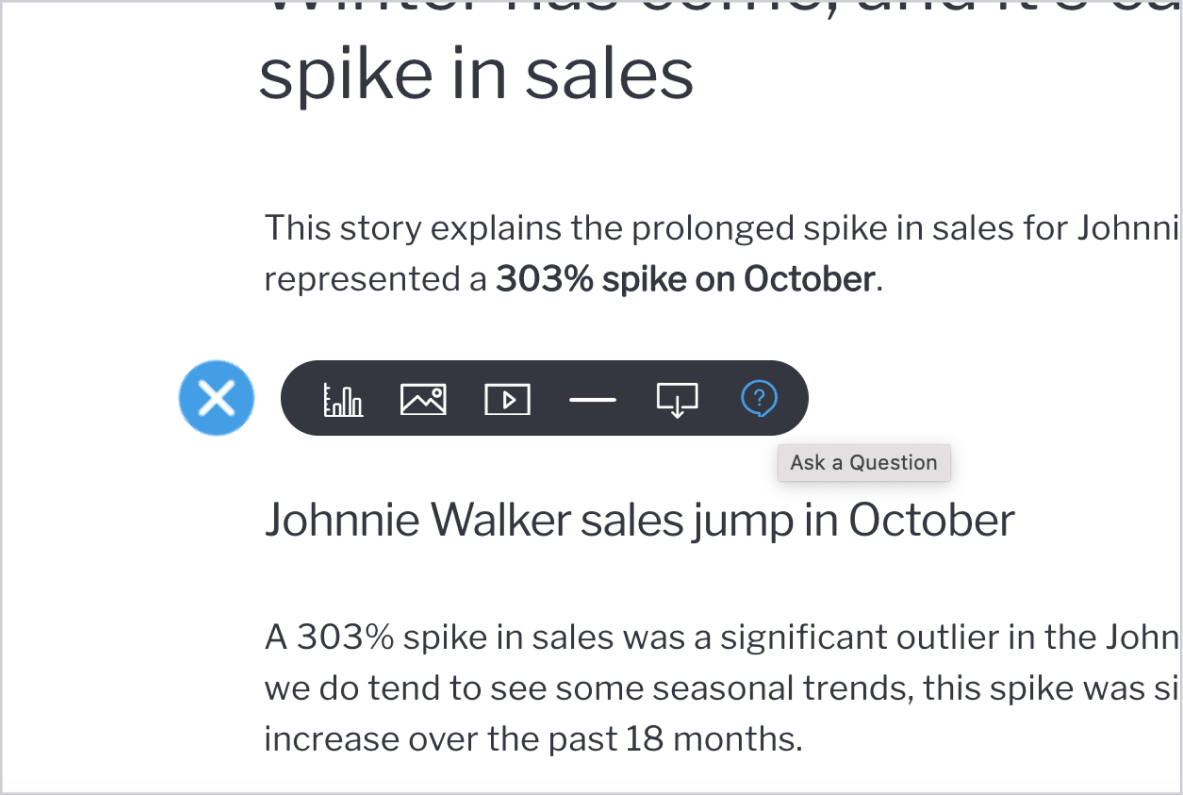
NLQ Can Be Embedded Standalone
Simply Ask can be embedded in a target application by embedding the dashboard into that application. But what if you don’t want to embed the dashboard, and instead you just want the users of your application to be able to ask questions about any data on demand?
Yellowfin’s advanced JavaScript API allows NLQ to be embedded as a standalone option in any web application. A software company can, for example, create a button that is present on any page of the application, which involves Guided NLQ, allowing a user to ask a question from anywhere. Furthermore, API functions allow the data set to be pre-selected based on the context of the page from which Guided NLQ is initiated.
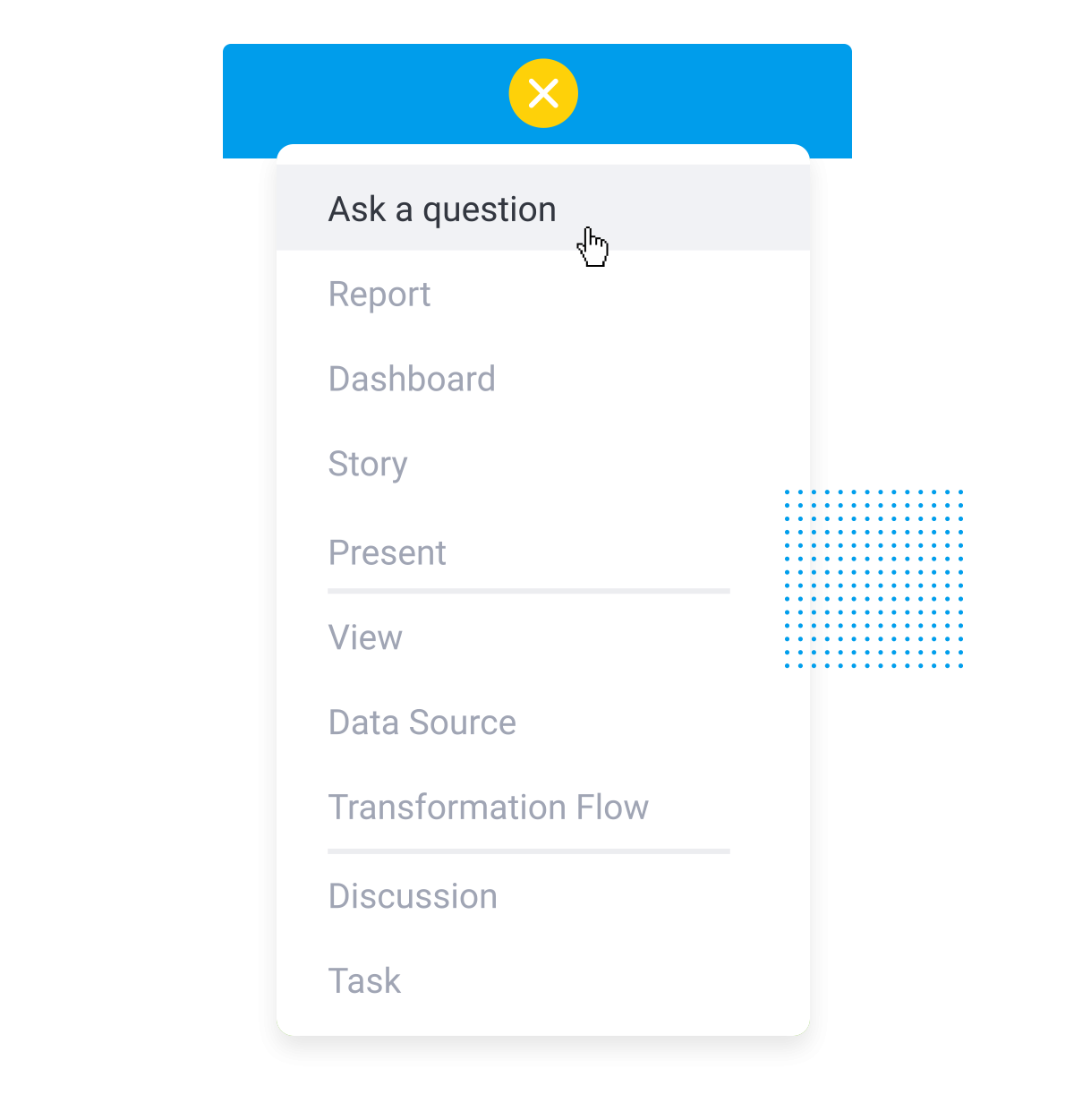
Support for Complex Queries
Like most NLQ solutions on the market, Simply Ask can ask the simple questions, but fall short when it comes to the complex yet common questions that business people need answers to. For example, the ability to create single or multi-dimension cross-tabular reports, sub-queries that identify brands that have grown in one period versus an earlier period, the ability to overlay averages, trends, outliers and so on.
In addition, Guided NLQ has significant flexibility when it comes to using dates. Dates are often a critical aspect of business questions and Guided NLQ provides the ability to use multiple dates simultaneously, whereas Simply Ask is limited to one default date field. There are also flexible ways to enter dates, from selecting from a popup calendar, entering dates in full or short form (July 2022 or Q1 2022); to using the numerous predefined date periods in Yellowfin (such as This Financial Year to Date).

Complex vs Simple
Whilst all BI vendors now offer NLQ, they are definitely not all created equal. Many solutions such as Sisense Simply Ask are complex to set up, difficult to use and lack the sophistication that line-of-business users need to truly achieve self-service BI.
This is why Yellowfin has made Guided NLQ as accessible and streamlined as possible, while still offering users deep insights.
Learn More: Yellowfin vs Sisense - An Embedded Analytics Comparison Guide
Try Yellowfin Guided NLQ Today
Discover the business benefits of Guided NLQ and exactly how it opens up true self-service BI for everyone - not just analysts. Try our demo today.
