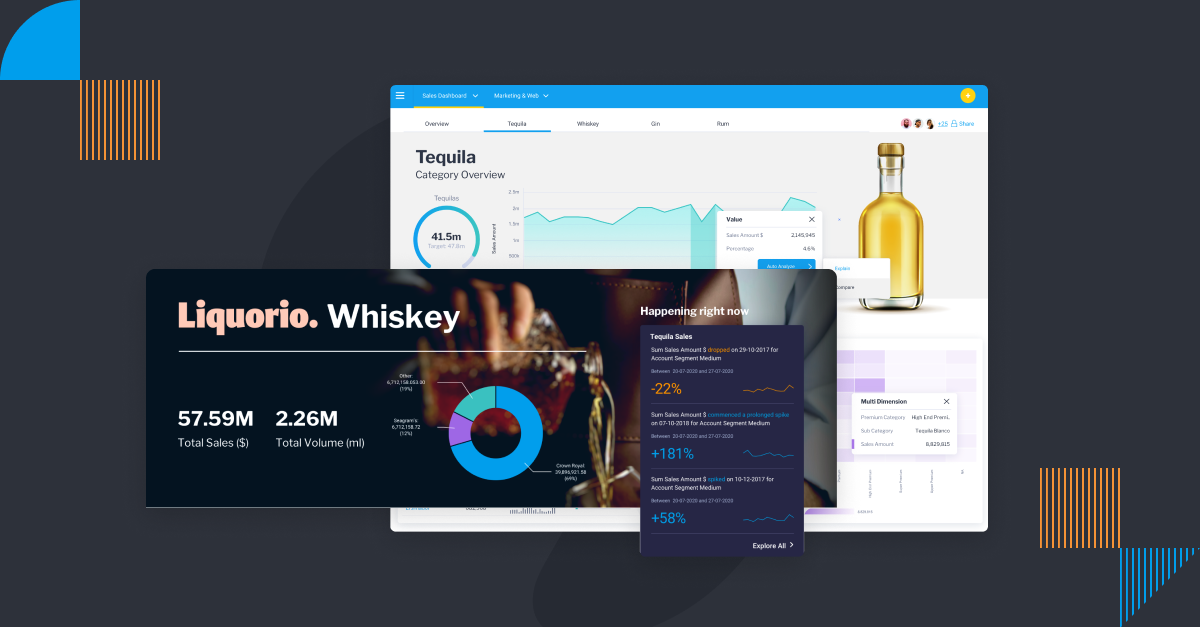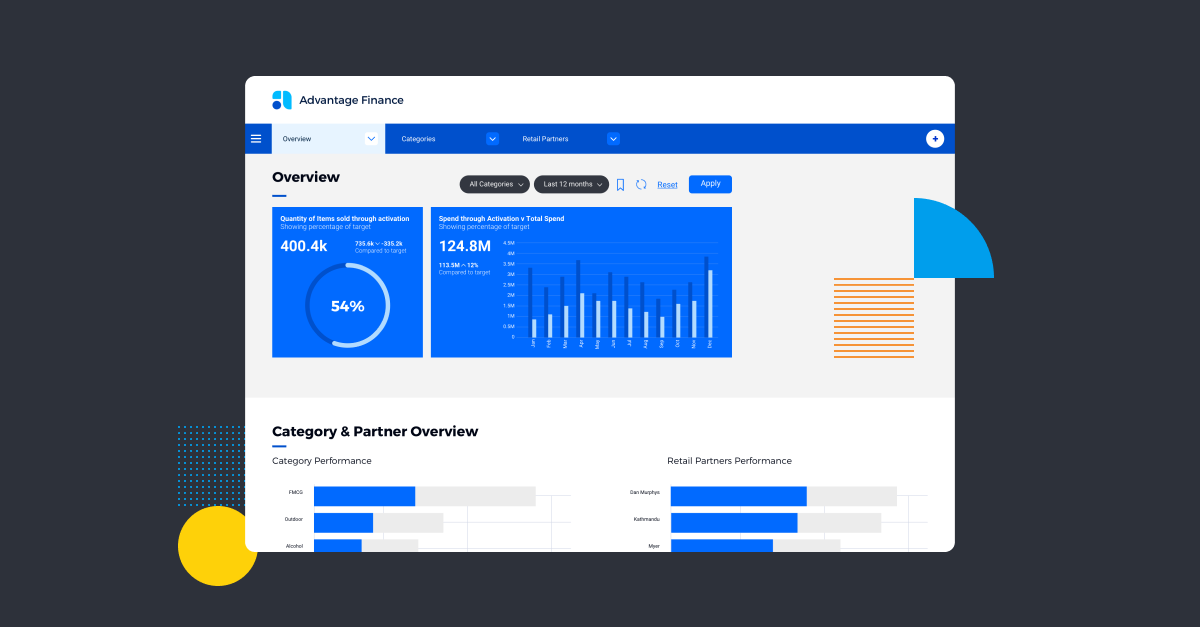From performance metrics to resource allocation to customer feedback, there is a lot of important data for businesses to track today, and it can be difficult to measure it all - but with the right dashboard in place, collating such data for everyone to see is much easier.
However, if your dashboard analytics is outdated or otherwise not updated fast enough, you may not be able to provide accurate data about your company's performance at all. This can limit your ability to use it as a reliable, up-to-date source for important decision-making, and lessen the value of your analytics solution in the eyes of your end-users.
This blog covers 6 signs your dashboard may need an update and modern solutions that can help prevent such challenges, so you can take appropriate steps to avoid this issue.
What Are the Signs of an Outdated Analytics Dashboard?
First thing's first: Both enterprise organizations and small businesses need a good reporting platform in order to make informed decisions based on accurate information.
If your dashboard lacks real-time updates, can't be customized or is hard to understand, it can significantly hinder your ability to effectively monitor and manage your business.
If your dashboard data is not up-to-date, your reports are not providing the information you need to make informed decisions, or your software is no longer supported, it's time to assess whether your current solution is able to provide the level of insights you require.
A dashboard is often the first place managers and analysts look for insights into how their business is performing, so, it's important you assess the following signs to ensure they always reflect the most recent data.
Read: What is the Impact of Using a Business Analytics Dashboard?
1. Static Information
Real time data is key to effective decision-making, and can help you identify problems early and fix them before they become bigger problems.
Your dashboards might be outdated if they don't reflect recent changes to your business. For example, if you've made a major update to your website or changed your marketing strategy, your dashboards should be updated with live data to reflect that.
End-users might not be able to act on the insights in analytics dashboards if they are too static. For example, if your website's traffic is down but your dashboard doesn't reflect that, you might not be able to determine the cause of the decline, or explore trends or outliers that you can extract insight from.
Ensure your analytics dashboard tool supports real-time data updates to avoid this issue.
2. Insufficient Data Visualization
Key performance indicators (KPIs) are a great way to measure your business's progress. However, if your dashboard doesn't include ample data visualization, it may be difficult to summarize how your business is performing for your dashboard consumers.
For example, if your dashboard only includes text-based reports or tables full of metrics, you might not be able to understand which areas of your business are performing well and which are struggling. Visualizations such as graphs, charts and scatter plots can help you see how your business is changing over time, and how that affects KPIs.
A bad user interface can also make it difficult to use your dashboard. If your dashboard is difficult to navigate or has outdated graphics, users might not be able to find the information they're looking for. Goals and objectives can also be difficult to understand if your dashboard is poorly designed.
Read: When is it Time to Upgrade Your Data Visualization Software?
3. Lack of Customization and Personalization
To improve your campaign performance, you'll need to customize your dashboard to include data from your specific campaigns.
If your dashboard is not customizable due to limitations from your analytics solution vendor, you may not be able to track the performance of your campaigns as accurately as is optimal.
Similarly, an extensible platform allows you to personalize your dashboard to include data from all of your business's departments. If the dashboards don't allow for customization, you may not be able to get the information you need to make informed decisions.
We recommend assessing BI dashboard solution vendors that support extensive white-labeling and customization support for their dashboards to avoid this issue long-term.
Yellowfin is one such platform, offering robust embedding methods (APIs, iFrames, SDKs) to deliver unique dashboard experiences where it's needed with full rebranding and customization support via a drag and drop interface, CSS and/or an installer that lets you bring in advanced widgets, action buttons, brand logos, colours, media and more.
4. Lack of Interactions and AI Features
A lack of integration with modern automation and AI features can be a sign your dashboard is outdated. For example, if you don't have data automatically pulled in from your CRM or marketing automation system, you may not be able to track important performance metrics.
Tracking campaign performance, customer behavior, and other data sources can be a complicated and time-consuming process, so an outdated marketing dashboard can hinder your ability to make informed decisions.
5. Slow Data Loading
Web analytics dashboards and tools can take a long time to load data. Dashboards with slow API responses may be an indication that the data is out of date. They need not be the only metric that is slow – an outdated marketing dashboard can also be indicative of a sluggish data pipeline.
6. Lack of Visibility Into Recent Performance
Analytics dashboards are meant to provide managers and analysts with a comprehensive overview of how their business is performing. If the data isn't up-to-date in your dashboards, it can be difficult to understand how your business is performing.
Visibility of data across the entire business can be impaired if recent performance data isn't included in the dashboards. For example, if you sell products online, you may want to include data from recent sales campaigns in your analytics dashboards.
New VS. Old Analytics Dashboards, How to Choose the Best?
If you are like most business owners, you probably have an old analytics dashboard or two lying around from different projects. Tracking the KPIs and performance of your website, app, or e-commerce store can be a time-consuming and complex process. So, how do you know which tool is the best for your business?
There are a few things to consider when choosing the best option for your dashboards. First, the platform you are using should be compatible with the data you want to keep. The tool should be easy to use and provide helpful reports, and it should be updated regularly to reflect the latest changes in your business.
Business intelligence (BI) dashboards such as Yellowfin BI is popular among business owners because it provides a comprehensive platform for tracking data. Business intelligence dashboards allow you to visualize and analyze data in different ways, which can help you to identify trends and make better decisions.
BI dashboards are a great way to visualize data. Reports generated by a BI dashboard can be difficult to understand if you are not familiar with the data. Therefore, it is important to choose a tool that is easy to use and provides helpful reports. Some of the best analytics dashboards are those updated regularly to reflect the latest changes in your business.
Need a Modern and Automated Dashboard Analytics Solution?
If you are looking for a modern and automated dashboard analytics solution, Yellowfin is the perfect tool for you. With our powerful analytics dashboards, you can trace website or app traffic, user engagement, and conversion rates with ease. Plus, our platform is updated regularly to reflect the latest changes in your business in your dashboards.