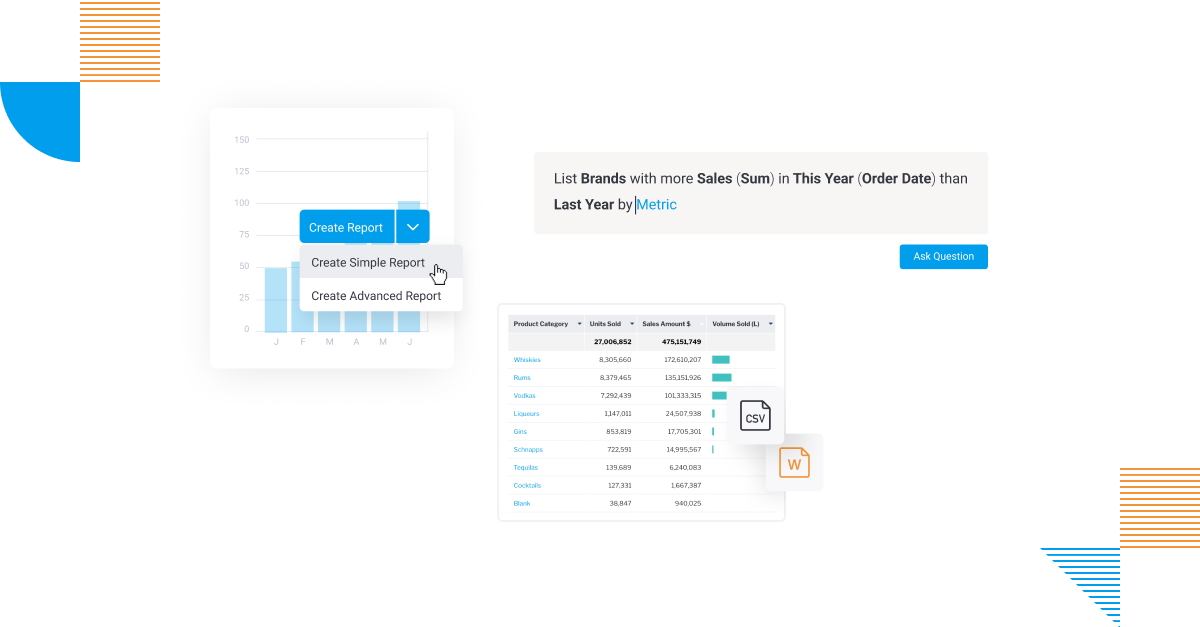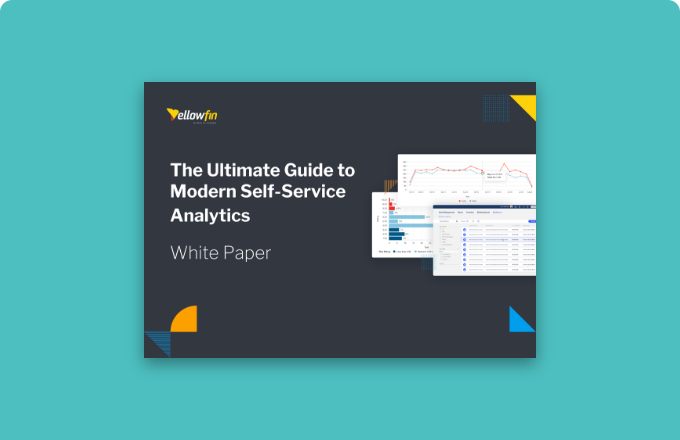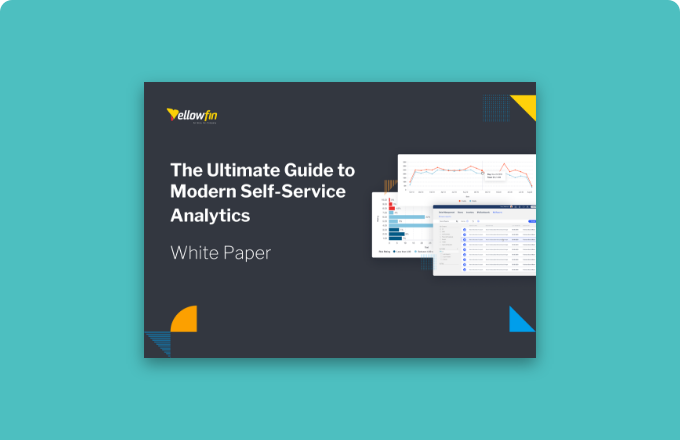Data has historically been in the hands of a select few in most businesses - until recently.
Business intelligence (BI) solutions have evolved dramatically in the last few years to not only be more sophisticated, but simpler and more accessible for regular professionals to use analytics tools and get the insights they need to make decisions.
Instead of having to go to the IT department every time a report needs to be requested, many modern BI solutions now allow users of all skill levels to explore and analyze their data through streamlined user experiences.
Two types of approaches to analytics have since emerged: Traditional, IT-managed BI, and a self-service business intelligence model that puts the power of analytics in the hands of each user.
So, what are the differences between these two approaches, and which is better? The answer depends on your business case - but it helps to understand the differences first.
Understanding business intelligence for modern analytics
Before understanding what exactly traditional BI and self service BI are, let's first dissect the role of business intelligence today to compare the two models comprehensively.
Business intelligence (BI) refers to the processes, technologies, and tools that help organizations collect, analyze, and interpret data to make informed decisions. It transforms raw data into actionable insights, enabling businesses to improve efficiency, identify trends, and gain a competitive advantage. BI systems often include data analytics, reporting, dashboards, and data visualization tools, allowing decision-makers to monitor KPI and dashboard and track real-time progress.
By leveraging BI, companies can analyze historical and current data to predict future trends, streamline operations, and enhance customer satisfaction. For instance, retailers use BI as a service to understand purchasing patterns, optimize inventory, and personalize customer experiences, while healthcare providers use it to improve patient outcomes and operational efficiency.
What is the traditional BI approach?
Traditional business intelligence describes a model of BI managed by an organization’s IT department or in-house data experts. The process of reporting, data preparation, storage and analysis, and insight sharing is entirely controlled by a select few.
This means in a traditional business intelligence approach, line-of-business users are required to go to their IT department or in-house analyst any time they need to access important data, generate dashboards and reports, run queries or explain insights for their decision-making needs.
The reporting style of traditional business intelligence is typically defined as parameter-driven dashboards and reports that provide granular data for a low-level view of the user’s most immediate areas of need (rather than a “big picture” view), helping users to act faster in the short-term. Reports and dashboard must first be requested by the user, then approved and prepared by IT, before they are built and shared with whomever needs the data. In essence, the analytic workflow, including analysis, is dependent on the technical department, rather than the user seeking insights.
Traditional BI is often used for business cases when daily operational reporting is a major requirement, such as for regulatory compliance reporting or weekly sales leads tracking. It’s also helpful for when an organization wants to tightly control the datasets available to their users, to ensure they are only consuming and sharing accurate, relevant data vetted by the organization.
How did traditional BI start?
Analysts, data scientists, and IT have typically been the only people in most businesses that are able to use traditional business intelligence solutions, on account of the inherent complexity of most traditional analytics tools.
With the need for specific expertise to be able to extract, transform and load (ETL) data into a data warehouse, or write SQL queries to generate reports before any data can even be analyzed, a lot of training was additionally required from non-experts in order to begin analyzing and reporting on data. Much of this process is now automated today, but legacy tools often lacked this level of streamlining, forcing IT departments or technical developers to manage it.
Traditionally, most traditional BI tools have been built to be used by more technically-inclined users, despite the fact that line-of-business users could benefit most from visual-based exploration of their data using modern features of dashboards, data visualization, and data stories.
Slowly, this has begun to change as BI vendors increasingly streamline their user experience with drag-and-drop interfaces, easy to use design reporting dashboard canvases and automated one-click analysis features to open up their suite for more people, but centralized analytics remains prominent among enterprise and SMBs today.
Read more: The History and Evolution of Business Intelligence (BI) Platforms
What are the pros and cons of traditional BI?
Traditional, IT-managed BI brings certain advantages, but also some limitations.
With tight control over data and the right IT department and analysts managing it, it can be easier to ensure strict data security and data governance practices are enforced, as well as the design, format, quality and accuracy of the data which users will request detailed answers from.

Traditional analytics also allows organizations to offer a scalable and standardized reporting process for its users to reliably source data-backed answers to their business questions, typically functional overviews on “what has happened in the past?” and “what is happening now?”
Where it may not be appropriate is if your organization’s IT resources are stretched thin. Business data is continuously growing, so if your IT department struggles to keep up with data preparation or can’t deliver users their requested reports or queries in a timely manner, or your line-of-business users demand more accessible tools to be able to proactively explore data themselves, it may be time for your organization to investigate new BI options.
Otherwise, users may start making decisions without data, or use other non-vetted analytics and traditional BI tools.
If you find your users are demanding more capability to find answers to their spur of the moment questions on their own, it’s a good sign your user base has outgrown the IT centralized model of BI.
IT centralized analytics also creates potential problems for your technical departments. If your IT department has to constantly answer requests from users for reports and dashboards, it may mean they have less time to focus on other important areas of the business.
Such analytics was once the only approach to BI, until software vendors began to build and offer analytics solutions that are not only more accessible to line-of-business users, but tailored around their needs. This new approach is called self-service analytics, or self-service business intelligence - which we will cover in the next section.


What is the self-service analytics approach?
We’ve covered what the meaning of self-service analytics is and the key steps to prepare for self-service analytics in previous deep dive articles, but for those readers unfamiliar with the term, essentially think of it as a modern approach to business intelligence and analytics that focuses on self service analytics tools that democratize data for everyone, not just those with technical know-how.
How did the self-service analytics approach start?
The paradigm shift toward empowering individuals to explore and analyze data began with a pivotal change in thinking towards the role of BI and analytics in the organization.
The process of IT building dashboards or reports for a user often relies too heavily on the expectation or assumption the user would understand what the data presented to them is saying or that they would know what to do next after a provided explanation from IT.
The centralized BI model for information needs beyond daily functional and operational necessities (compliance, sales tracking, etc) is simply not sufficient in most organizational use-cases to guarantee a business professional will truly value or engage with the data and insights they request from IT.
But letting users freely explore data also came with challenges: How can untrained professionals leverage such advanced self service analysis tools on their own, when they need insights? How can they navigate the complexities of data transformation, preparation, or querying without training? This required analytics vendors to rebuild and re-shape their tools to become consumer-focused, rather than analyst-focused. This movement is referred to as the augmented consumer.
With BI solutions becoming increasingly sophisticated through the integration of augmented analytics technologies (alternatively called AI analytics) such as automation, generative artificial intelligence (AI), machine learning (ML) and natural language query (NLQ), vendors recognized they could leverage these powerful tools to streamline the process of analysis and open up BI tools to more people, becoming consumers driven by data rather than restricted by its complexity.


What are the pros and cons of self-service analytics?
Self-service data analytics brings an immense amount of advantages to the average organization, which we’ve covered in more complete detail in our article, Self-Service Analytics: 5 Key Benefits, and comparatively few disadvantages.
One major consideration for businesses adopting a self-service BI tool is to be sure you have the appropriate buy-in (i.e. data culture established) from users, and that requires proper education of the value and capability such a tool will bring to their daily business workflows. Otherwise, your shiny new BI solution may go underutilized, or even misused.
Yellowfin is centered around providing a self-service business intelligence experience for all users. The platform leverages sophisticated AI, automation, machine learning and natural language technologies to empower data experts and everyday business professionals to create, consume and share data insights, helping open up data-driven analysis and decision-making across the full organization.
Yellowfin achieves its self-service BI ideal by offering three pivotal analysis features, each tailored toward users at different levels and needs of their own analytics journey:
1. For business users (consumers): Guided Natural Language Query (Guided NLQ)
2. For intermediate analytics users (explorers): Assisted Insights and Quick Charts
3. For data analysts (experts): Advanced Report Builder and Yellowfin Signals
All of these features are unique to the Yellowfin BI suite of self service analytics tools, and continuously updated and refined to provide the powerful outcomes augmented consumers can achieve with self-service analytics right now.
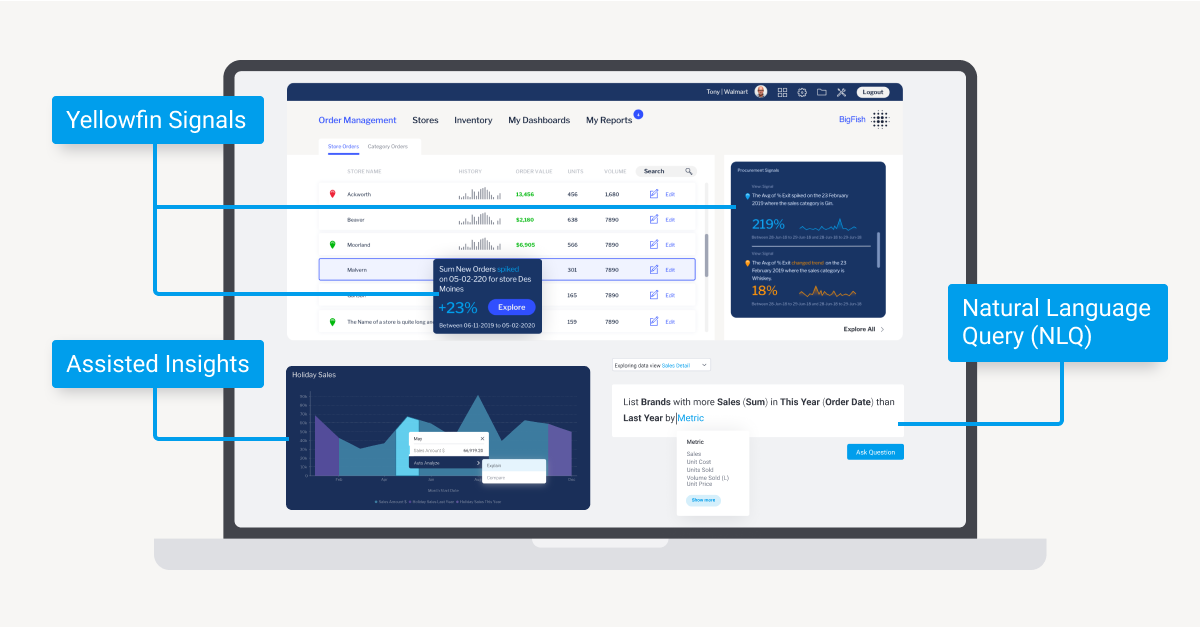
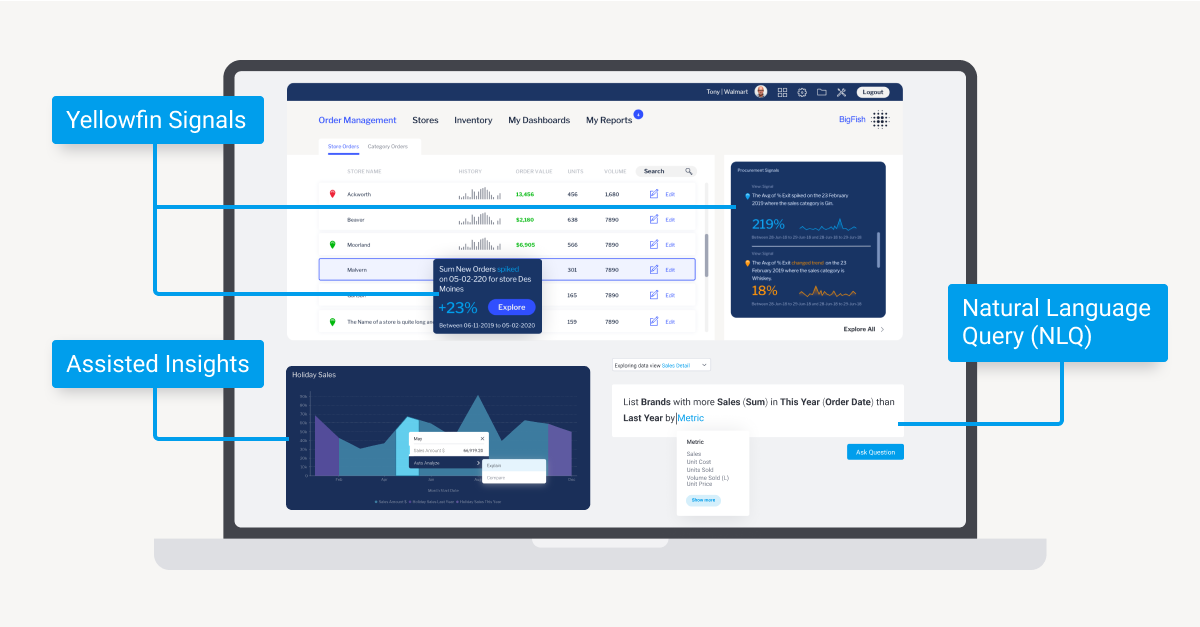
Key differences between traditional BI vs self service BI
You now understand the fundamental concept behind traditional BI and self service BI, so let’s start exploring the differences between them:
| Point of Difference | Traditional BI | Self Service BI |
| User Type | Designed for IT professionals and data analysts. | Accessible to non-technical users, like business teams. |
| Speed | Time-consuming due to the user often relying on IT or experts for generating reports. | Faster, as users have tailored tools that enable them to create reports independently. |
| Complexity | Typically requires advanced technical knowledge to use and maintain. | User-friendly analytics with intuitive interfaces and tools. |
| Customization | Limited customization and redefined reports dominate. | High customization; users can tailor and explore dashboards easily. |
| Examples | Legacy systems like SAP Business Objects, and IBM Cognos. | Tools like Yellowfin BI, Tableau, Power BI, and Qlik Sense. |
Traditional BI provides stability and control, while a self service analytics platform drives agility and flexibility, making both approaches valuable depending on business needs.
Traditional BI vs self service BI: Which one should you choose?
Choosing between traditional BI and self-service BI depends on your organization's needs, resources, and goals.
Traditional BI is ideal for companies that handle complex data systems and require highly accurate, IT-managed reports. It is suited for businesses where security, data governance, and compliance are critical, though it can be time-consuming and costly.
On the other hand, self service BI empowers non-technical users to access and analyze data independently, making it perfect for dynamic, fast-paced environments where quick decision-making is vital. It offers flexibility, cost-effectiveness, and user-friendly tools but may pose challenges in maintaining consistent data governance. Ultimately, a hybrid approach combining both systems can provide the best of both worlds.
Conclusion
When making a decision between traditional BI and self-service BI, organizations should prioritize their requirements. Traditional BI ensures control, accuracy, and compliance, making it ideal for complex data and regulatory demands. Meanwhile, self-service analytics helps drive agility and faster decision-making for non-technical users.
You can learn more about how self-service analytics can benefit your business specifically through our free downloadable whitepaper, The Ultimate Guide to Modern Self-Service Analytics. Unlock your data’s full potential and drive meaningful innovation today.
Self-Service Analytics: Explore Yellowfin
Learn how Yellowfin can provide efficient, streamlined, self service analytics for every type of business user, regardless of skill level - try our demo today.