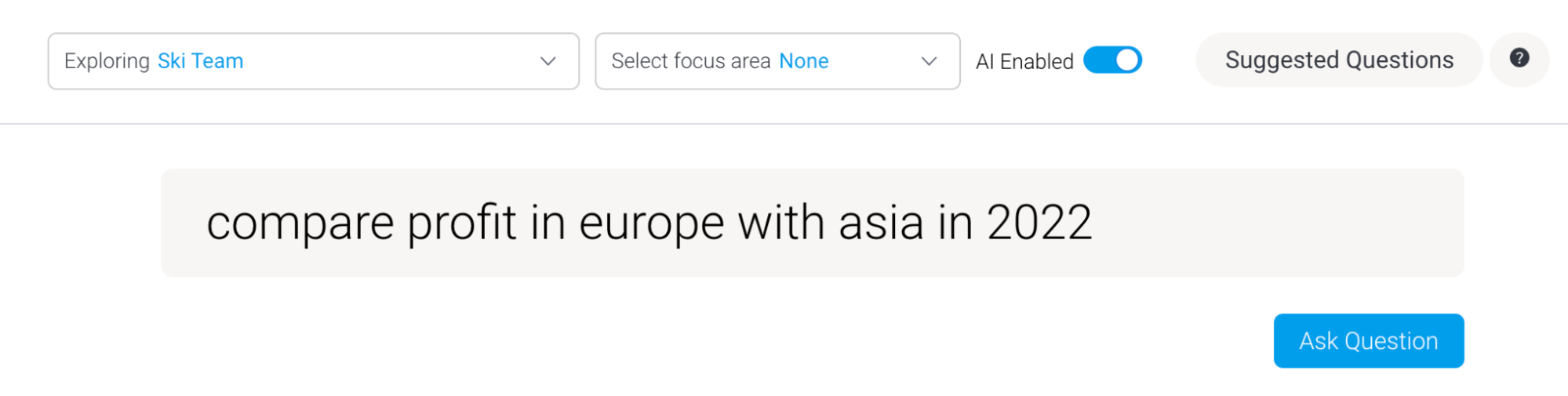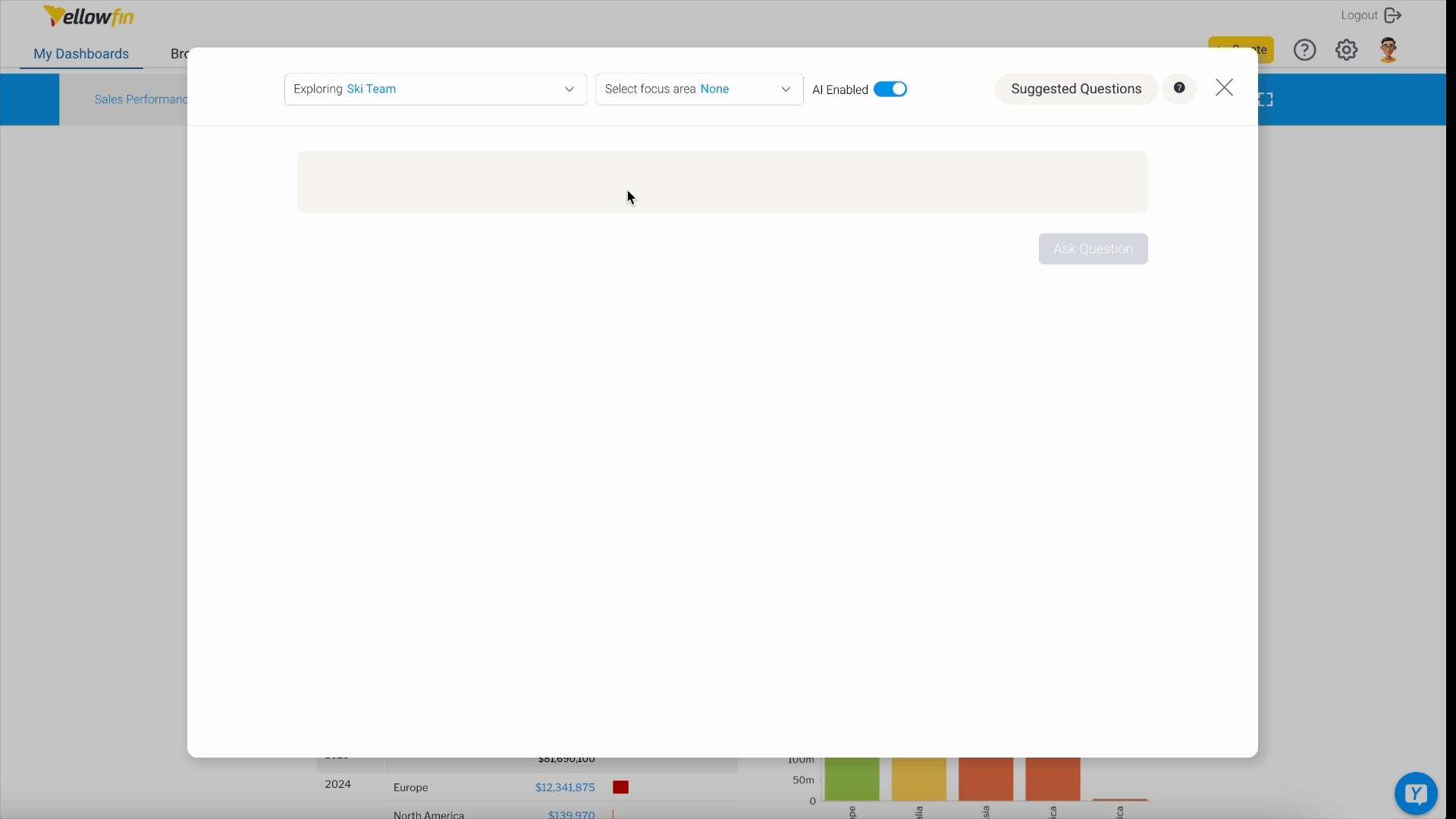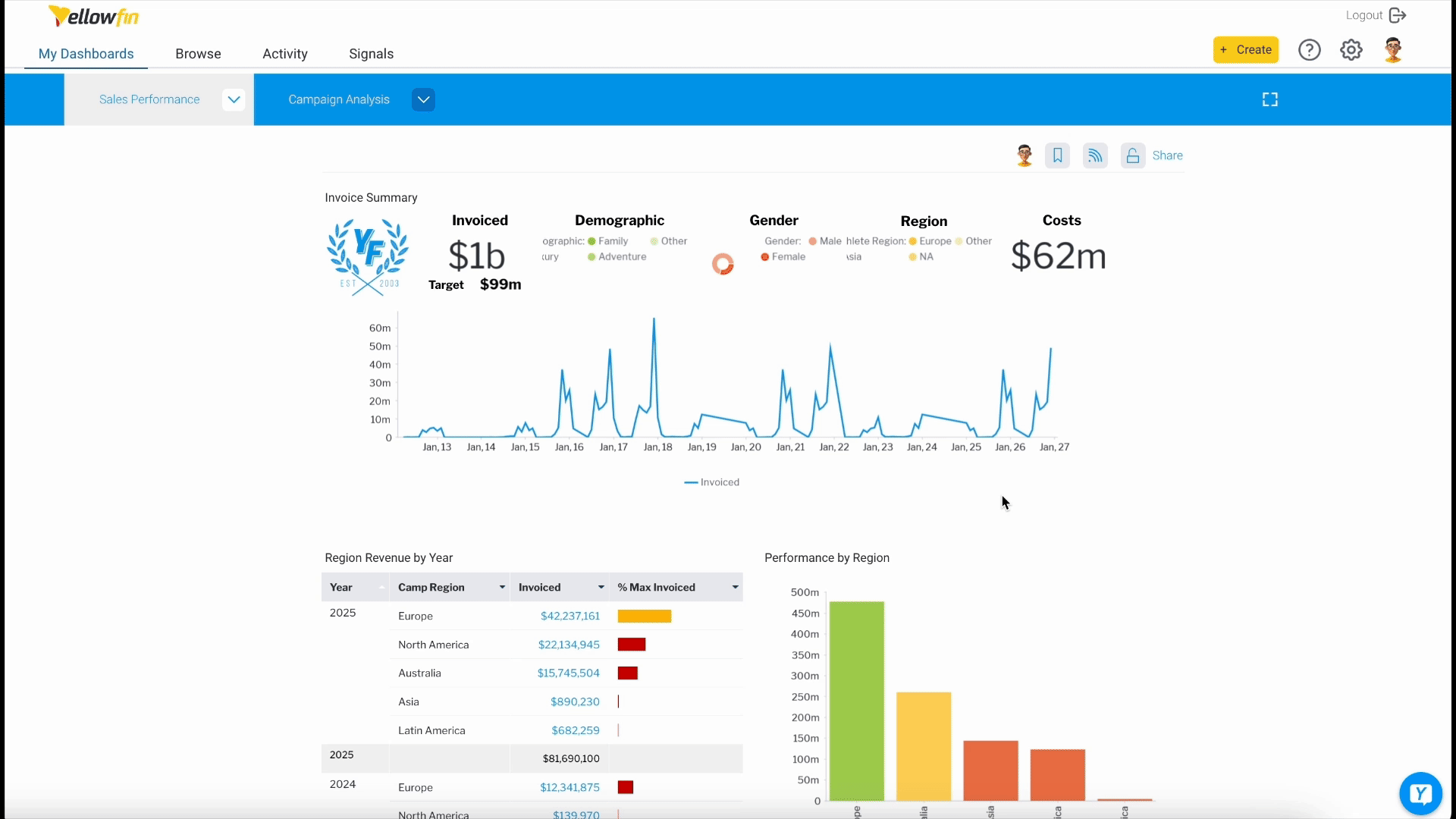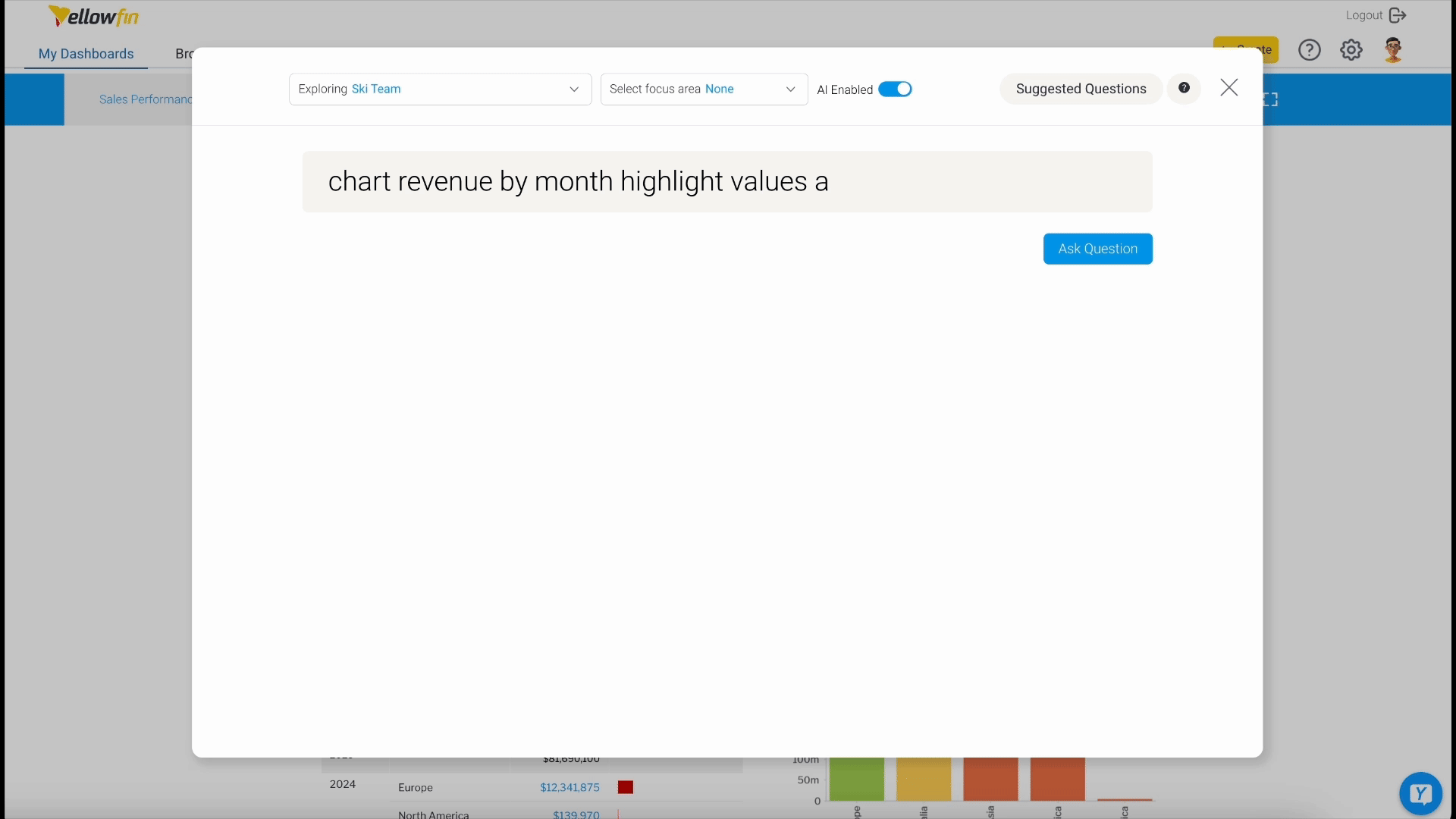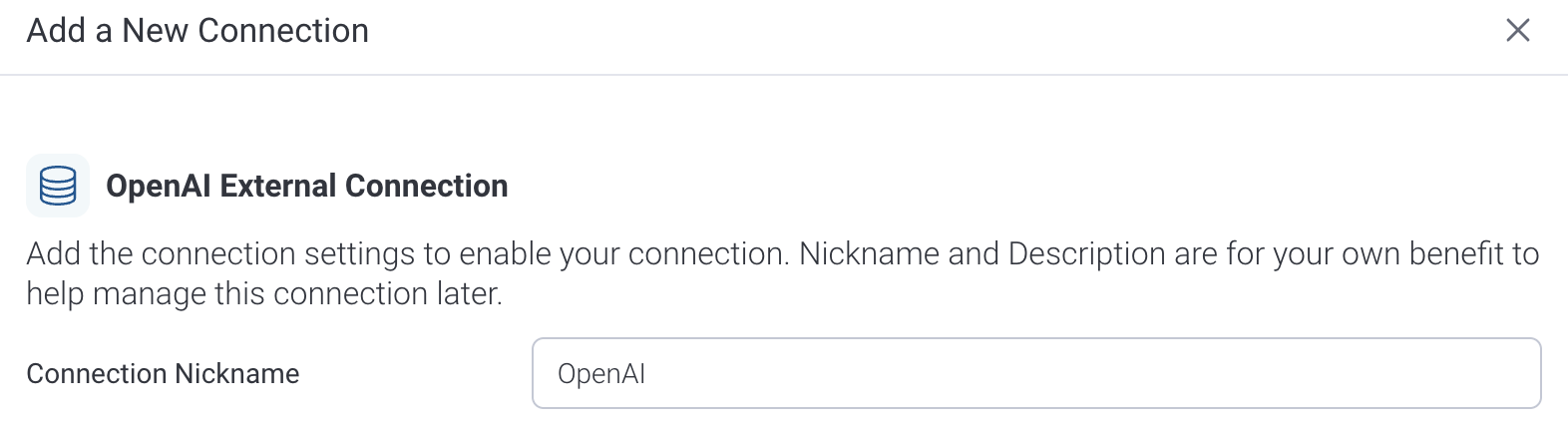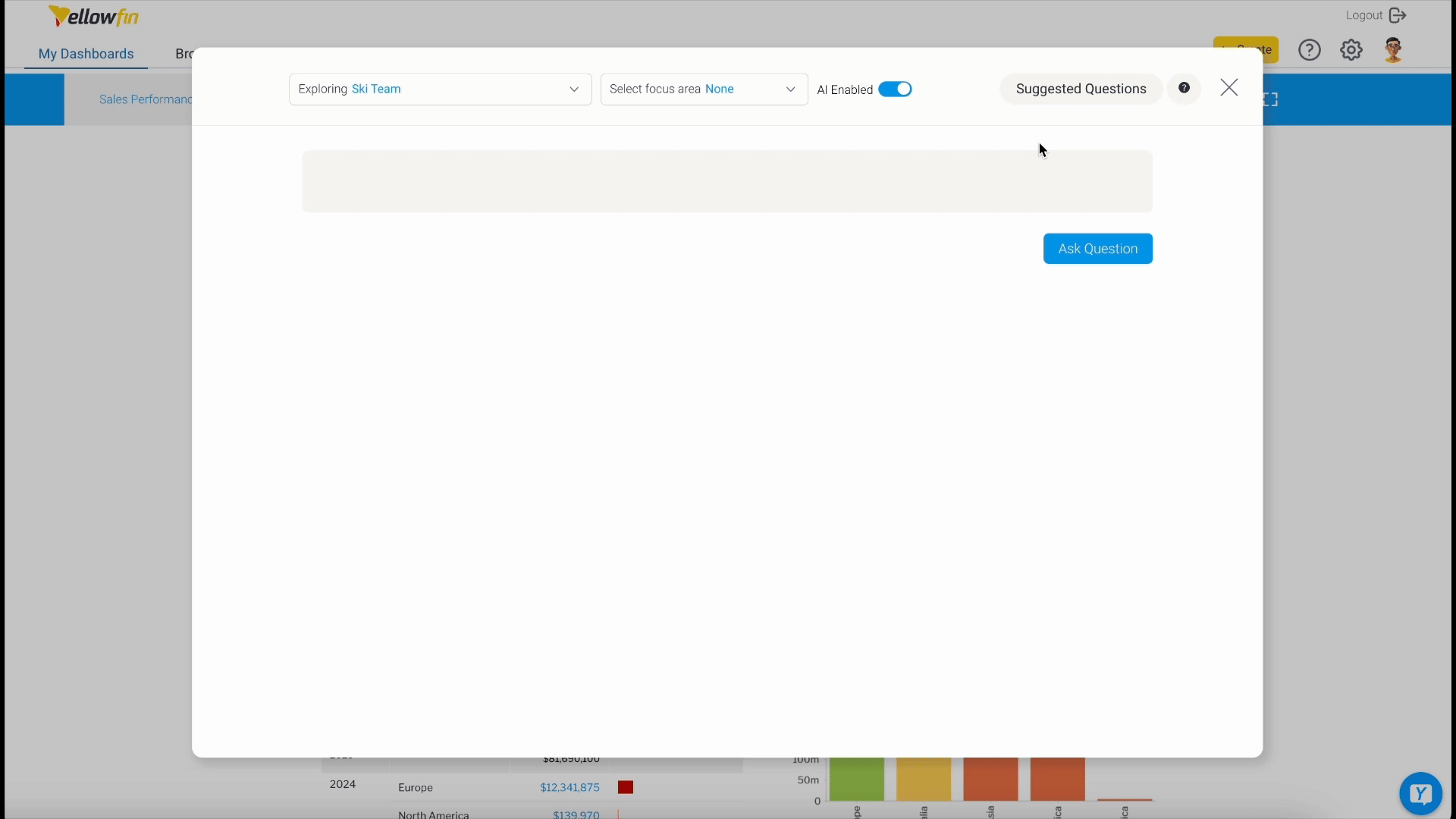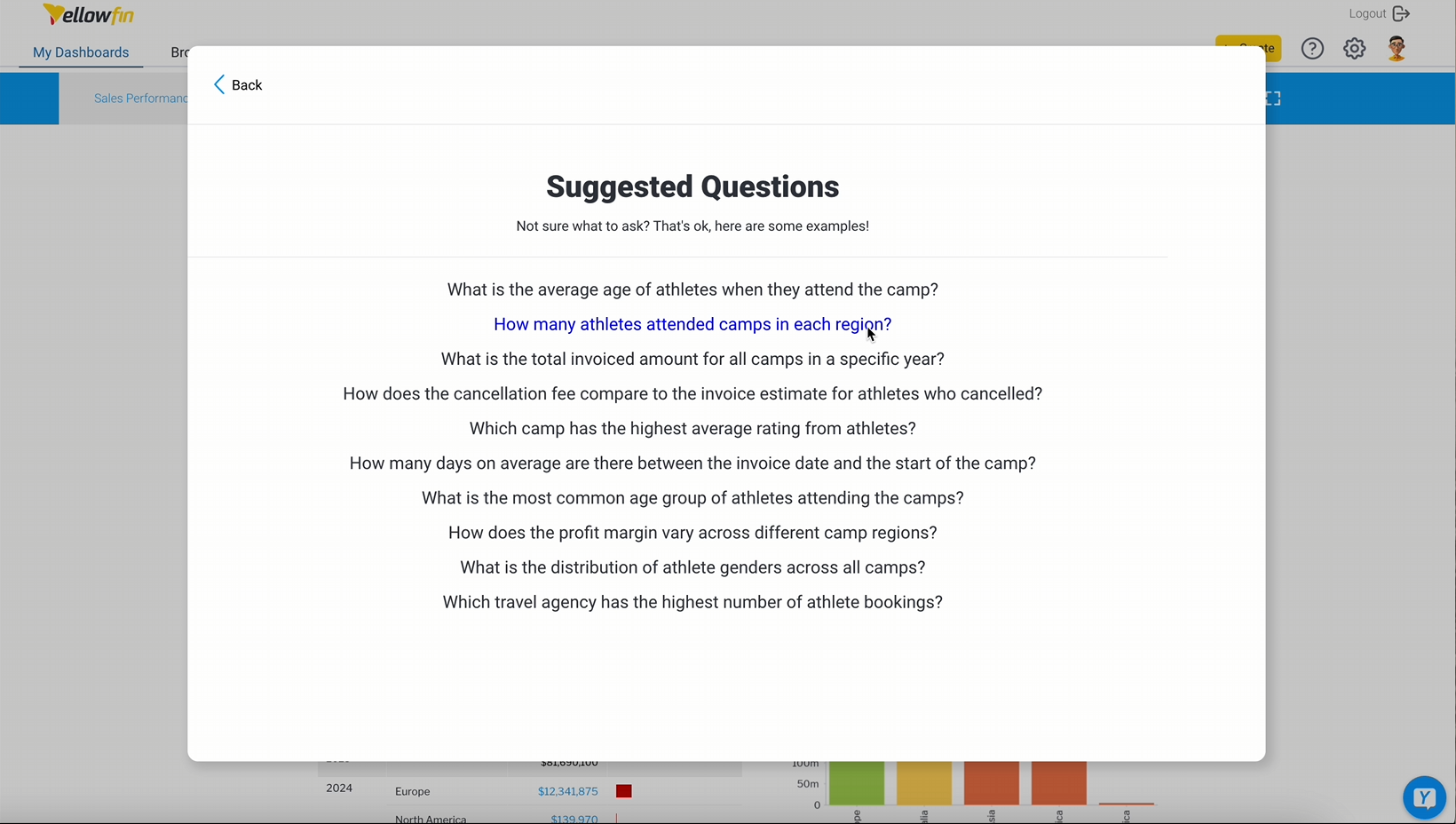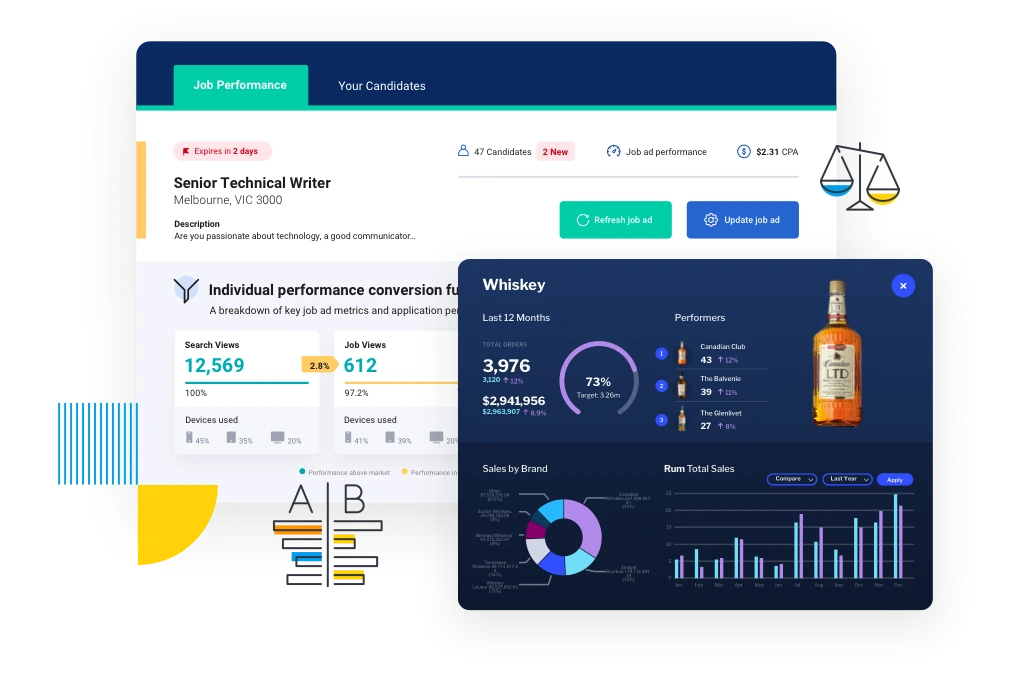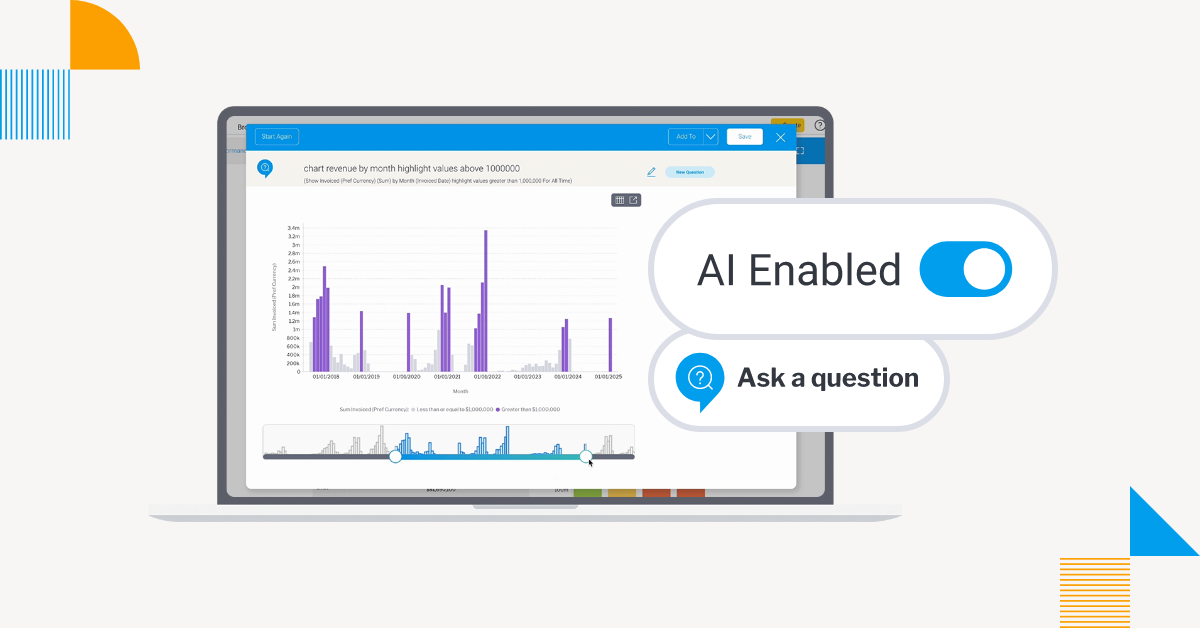
What is AI NLQ? Understanding AI-Powered Natural Language Query
The rise of natural language query (NLQ) technology in modern business intelligence (BI) and analytics platforms is empowering many companies to streamline data exploration and analysis, and democratize access to insights for more people - not just data experts.
But like any technology, the ongoing challenge is to help stakeholders and customers to see the value in using it. Having the ability to query data and get insightful answers for data-led decisions is only useful if your users understand what to ask, and how to ask it.
This is where AI-enabled natural language query, or AI NLQ, comes in, delivering clear value by enhancing the data query process to actively build the question on the user’s behalf. In this post, you will learn about AI NLQ, how it differs from other NLQ types, and the key features and benefits it can bring to your product or enterprise software users.
What is AI NLQ? (AI Natural Language Query)
AI NLQ is a new type of natural language query tool that leverages capabilities provided by modern generative artificial intelligence (gen AI), specifically Large Language Models (LLMs). As an exclusive enhancement to Yellowfin’s Guided NLQ feature, our native natural language querying tool, AI NLQ enables any user to type a question into the Guided NLQ search bar using free text, and instantly get their question structured and answered using the power of AI.
AI NLQ differs from search-based NLQ and even Guided NLQ in a number of ways. With AI-enabled NLQ mode activated, users do not need to know the names of the columns containing data they need for their query, or follow syntax rules to begin exploring their data. Instead, AI NLQ will auto-generate the correct syntax to structure the question on the user’s behalf, and generate an answer in the form of a best practice data visualization or tabular report.
AI NLQ was launched as part of the Yellowfin 9.15 Release to streamline the process of data querying and democratize data access and insights for more people, helping businesses of all sizes - independent software vendors and enterprise - achieve true self service analytics and realize the growing concept of the augmented consumer among their unique analytics user-base.
Most importantly, AI NLQ is the first in a series of Yellowfin features that will make use of the power of external AI models such as OpenAI. We recommend watching our AI NLQ walkthrough video, embedded below for your convenience, to see how it looks in action.
Guided NLQ vs AI NLQ: What’s the difference?
Yellowfin first introduced Guided NLQ in 2022, a new approach to natural language queries that addressed the limitations of traditional search-based NLQ by offering guidance for users who queried their data, dynamically generating suggestions on how to formulate and filter queries. You can learn more about Guided NLQ in our introductory blog, What is Guided NLQ?
AI NLQ builds upon the foundation laid by Yellowfin's Guided NLQ tool to further improve the user experience of performing natural language querying with Yellowfin BI, and make it even easier for your analytics users to ask complex questions of their data, create analytic content, and share insights without necessarily having to have previous experience or knowledge in manual data exploration or analysis.
How does AI NLQ work?
When using a software product or enterprise application with Yellowfin embedded analytics, AI NLQ is activated by selecting ‘Natural Language Query’ from the list of options in the Create menu on your Yellowfin dashboard, and clicking the ‘AI NLQ’ button. This button is located at the top right corner of the Guided NLQ user interface for easy access. As demonstrated below, both standard Guided NLQ mode and AI-enabled NLQ can be toggled between with ease, depending on the user’s data query needs.
From here, the end-user can use free text to type in their question in natural language and click the ‘Ask Question’ button to generate an answer. AI NLQ will proceed to automatically structure the user’s question with the proper syntax, and then generate an answer in the form of an interactive chart, graph or tabular report using Yellowfin’s rich data visualization tools, which the user can click, filter and drill through for further exploration and dissection of the data-set.
What are the key requirements of AI NLQ?
Because AI NLQ utilizes LLMs and external AI models, using the new Guided NLQ feature requires a connection to an OpenAI account. Metadata (column names, data types, reference codes and view descriptions) are transmitted to the AI model, along with the users’ questions.
AI NLQ does not transmit any of the data to the model, and the AI NLQ feature can be tightly configured by role so your admins can enforce data governance and role-based access controls, and ensure only the users you want to provide access to the feature will be able to use AI NLQ.
What are the key features of AI NLQ?
In addition to the ability to ask a question in free text and have AI automatically structure it with the correct syntax, AI NLQ introduces a new sub-feature called Suggested Questions, which can be activated by clicking the button located in the top right-hand corner of the Guided NLQ user interface.
Suggested Questions provides Yellowfin natural language query users the ability to ask AI to generate a list of useful questions to help prompt and guide them in their data exploration, which are based on the existing meta-data setup of the data-set in question.
Clicking any of the suggested questions will automatically load the selected query into the Guided NLQ search bar. The user can choose to run the question as is, or further modify it to their requirements; AI NLQ will then proceed to instantly structure it with the correct syntax and generate a result as it would if the user entered their own question using free-text.
What are the benefits of AI NLQ?
The purpose of AI NLQ is to build upon the strong foundation of Yellowfin’s pioneering Guided NLQ approach to make it even easier for both regular business users (non-technical) and advanced users (analysts, developers) of your embedded analytics deployment to get started with basic data exploration. Its use of artificial intelligence to dynamically build and suggest the right questions for users to ask to get more accurate answers presents a number of advantages - here are the key benefits of AI NLQ:
Easier data querying
Any user of AI NLQ can ask a question of their critical data-set in natural language without needing to know technical jargon or syntax before-hand, as AI NLQ will build the question with the correct syntax for them automatically. This significantly reduces the barrier to entry in using Guided NLQ and natural language query in general, and delivers insights to more people faster.
Guided exploration of data
Using AI NLQ’s Suggested Button sub-feature, any user of AI NLQ can get a list of helpful suggested questions with a single click, and use the generated answers as a starting point for further exploration or building their own questions.
Faster analytic content
AI NLQ significantly reduces the level of expertise and effort required for your end-users to explore critical business data, discover insights for decision-making, and create analytic content. Best practice answers and insights generated by Guided NLQ and AI NLQ can be quickly and easily shared and used within your Yellowfin Dashboards, Stories or Presentations, and advanced users can also use the generated results as a starting point for further customization, filtering and drill-throughs.
Greater access to key insights
AI NLQ is just one more tool of Yellowfin BI’s embedded analytics suite that aims to improve self service analytics and democratize data access and insights for more people. Its ease-of-use and accessibility helps stakeholders, customers and users see the value in having such streamlined embedded analytics tools at their disposal and helps increase adoption in your BI investment.
Learn more about the top benefits of Yellowfin NLQ in our detailed explainer article.
AI Natural Language Query: Next steps
Interested to try AI NLQ and Guided NLQ for your own unique business use case, or learn how natural language query can enhance your product value? Speak to the Yellowfin team today for a free demo walkthrough of AI NLQ and the Yellowfin BI suite.