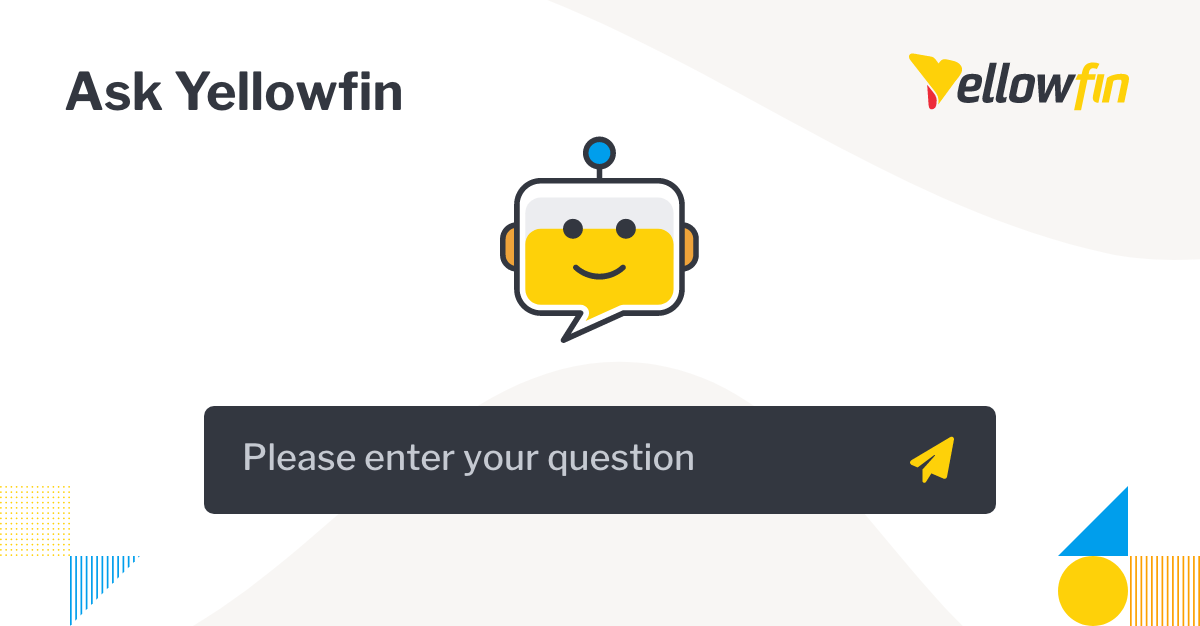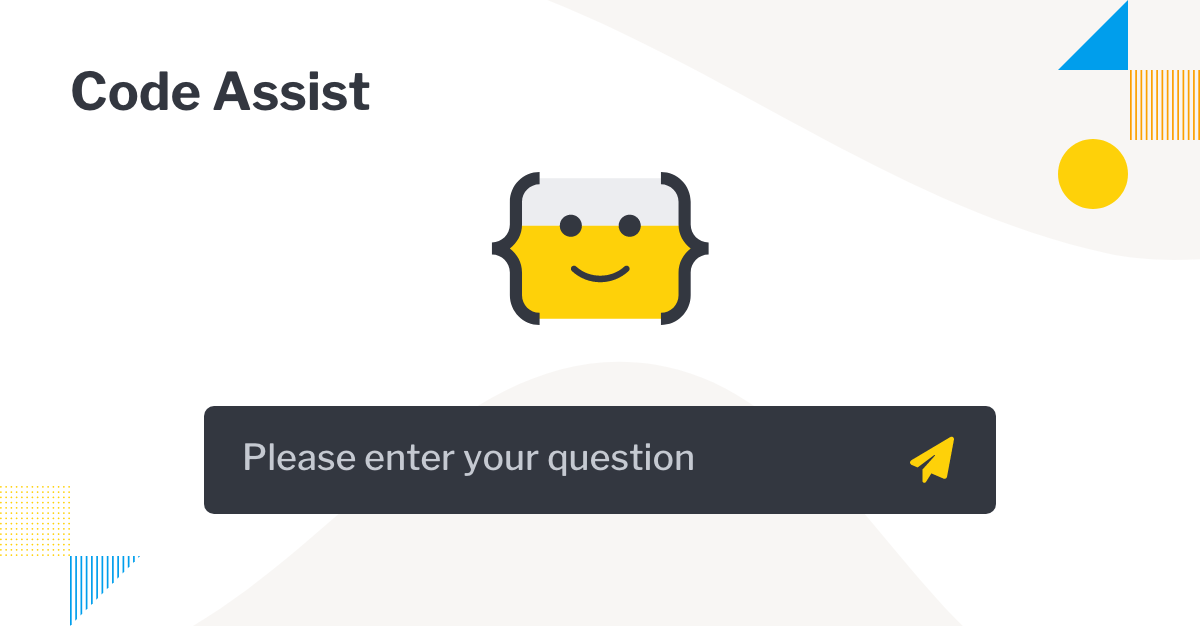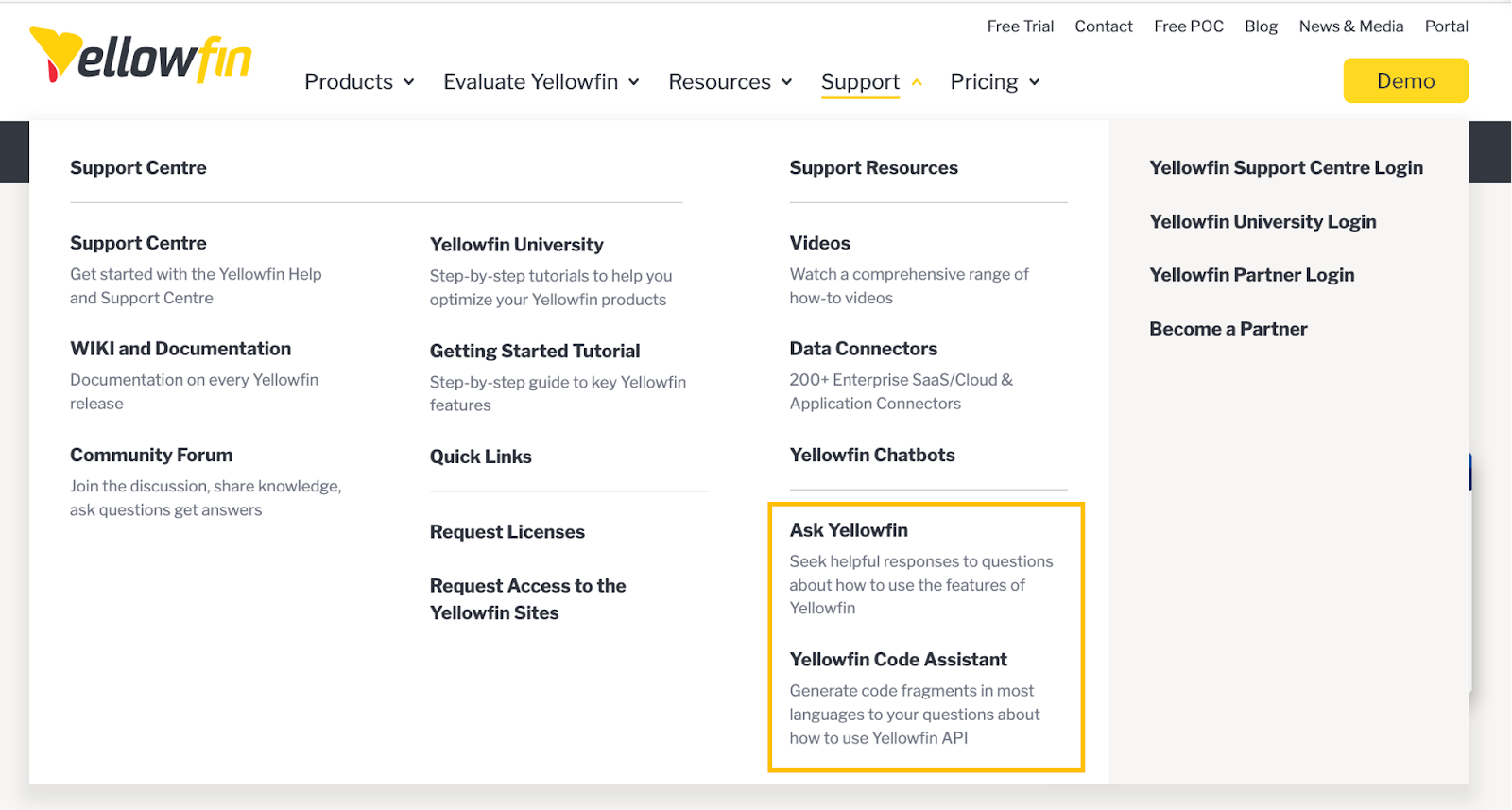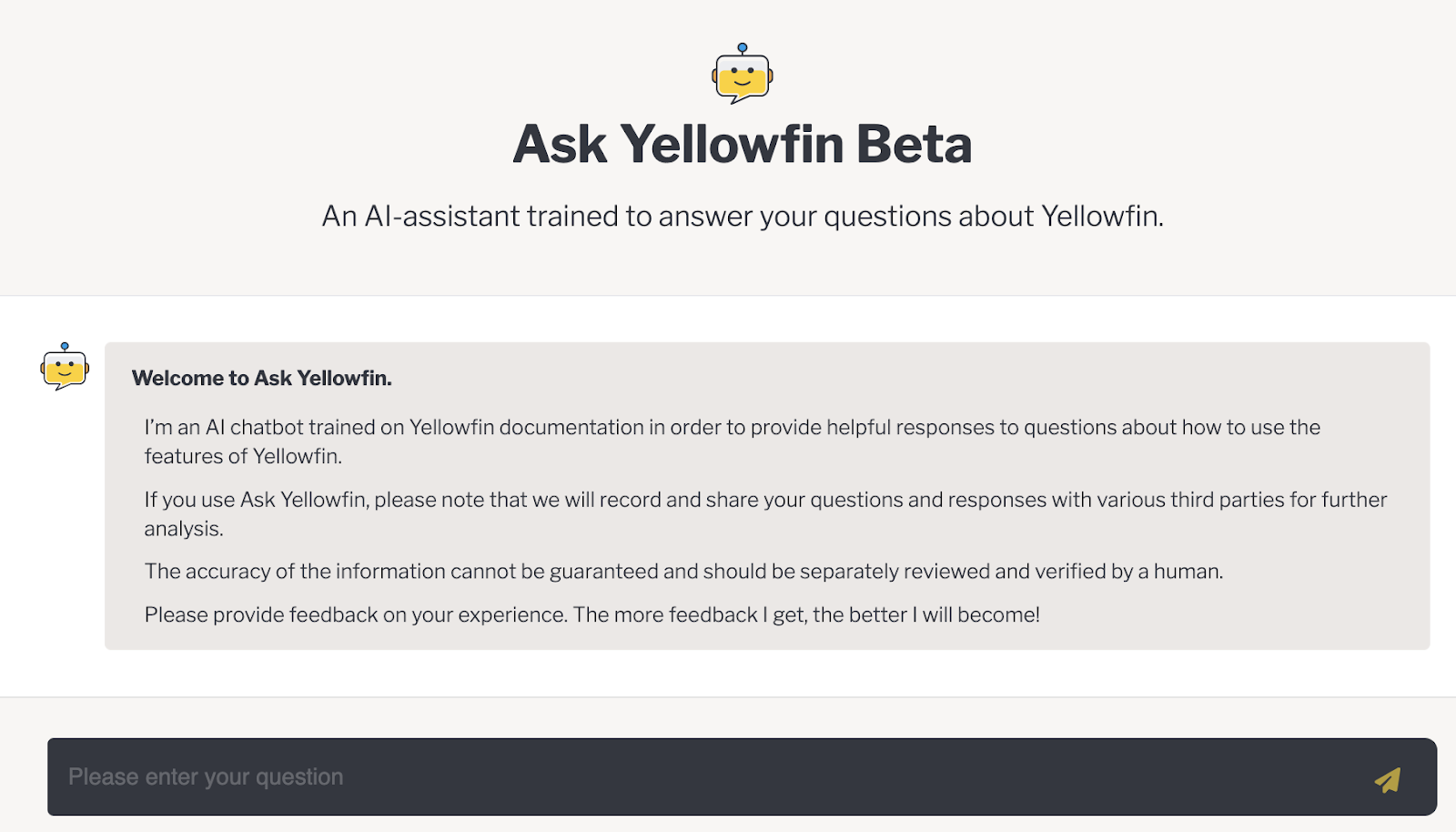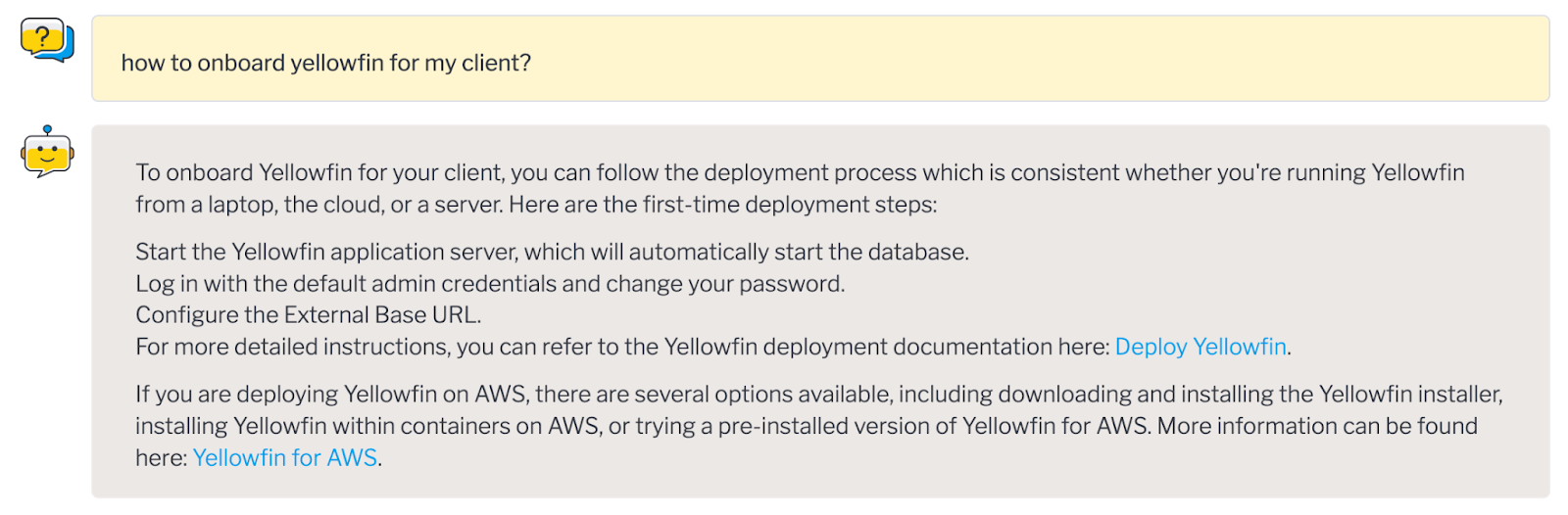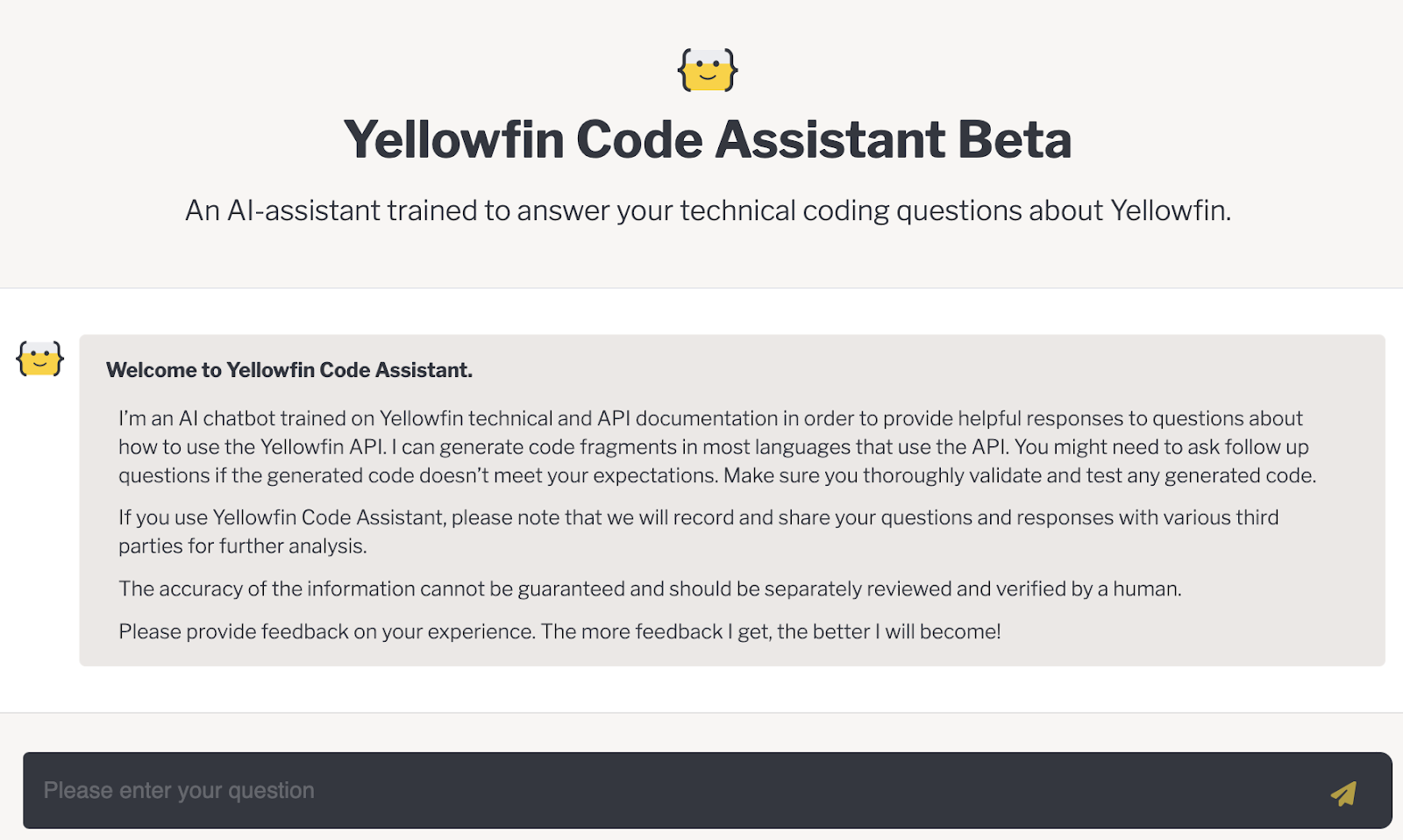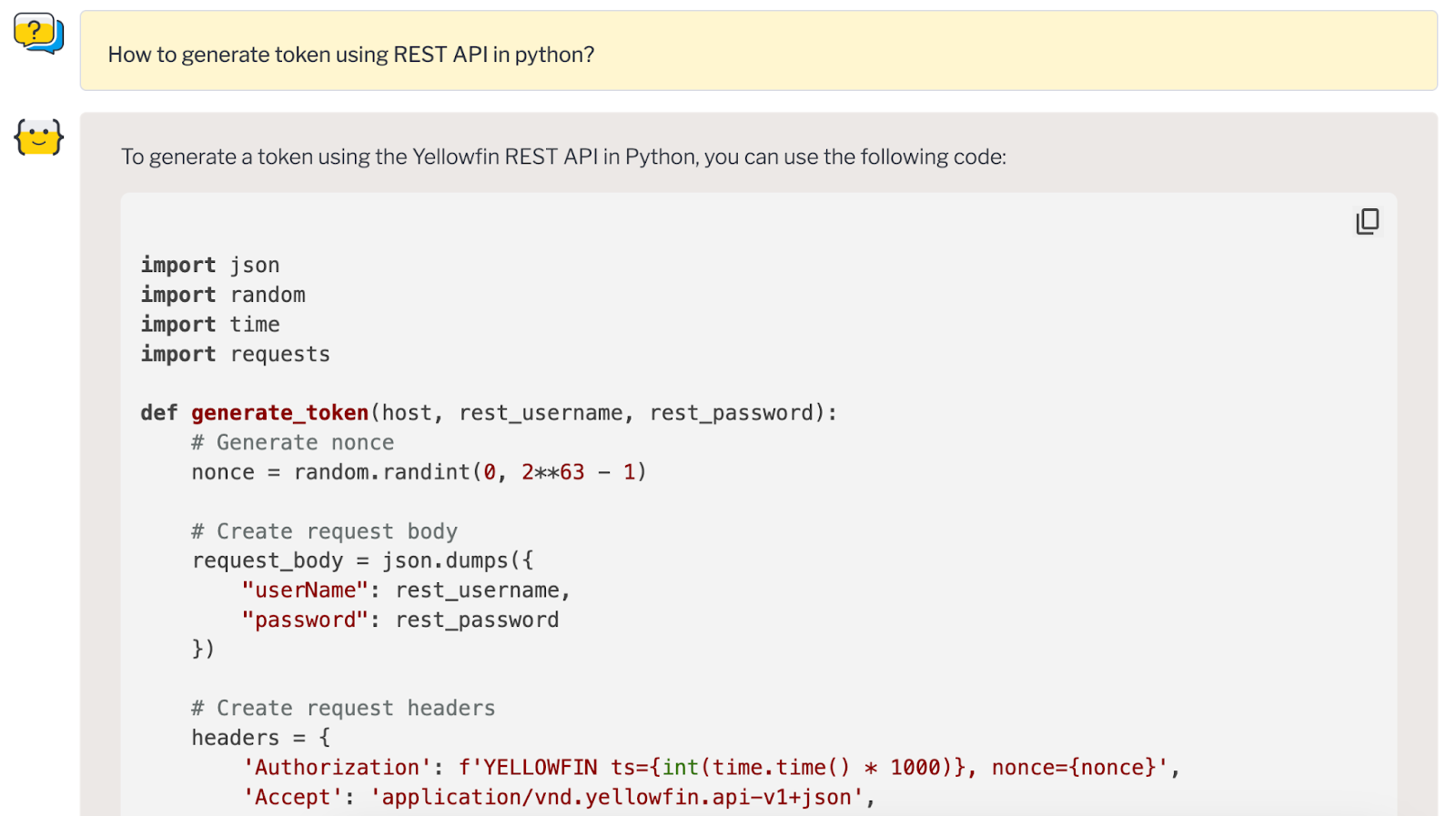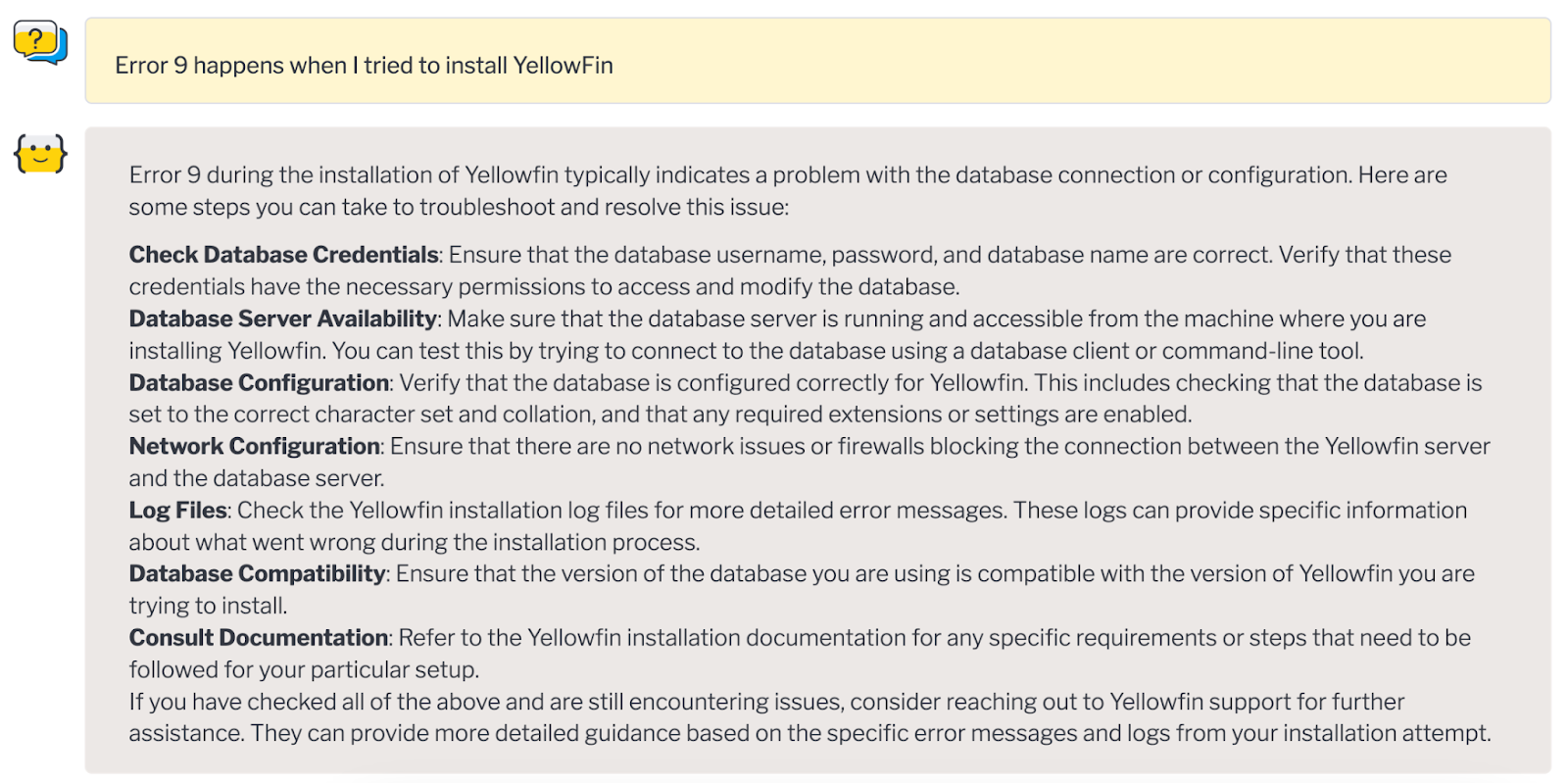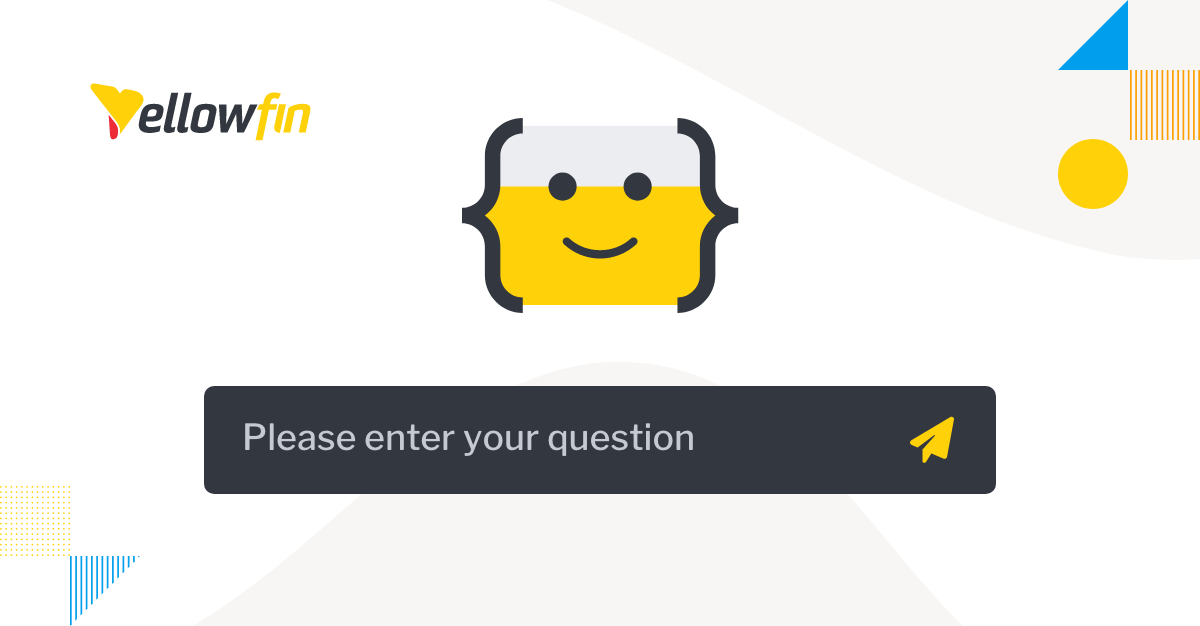
What is Ask Yellowfin and Code Assistant? Introducing Yellowfin AI Chatbots
Data analytics and business intelligence (BI) are key for driving informed decisions, and today's best solutions make use of artificial intelligence (AI) to help users along the way.
AI chatbots, powered by natural language and machine learning (ML), are one such intelligent tool that can quickly analyze large datasets, helping your business users find helpful answers to queries, get recommendations, and even uncover valuable insights.
As part of our continuous drive to help your Yellowfin users unlock self-service BI, we are excited to announce the launch of two new chatbots: Ask Yellowfin and Code Assistant.
Ask Yellowfin and Code Assistant: An overview
Ask Yellowfin is a new AI-powered chatbot assistant that allows your analytics end-users to ask questions about how to use Yellowfin and access real-time support and guidance as they navigate the BI platform, from basic navigation all the way through-to complex analysis tasks, making their Yellowfin analytics experience even more seamless.
Code Assistant is a specialized chatbot that complements Ask Yellowfin by providing technical support surrounding Yellowfin REST and JSAPIs, including the API reference, some background information, and code samples.
Both Yellowfin AI chatbots are web-based features available directly via the Yellowfin website, and essentially serve as a Wiki and code generation assistant tool, and aims to help your developers and data analysts find information they need to get the most out of your Yellowfin investment and quickly generate code for report customizations in Yellowfin to fulfil your most immediate analytics needs.
Related reading: The History of Chatbots: A Timeline of Conversational AI
Key features and benefits of Yellowfin chatbots
Using Idera’s AIDA platform as the main structure to deliver these new AI-powered chatbots, we have trained each AI model using Yellowfin sample code and Yellowfin Wiki documentation. The result is that your developers and analysts can save time and skip the tedious process of searching for help in Yellowfin documentation and trying out code.
This is especially useful to help your clients onboard and install Yellowfin easily, or be the first to check with for any issues or clarifications they have about the Yellowfin product suite - even generating some sample code for them where required, too!
Our intelligent Yellowfin AI chatbots have been trained on over 400 topics from Yellowfin's Wiki documentation, and within just 3 days of launch, there were over 100 questions that Ask Yellowfin and Code Assistant have helped to answer.
Here are more details about each of them and where users can access them easily.
How to use Ask Yellowfin
Both Ask Yellowfin and Code Assistant chatbots can be accessed via the Yellowfin website in the main navigation bar, under 'Support'.
Upon selecting one of the two chatbots, you will be greeted with a search bar to type in your query, and a brief explanation of what both Ask Yellowfin and Code Assistant can do.
For example, here's what Ask Yellowfin looks like upon loading the page:
Ask Yellowfin allows you to instantly access information, and get quick answers to your questions about Yellowfin’s features and capabilities. It does so by providing step-by-step guidance on navigating through complex functionalities with ease, and advice on best practices at your fingertips for analysis, reporting and data visualization using Yellowfin.
Here's what it looks like when asking 'how to onboard Yellowfin for my client?'
Within seconds, Ask Yellowfin generates a helpful summary in natural language/plain English, and the steps you can take to onboard your client, while also providing links to other helpful, relevant documentation for technical users and specific use-cases, such as onboarding Yellowfin to AWS.
How to use Yellowfin Code Assistant
Code Assistant works similarly to Ask Yellowfin, but is the preferred option for technical users to leverage when needing to write or error-check code faster. It provides intelligent completions that dentify and fix syntax errors in an instant, saving you valuable time, as well as helpful insights into understanding your code - all generated in an instant.
For example, here's what Yellowfin Code Assistant looks like upon loading the page:
Following this guide, try asking Code Assistant, 'How to generate token using REST API in Python?' - here are the results:
Ask you can see, Code Assistant has instantly generated a helpful code snippet to use to generate a token using the Yellowfin REST API in Python, saving valuable time and effort.
In another example, try asking Yellowfin Code Assistant about error 9:
In this answer, Code Assistant provides an instant step-by-step walkthrough to rectify the issue, and help your users in their troubleshooting efforts. This is particularly handy as you can ask for support with a problem at any time, from anywhere, given Code Assistant (and Ask Yellowfin) are handily web-based and readily available on the Yellowfin website.
Yellowfin chatbots: AI-driven, self-service BI
Ask Yellowfin and Code Assistant are just the latest new additions to the expanding Yellowfin BI suite that help your users unlock true self-service BI capability - insights for everyone regardless of analytics knowledge - without having to wait for expert support.
Sitting alongside our Assisted Insights, Signals and Guided NLQ features, Yellowfin users have a wealth of tools at their disposal to get best practice answers, recommendations and insights into data, leveraging the power of multiple AI analytics technologies (natural language generation, machine learning, automation) to streamline the analysis process.
Try our Yellowfin chatbots for yourself
Get helpful answers to your Yellowfin product questions, and generate instant code with Ask Yellowfin and Code Assistant. Try it for yourself!