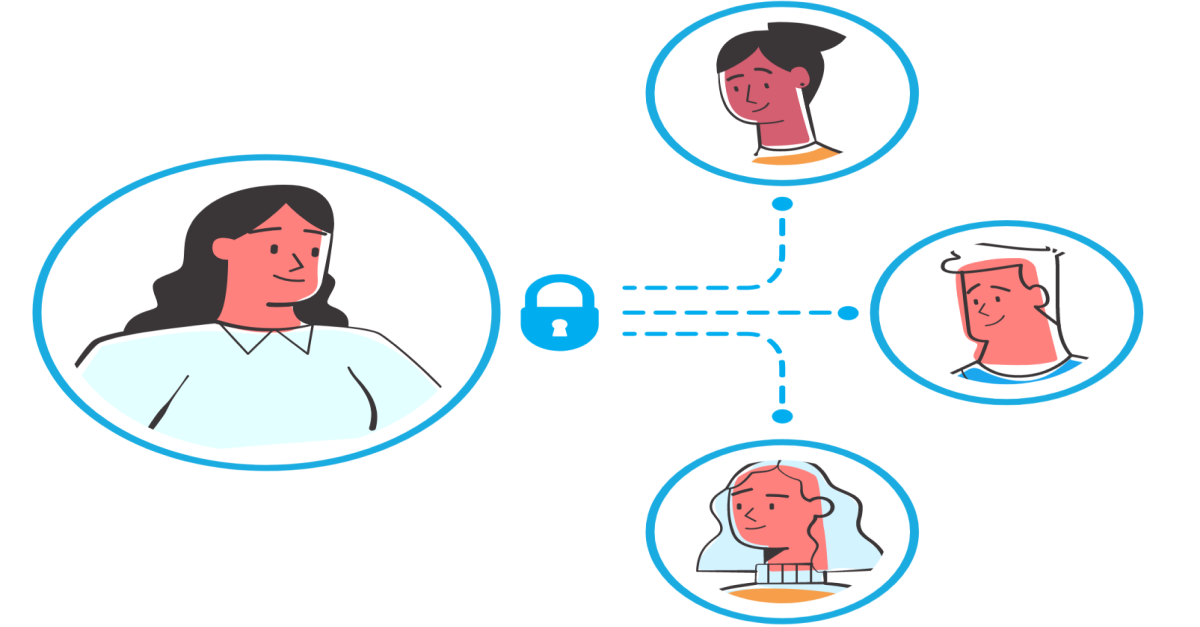Multi-tenancy is a concept that refers to the ability of a software application or system to serve multiple tenants, or customers, on a shared infrastructure. In simpler terms, it is the capability of a single instance of a software application to accommodate multiple users or organizations, each with its own datasets and customization options.
Multi tenancy has gained significant popularity in recent years with the rise of multi tenancy in cloud computing and Software-as-a-Service (SaaS) models. Multi tenant SaaS architecture allows service providers (i.e. analytics vendors) to efficiently utilize resources and provide cost-effective solutions to their customers. Instead of hosting separate instances for each customer, it allows for the sharing of infrastructure, databases, and other resources, resulting in reduced costs and improved scalability.
But what exactly does multitenancy mean in the context of analytics tools?
What is multi-tenancy in analytics?
Multitenancy in analytics, or multi tenant analytics, refers to an approach in which a single instance of a software application or platform (in this case, an analytics platform) serves multiple clients or tenant organizations. This concept is widely used in analytics to provide a shared environment for multiple users or organizations to access and analyze their own data without compromising data security, performance, or privacy. In other words, multi-tenant analytics is the use of an embedded analytics solution to build a multi tenant SaaS architecture that serves multiple users (internal business users, customers, partners, etc). One key aspect of multi-tenancy is the segregation of data. Each tenant's data is stored separately and is logically isolated from other tenants, ensuring data security and privacy. This isolation is crucial since multiple organizations may be sharing the same underlying infrastructure. Robust security measures like data encryption and access controls are used to prevent unauthorized access and ensure confidentiality of each tenant's data.How does multi tenant architecture work?
Multi tenant architecture allows multiple customers or tenants to share a single software application while keeping their data and configurations secure and isolated. Here's a step-by-step breakdown of how it works:Step 1: Single application deployment
A single application instance is deployed centrally on a server or within a cloud environment. This centralized deployment model enables all tenants to access and utilize the same application instance without needing separate installations for each tenant.Step 2: Tenant registration
New tenants are registered in the system and assigned a unique Tenant ID to differentiate their data and configurations.Step 3: Data segmentation
Tenant data is stored separately to ensure privacy and security, achieved through either dedicated databases for each tenant or a shared database with logical partitioning using Tenant IDs to segregate data.Step 4: Configuration customization
Tenants can customize specific settings, such as user interface, business rules, and access controls, without impacting other tenants or requiring modifications to the core application.Step 5: Tenant identification during login
Upon user login, the system identifies the user's tenant using metadata such as Tenant ID or domain name. Then, the appropriate configurations and data for that specific tenant are retrieved.Step 6: Resource allocation
System resources are dynamically allocated to each tenant based on usage and load-balancing mechanisms. They ensure optimal performance for all tenants, even during periods of high demand.Step 7: Centralized maintenance
Updates, patches, and new features applied to the core application are automatically available to all tenants, eliminating the need for individual upgrades.Step 8: Security and isolation
Advanced security protocols, such as encryption and access controls, are implemented to ensure tenant data remains secure and isolated from other tenants.Step 9: Monitoring and scaling
The system continuously monitors tenant usage and performance and scales. Adding more servers or cloud resources and expanding storage capacity accommodates growing tenant demand.Multi tenancy in Yellowfin BI
Yellowfin allows for easy configuration to allow multiple tenants within a single environment. It primarily supports multi-tenancy through its feature called Client Organizations. It provides each customer’s tenant with a customized, secure, siloed experience within their own segment of the analytics part of your application. It has several features for limiting user access to data at an organizational level.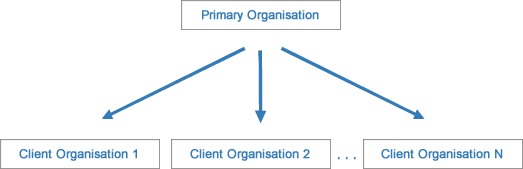 All client organizations come under a single primary “Parent” organization that manages broad global settings, and provides an initial framework for content distribution.
Each user can belong to one or many client organizations, and which organization they access in a given session is specified on login. Content can be managed within a multi-tenant organization so that you can share common content across all tenants, have unique content for each tenant or a mix of both.
Here are 3 key ways Yellowfin caters to multi tenant analytics deployments:
All client organizations come under a single primary “Parent” organization that manages broad global settings, and provides an initial framework for content distribution.
Each user can belong to one or many client organizations, and which organization they access in a given session is specified on login. Content can be managed within a multi-tenant organization so that you can share common content across all tenants, have unique content for each tenant or a mix of both.
Here are 3 key ways Yellowfin caters to multi tenant analytics deployments:
1. Content management
All analytics content created in Yellowfin (dashboards, reports, Stories, Presentations, etc) can be managed within a multi tenant organization through Yellowfin content management. This means businesses can share common content across all tenants, filter unique content for each tenant, or opt for a mix. Of course, sharing and managing reports in a trusted, governed and secure way is important, and this factors into Yellowfin's content management for multi-tenant SaaS analytics deployments. Reports created or scheduled for distribution using Yellowfin Broadcast will only be available to users within the same client organization. They won’t be shared across other tenants unless you enable content sharing for visibility across all tenants. It is also possible to create user roles, groups, and content folders within a client organization, so clients are able to choose between maintaining their own unique complex security structure, and inheriting the one provided by the default organization.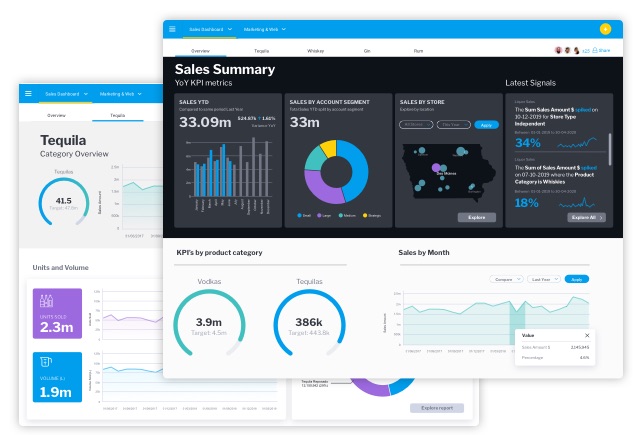
2. Data separation
What combination of features you use to secure data within Yellowfin is largely dependent on how that data is stored today. Employing Yellowfin’s multitenancy functionality provides two additional data security tools that can be used in conjunction with the standard user-level data security. This is either by logically (Client ID) or physically (Individual Database) separating your clients data. It is worth noting that both of these features also apply to report creation. This allows your users to serve themselves in an ad-hoc capacity, with the assurance that they can only ever access data they are allowed to see. Some clients opt to run separate Yellowfin instances for each of their clients when security and data segregation are critical. This approach mimics a partitioned application deployment. For more information on how to logically or physically segregate data in a multi tenant SaaS deployment, please visit our technical evaluation guide.3. Styling
With client organizations in Yellowfin, analytics can be personalized to the individual tenant, including chart colors, fonts, and application styling, using Yellowfin's white-labeling capabilities. This will be applied to both global content, as well as their own. To better understand multitenancy in analytics, let's take a closer look at its key components and benefits (you can also watch our video guide, embedded below).What are the benefits of multi-tenant analytics?
1. Co-existent environments
First and foremost, multi-tenancy allows different client organizations to securely coexist within the same analytics application or platform. Each tenant has their own dedicated resources, such as storage, processing power, and user interface, ensuring data separation and isolation. This separation of data is crucial for organizations that deal with sensitive information and need to comply with data privacy regulations, such as banks.2. Cost efficiency
One of the primary advantages of multi tenant architecture is cost efficiency. By leveraging a shared infrastructure, resources, and administration, the overall cost of ownership is significantly reduced. Rather than each organization investing in separate analytics tools, hardware, or infrastructure, they can all benefit from a centrally managed and maintained platform. This ultimately leads to lower expenses and better resource utilization.3. Collaboration
Additionally, multi-tenancy fosters collaboration and knowledge sharing among tenants. It enables organizations to compare and contrast their data insights, bench-marking their performance and identifying areas for improvement. By bringing together diverse perspectives and datasets, multi-tenancy encourages innovation and better decision-making across industries.4. Scalability
Another significant benefit of multi-tenancy is scalability. Since multiple organizations are using the same infrastructure, it becomes easier to scale up or down as per their requirements. Tenants can easily increase storage capacity, processing power, or user licenses without affecting other organizations on the platform. This agility and flexibility offer clients the ability to adapt quickly to changing business needs, ensuring efficient data analysis and decision-making processes. Analytics providers can also ensure high availability and reliability by applying updates and patches to the entire system, avoiding the need for individual upgrades for each customer.What are the challenges of multi-tenant analytics?
It is important to address the potential challenges associated with multi-tenancy in analytics in order to ensure the approach works for your organization.1. Data security and privacy
One common concern of multi-tenancy in analytics is data security and data privacy. Since multiple organizations are using the same infrastructure, there is always a risk of unauthorized access to sensitive information. Robust security measures, such as encryption, access controls, and audit trails, is crucial to mitigate these risks and safeguard data. Choosing an analytics solution that supports multi-tenant analytics with high security, governance and privacy controls, then, is an essential consideration. Yellowfin BI provides the highest level of data security for its multitenant analytics customers. For example, Yellowfin's work with customer DataGrowers allowed the business to consolidate large volumes of data from multiple ERPs. It is done in a single, central reporting dashboard, sharing standard reporting with high-security guarantees (and all underlying data still in separate databases). The task is completed on the same server, using Yellowfin's multi tenant SaaS feature-set. Case study: How DataGrowers built a modern embedded BI platform with Yellowfin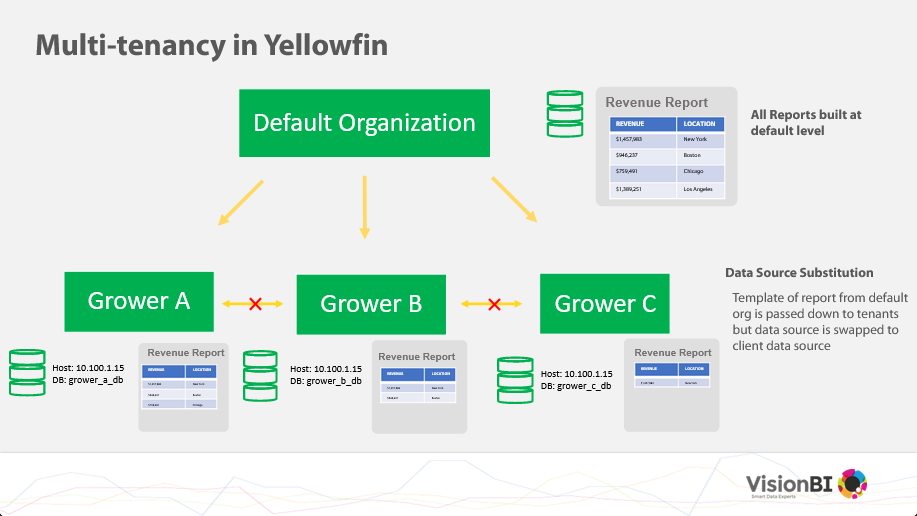
2. Technical performance and resource allocation
Another challenge is performance and resource allocation. As the number of tenants grows, there may be variations in the usage patterns and demands, leading to potential performance issues. System admins need to carefully manage resource allocation and prioritize analytical workload to ensure fair usage and optimal performance for all tenants.3. Client customization
Moreover, customization can be another challenge in multi-tenancy. While a shared platform offers cost advantages, it may not cater to the unique requirements of individual organizations. Customization options need to be carefully evaluated and balanced to maintain the integrity and efficiency of the shared environment without compromising specific tenant needs. Yellowfin, for example, allows its customers to create a unique branded experience for tenants with its built-in white-labeling and customization features so you can brand Yellowfin dashboards and reports uniquely for different user groups.How is multi tenant analytics different from single-tenant: Single tenant vs multi tenant
Each approach has unique benefits and drawbacks depending on business requirements. Below is a comprehensive table highlighting the key differences between single tenant vs multi tenant:| Point of Difference | Single-Tenant | Multi-Tenant |
| Resource Isolation | Dedicated resources for each tenant. | Shared resources across multiple tenants. |
| Usage | Ideal for industries with strict compliance needs (e.g., healthcare, finance). | Suitable for startups, SaaS platforms, and cost-conscious businesses. |
| Security | Stronger security with complete data isolation. | Logical data separation; ensures data isolation preventing unauthorized access. |
| Performance | Consistently high performance due to dedicated resources. | Performance may vary based on shared resource demand. |
| Deployment Speed | Slower deployment as separate environments is needed. | Faster deployment due to a unified infrastructure. |
| Cost | Higher costs due to dedicated infrastructure. | Lower costs as resources are shared among tenants. |