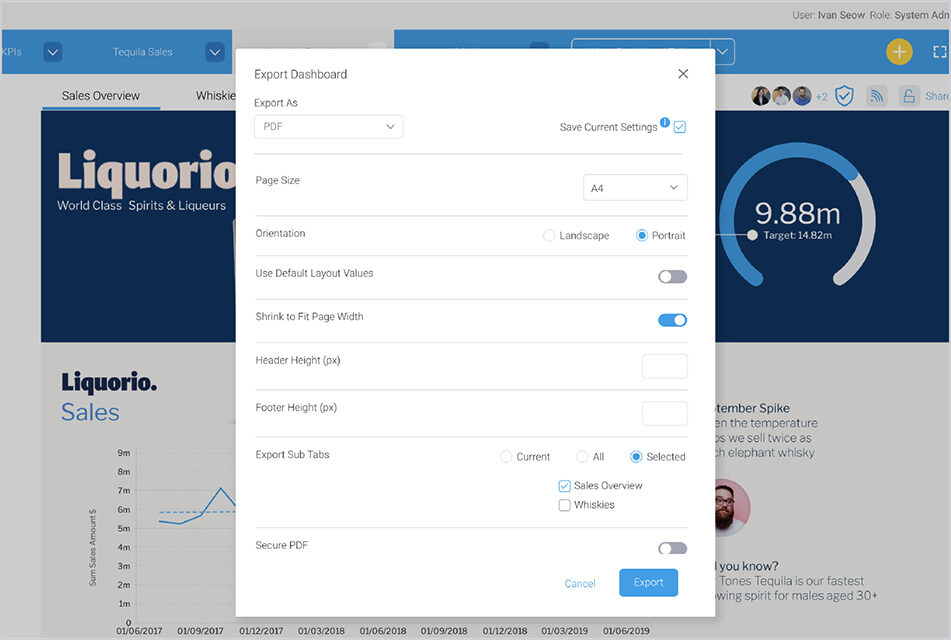What is Yellowfin Export? How to Share Reports & Dashboards
A very common request we get from analytics users across all industries is the ability to export dashboard and analytic content to external files for collaboration and sharing.
Whether the requirement is to export to PDF or export to XLS, exporting dashboard content to another popular media format remains an expected and important feature of modern business intelligence (BI). However, many analytics vendors lack options in exporting content, limiting the ability to share reports with non-analytics users.
Yellowfin has continuously added to its data export capabilities over the years to ensure everyone can access, share and receive important business reports and dashboards in their preferred format as easily as possible. In Yellowfin, this capability is called Export.
What is Yellowfin Export? - A Summary
Export is a module that lets Yellowfin analytics users export report content and even entire dashboards to a range of file formats for use outside of Yellowfin. Export allows your Yellowfin end-users to share and consume important reports with non-analytics users in their preferred file format. The list of export report formats has grown over the years based on our customers’ evolving requirements and requests. Currently, Yellowfin supports exporting reports for the following:- Export to PDF (Portable Document Format)
- Export to CSV (Comma-Separated Values file)
- Export to DOCX (Microsoft Word file)
- Export to Printer
- Export to Text
- Export to XLSX (Microsoft Excel file)

For exporting a dashboard, Yellowfin currently supports the PDF and XLS formats.
With the latest Yellowfin update, Yellowfin 9.12, we’ve added substantial improvements, performance optimizations and output configuration options for our Export feature based on long-term feedback and feature requests from our customers, including more Export file type options, better background processing and notifications, and the ability to send exported reports to external email addresses directly within your Yellowfin recipient list, helping opening up your most important data to more people.
What is the purpose of Yellowfin Export?
As you know, dashboards are a visual overview of important business metrics displayed on a single screen and updated in real-time, such as key performance indicators (KPI dashboards) or operational performance, to give your users a way to monitor or check up on what’s going on at-a-glance. Reports, meanwhile, are a static snapshot of metrics within a certain part of a business, offering a more in-depth view of your data that is filtered and organized for relevancy. Both formats are incredibly useful for making decisions backed by data, but sometimes there are occasions when key stakeholders want to view and analyze certain metrics collated in your dashboards and reports without having to log into Yellowfin. Additionally, you may have staff or partners that require specific data, but don’t have access to Yellowfin or are not a regular user. In these cases, you can export a snapshot of a Yellowfin dashboard or report using our Export feature to a number of popular file formats, such as PDF, and quickly and easily extend the monitoring and analysis of your critical data to key people within and external to your company. Related reading: Dashboard vs Report - Which is better for BI?
How does Yellowfin Export work?
Yellowfin Export works by transferring the analytic content (metrics, data visualization elements such as charts and graphs, tables, media, etc) contained within a dashboard or report into a single downloadable file. Choosing to export a dashboard or export a report also comes with a number of configurable options specific to your selected export file format type.Exporting a Yellowfin report
The Export button is located at the top of the navigation menu on the main tool-bar in Yellowfin reports. Once opened, it will display a number of options, including the CSV, DOCX, PDF, Text and XLSX formats, and the Print and Add to Export List options. A dialog box will then appear.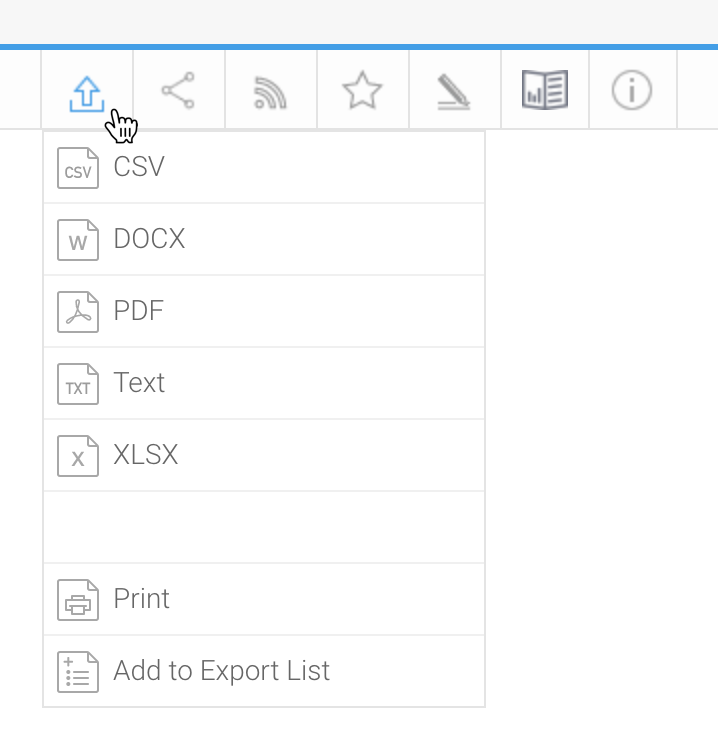
After selecting your desired export file format, you will be given several options to optimize your exported file before your users download it.
For example, selecting the Export to CSV option will bring up a dialog box with 7 configurable options to help you control certain aspects of how the analytic content is transferred and presented in the newly exported CSV file, which you can view in the screenshot below.
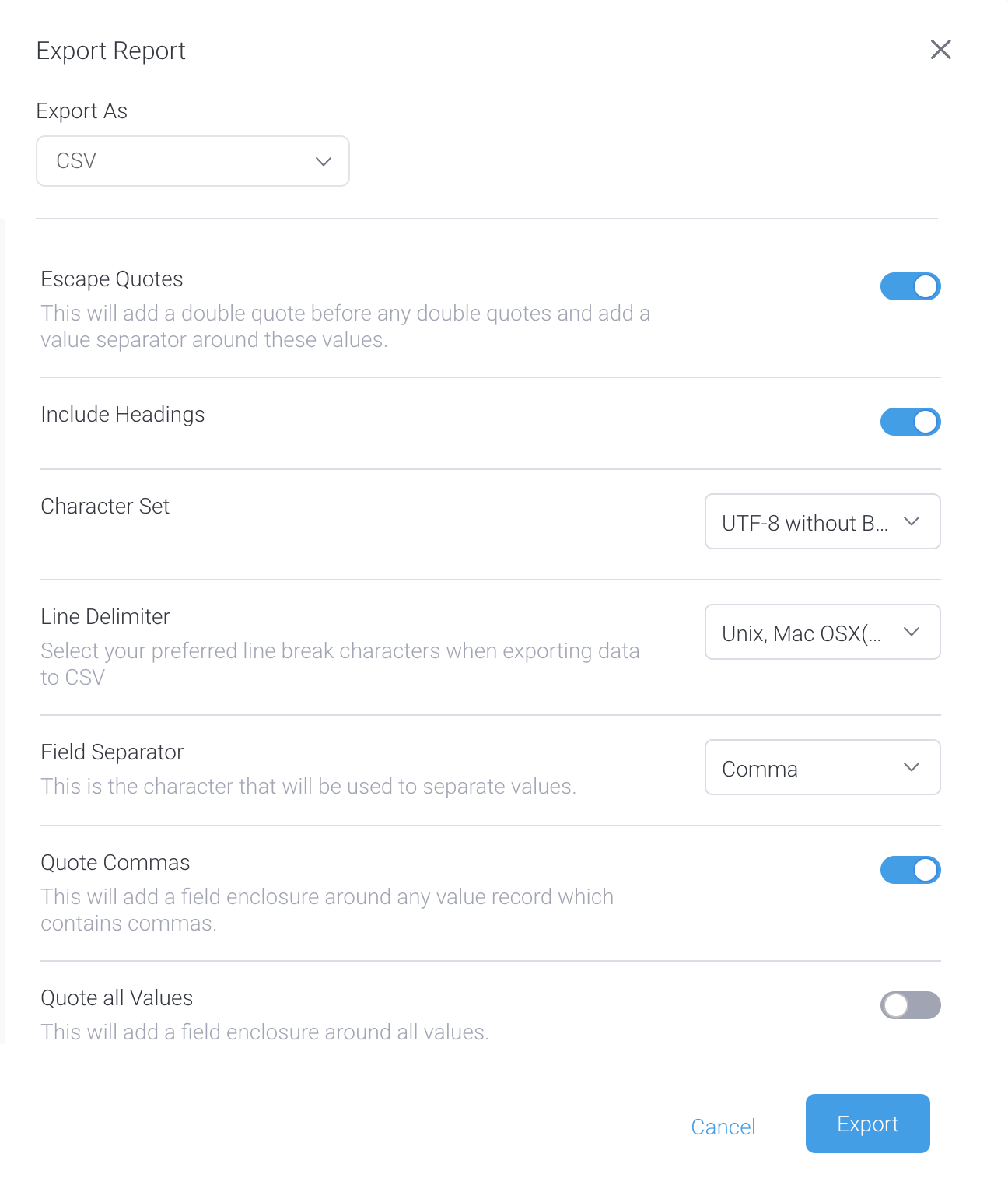 Meanwhile, choosing to export to PDF, as another example, will present different options specific to the PDF file format - in this case, it’s page size, orientation and whether to use default layout.
Meanwhile, choosing to export to PDF, as another example, will present different options specific to the PDF file format - in this case, it’s page size, orientation and whether to use default layout.
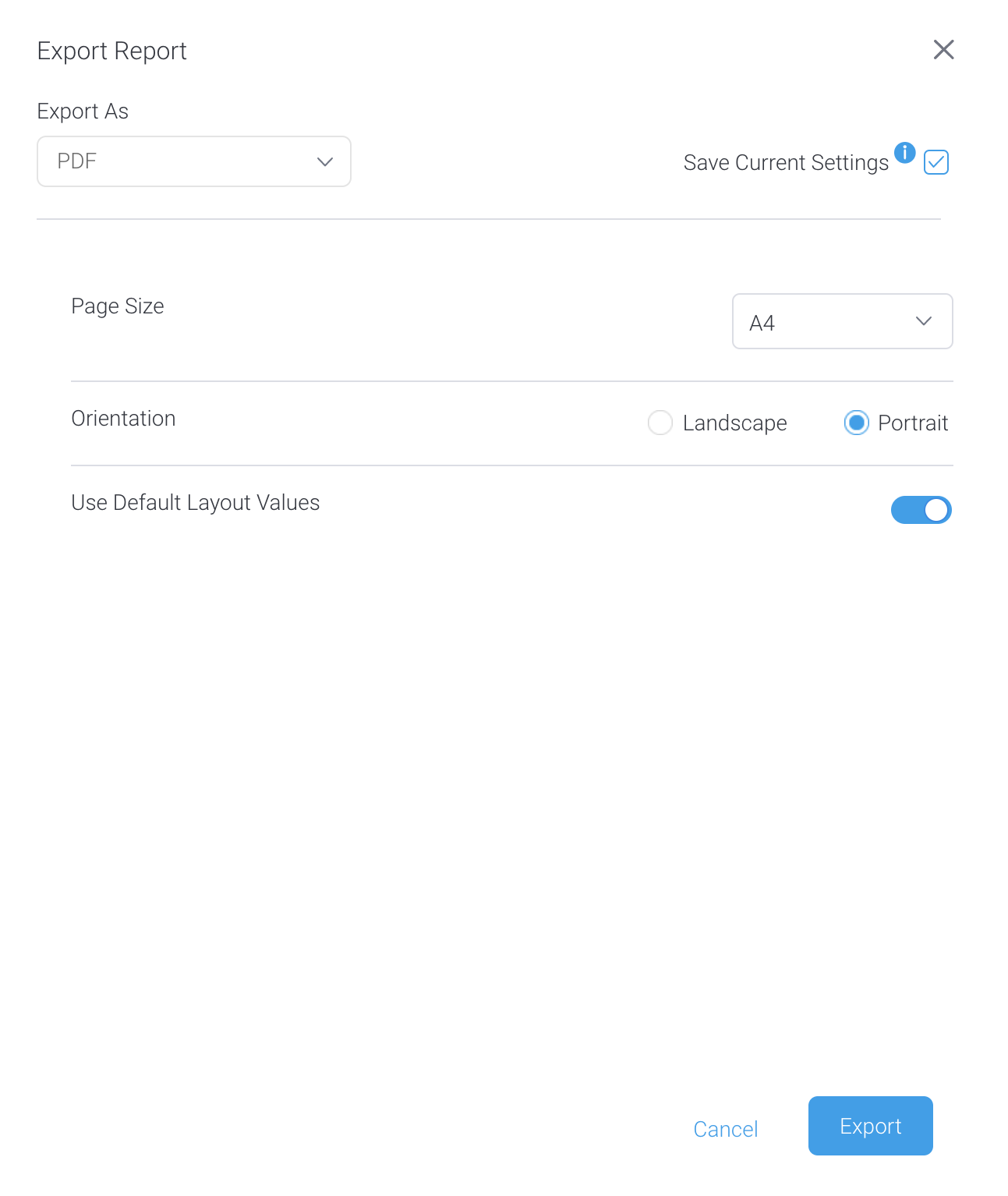
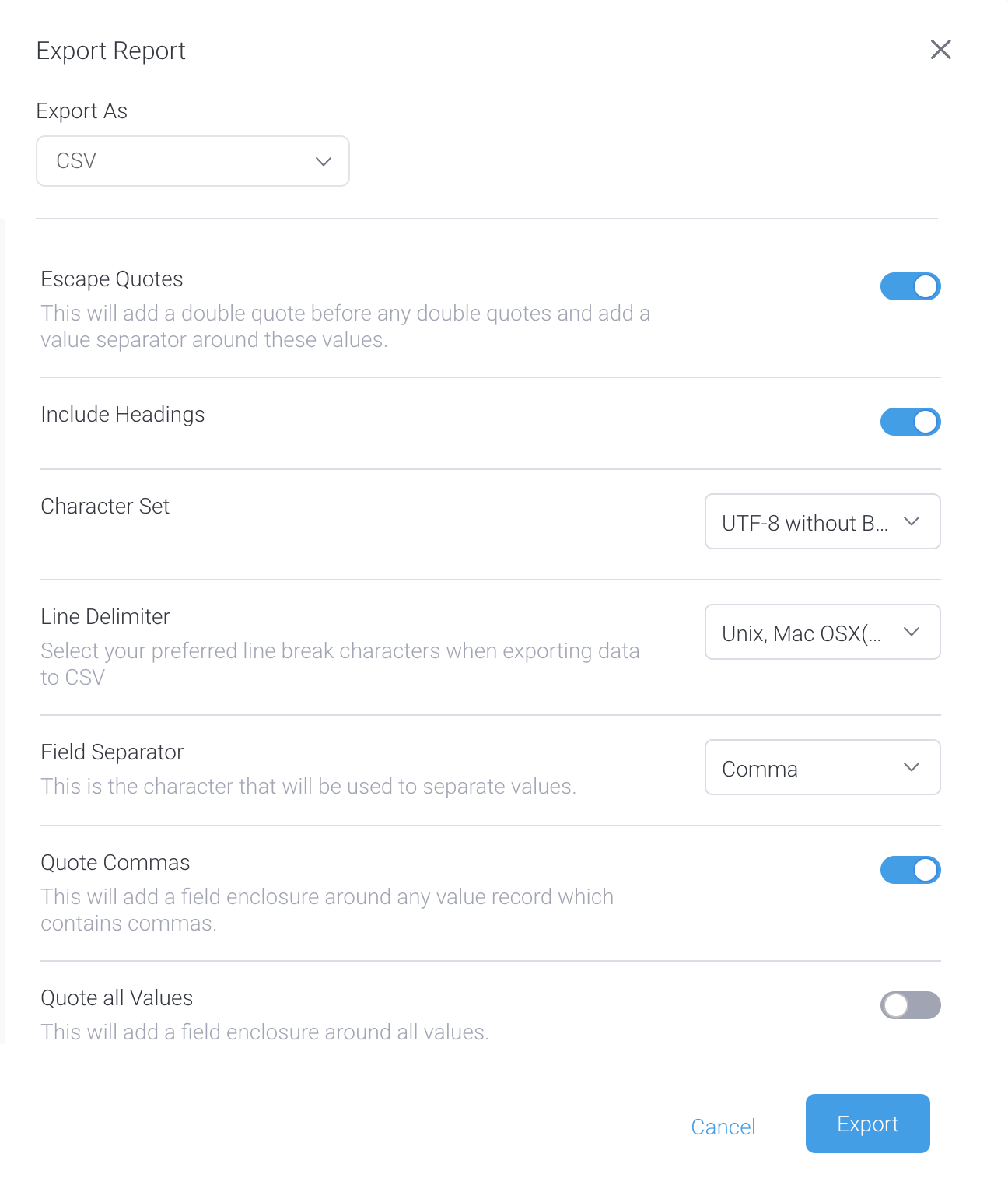 Meanwhile, choosing to export to PDF, as another example, will present different options specific to the PDF file format - in this case, it’s page size, orientation and whether to use default layout.
Meanwhile, choosing to export to PDF, as another example, will present different options specific to the PDF file format - in this case, it’s page size, orientation and whether to use default layout.
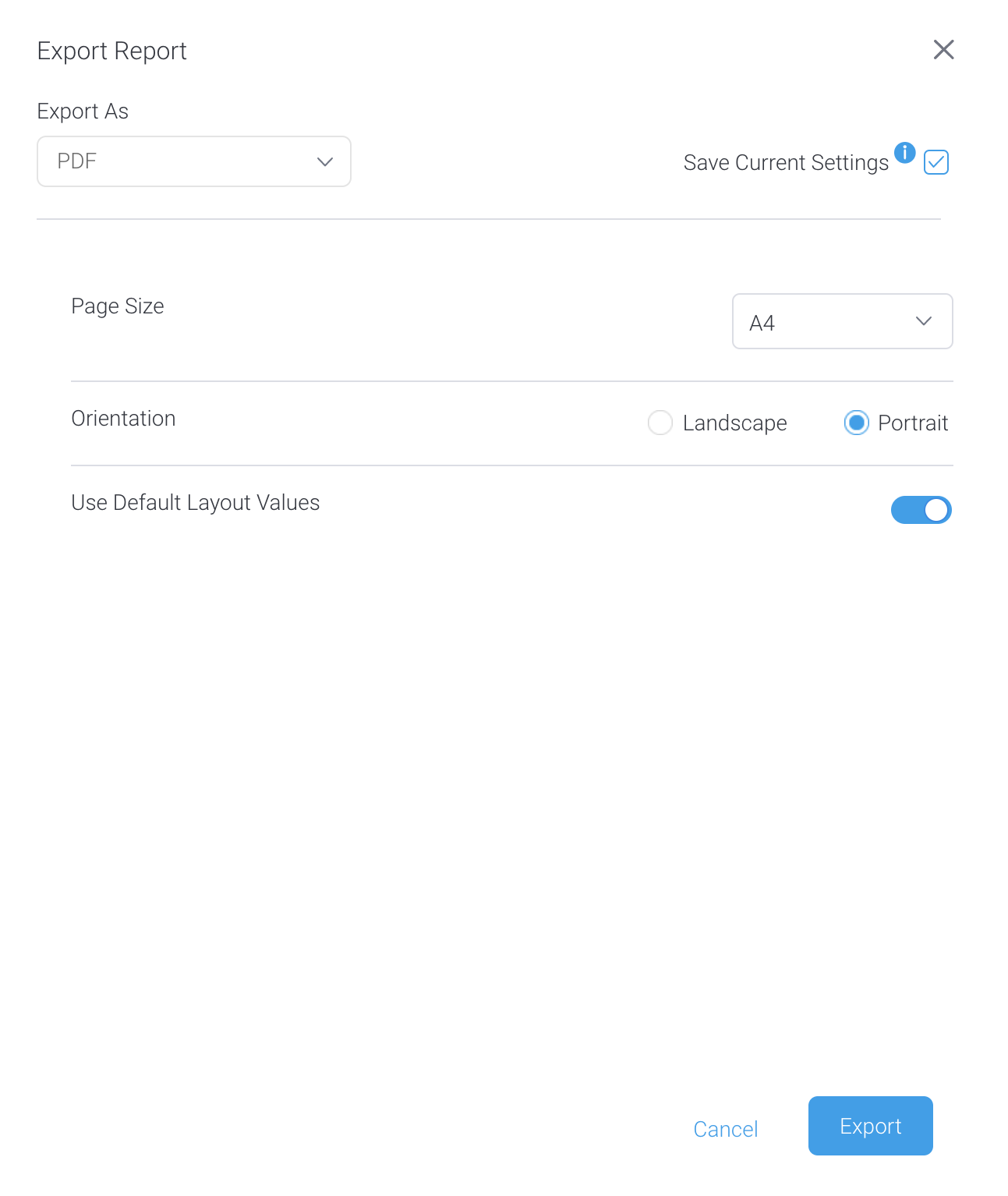
Exporting a Yellowfin dashboard
The Export button is within the sub-menu of the selected dashboard tab in Yellowfin dashboards. The general process is similar to exporting reports, with some minor differences.- Yellowfin Export currently only supports exporting the entire dashboard as a PDF or XLS file format.
- As of Yellowfin 9.12, when exporting a dashboard to PDF, you can choose to have each chart and/or report contained within the dashboard in question exported separately and then combined together in a single PDF document.
- When exporting as a dashboard to XLS, each chart and/or report contained within the dashboard in question is added to a separate tab within the XLS file.