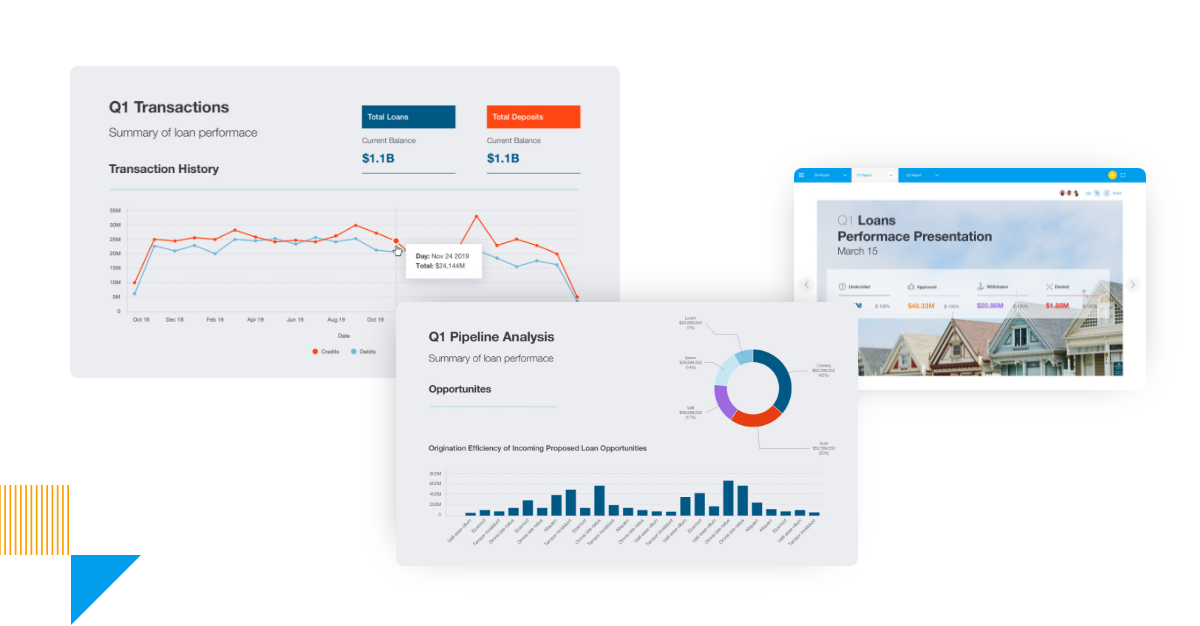Effectively communicating insights derived from data is a cornerstone of successful decision-making in today's landscape. Yet, many businesses struggle to translate complex analytics into compelling narratives that resonate with diverse audiences.
The ability to create engaging and informative presentations directly from data is a critical requirement for modern embedded analytics platforms. However, many BI tools fall short, leaving users to manually recreate data visualizations and context in separate presentation software.
Yellowfin Present addresses this challenge by providing an intuitive tool for crafting data-driven stories, directly within Yellowfin. With Present, users can seamlessly transform complex data into visually appealing and impactful presentations that drive understanding and action.
What is Yellowfin Present? - A Summary
Present is one of two built-in data storytelling features exclusive to the Yellowfin embedded analytics platform, alongside Stories. Present is a presentation module that allows users to create presentations within Yellowfin, with similar functionality to that of the Dashboard Canvas.
When using Present, your Yellowfin users can create presentation slides that use live data from existing dashboards and reports, rich media (videos and images), text, code widgets, icons and shapes, filters, and action buttons to encourage viewers to click through to embedded elements.
Present is usable by both non-technical users and advanced analytics users, as it supports dual editor modes to design and create a presentation and fill it with the content you desire. Visual Mode is a visual-based interface that allows your users drag-and-drop elements into slides, while Code Mode allows experts to use an editor with CSS, HTML and Javascript functionality.
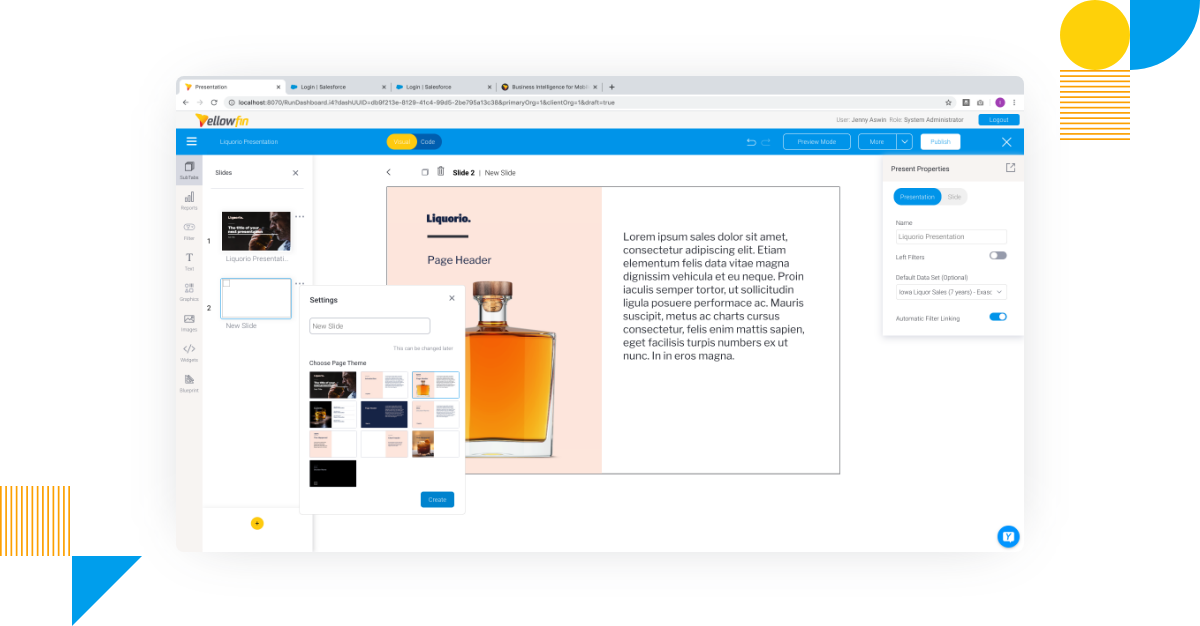
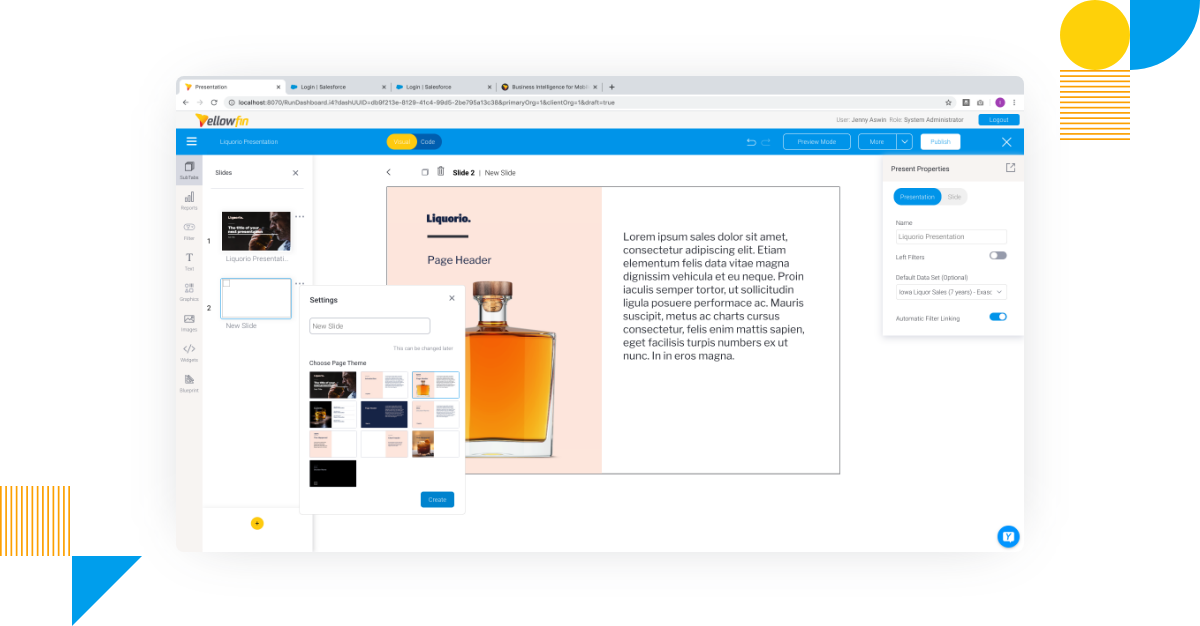
What is the purpose of Yellowfin Present?
Present is a great way to empower your users to create professional presentations that can lead with both numbers and narrative to help provide deeper context behind the ‘why’ of your data.
Instead of just a typical report filled with key metrics and charts, your users can take advantage of Present to include demonstration videos, screenshots, text-based narrative and more to help them understand the importance of any results or findings, and open up the data to more people.
Because Present uses live data from your centralized, secure data storage with Yellowfin that is updated in real-time, it also means your presentations will always contain data that is up-to-date, accurate and secure. This is in contrast with presentations built in other applications, where any data you may feature in your slides is often already outdated by the time you may share the slides with other business people, forcing you to continuously update the presentation manually.
Because Present is built-in, your end-users can also create and share presentations directly within Yellowfin, the same place they access, consume and share dashboards and reports, instead of having to create slides in a third-party application and then converting them manually.
Finally, Present, along with Stories, is a great way to build a data culture within your business and Yellowfin user-base, and get more people on-board with the benefits and importance of data storytelling in the modern business world.
Related reading: Yellowfin Present & Stories - 5 features that change how data flows through your organization
How does Yellowfin Present work?
Yellowfin Present is accessed via the Present builder within Yellowfin, which is similar to the Dashboard Canvas interface. To access the Present builder, your user must have the appropriate roles assigned to them, after which they can click to create a presentation.
Creating slides with Yellowfin Present
Upon creating a new presentation in Present, your users can select a default data set if they desire to use charts or reports from an existing View, and choose from a number of theme templates to get started. Otherwise, users can create their own themes for their presentation.
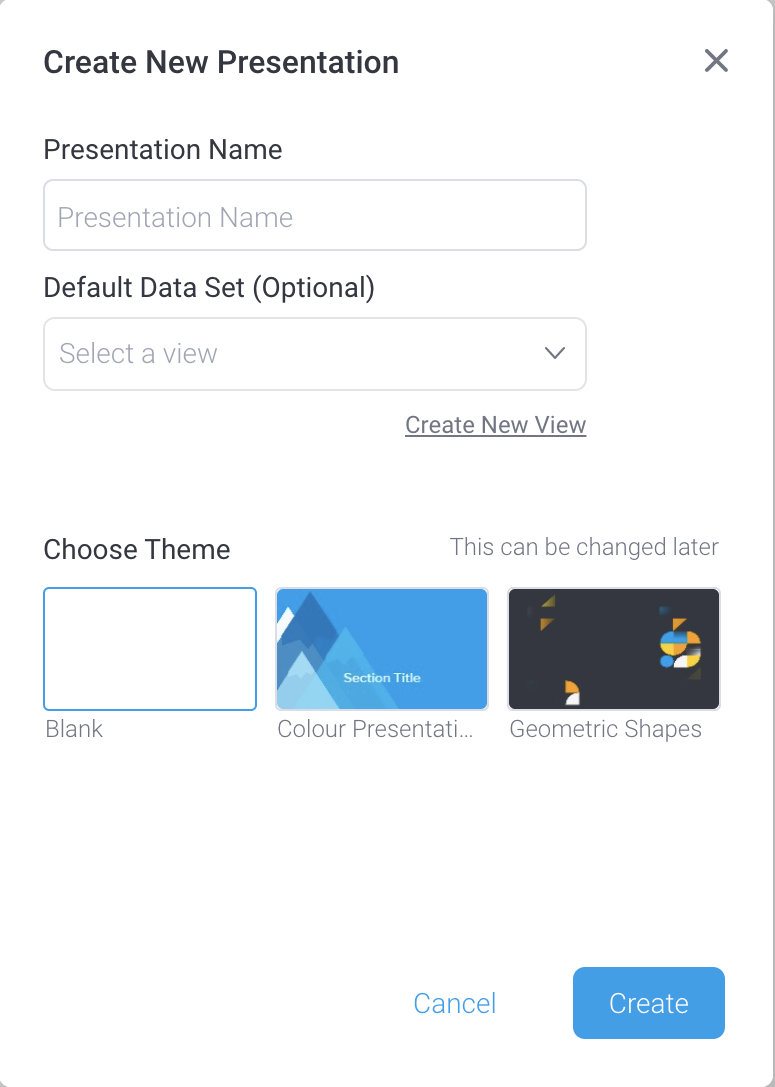
After naming your presentation, configuring your theme and data-set and clicking ‘Create’, your users are taken to the default Visual Mode for easy, drag-and-drop style editing, which can be quickly and easily toggled to Code Mode using the button at the top of the slide if your users are advanced and prefer more detailed customization via the use of CSS, HTML or Javascript.
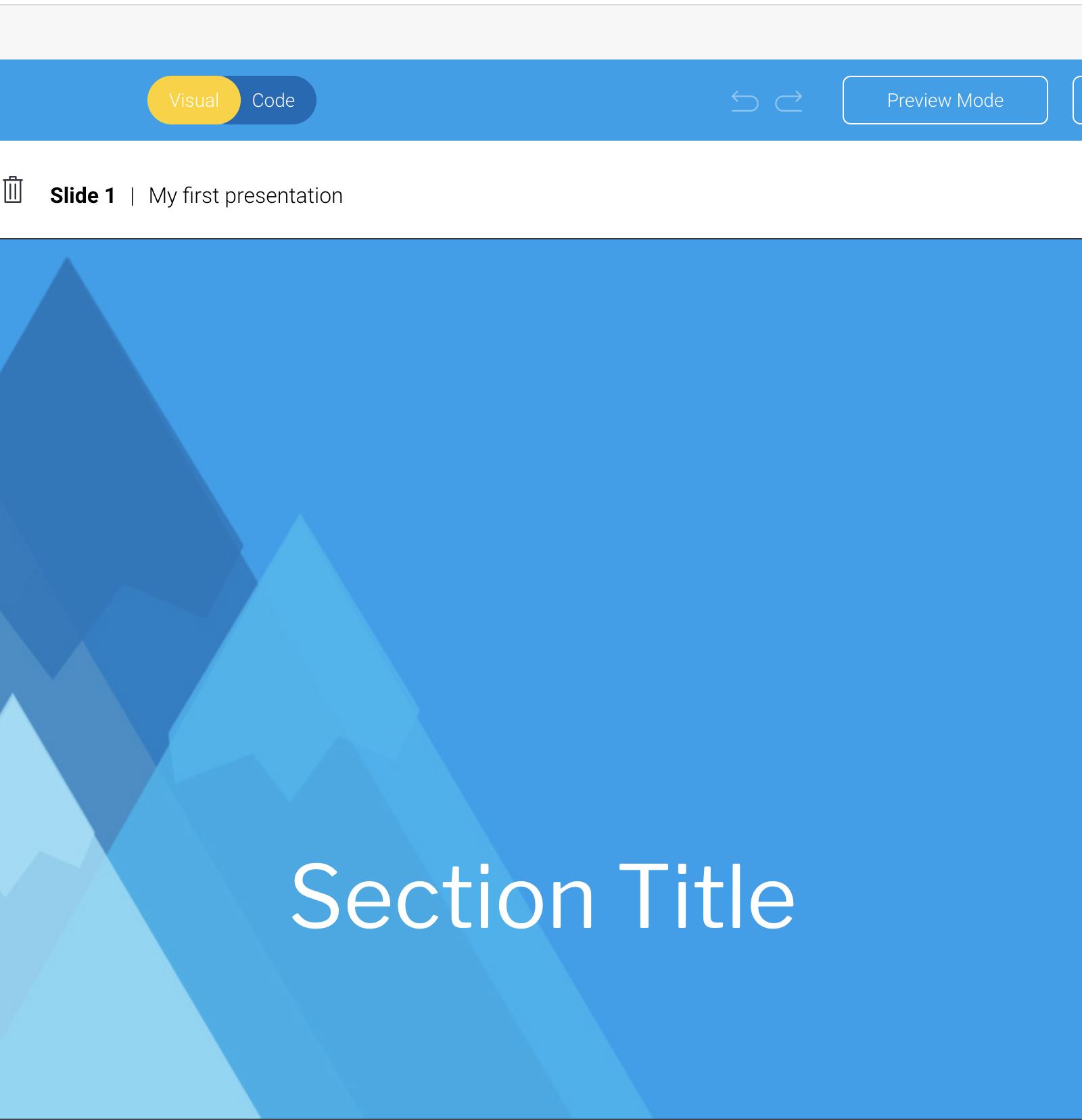
The Present builder provides an extensive number of options to create the perfect slide for your users’ use case, leveraging images, graphics (icons and shapes), filters, and live reports from existing data-sets that can be brought directly into your slides with ease.
In addition, expert developers can insert Code Widgets that can allow for custom UI objects to bring external application experiences into your presentation slides, such as custom HTML, embedded video, and even integration with other Yellowfin features such as Signals (automated alerts) and Stories (via the Data Storytelling Feed). Yellowfin’s JS API provides tools that your developers can leverage to extend the functionality of Yellowfin to suit individual business needs.
Like with Stories, all published presentations created in Present have a toolbar on the top right corner that allow viewers to mark presentations under their favorite items, share the presentation with other users in the same Yellowfin instance, view the author, and view other users who have commented, shared or seen the presentation. All individual presentations can be secured to ensure only trusted users have access to it, by making it either public or private in settings.
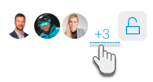
Sharing a presentation through the share button opens a pop-up that allows your user to distribute, email, embed or link the presentation to others (some options are only possible if the presentation in question is public in access). For instance, embedding the presentation allows your user to embed it into a blog, HTML or wiki page, and email allows them to send it directly to other users via a one-off email.
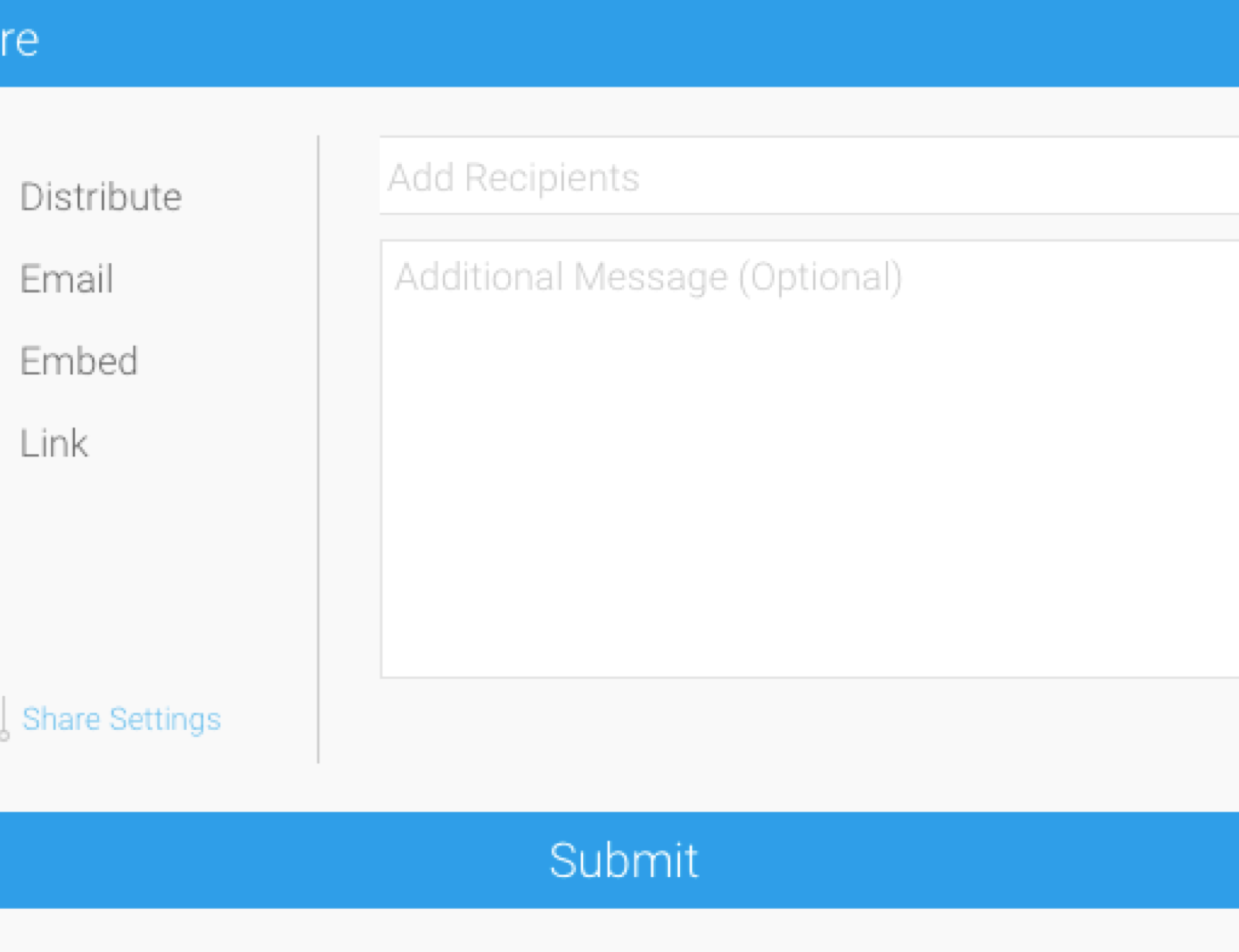
What are the benefits of Yellowfin Present?
Yellowfin Present ultimately enables your users to create professional presentations within the Yellowfin platform itself that blend rich media and narrative elements with live data to provide deeper context and narrative insight behind your key metrics.
Try Yellowfin Present Today
Discover the business benefits of Yellowfin Present and see how it can help you share deeper contextual insights of the 'why' behind your data results. Try our demo today.