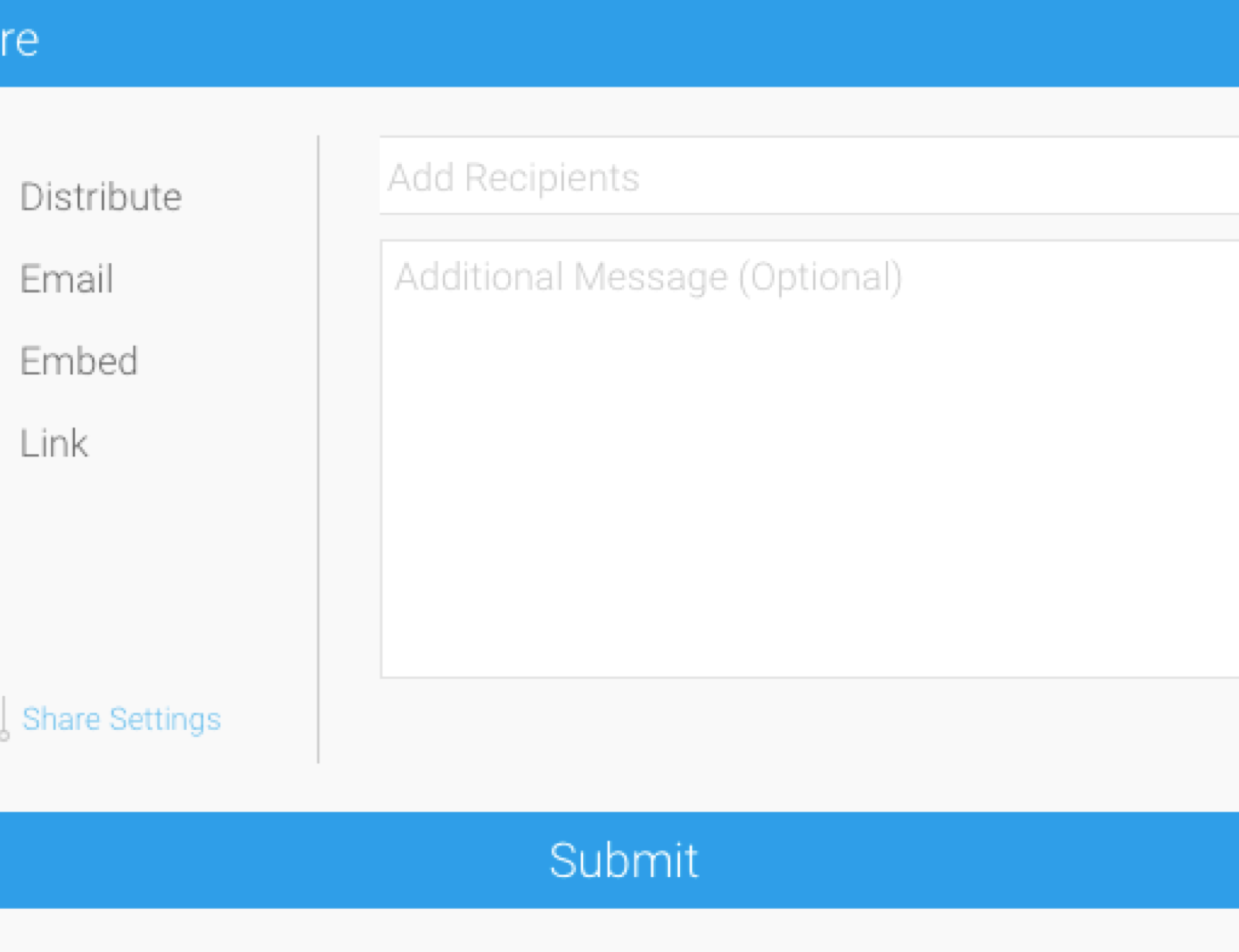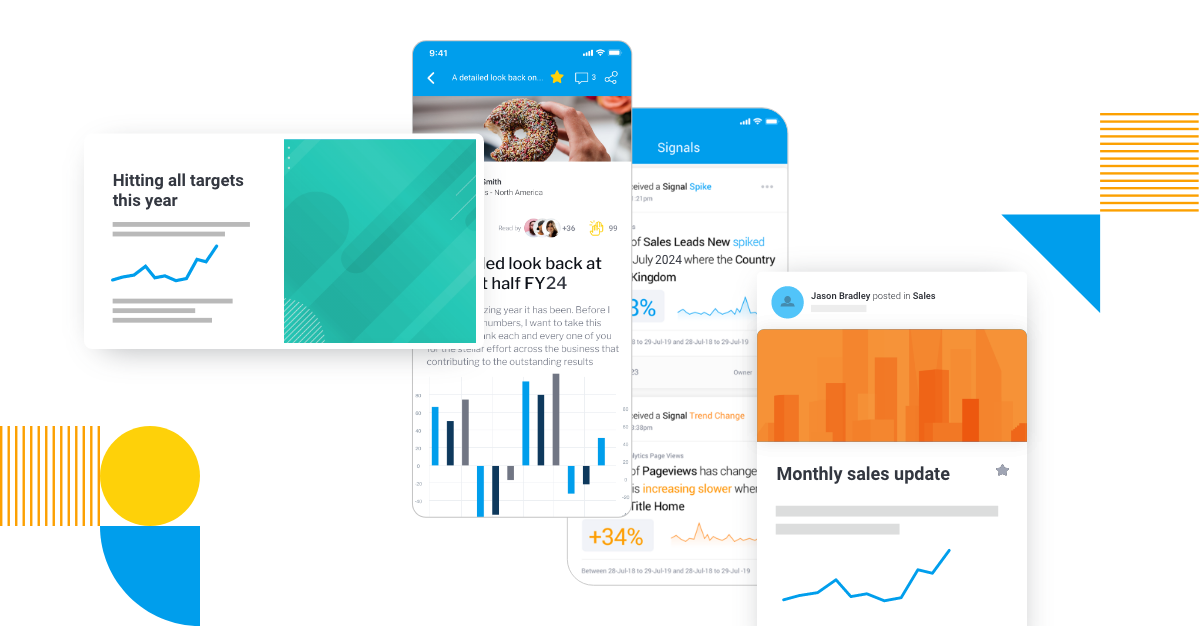
What is Yellowfin Stories? How to Create Data-Led Narratives
Have you ever struggled to make the value of your data clear to your audience?
Numbers and charts are great, but on their own, they often lack the power to inspire your audience to care and act. People also find it hard to understand the results from metrics alone. Conveying the importance of your data, and translating what it means (and why your audience should care) thus requires more context. That's where Stories comes in.
As part of Yellowfin’s data storytelling suite, Yellowfin Stories offers a powerful toolset designed to unlock the narrative potential within your data directly within the Yellowfin user experience. Imagine transforming dry metrics into compelling data-driven stories that captivate your audience and illuminate the "why" behind the numbers. Stories empowers you to do just that.
What is Yellowfin Stories? - An overview
Yellowfin Stories is one of two built-in data storytelling features exclusive to the Yellowfin embedded analytics platform, alongside Yellowfin Present. Unlike Present, which is a presentation module, Stories is designed for crafting and collaborating on intricate, data-driven narratives which are accessed in the same user experience as your dashboards. Narratives in Yellowfin Stories are built in a blog-style editor that allows your users to craft and present a story about their data in the form of a professional article, containing valuable domain expertise and/or context that can enhance your dashboard and reports. In Stories, you can share brief insights that shed light on key metrics, or more long-form, technical analysis. Think monthly reports, company updates, or anything in between.
To create the narrative you want to share with your audience, Stories provides a flexible user interface (UI), or canvas where you can seamlessly weave together various elements to build a compelling story that inspires and educates. These elements include:
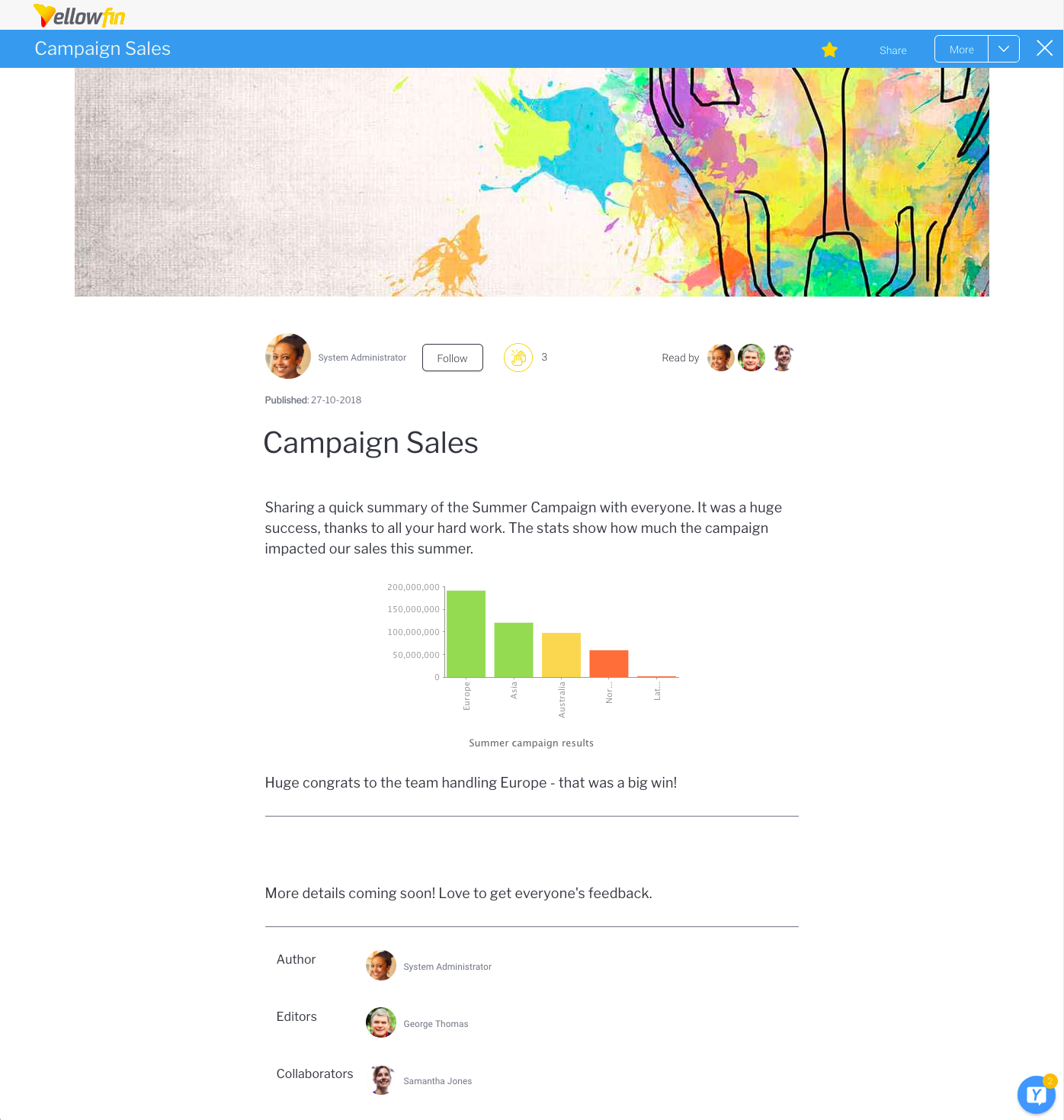 In each Story, content can be easily added – either as a live view of the data, a snapshot (preserving the data as it was at that point in time) or a bookmark (a report saved with predefined filters). Full data security is maintained at all times, so people will still only be able to see data they have been granted access to.
Reports and data visualizations from other reporting tools, such as Tableau, Qlik, and Power BI, can also be included in a Story; users can embed them while they format their narrative in Yellowfin. This allows for ultimate flexibility in how you choose to enhance your dashboards and reports with a more detailed, professionally presented narrative.
Read more: What is data storytelling? The of context and narrative in BI
In each Story, content can be easily added – either as a live view of the data, a snapshot (preserving the data as it was at that point in time) or a bookmark (a report saved with predefined filters). Full data security is maintained at all times, so people will still only be able to see data they have been granted access to.
Reports and data visualizations from other reporting tools, such as Tableau, Qlik, and Power BI, can also be included in a Story; users can embed them while they format their narrative in Yellowfin. This allows for ultimate flexibility in how you choose to enhance your dashboards and reports with a more detailed, professionally presented narrative.
Read more: What is data storytelling? The of context and narrative in BI
- Live data: Import your data from existing dashboards and reports in Yellowfin to create dynamic and up-to-date narratives.
- Text: Add descriptive text, explanations, and context to guide your audience through the story.
- Rich media: Enhance your text-based stories with videos, images, and other multimedia elements to captivate your audience.
- Code widgets: Integrate custom code to incorporate interactive elements or tailor the story to specific needs.
- Icons and shapes: Use visual elements available within Yellowfin to enhance the clarity and aesthetics of your narrative.
- Filters: Allow your audience to interact with the story by applying filters to explore different data perspectives.
- Action buttons: Encourage engagement by adding buttons that link to specific sections of the story or external resources.
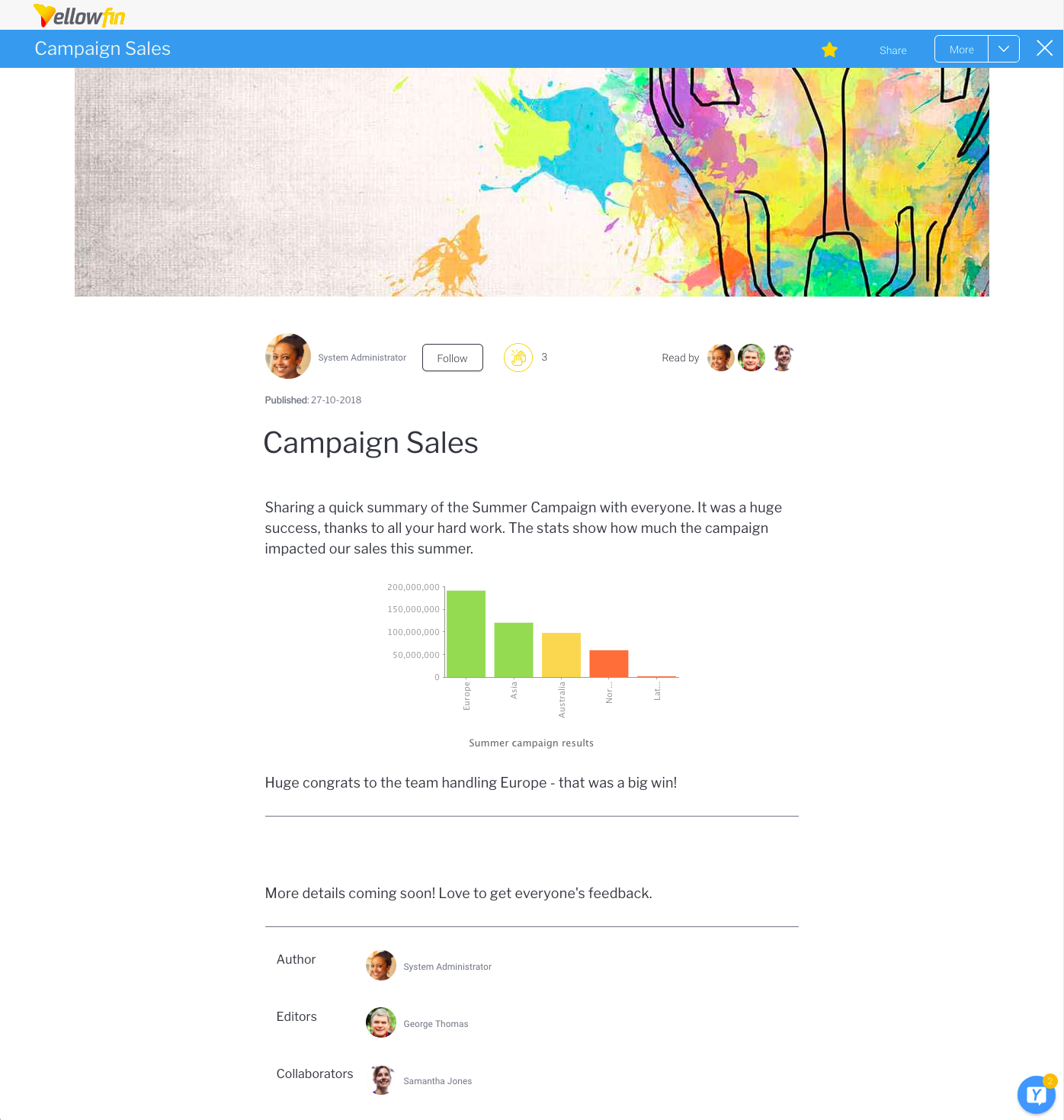 In each Story, content can be easily added – either as a live view of the data, a snapshot (preserving the data as it was at that point in time) or a bookmark (a report saved with predefined filters). Full data security is maintained at all times, so people will still only be able to see data they have been granted access to.
Reports and data visualizations from other reporting tools, such as Tableau, Qlik, and Power BI, can also be included in a Story; users can embed them while they format their narrative in Yellowfin. This allows for ultimate flexibility in how you choose to enhance your dashboards and reports with a more detailed, professionally presented narrative.
Read more: What is data storytelling? The of context and narrative in BI
In each Story, content can be easily added – either as a live view of the data, a snapshot (preserving the data as it was at that point in time) or a bookmark (a report saved with predefined filters). Full data security is maintained at all times, so people will still only be able to see data they have been granted access to.
Reports and data visualizations from other reporting tools, such as Tableau, Qlik, and Power BI, can also be included in a Story; users can embed them while they format their narrative in Yellowfin. This allows for ultimate flexibility in how you choose to enhance your dashboards and reports with a more detailed, professionally presented narrative.
Read more: What is data storytelling? The of context and narrative in BI
What is the purpose of Yellowfin Stories?
Stories have been designed with business users in mind – because everyone, not just analysts, have a story to tell. They allow for complex data to be presented with the full context that cannot always be gleaned from dashboards or operational reports on their own, and it’s all delivered in an engaging, visual way that ensures all information consumers are always on the same page. Instead of just a typical report filled with key metrics and charts, your users can take advantage of Stories to share interesting anecdotes or expert analysis about the results, helping more people understand the importance of a particular data-set, and open up the data to more people throughout the organization. Like Present, Stories uses live data from your centralized, secure data storage with Yellowfin that is updated in real-time. This means any dashboards or reports that you embed within your Story leverages data that is up-to-date, accurate and secure. This is a big advantage over using other mediums to share narrative context, such as a Word document or external blog platform, because any supporting data you may insert in your narratives there will not be updated in real-time and may already be outdated by the time that you share it with your audience.
Yellowfin Stories is also built with collaboration in mind, as all Stories can be shared, commented on and read while using Yellowfin, and multiple users can collaborate on a single Story, with all contributors being acknowledged in the credits – thus adding transparency, credibility and trust to each story, while encouraging user adoption of data storytelling throughout your business overall.
Finally, Stories, along with Present, is a great way to build a data culture within your business and Yellowfin user-base, and get more people on-board with the benefits and importance of data storytelling in the modern business world.
Related reading: Yellowfin Present & Stories - 5 features that change how data flows through your organization
How does Yellowfin Stories work?
Yellowfin Stories is accessed via the Story Builder module within Yellowfin, which is similar to the Canvas interface for dashboards. To access the Story Builder, your user must have the appropriate roles assigned to them, after which they can click to create a Story by clicking the ‘Create’ button in your Yellowfin instance, and selecting ‘Story’ from the list of options.Just like Present, Stories caters to both non-technical users and advanced analytics professionals. The default Story builder offers a user-friendly interface with drag-and-drop elements for a visual approach to data analysis. For advanced users, Stories provides a code editor that enables customization using CSS, HTML, and JavaScript. The story builder presents the following components and options, as labeled:
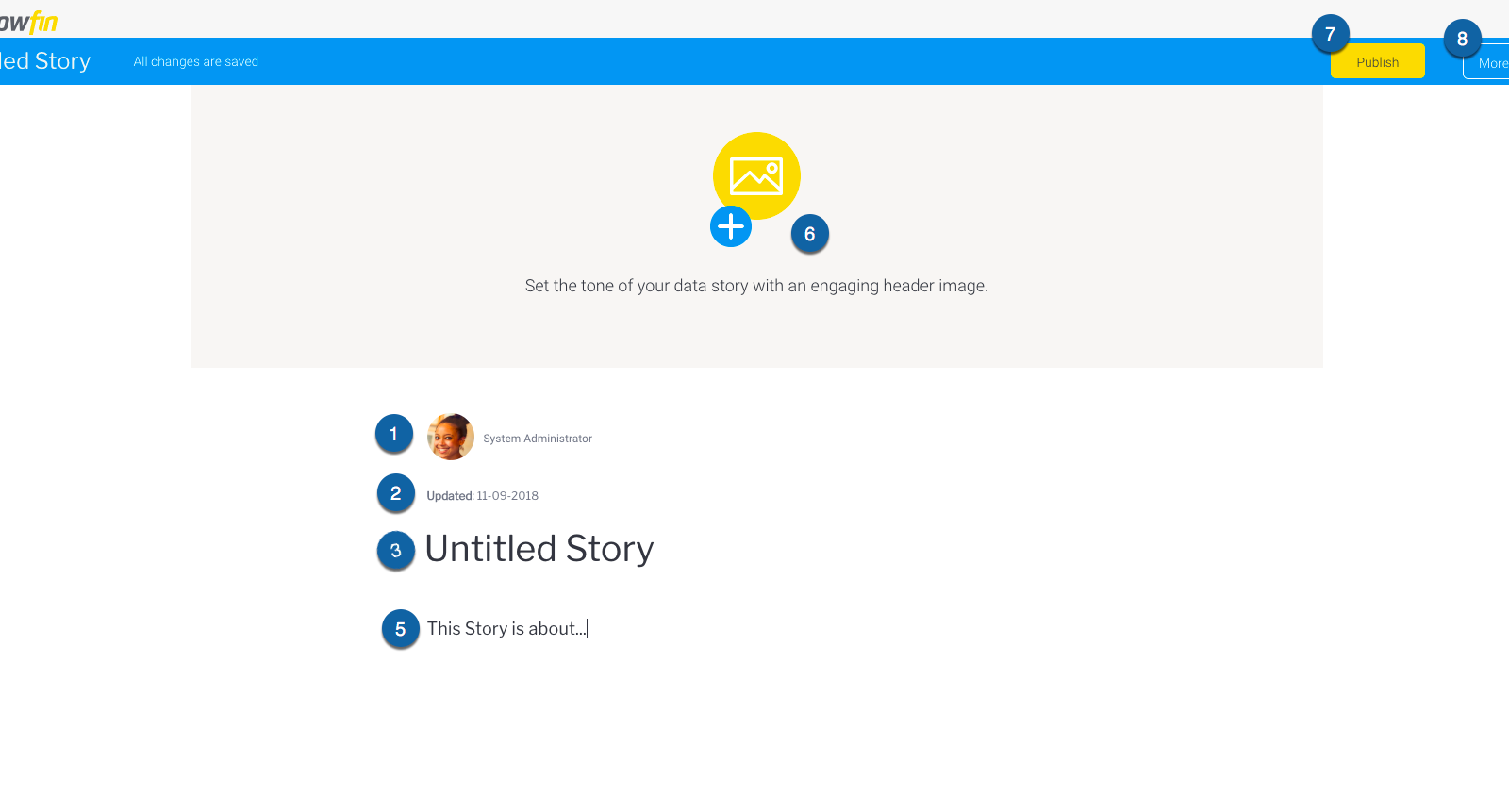 1. User details: The author of the story and the specified Yellowfin user who created it.
2. Upload date: When the Story was last modified.
3. Title: The title of the Story.
4. Story title display: The title is also displayed in the top-left of the Yellowfin instance.
5. Content line: This is where you can begin building the story by adding text, rich media (images and videos), bookmarks, and live data imported from other Yellowfin dashboards and reports.
6. Header image: This is where you upload and display the desired header image for the Story.
7. Publish button: When you are ready to publish the story live - until then, the Story remains as a draft.
8. More button: Access additional options for the Story, including preview mode, managing co-authors, browse other Stories, or delete version.
9. Exit button: Exit the Story builder.
10. Activity panel: Brings up the Activity Panel so you can add a comment and tasks to a Story.
While using the Story builder, multiple users in Yellowfin can be invited to collaborate on a Story and co-author the content, but only one user is able to edit a story at a time.
1. User details: The author of the story and the specified Yellowfin user who created it.
2. Upload date: When the Story was last modified.
3. Title: The title of the Story.
4. Story title display: The title is also displayed in the top-left of the Yellowfin instance.
5. Content line: This is where you can begin building the story by adding text, rich media (images and videos), bookmarks, and live data imported from other Yellowfin dashboards and reports.
6. Header image: This is where you upload and display the desired header image for the Story.
7. Publish button: When you are ready to publish the story live - until then, the Story remains as a draft.
8. More button: Access additional options for the Story, including preview mode, managing co-authors, browse other Stories, or delete version.
9. Exit button: Exit the Story builder.
10. Activity panel: Brings up the Activity Panel so you can add a comment and tasks to a Story.
While using the Story builder, multiple users in Yellowfin can be invited to collaborate on a Story and co-author the content, but only one user is able to edit a story at a time.
Embedding reports in Yellowfin Stories
Currently, Yellowfin Stories supports the embedding of three types of report content in a Story: Live reports (and pre-filtered live reports), Bookmarks (a live report with pre-set filters), and Snapshots (a saved copy of report data). 1. Live reports: Automatically updated with the latest data, your Story audience will always see up-to-date results that aren't outdated the moment it is published. Users can also interact with reports embedded in stories, including any filters, annotations and drill-throughs set prior to embedding. Otherwise, default values are applied. 2. Bookmarks: Bookmarks is a feature in Yellowfin that apply and save drill paths and filter values to a live report, which can then be viewed in a Story. From Yellowfin 9.6 onward, live reports can also be pre-filtered before being inserted into a Story separately from Bookmarks, ensuring your audience consumes the data in the way you wish it to be presented in service to the supporting narrative you have created. 3. Snapshots: Snapshots are perfect for including report data that cannot be altered in any way. Taking a snapshot is like taking a photo of the existing data — a snapshot in time. This is the best way to present a specific event in your data that you wish to highlight in your Story, with your additional context and domain expertise available to the consumer. When you add report data to a Story, a pop-up screen will ask which type of report content you wish to embed. You can choose which item from that report you want to display in the Story, including charts or tables, the entire report, or just a snapshot.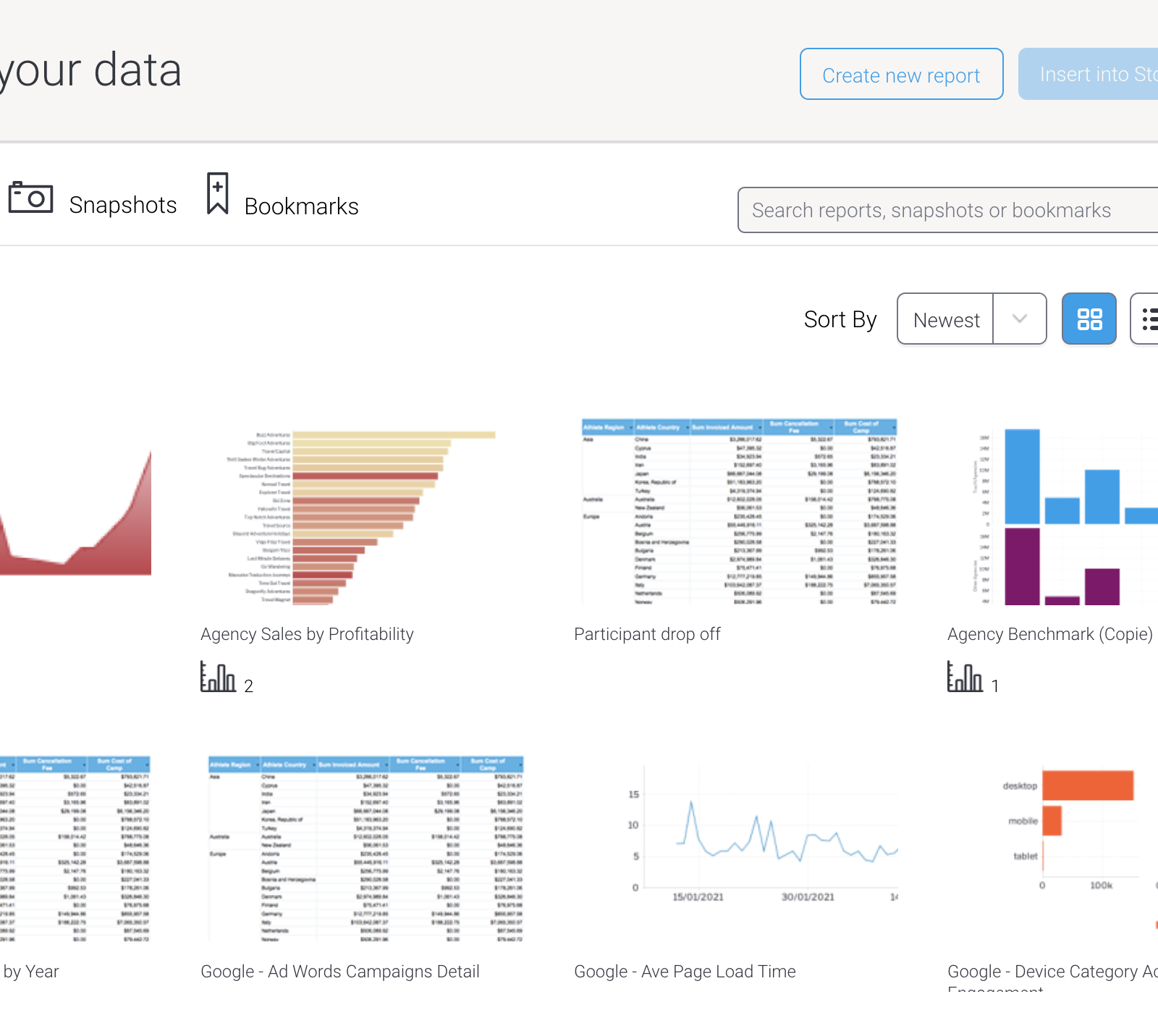 Like with Present, all published Stories have a toolbar on the top right corner that allow viewers to mark Stories under their favorite items, share the Story with other users in the same Yellowfin instance, view the author, and view other users who have commented, shared or seen the presentation. All individual Stories can be secured to ensure only trusted users have access to it, by making it either public or private in settings.
Like with Present, all published Stories have a toolbar on the top right corner that allow viewers to mark Stories under their favorite items, share the Story with other users in the same Yellowfin instance, view the author, and view other users who have commented, shared or seen the presentation. All individual Stories can be secured to ensure only trusted users have access to it, by making it either public or private in settings.
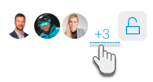 Sharing a Story through the share button opens a pop-up that allows your user to distribute, email, embed or link the Story to others (some options are only possible if the Story in question is public in access).
Sharing a Story through the share button opens a pop-up that allows your user to distribute, email, embed or link the Story to others (some options are only possible if the Story in question is public in access).