There are plenty of new features in the upcoming release on Yellowfin 6.3 – the latest iteration of Yellowfin’s Business Intelligence solution – which will be plainly obvious when logging in for the first time. So, I thought I’d mention one of the less obvious, but extremely useful, enhancements hidden deep within the report creation process – user prompted advanced analytical function parameters.
Analytical functions at a glance
For the uninformed, Yellowfin has the ability to apply analytical functions to your data, such as simple statistical functions like linear regression. Many of the available functions have optional parameters, which give the report writer finer grained control over how the function operates. Whilst this is a great feature, the resulting reports can still end-up fairly static.
User prompted parameters
Enter “user prompted advanced analytical function parameters”. Now, that might sound like quite a mouthful, but it’s actually a simple, yet powerful, addition to Yellowfin’s analytical feature-set. Basically, it allows the report writer to flag analytical function parameters as controllable by the report consumer.
Enabling parameters to be controllable by the user is easy too! If one or more of the functions parameters can be controlled by the user, a switch will be available in the analytical function setup view – just turn it on and you’re done.
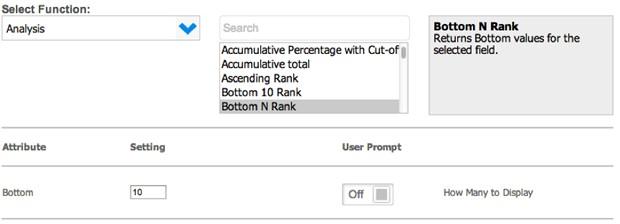
Enabling user prompted parameters
Once enabled, parameters will appear to the report consumer as report filters. Just like regular filters, they have formatting options too, enabling the report writer to rename the parameter.
In addition to this new functionality, we’ve also given the look and feel of the advanced analytical function editor an overhaul – so you’ve got even less of an excuse not to make use of one of Yellowfin’s more powerful features.