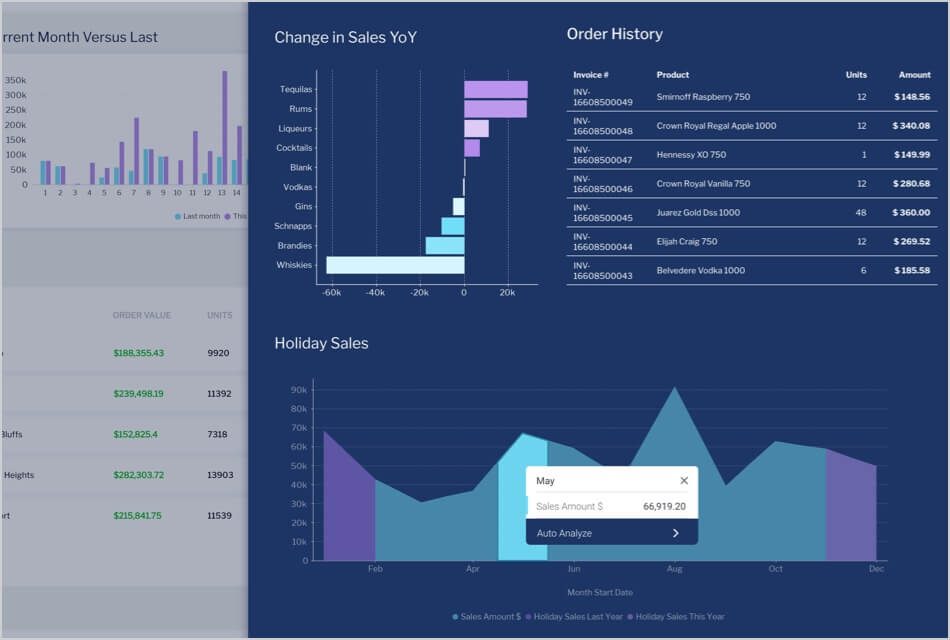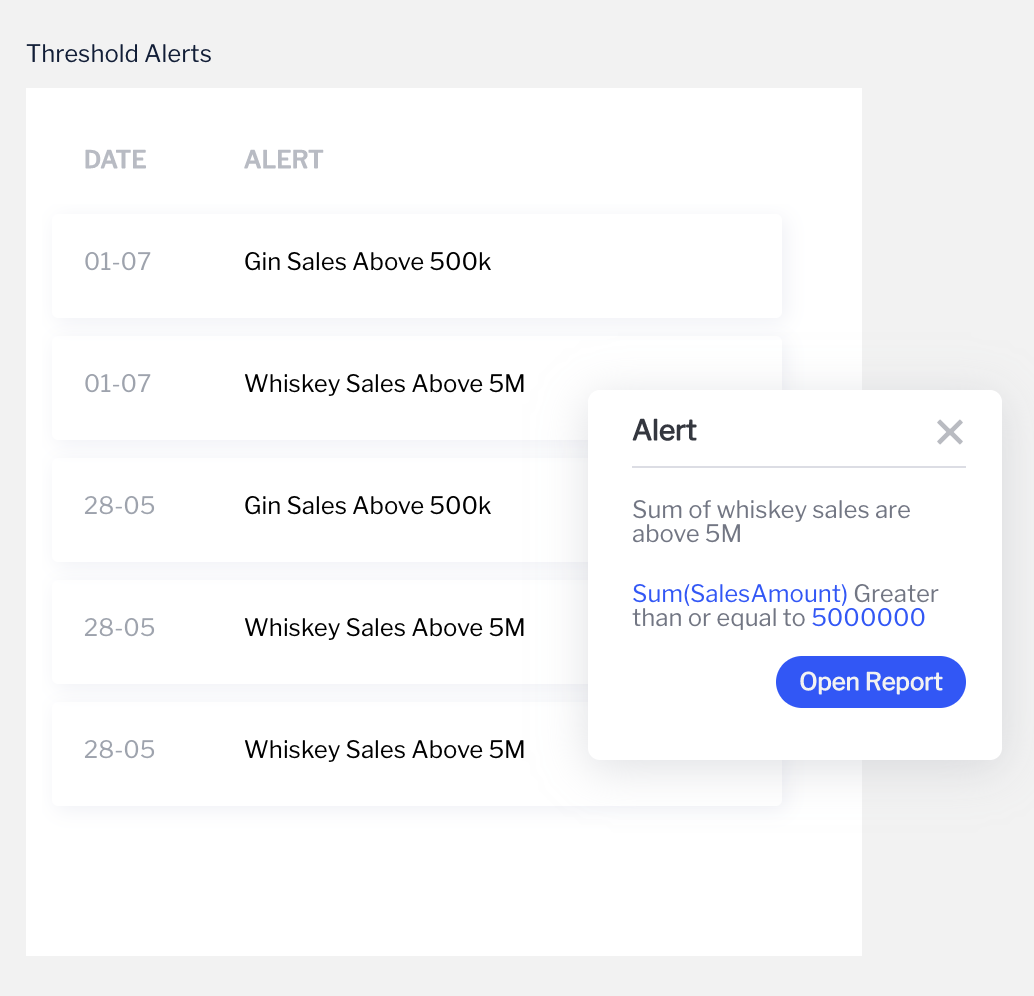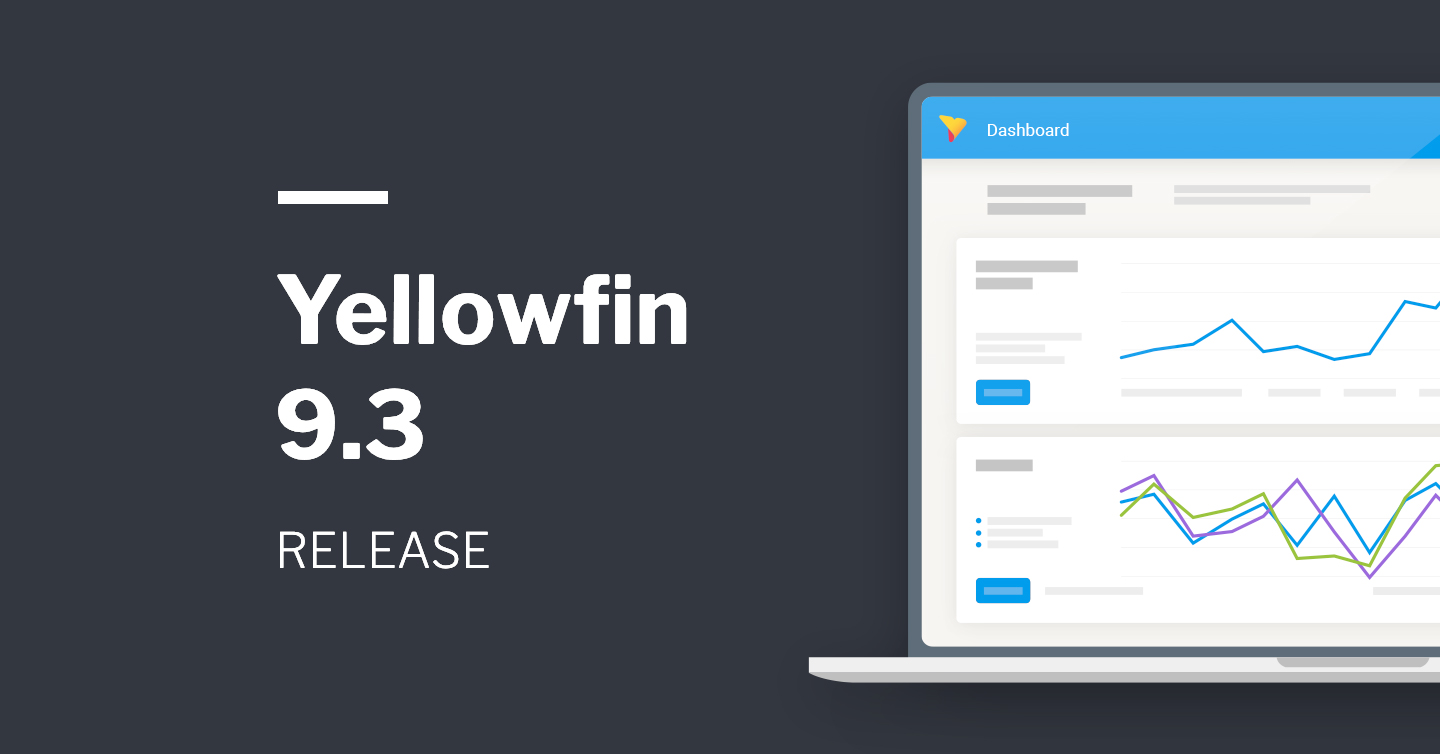Dashboards & Presentations
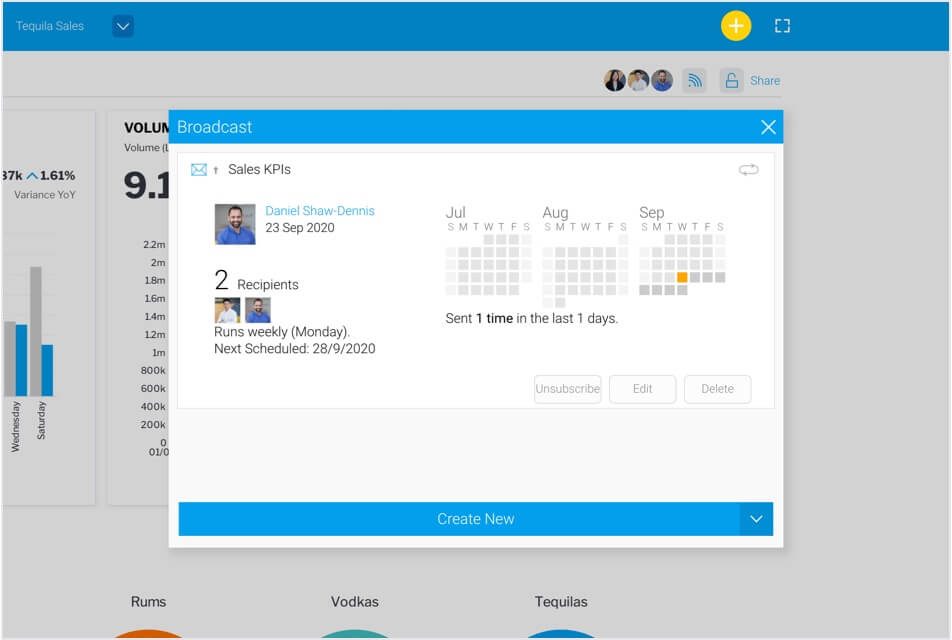
Broadcasting is now available in this release for both dashboards and presentations. Just like reports, you can now enable scheduled delivery of these analytic content to different audiences. We have also included additional options for schedules — making it more granular for specific frequencies. For example, for fortnightly broadcasts I can now set the delivery to be on the second Monday. Or for monthly broadcasts, to have deliveries happen on the fifth day every month.
Export to PDF has been re-introduced for both dashboards and presentations. Not only does PDF generation now support both dashboard canvas and preset layouts, the generated rendering is pixel-perfect and includes visual representations for any JavaScript Chart and Code Mode object used in your dashboards and presentations.
For dashboard designers, we have refreshed Text Widgets to make text formatting much easier and intuitive.
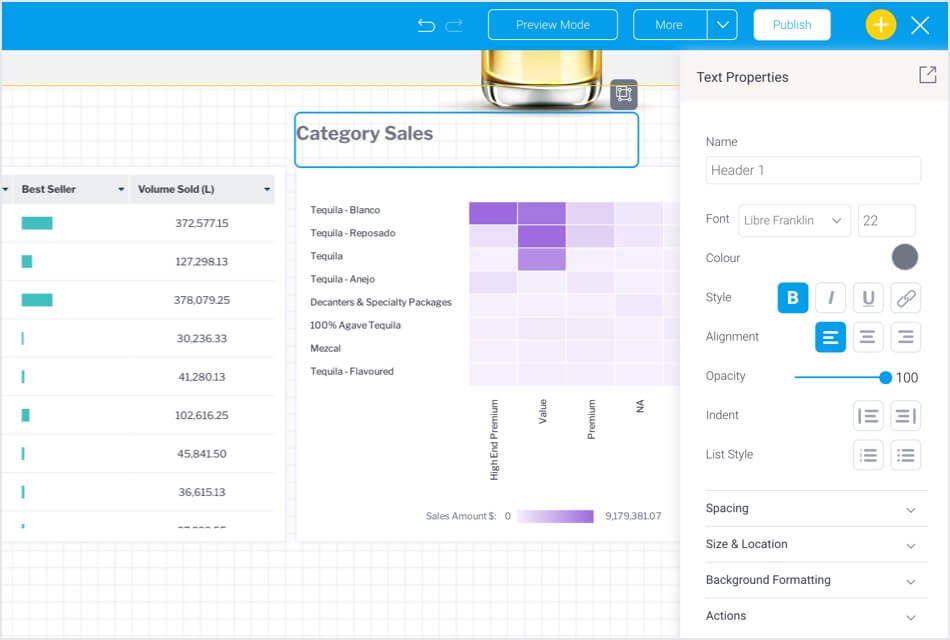
In this release, the first click on the text widget will highlight the widget — allowing you to reliably change its properties on the property panel. Any further clicks involved on the properties panel will not remove the focus on the text widget itself. The second click on the text widget will enter active typing mode and allow you to modify the text as you need. Visual indicators are provided where a blinking cursor is displayed, with a much bolder blue outline around the text widget. As part of this enhancement, keyboard shortcuts for bold, underline and italics are now supported.
We have also improved the process of adding images to your dashboards and presentations. When you upload your images into Yellowfin, the Image Widget will automatically crop and add the image directly onto the canvas. For existing images, all that is needed is a quick drag-and-drop.
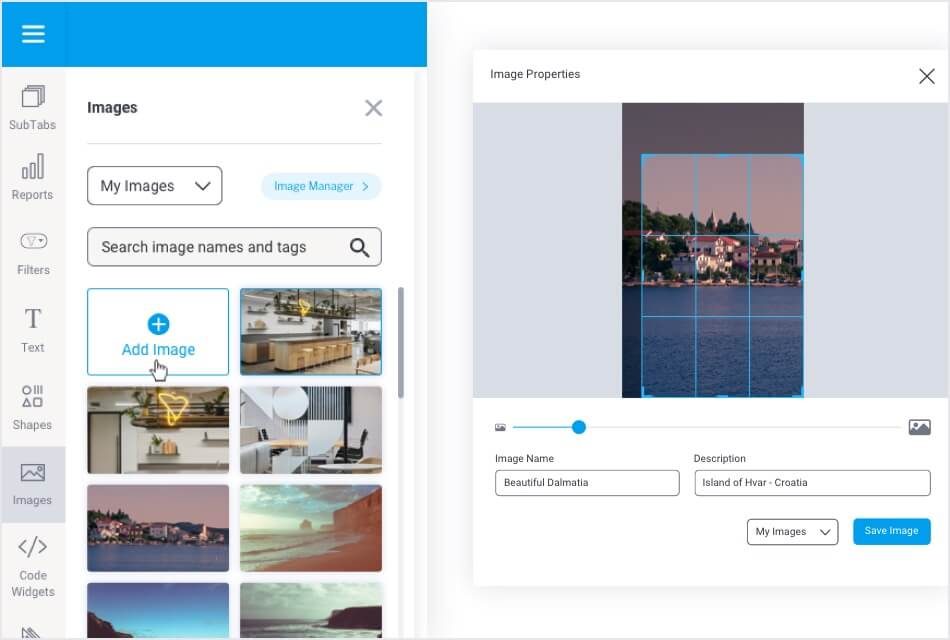
You can now replace images on the canvas simply by right-clicking on it and selecting Replace Image. The action here will both substitute in the new image in-line and retain the properties of the previous image.
As part of this enhancement, a brand new Image Manager is now available. The new Image Manager has multiple sorting and layout options including a search bar with greatly improved search performance.
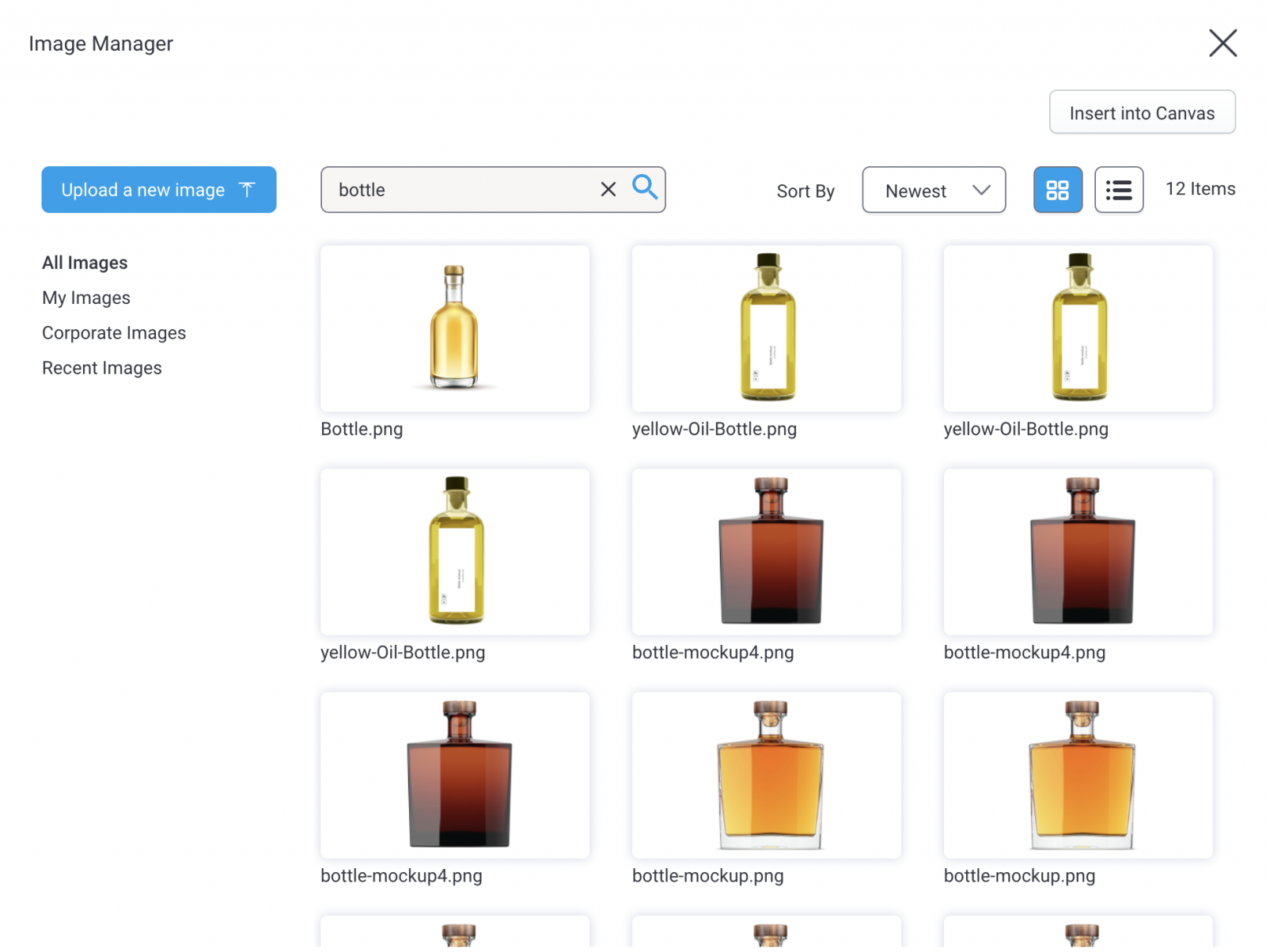
We have also added new categories within the Image Manager to make searching for specific images much easier. You can filter for all images on the Yellowfin platform, corporate images, recent images or the ones uploaded by you previously. Corporate images are images on production analytic content that cannot be modified or deleted unless you have the appropriate role access to do so.
Data Discovery
For the Data Discovery product, we have implemented multiple enhancements to provide an uplift to tabular reports including the ability for customers to re-use portions of their tabular data in unique and creative ways within charts and dashboards.
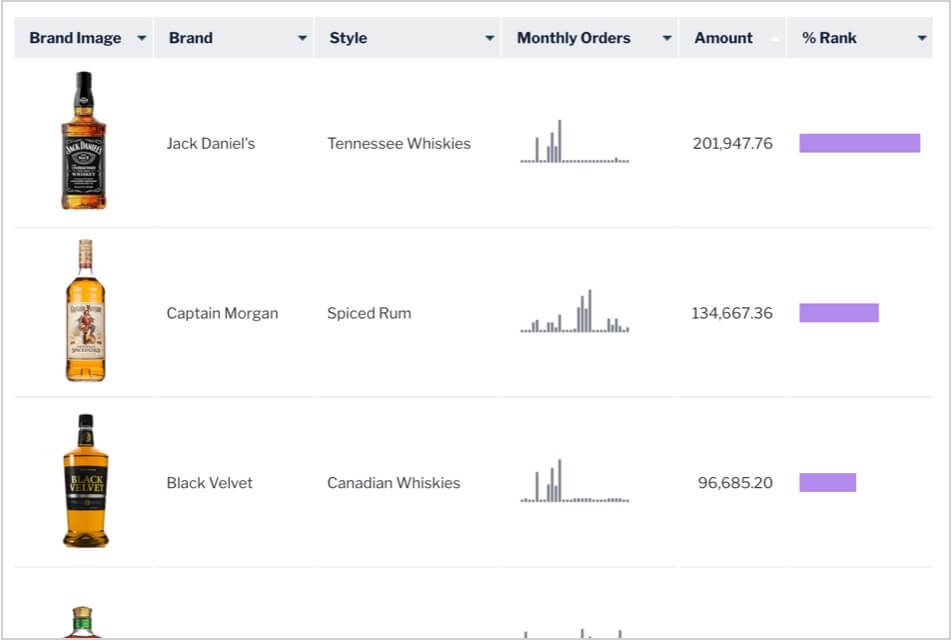
We have also introduced a new option to move column totals and subtotals to the start of a tabular report. This is particularly useful for large column or row-based reports where historically you would have to scroll to the bottom or to the right to see these totals.
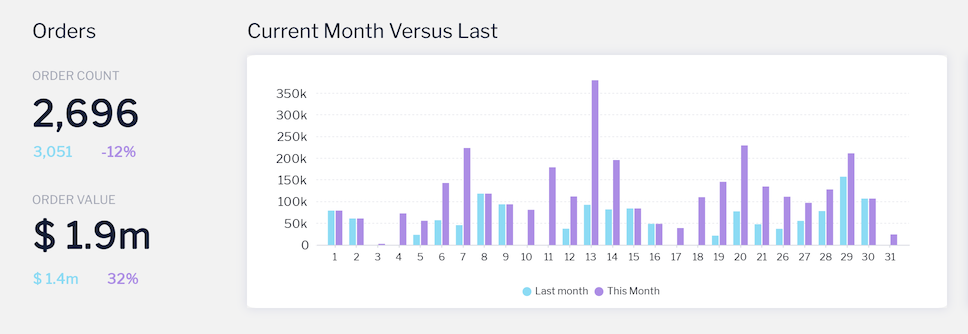
Last but not least, is the introduction of a new tablevalue parameter into Text Widget Replacements. Text Widget Replacements allow you to construct dynamic narratives for your charts by substituting in column totals and filter values into text widgets. As the report refreshes, so do the values in your text widgets. In 9.3, the new tablevalue parameter expands on this feature and gives you access to any column or row value in your tabular reports.
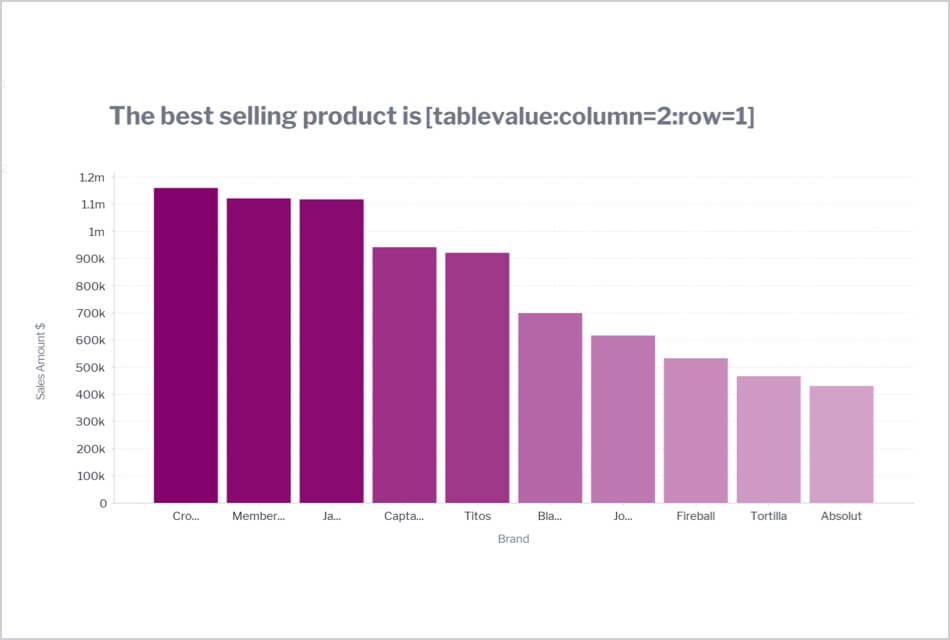
As part of this enhancement, tablevalue also displays formatted column values. Remember the Image Link Formatter mentioned above with the bottle images? Accessing this via tablevalue in this scenario will display the bottle images in your text widgets — enabling you to build creative narratives that are visual, easy to understand and dynamically change when your users interact with the report.
Analytics Suite