In the latest release, the Yellowfin team focused on several new enhancements that expand the ability to share Stories and valuable insights more widely, and deliver greater consistency and governance in the user experience when building dashboards and reports.
For the full list of updates, read the release notes and check out the video below to see some of these new enhancements in action:
Stories
The ability to save your Stories into PDF is now available in this release. As part of this enhancement, additional toggle options have been included — enabling you to toggle the appearance of various items in the PDF including the banner image, title, author details and much more.
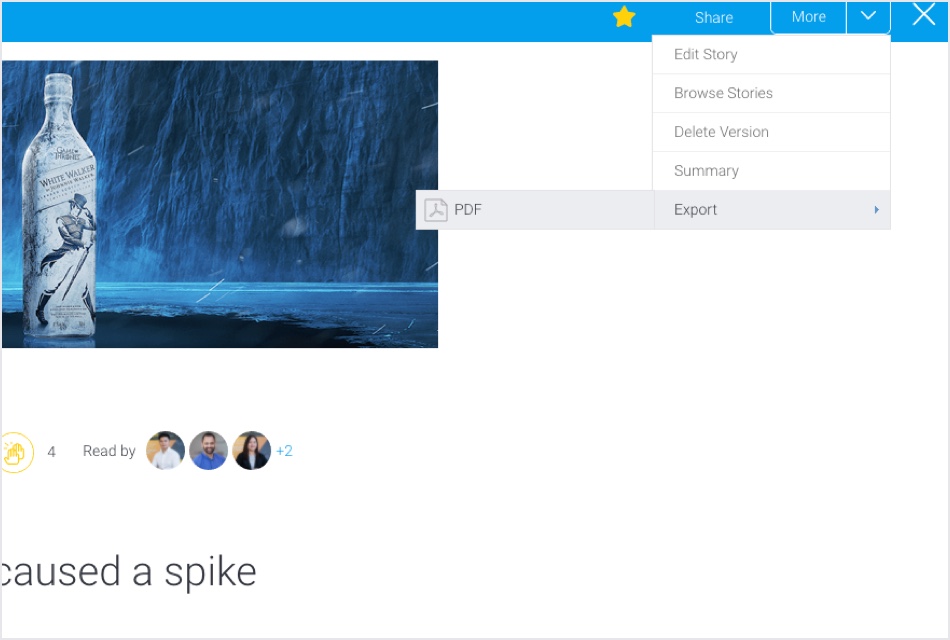
We have also enabled JavaScript API embed links for Stories to accelerate the integration of data storytelling content. Similar to embedding youtube videos, embed links are the easiest way to integrate Yellowfin analytic content. All you need to do is copy the embed link for your Stories and paste them into the HTML portion of your web pages, intranet portals and applications. When it is loaded, it will call all of the required code to render your Stories into the embedded area.
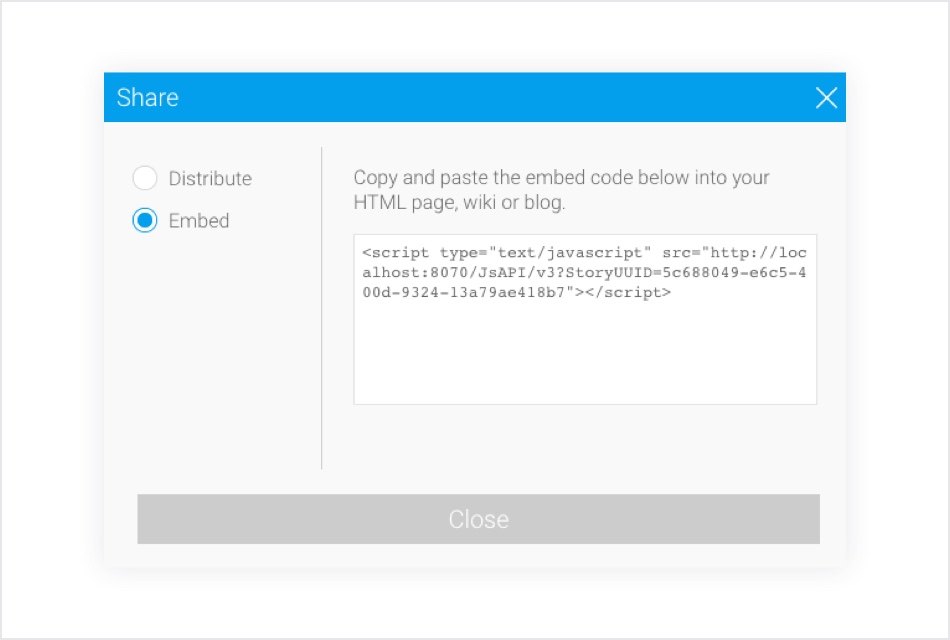
Not only that, embedded Stories can now utilize the Guest User role, enabling you to integrate and share your Stories with anonymous readers.
Dashboards & Present
Just like Reports, Views and Transformation Flows, Dashboards and Presentations now support Approval Workflows — allowing these analytic content types to be validated by designated experts prior to being published to a wider group of users.
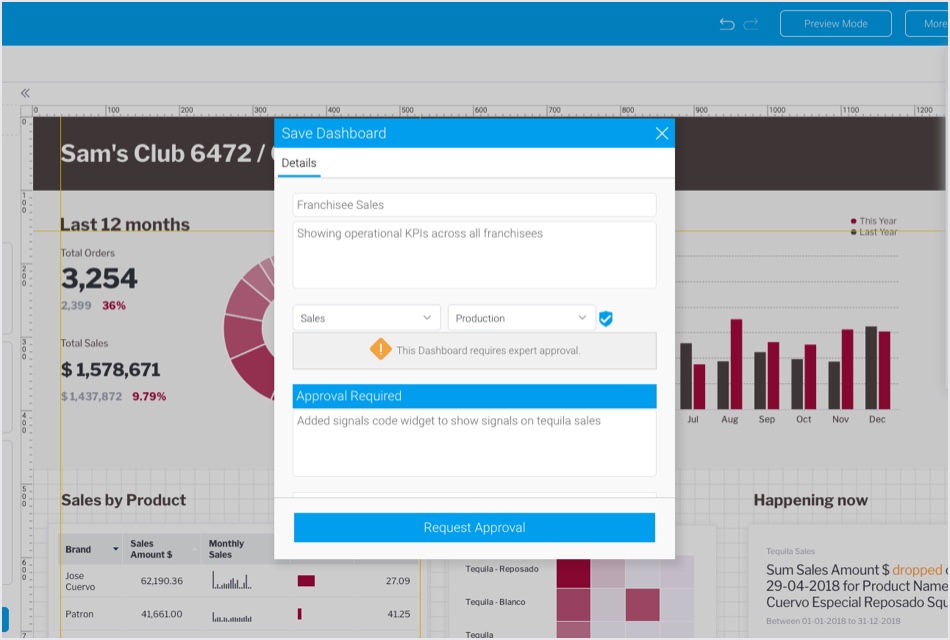
Due to popular demand, we have re-introduced the report and chart toggle for canvas dashboards. This allows dashboard consumers to quickly flip a chart into its tabular report and view specific records if necessary. This ability might not always make sense for all charts on canvas dashboards so we have enhanced this toggle — you can now apply it on a per report basis.

PDF Export functionality has also been enhanced to provide improved renderings of complex tabular reports with conditional formatting, customer logos and custom fonts.
We have also added Background Execution Queue support for all PDF Export operations. This provides additional options to both the consumer and administrator. For the consumer, rather than just waiting for it to finish, they can just tell Yellowfin to automatically send the PDF to their email when it is complete and go perform other tasks in the meantime. For administrators, they now have the ability to throttle or cancel PDF operations within their deployments.
Data Discovery
For the Data Discovery product, we have enhanced Sparkline Formatters to support tabular reports with sections applied. Sections are a great way to break up large, complex tabular reports into smaller, more comprehensible parts.
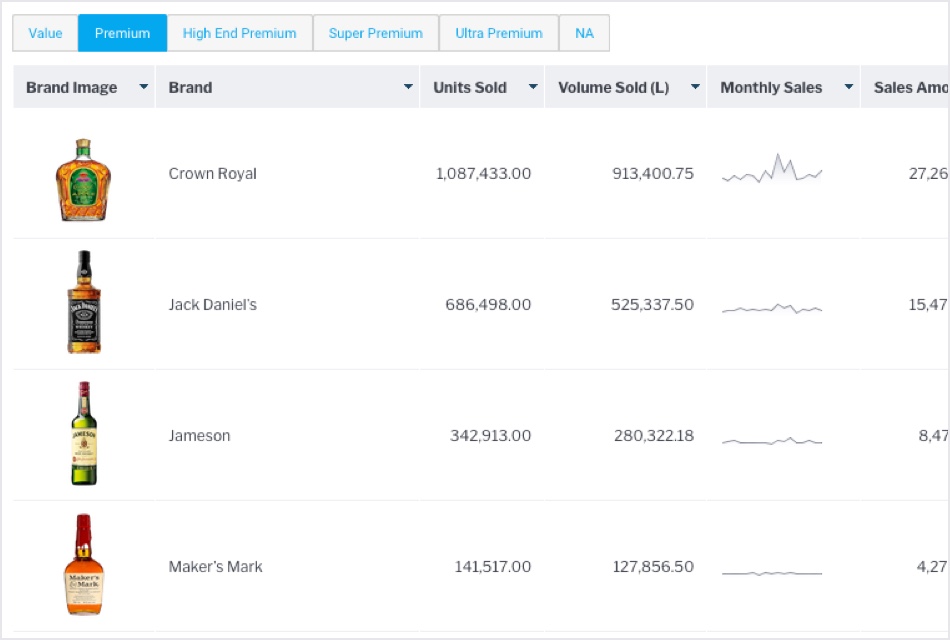
In this release, report consumers can now view sparklines across many sections within a tabular report.
Analytics Suite
From a platform perspective, we have performed several enhancements to platform, content and user governance.
This includes adding Kerberos support for Oracle databases. If you have an Oracle database for analytics and wish to utilize Kerberos for authentication, you can now do so in this release for both connecting to it a data source for analytics and installing the Yellowfin repository database into it.
Last but not least, is the introduction of the Content Super User role function. For many of our customers — both enterprise and software companies — the deployment size can be very large. Depending on the given role access, you might have many employees or customers creating content at any one time. Over time, content proliferation, especially for private content, might become an issue.
Rather than having administrators log in as different users and manually performing content clean ups, this new role function enables administrators to manage anyone’s content — both public and private — irrespective of content security on the platform.
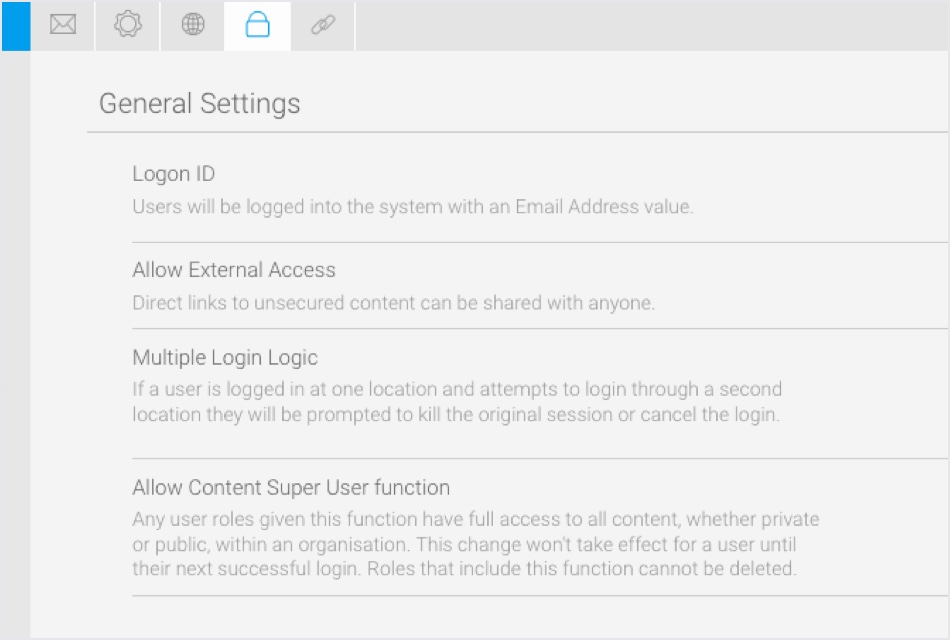
The main benefit here is that rather than making modifications to user and content security models, administrators can simply utilize this new role function and manage both clean up and health check operations from their own accounts.
And that’s it for the Yellowfin 9.4 release highlights! Please continue to send feedback to the team at Yellowfin and we hope you enjoy the latest release.

