
Yellowfin 9.13 Release Highlights
Yellowfin 9.13 is a significant release that introduces a number of security updates, quality improvements and product enhancements, as requested by our customers.
In this blog, we will cover some of the biggest highlights in the 9.13 release. For the full list of updates, please visit our release notes page.
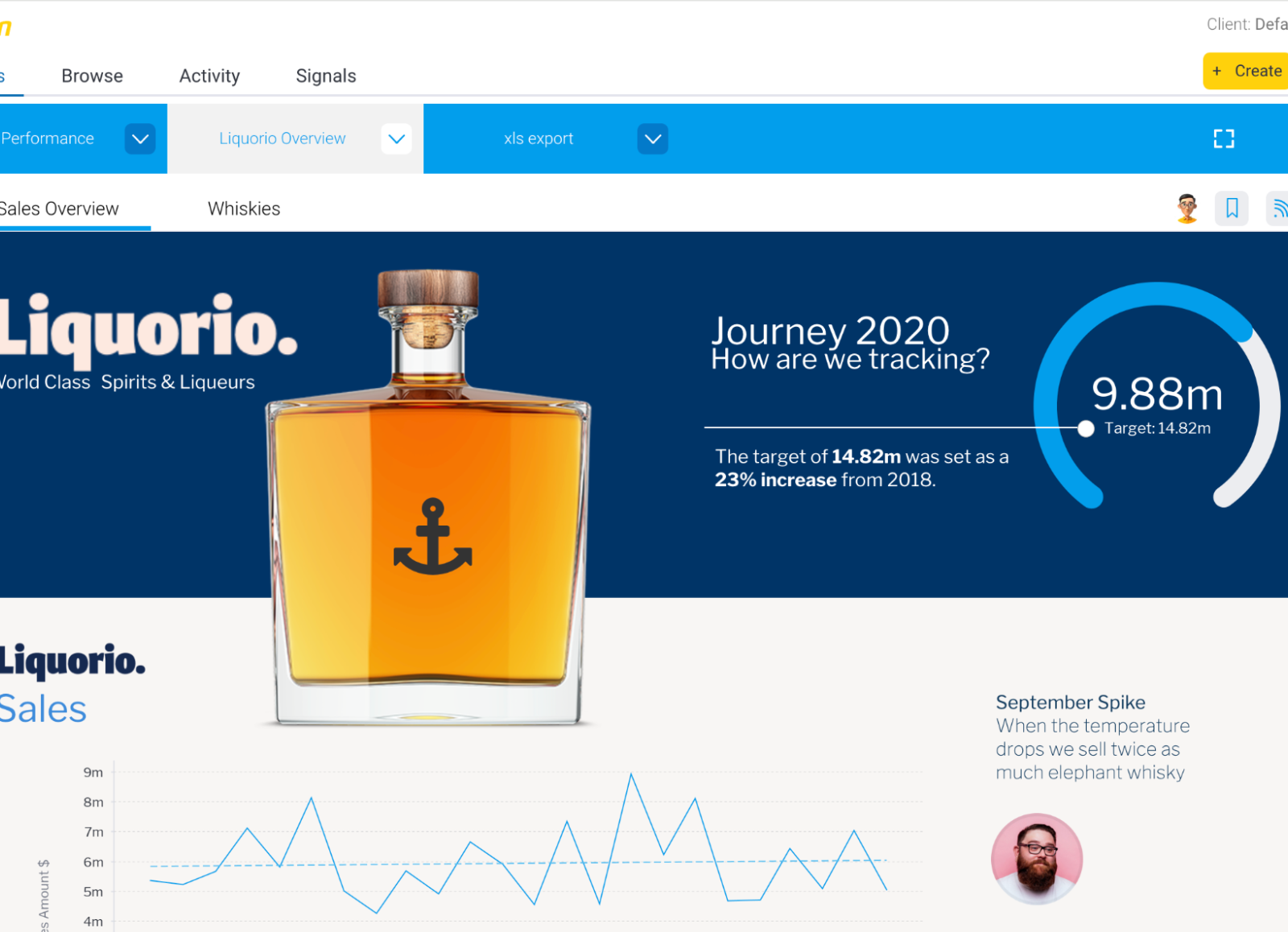 The new menu structure is enabled by default for new installations, but the current settings are retained on upgrade. Administrators can change the menu style for the instance at any time via the Configuration screen - under System / General Settings / Navigation Style.
The top-level toolbar has also been updated in the Report Builder - this provides greater visible differentiation between the report builder tabs, and more intuitive placement of menu options that is consistent with the View Builder.
The new menu structure is enabled by default for new installations, but the current settings are retained on upgrade. Administrators can change the menu style for the instance at any time via the Configuration screen - under System / General Settings / Navigation Style.
The top-level toolbar has also been updated in the Report Builder - this provides greater visible differentiation between the report builder tabs, and more intuitive placement of menu options that is consistent with the View Builder.
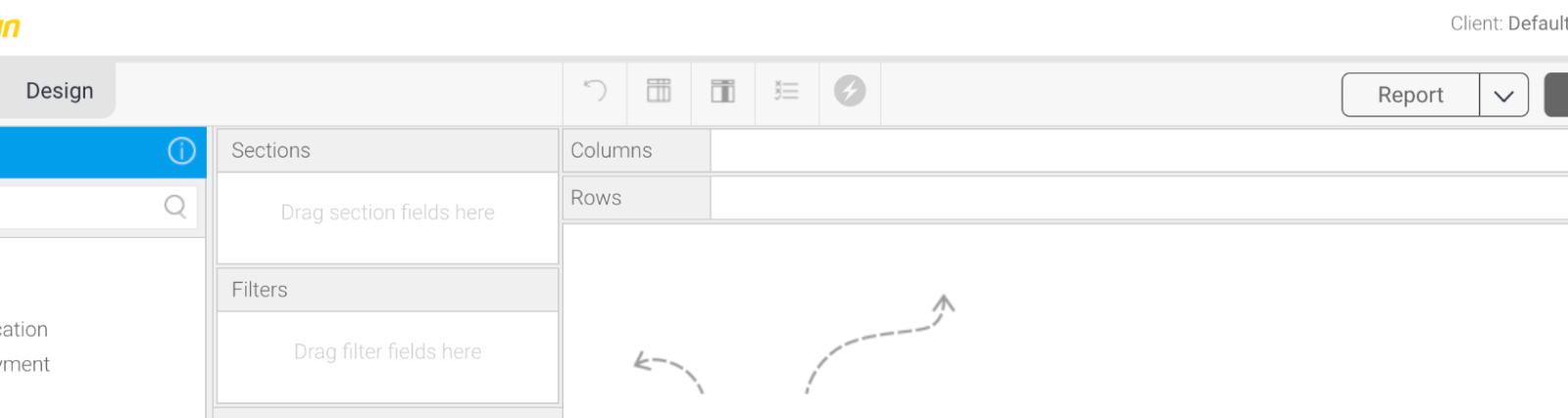 The sub-menus on the Timeline, Discussions and Tasks screen have also been updated for more intuitive and faster switching between options.
The sub-menus on the Timeline, Discussions and Tasks screen have also been updated for more intuitive and faster switching between options.
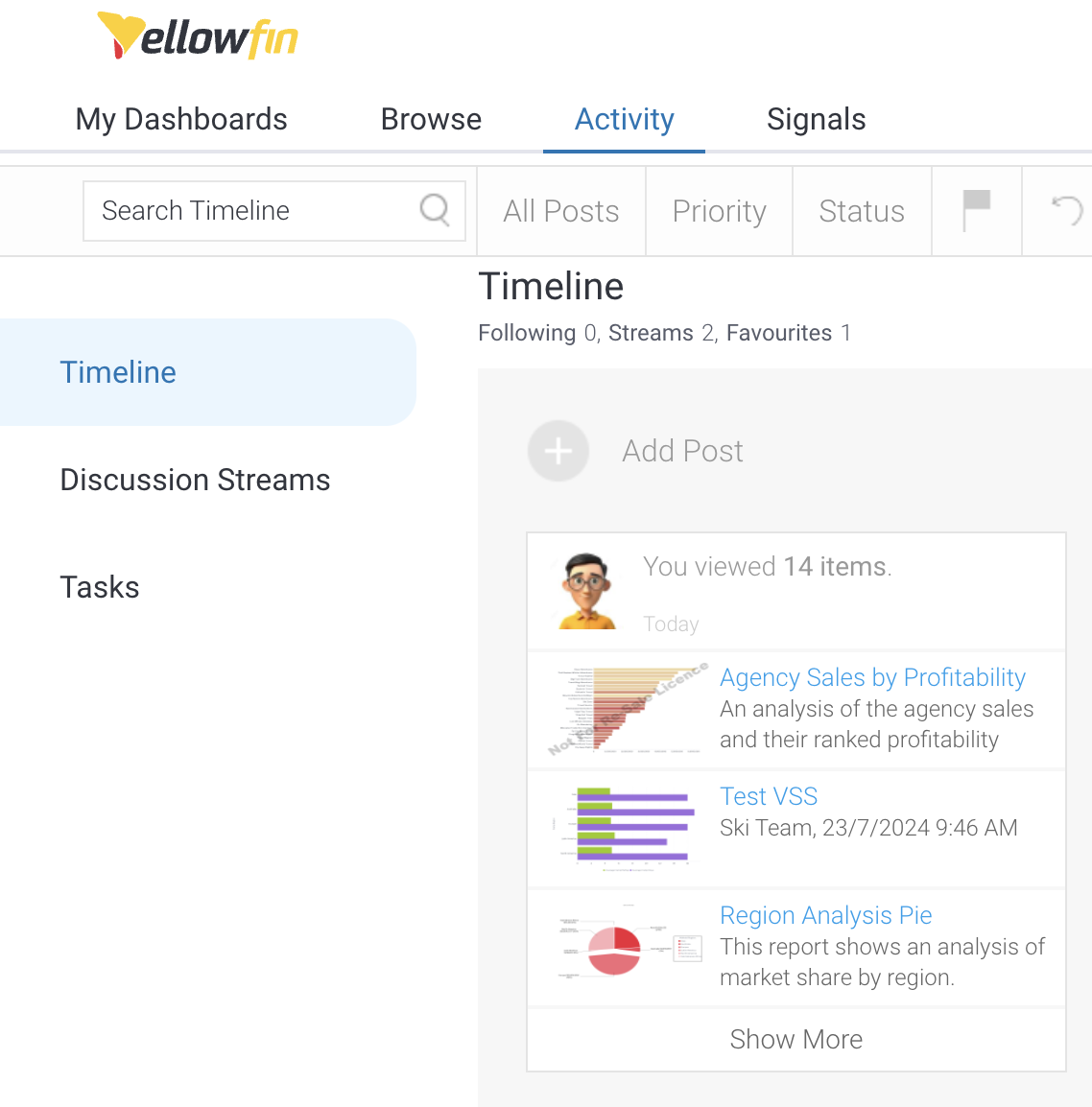 Related reading: Collaboration Features in Yellowfin
Related reading: Collaboration Features in Yellowfin
Blog Contents
hide
Yellowfin previously supported a left-hand side navigation menu and a top-navigation menu. We have introduced a new, modern menu style that includes:
- Simpler, one-click navigation to move between major system functions
- A more intuitive design for accessing administration settings, the Users’ profile and the Create Menu
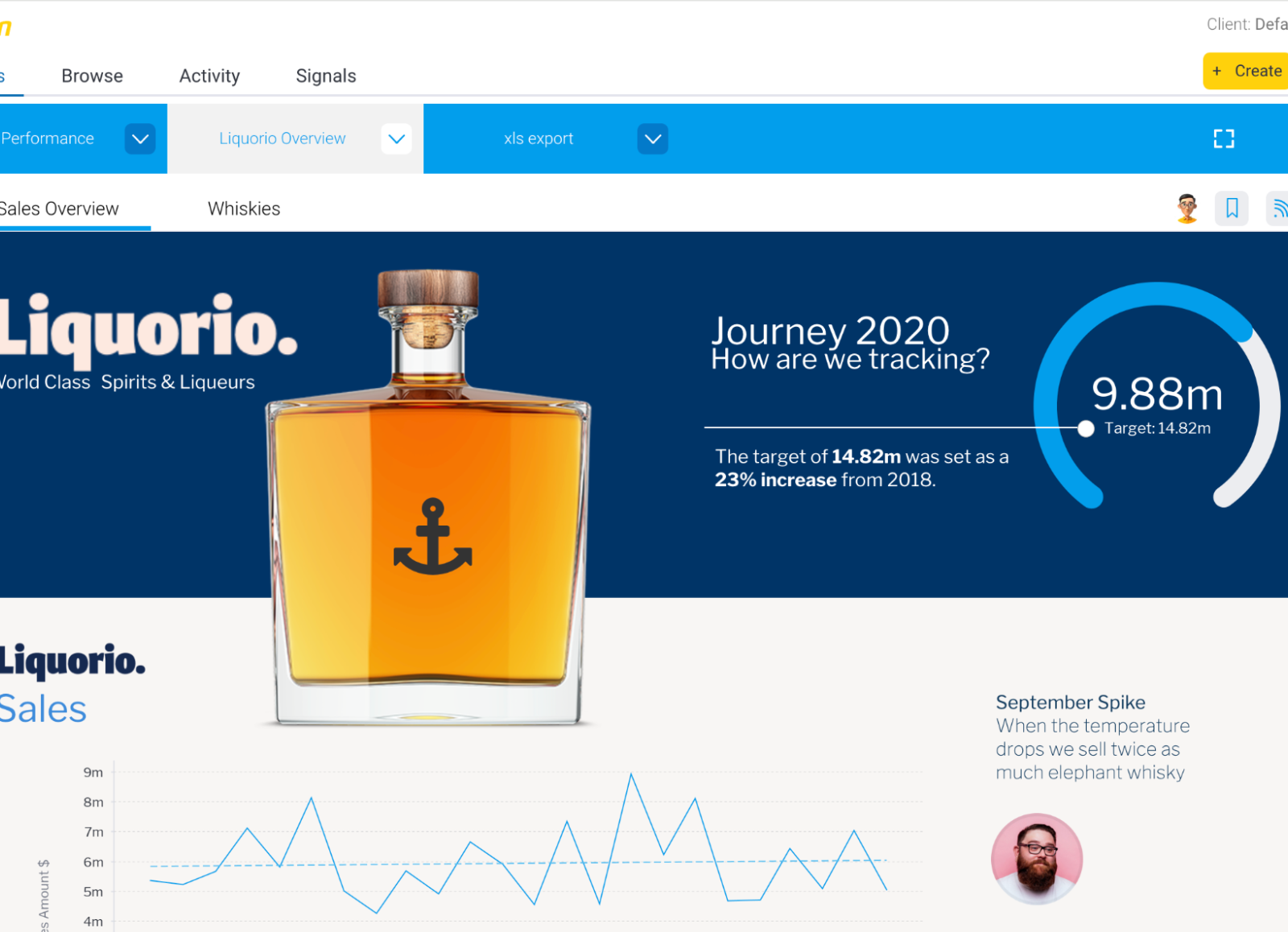 The new menu structure is enabled by default for new installations, but the current settings are retained on upgrade. Administrators can change the menu style for the instance at any time via the Configuration screen - under System / General Settings / Navigation Style.
The top-level toolbar has also been updated in the Report Builder - this provides greater visible differentiation between the report builder tabs, and more intuitive placement of menu options that is consistent with the View Builder.
The new menu structure is enabled by default for new installations, but the current settings are retained on upgrade. Administrators can change the menu style for the instance at any time via the Configuration screen - under System / General Settings / Navigation Style.
The top-level toolbar has also been updated in the Report Builder - this provides greater visible differentiation between the report builder tabs, and more intuitive placement of menu options that is consistent with the View Builder.
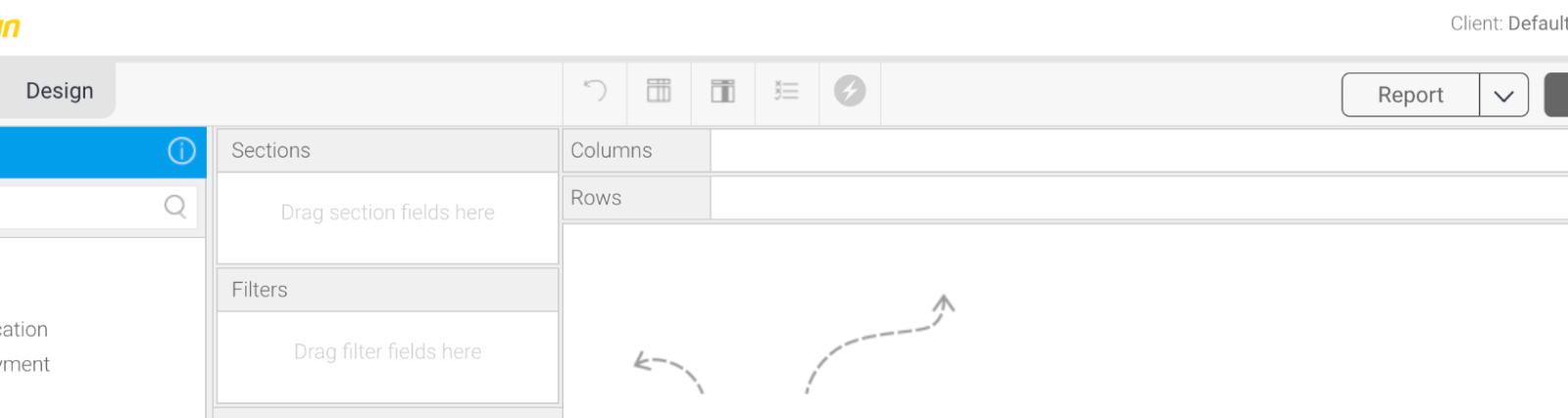 The sub-menus on the Timeline, Discussions and Tasks screen have also been updated for more intuitive and faster switching between options.
The sub-menus on the Timeline, Discussions and Tasks screen have also been updated for more intuitive and faster switching between options.
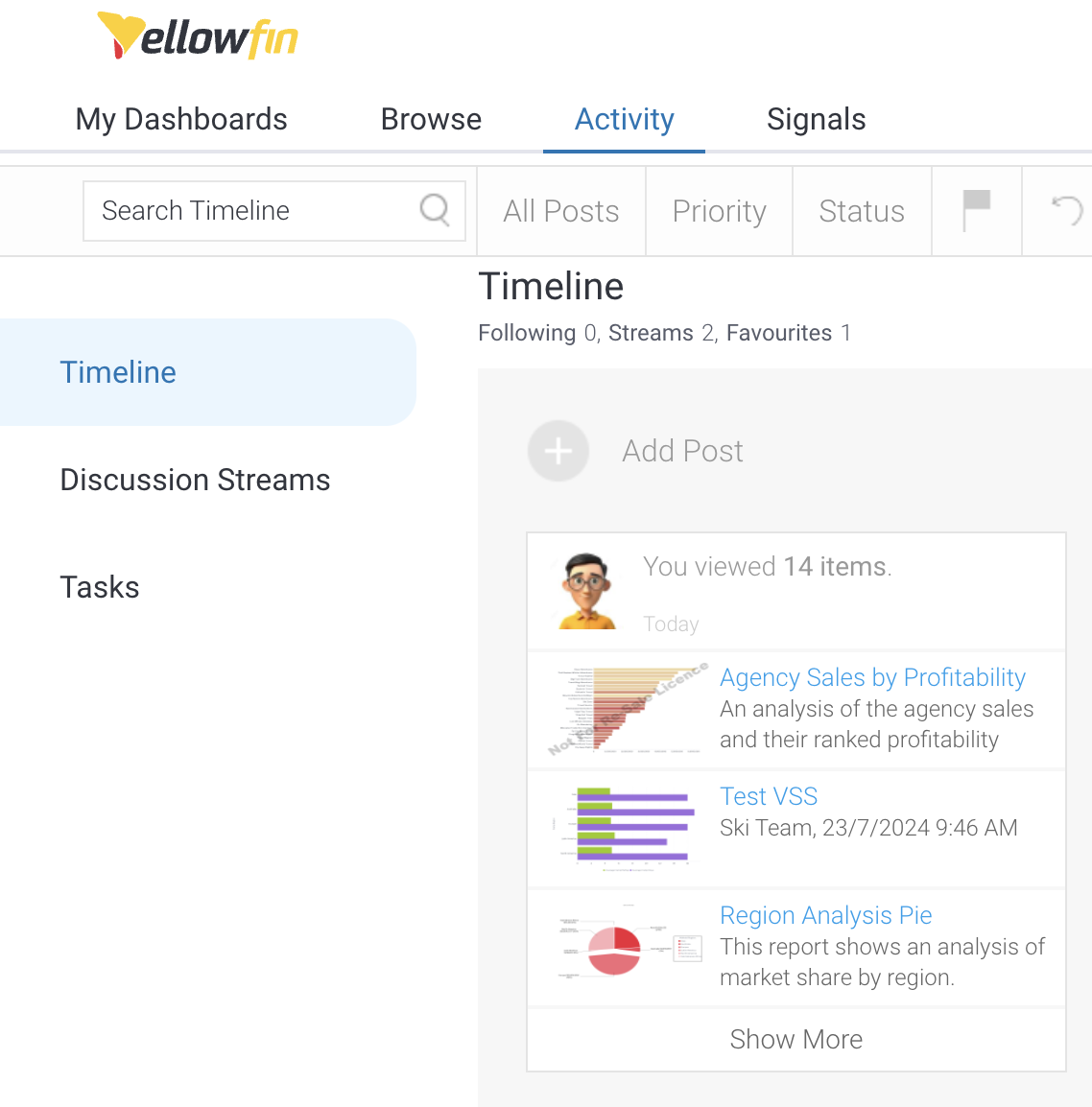 Related reading: Collaboration Features in Yellowfin
Related reading: Collaboration Features in Yellowfin
Text charts
A new text chart type has been added. This chart enables a single text field to be displayed, or in the event of multiple text fields, a word-cloud.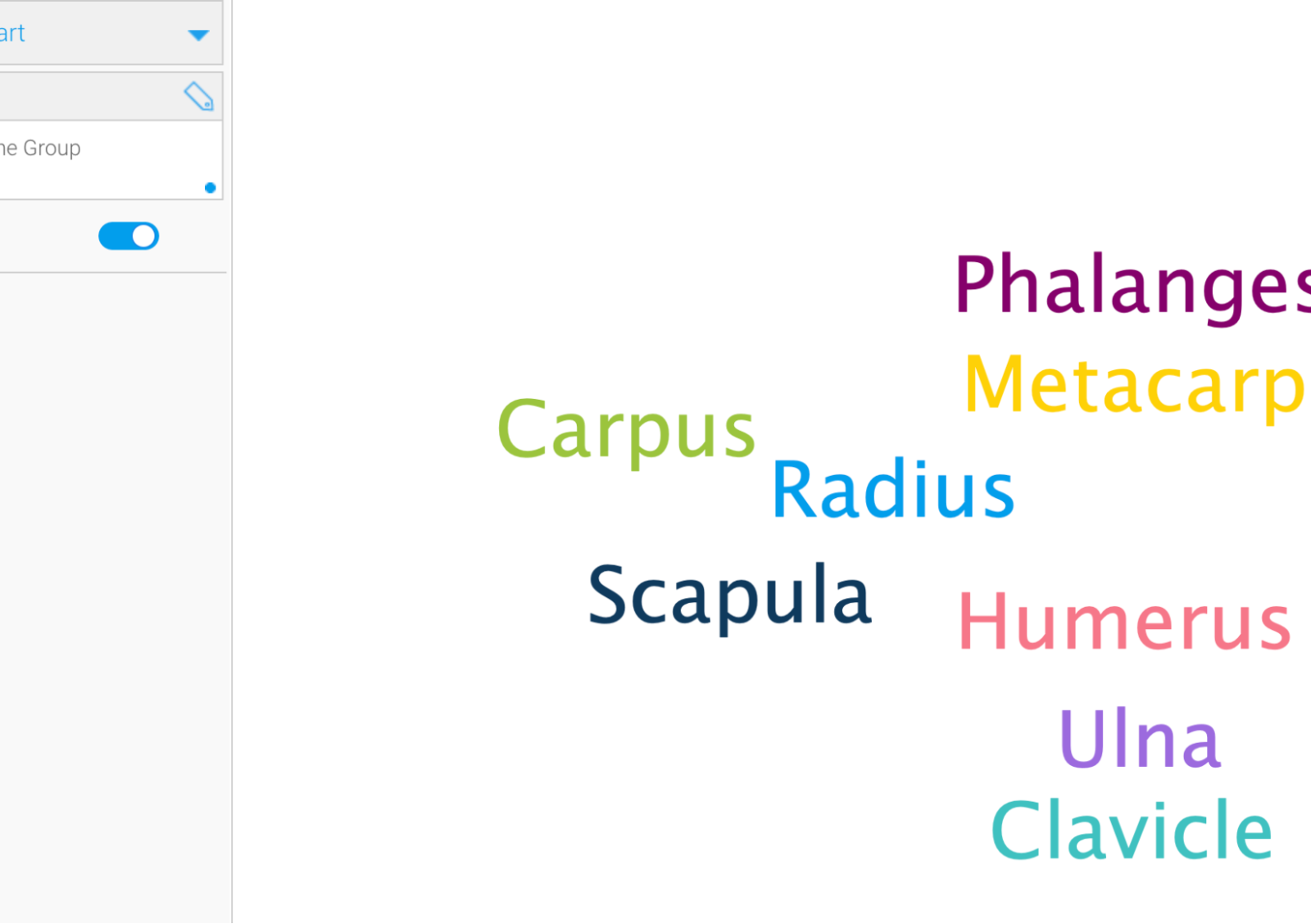
Other highlights
Yellowfin ships with a variety of predefined date periods such as “This Financial Year” and “Last Quarter”. We have added the ability for Customers to create their own, custom date periods using our plug-in framework. We have also added the ability to filter by Tags on the Browse Page in order to facilitate easier searching for content.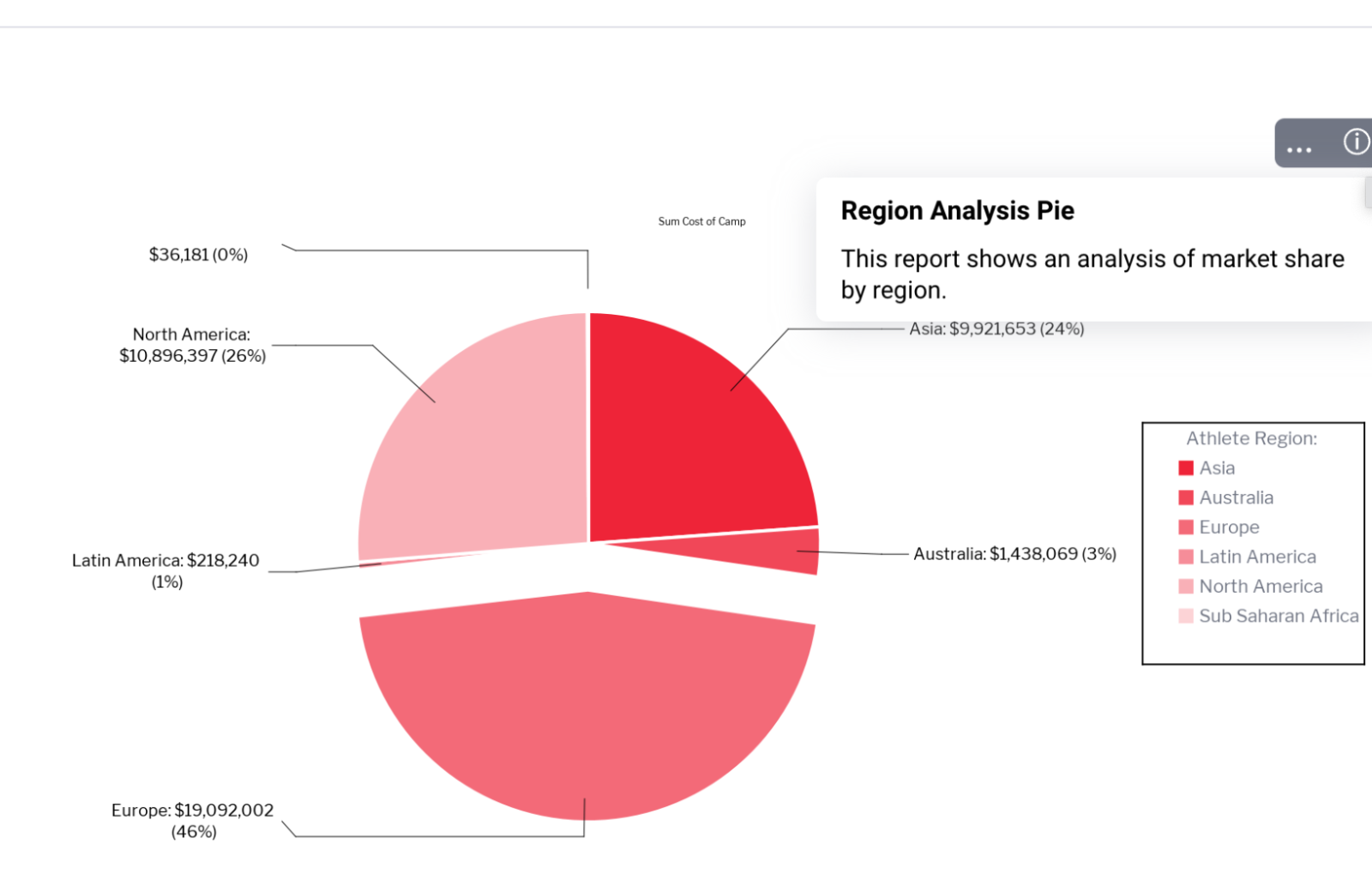 A new “info” popup can also be configured on Reports shown on a Dashboard - users can hover on the icon to quickly access a description of the report.
Finally, the text component on a Dashboard text-widget is now included in Content Translations. This supports the easier creation of multi-language Dashboards.
A new “info” popup can also be configured on Reports shown on a Dashboard - users can hover on the icon to quickly access a description of the report.
Finally, the text component on a Dashboard text-widget is now included in Content Translations. This supports the easier creation of multi-language Dashboards.