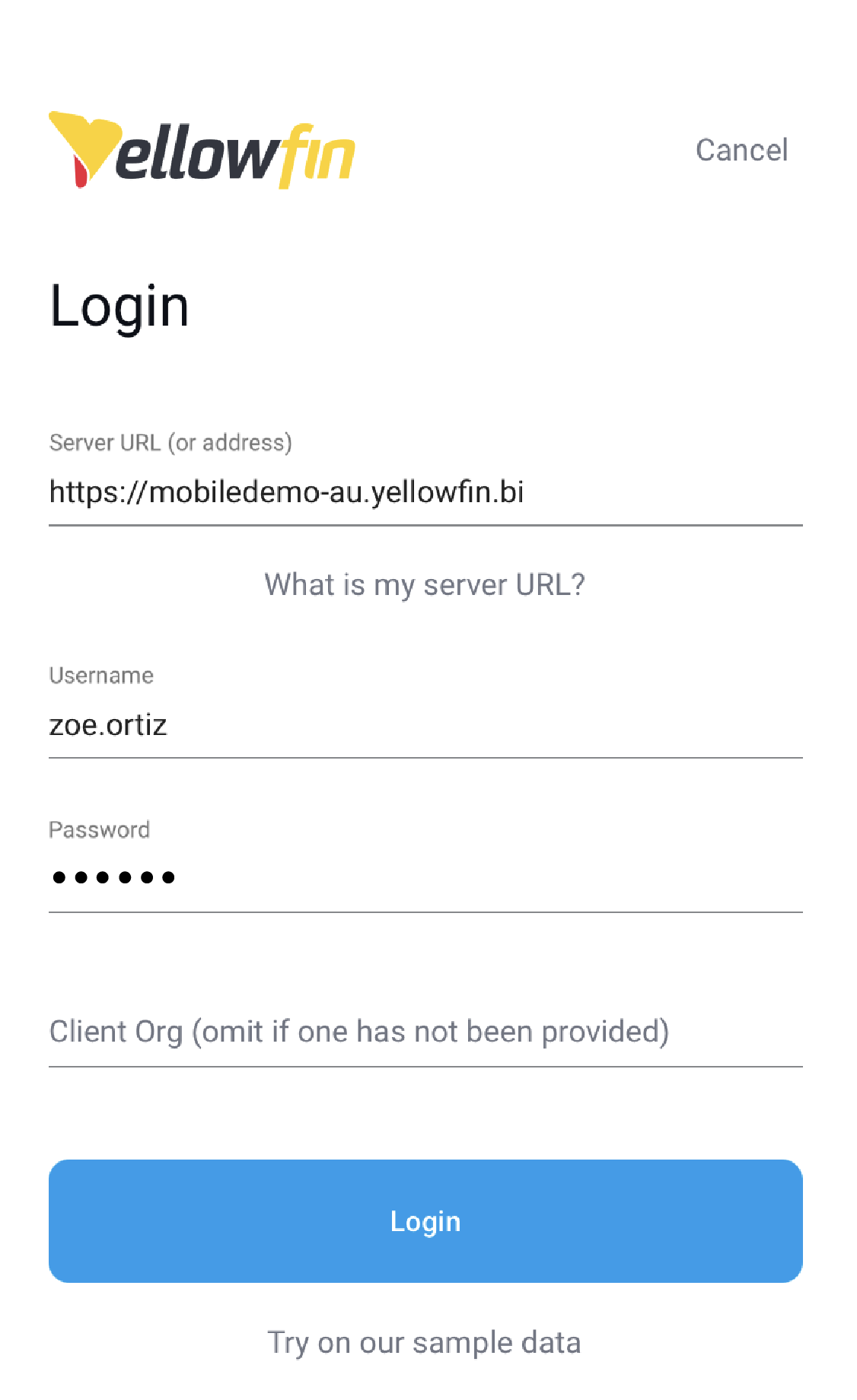Yellowfin 9.14 is a significant release that introduces two new AI chatbot assistants, a major update to Yellowfin’s REST API, and a host of the changes requested by our customers, including security updates and quality-of-life improvements.
In this blog, we will cover some of the biggest highlights in the 9.14 release. For the full list of updates, please visit our release notes page.
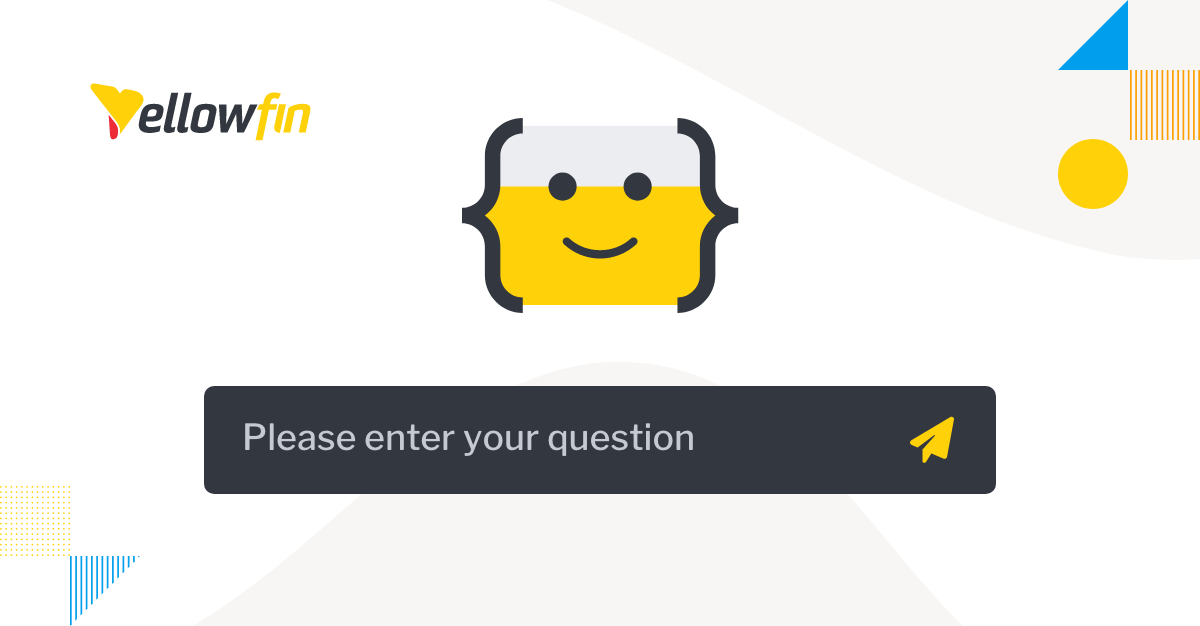 Ask Yellowfin provides developers with a quick way to access expert guidance to navigate the Yellowfin platform and ask questions about how to best use it, from basic navigation through to more complex data analysis tasks, helping make the overall experience more seamless. Code Assistant provides technical support for queries around Yellowfin REST API and JSAPIs, and can be used to generate code samples.
Ask Yellowfin provides developers with a quick way to access expert guidance to navigate the Yellowfin platform and ask questions about how to best use it, from basic navigation through to more complex data analysis tasks, helping make the overall experience more seamless. Code Assistant provides technical support for queries around Yellowfin REST API and JSAPIs, and can be used to generate code samples.
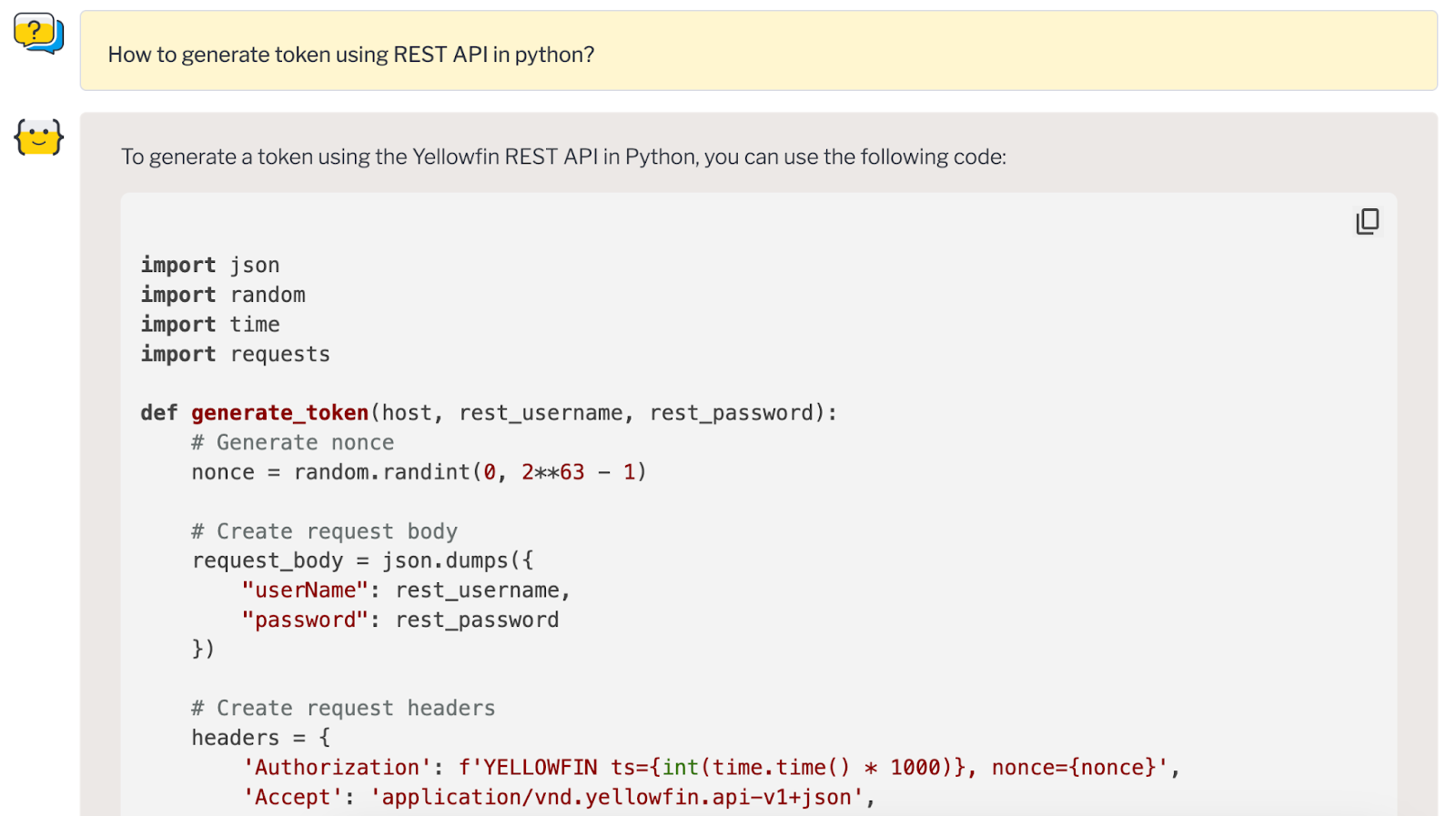 Both tools are free to use and aim to provide both developers and end-users faster, easier ways to quickly generate code or get answers about the Yellowfin product, and complement 9.14’s approach to introduce a more seamless user experience with analytics.
Learn more: What is Ask Yellowfin and Code Assistant? Introducing Yellowfin AI Chatbots
Both tools are free to use and aim to provide both developers and end-users faster, easier ways to quickly generate code or get answers about the Yellowfin product, and complement 9.14’s approach to introduce a more seamless user experience with analytics.
Learn more: What is Ask Yellowfin and Code Assistant? Introducing Yellowfin AI Chatbots
Blog Contents
hide
All new Yellowfin AI chatbot assistants
Artificial intelligence (AI) technologies such as machine learning (ML) and natural language query (NLQ) are a big part of Yellowfin’s existing solutions suite, with Assisted Insights, Guided NLQ and Signals helping our customers quickly analyze large datasets, find helpful answers to queries, get recommendations, and automatically discover valuable trends in data easier. As part of the future of AI at Yellowfin, Yellowfin 9.14 expands our AI-powered feature-set with Ask Yellowfin and Code Assistant, two AI chatbot assistants available via the Yellowfin website.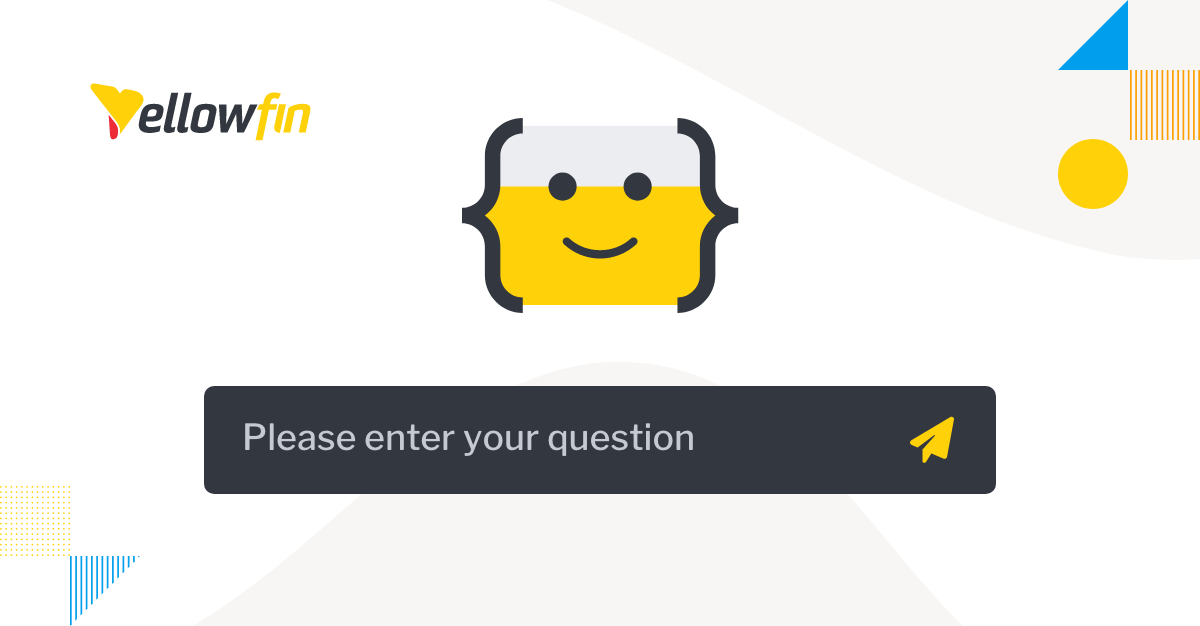 Ask Yellowfin provides developers with a quick way to access expert guidance to navigate the Yellowfin platform and ask questions about how to best use it, from basic navigation through to more complex data analysis tasks, helping make the overall experience more seamless. Code Assistant provides technical support for queries around Yellowfin REST API and JSAPIs, and can be used to generate code samples.
Ask Yellowfin provides developers with a quick way to access expert guidance to navigate the Yellowfin platform and ask questions about how to best use it, from basic navigation through to more complex data analysis tasks, helping make the overall experience more seamless. Code Assistant provides technical support for queries around Yellowfin REST API and JSAPIs, and can be used to generate code samples.
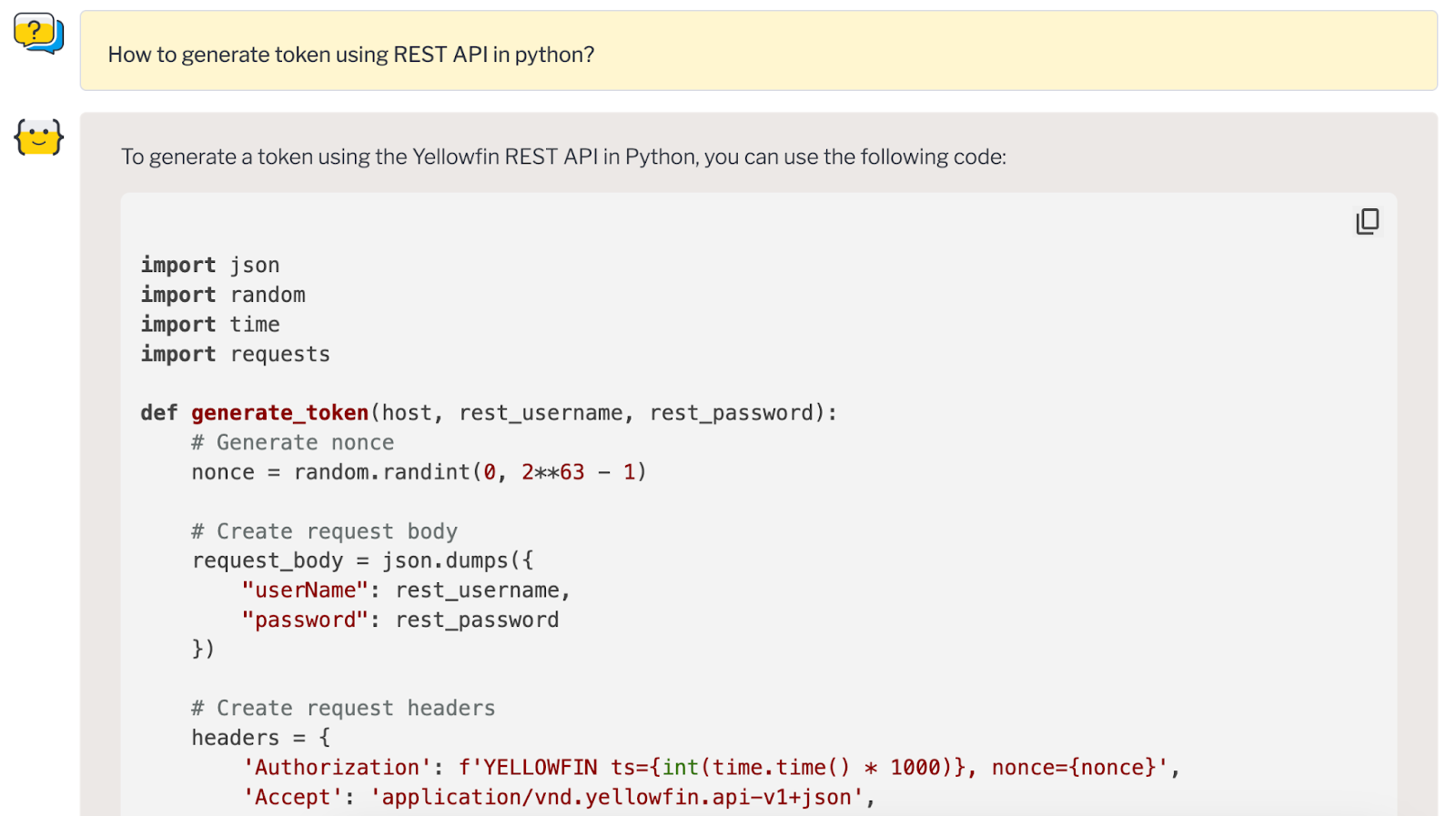 Both tools are free to use and aim to provide both developers and end-users faster, easier ways to quickly generate code or get answers about the Yellowfin product, and complement 9.14’s approach to introduce a more seamless user experience with analytics.
Learn more: What is Ask Yellowfin and Code Assistant? Introducing Yellowfin AI Chatbots
Both tools are free to use and aim to provide both developers and end-users faster, easier ways to quickly generate code or get answers about the Yellowfin product, and complement 9.14’s approach to introduce a more seamless user experience with analytics.
Learn more: What is Ask Yellowfin and Code Assistant? Introducing Yellowfin AI Chatbots
Expanded REST API functionality
Yellowfin’s REST API allows third-party developers to create their own applications and integrations with Yellowfin systems and content, working in tandem with existing integrations such as JavaScript API, or as a completely standalone integration tool. Our REST API provides important functionality to our customers who wish to automate key processes, such as automating the onboarding of new clients in a multi-tenant environment, building custom embedded applications using Yellowfin, integrating Yellowfin content (users, Stories, Signals, reports, etc) inside a third-party application. In v9.14, we have introduced new functionality for REST API, including:- New /content endpoint: This returns a list of all of the content that a user has access to, including Yellowfin Views, Reports, Dashboards, Stories and more, allowing for further ability to build your own content browsing solution in an embedded BI scenario.
- New /dashboards, /presentations and /themes endpoints: You can now retrieve lists of these content items or detailed information for a specific content item.
- New /health endpoint: This returns the overall health of a Yellowfin deployment, including clustered deployments. There are two forms, a ping endpoint that does not require authentication and returns limited information, and a full health endpoint that returns comprehensive information about the Yellowfin deployment.
- Enhanced /users and /import-export endpoints: It is now easier to update more user profile information, such as timezones and language preferences, and list the dependencies of a Content Item from within an Import File.
- Cached filter refreshes: Newly added REST endpoints trigger cashed filter refreshes for Dashboards and Views, after previously being limited to our SOAP API.
- New integration API: This utility allows external developers to get information about the user and organization in a user-friendly interface to avoid having to reference internal Yellowfin methods to get the current user, role or client organization when developing custom headers, JSPs and internal plugins like formatters and analytic functions.
Faster and easy-to-use Report Builder experience
The User Interface for re-ordering columns in the Report Builder has been improved. Columns can now be re-ordered from the Column Formatting page by simply dragging and dropping the column to a new location. This is especially useful for Reports with large numbers of columns. In 9.14, we have also added the ability to use Calculated Totals in most Chart Types. Calculated totals are an extremely useful feature when using Calculated Fields in a report. It provides the option to re-execute the calculation at the total or sub-total level for a report, rather than using traditional aggregation types such as Sum, Average etc. This is useful, for example, when you use a calculation such as a ratio (return on equity for example); previously, when used in a chart, this aggregation type was not available due to the fact that data was re-aggregated to create the chart itself.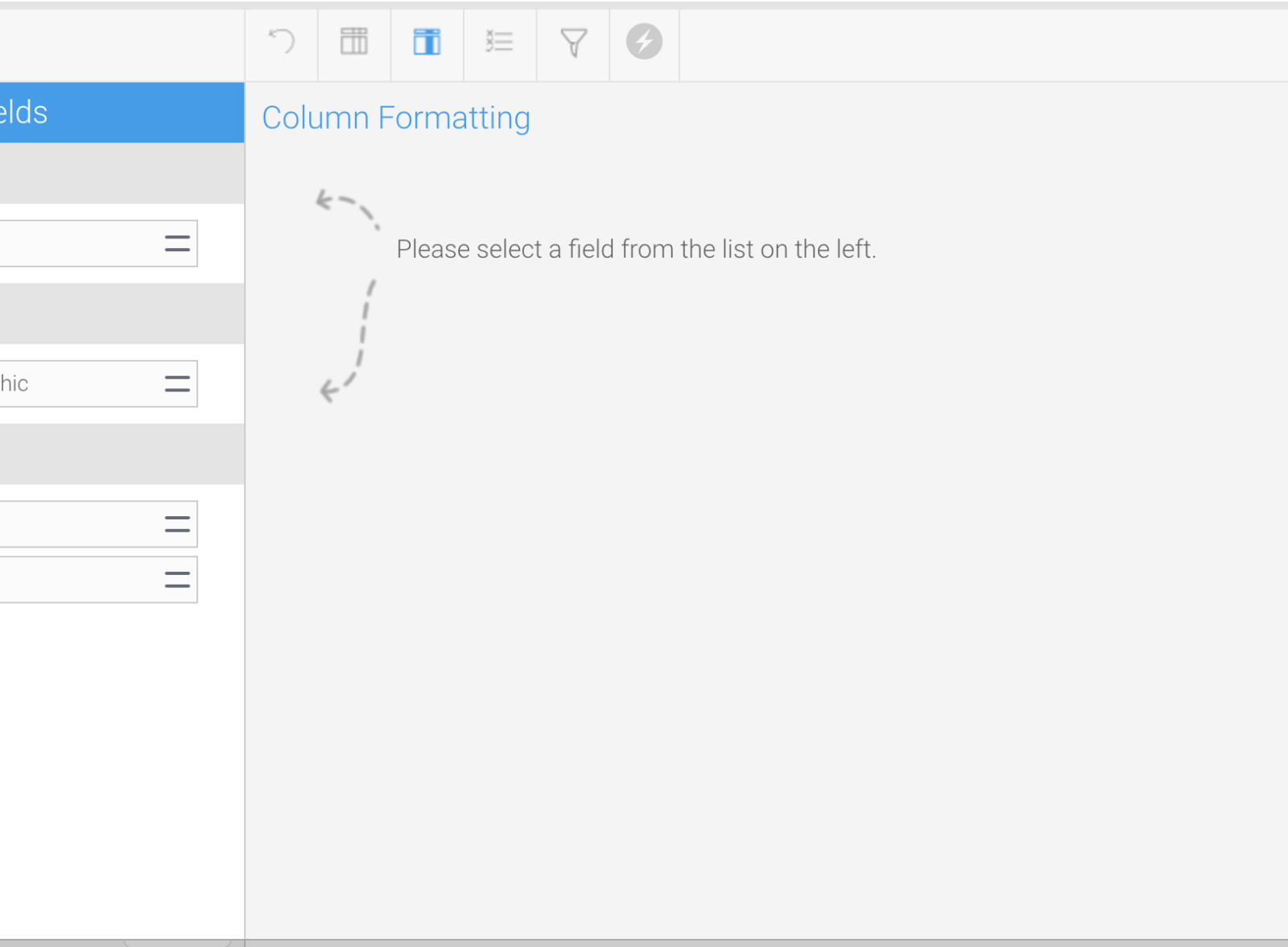 Finally, we have continued to improve our charting capability, including the ability to apply micro-configurations, to ensure our customers can achieve the exact visual design they are looking for. In this release, we have also added the ability to configure the color of label lines.
Finally, we have continued to improve our charting capability, including the ability to apply micro-configurations, to ensure our customers can achieve the exact visual design they are looking for. In this release, we have also added the ability to configure the color of label lines.
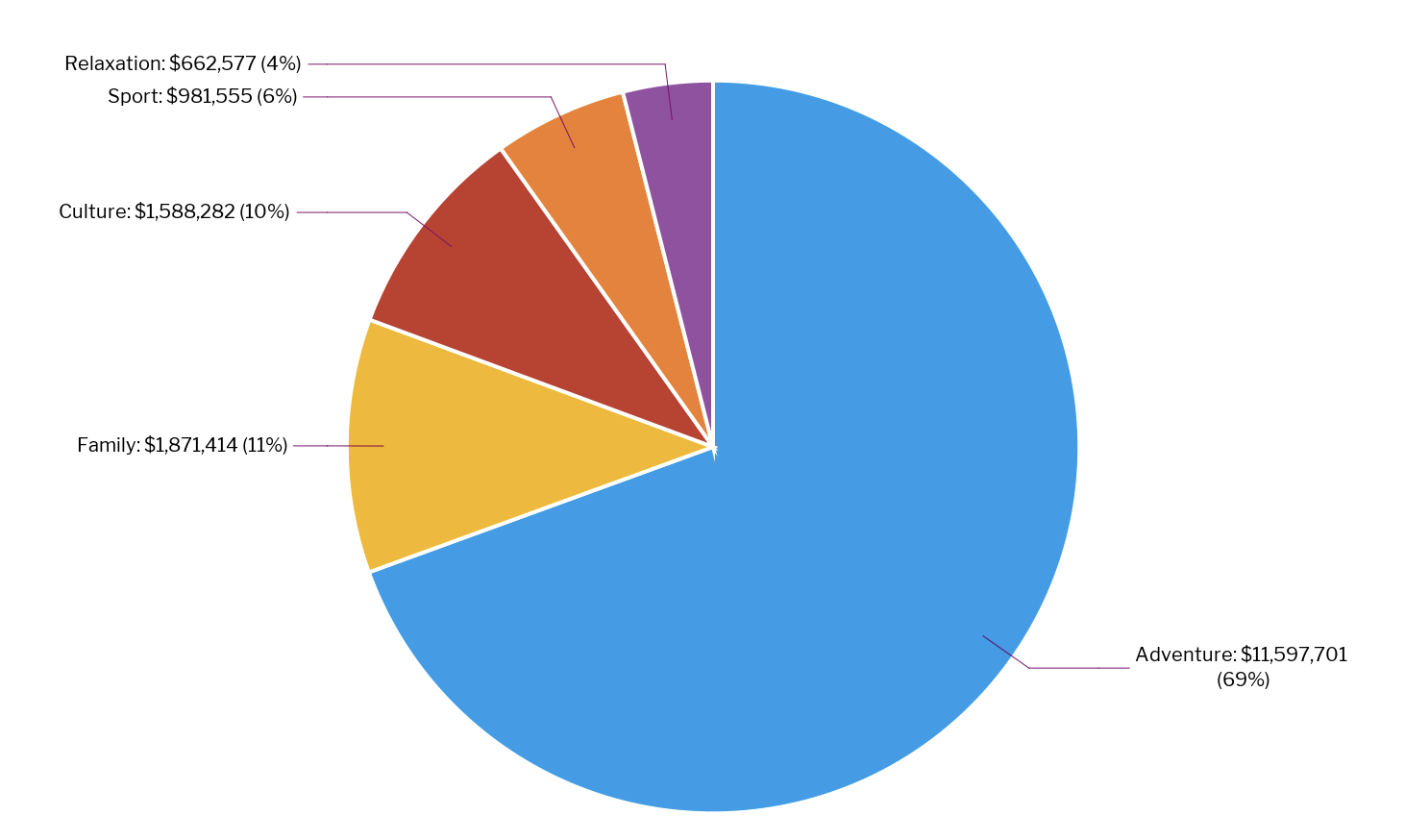
More intuitive user interface and experience
A range of new popup windows were introduced as part of the Browse Page refresh in the 9.10 release. These new popups were previously only accessible from the Browse Page itself, and legacy popups were still shown elsewhere in the application. We have now unified the UI to ensure consistent popups are displayed throughout the application. This includes popups to create and edit Folders, popups for sharing content such as Reports and Stories, the View Summary popup, and a variety of other confirmation popups (such as when deleting content). In addition, based on your feedback, we have enhanced the UI for managing User Access on Folders - including the ability to:- Resize the columns of the table to better see information
- Restrict what is shown in the list by selecting People Only, Groups Only or Client Groups Only
- Make the table scroll within the page so that the Save and Cancel buttons are always visible
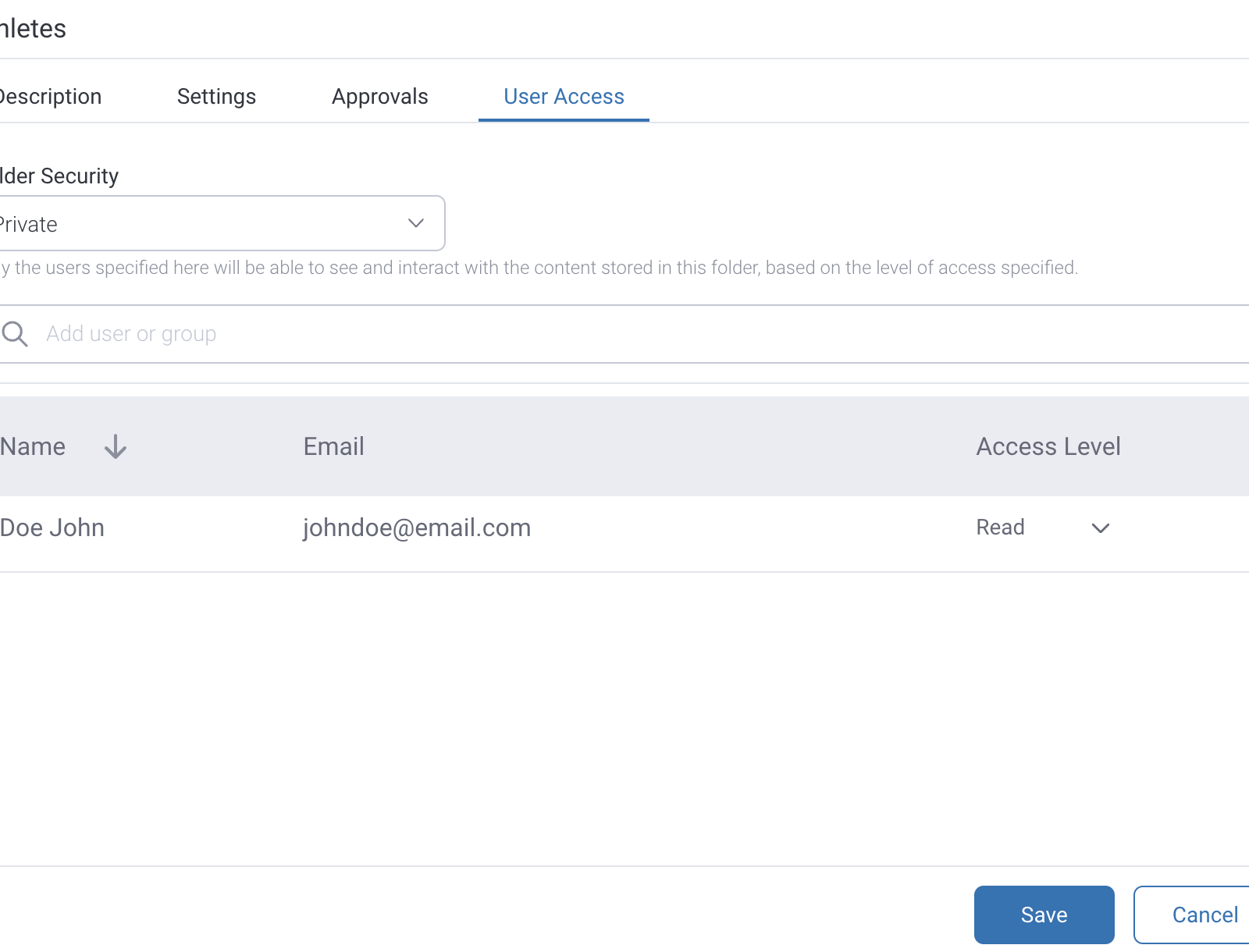
More fine-grained control over attachment types
We have continued to improve on Yellowfin’s market leading reporting capabilities, including the ability to export, share and broadcast reports as attachments (using our Yellowfin Export and Yellowfin Broadcast features). In our 9.14 release, we have separated the role function for TXT and CSV to separate roles (previously, these were combined in a single role), and added fine-grained control over exactly which attachment types are supported for Reports and Dashboards, including the ability to modify the default attachment type for broadcasts, as shown in the example screenshot below.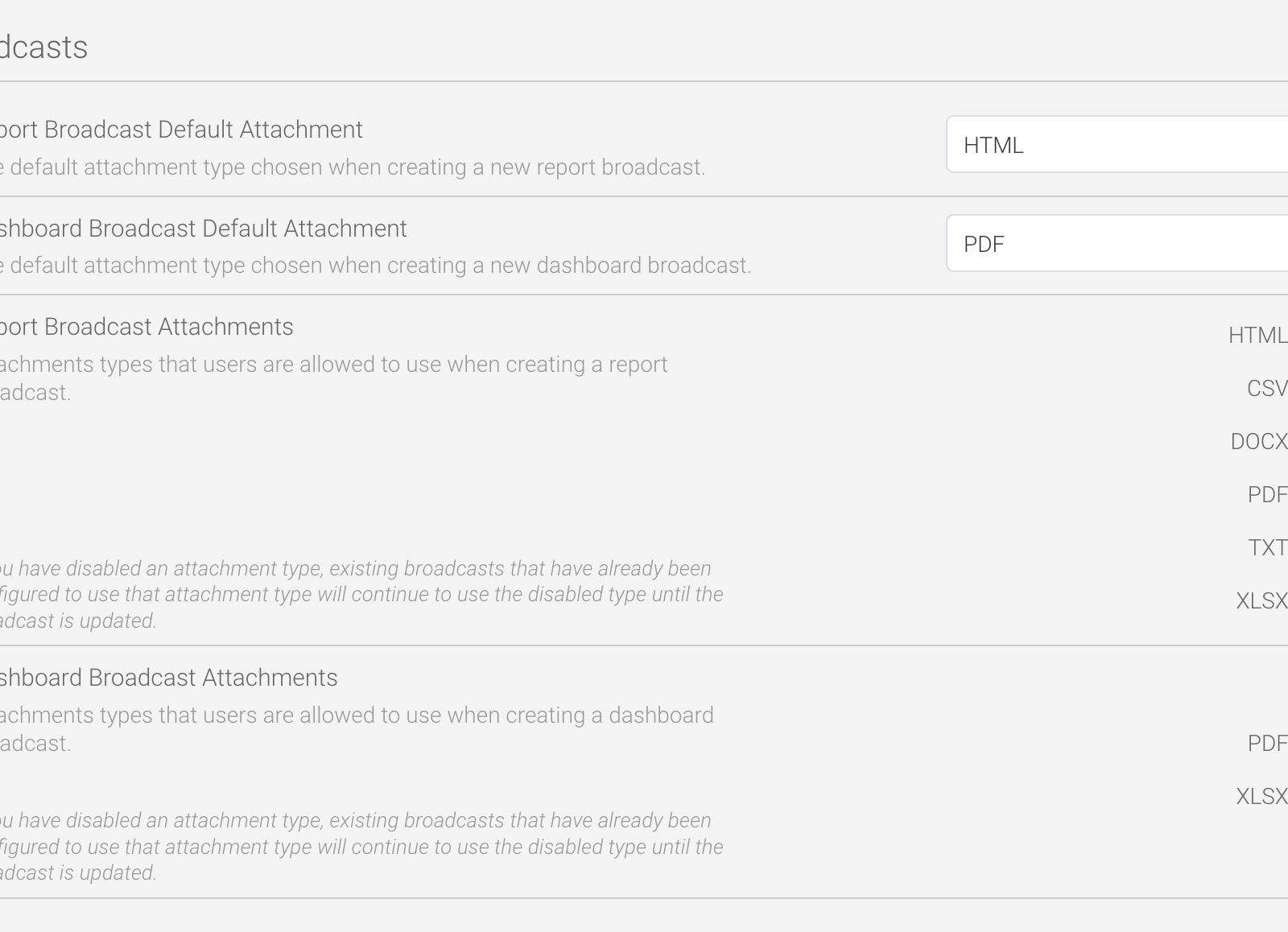
Other enhancement highlights coming with Yellowfin 9.14
The Image Manager has been enhanced to allow new image uploads to be pasted from the clipboard of the browser, making it easier when adding images to Stories, adding images to Dashboards or adding images to Presentations. To search for an image (for example, in a Google Search result), right click to copy it and paste it directly into the Image Manager popup.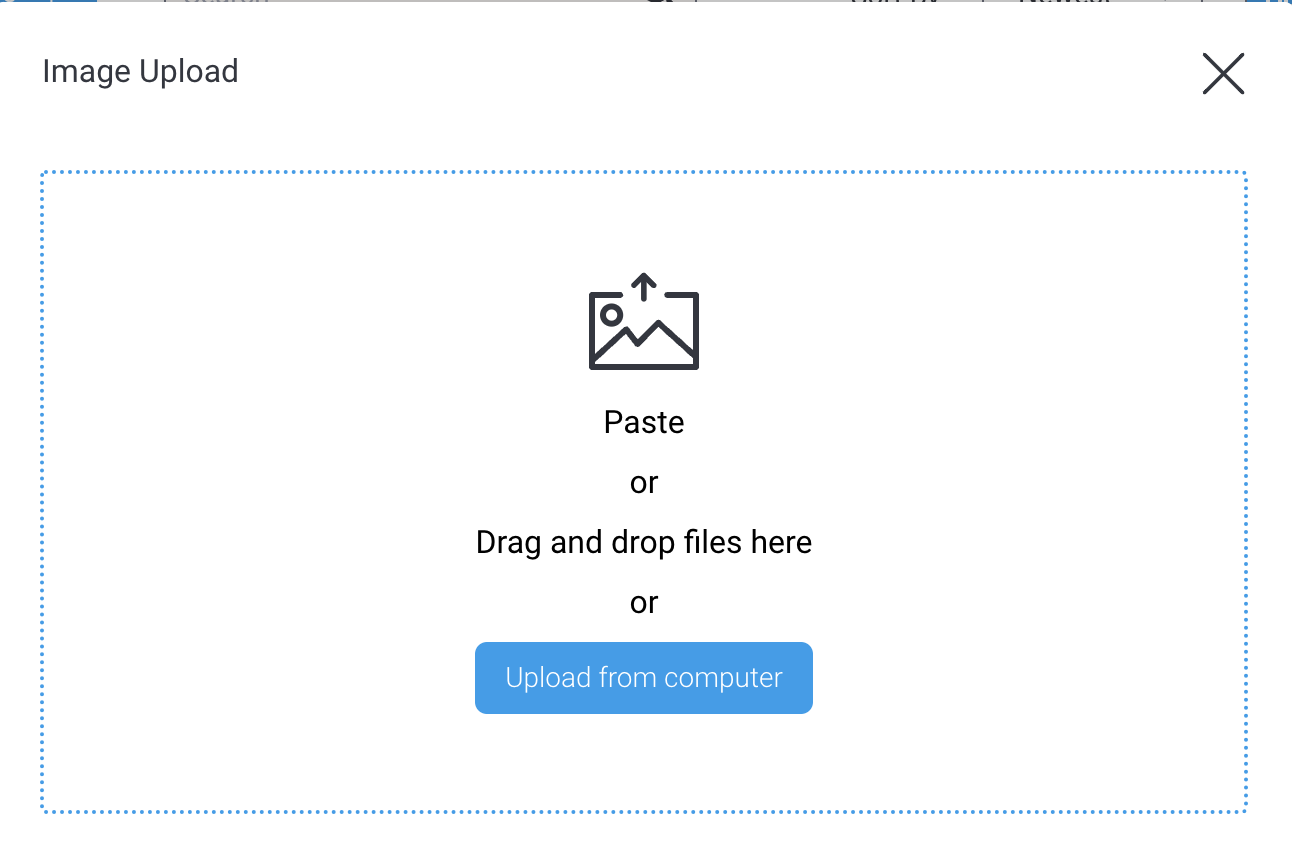 For users who have not added a profile image, User Avatars now display the user’s initials, similar to many modern messaging applications, as opposed to the default Yellowfin user icon. In addition, we have added the ability for users to choose a custom background color for their avatar. This uses Yellowfin’s standard color picker that allows for a choice between standard colors or a fully custom color including the ability to enter the hexadecimal code of your favorite color. You can also customize the initials that are displayed, particularly useful for certain languages where the first and last initial do not represent the most appropriate choice for a user.
For Yellowfin mobile app, any users who are members of a single Client Organization will no longer be required to enter the Client Org ID when signing in to the mobile app for the first time.
For users who have not added a profile image, User Avatars now display the user’s initials, similar to many modern messaging applications, as opposed to the default Yellowfin user icon. In addition, we have added the ability for users to choose a custom background color for their avatar. This uses Yellowfin’s standard color picker that allows for a choice between standard colors or a fully custom color including the ability to enter the hexadecimal code of your favorite color. You can also customize the initials that are displayed, particularly useful for certain languages where the first and last initial do not represent the most appropriate choice for a user.
For Yellowfin mobile app, any users who are members of a single Client Organization will no longer be required to enter the Client Org ID when signing in to the mobile app for the first time.