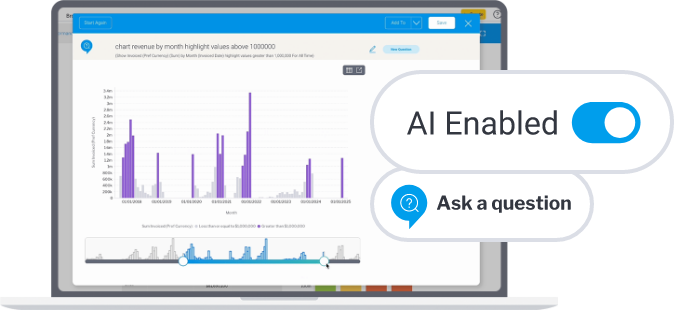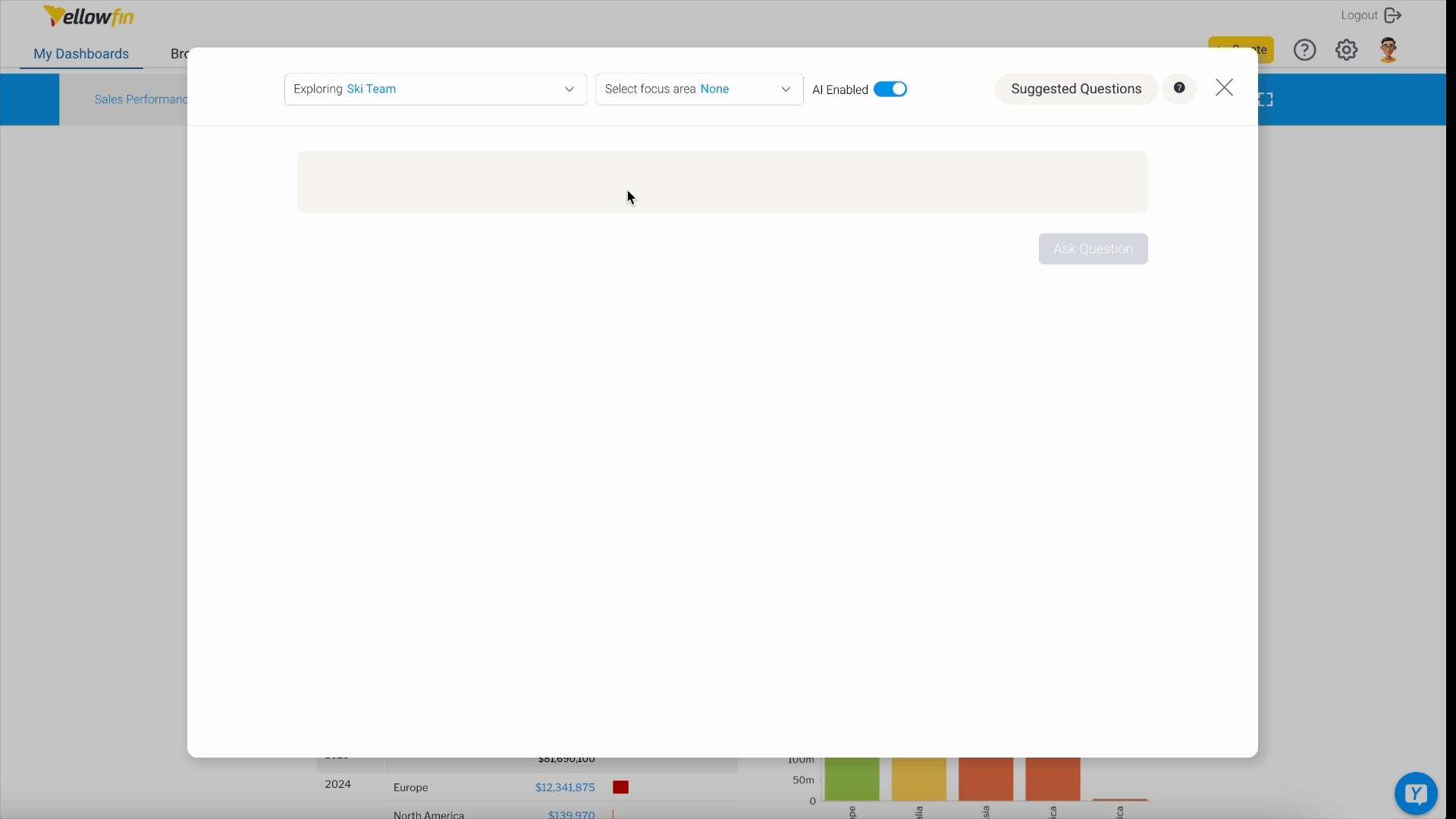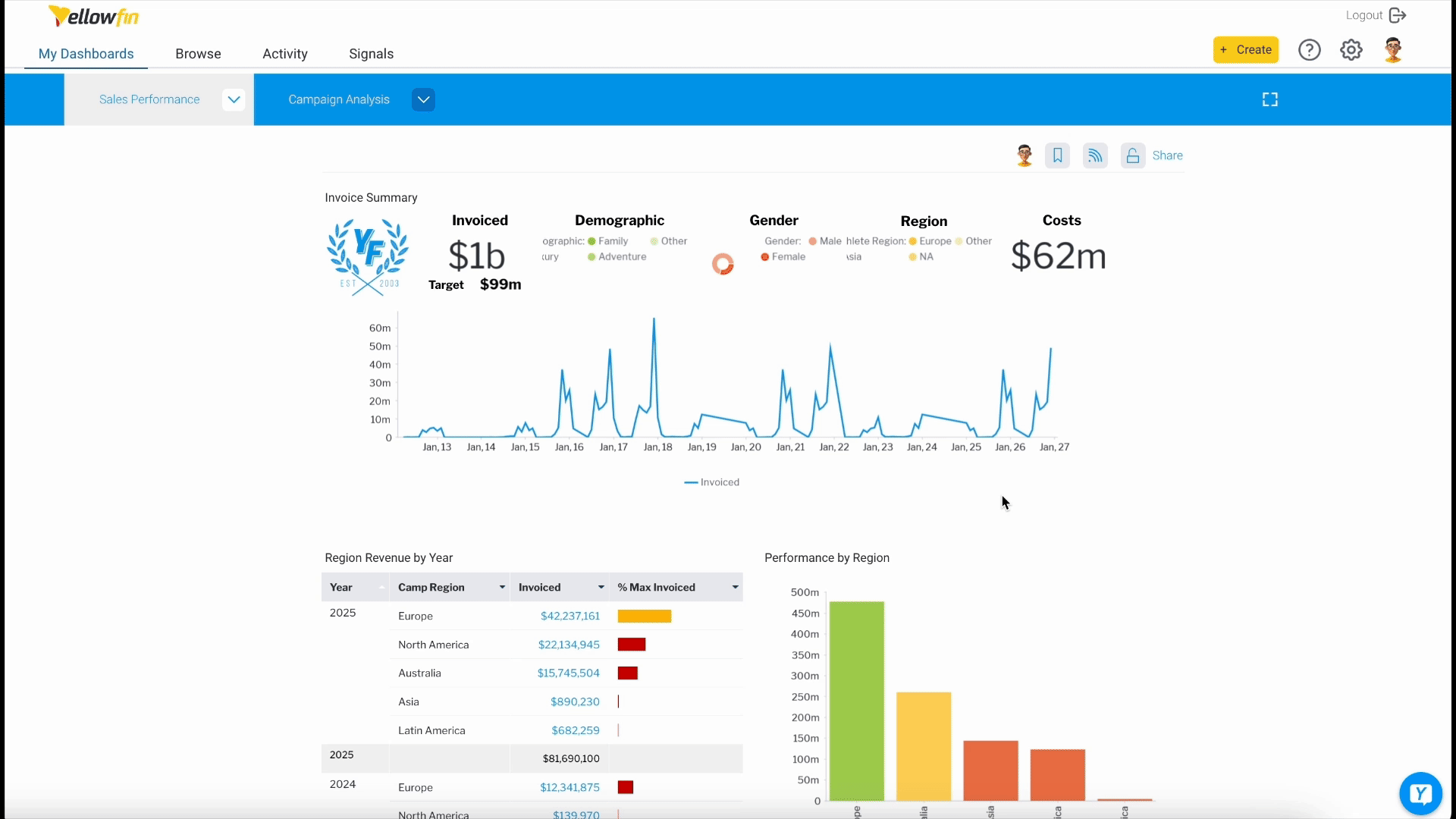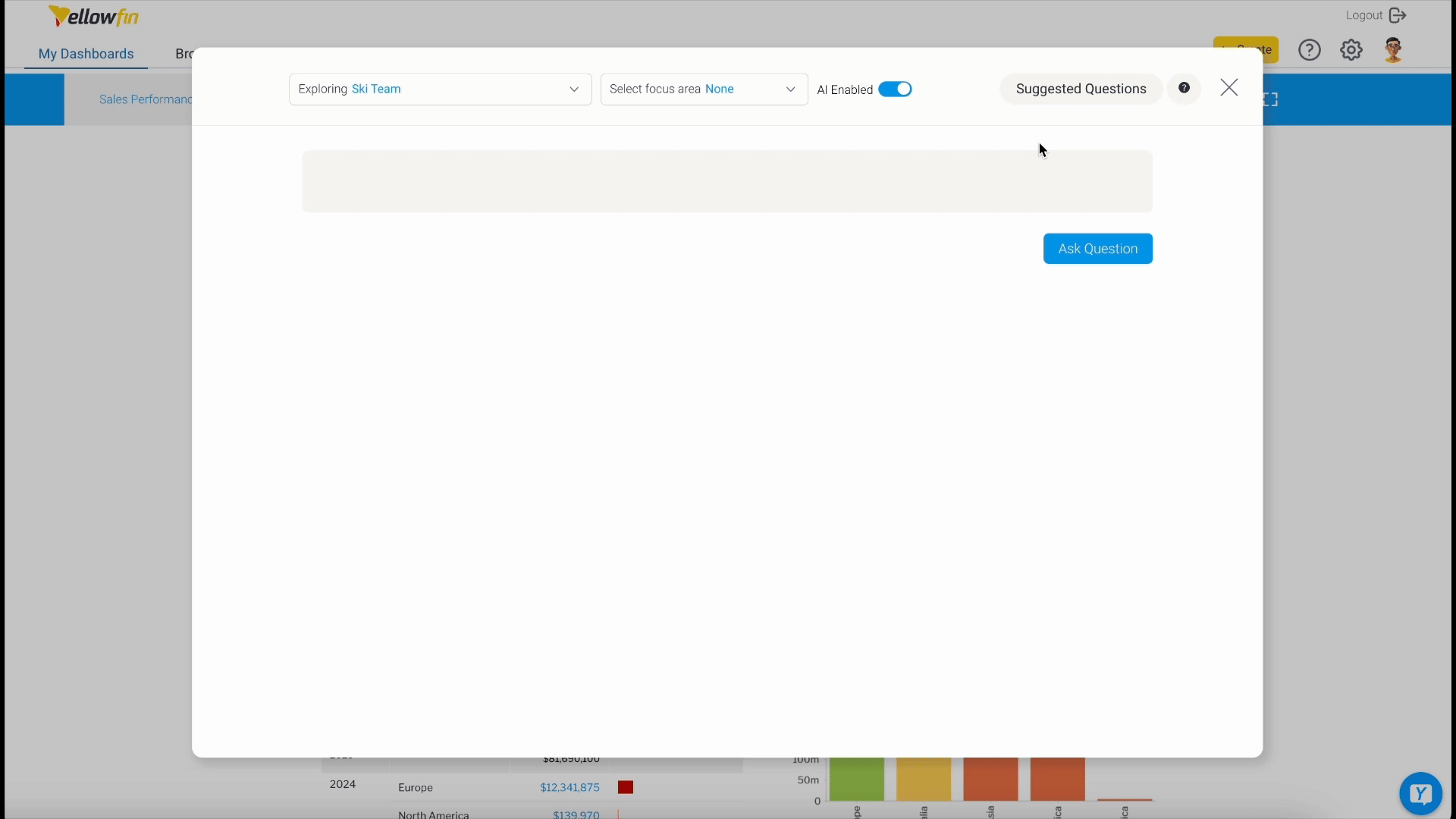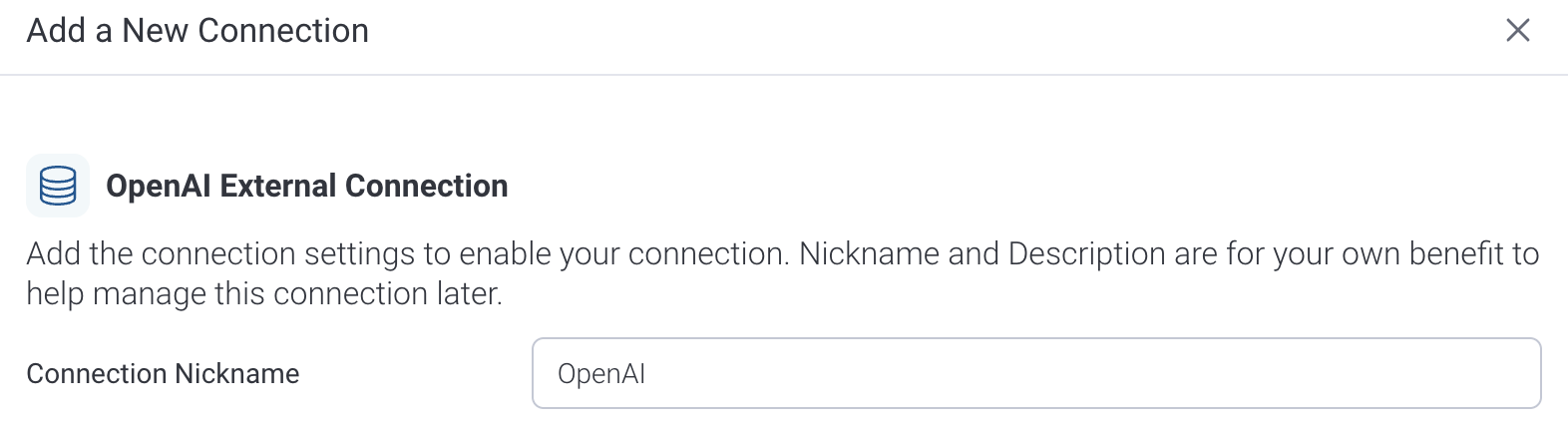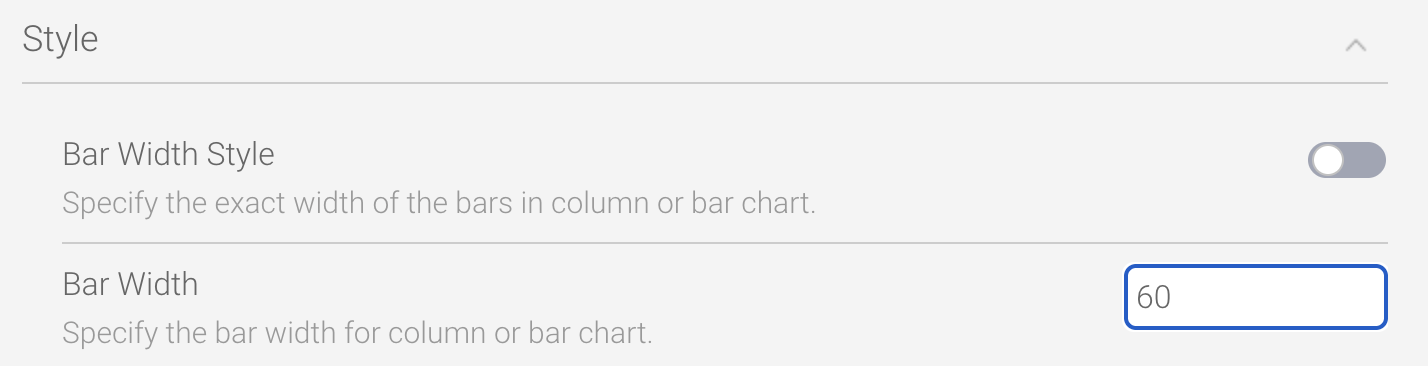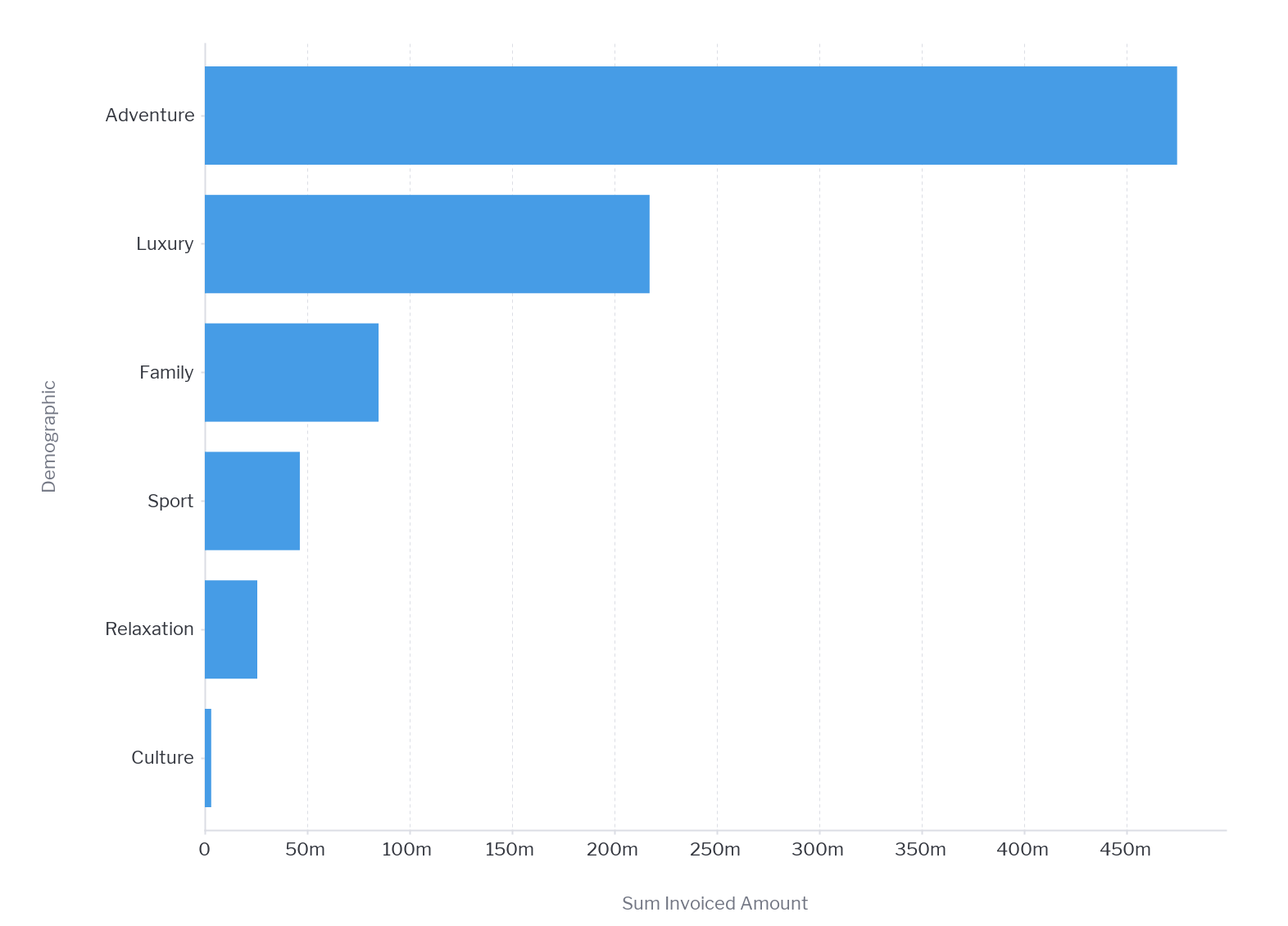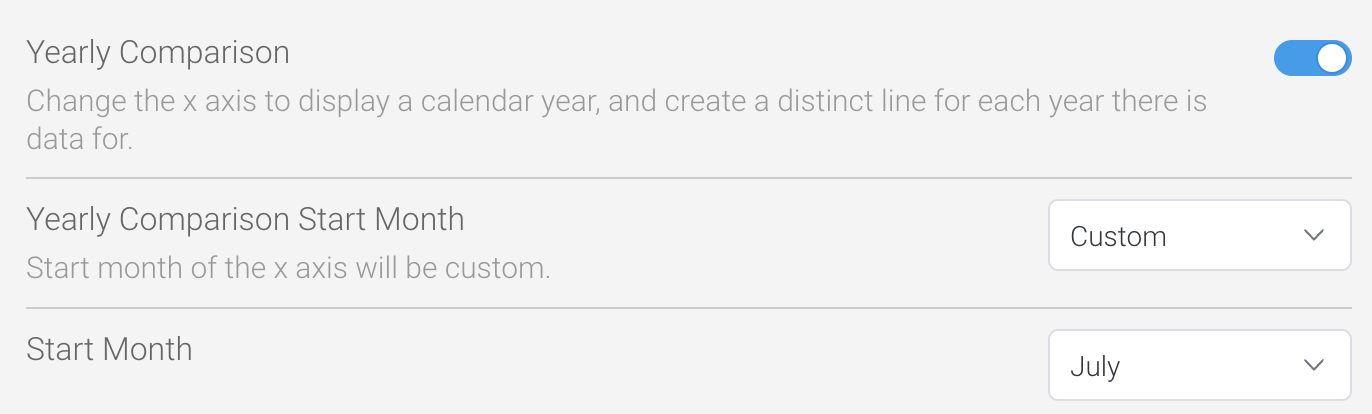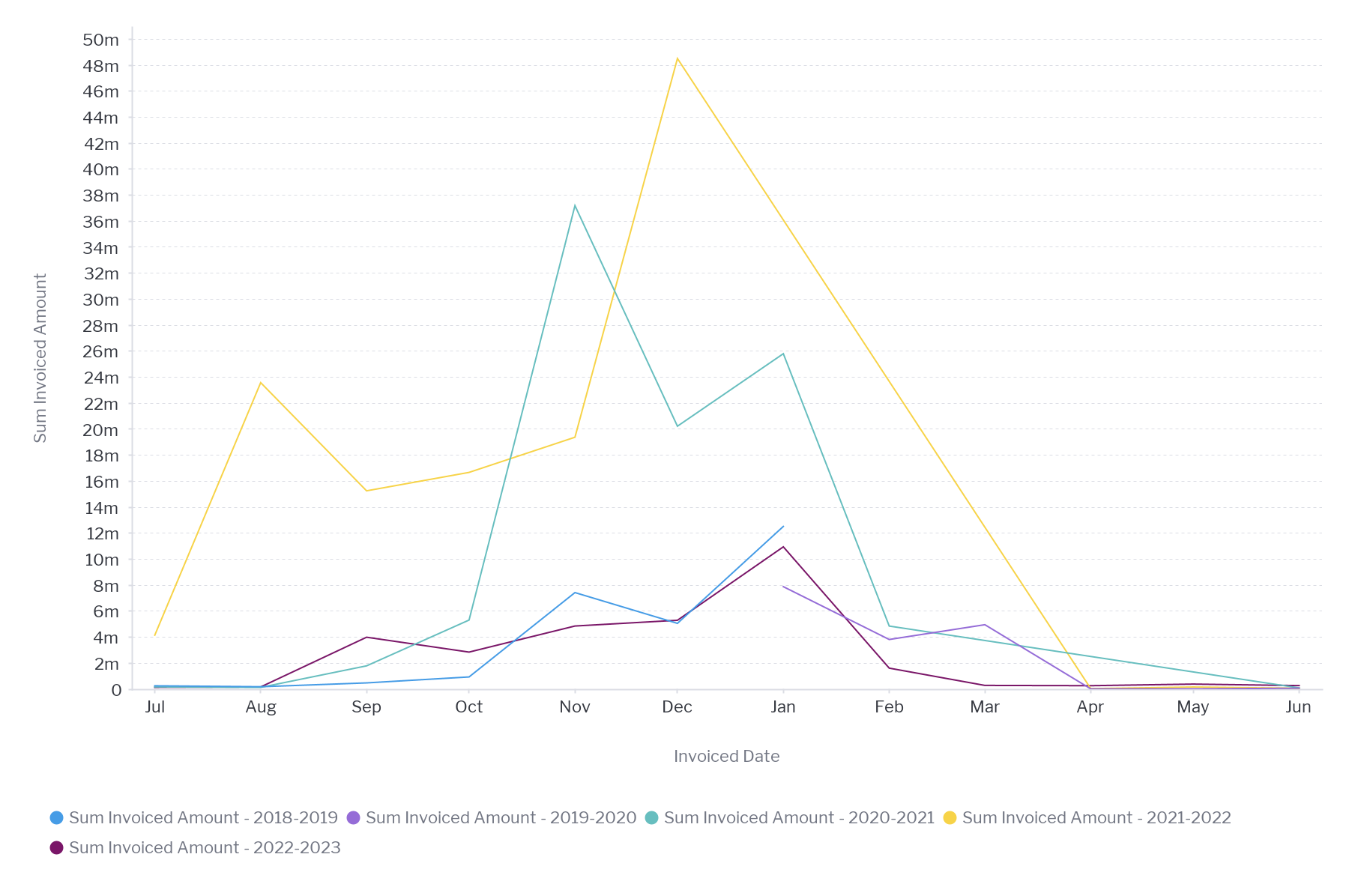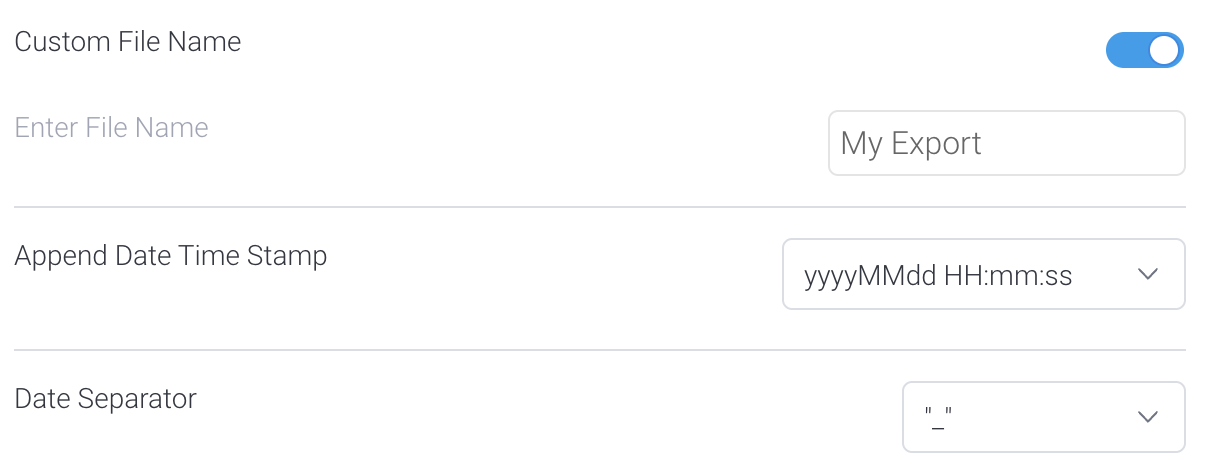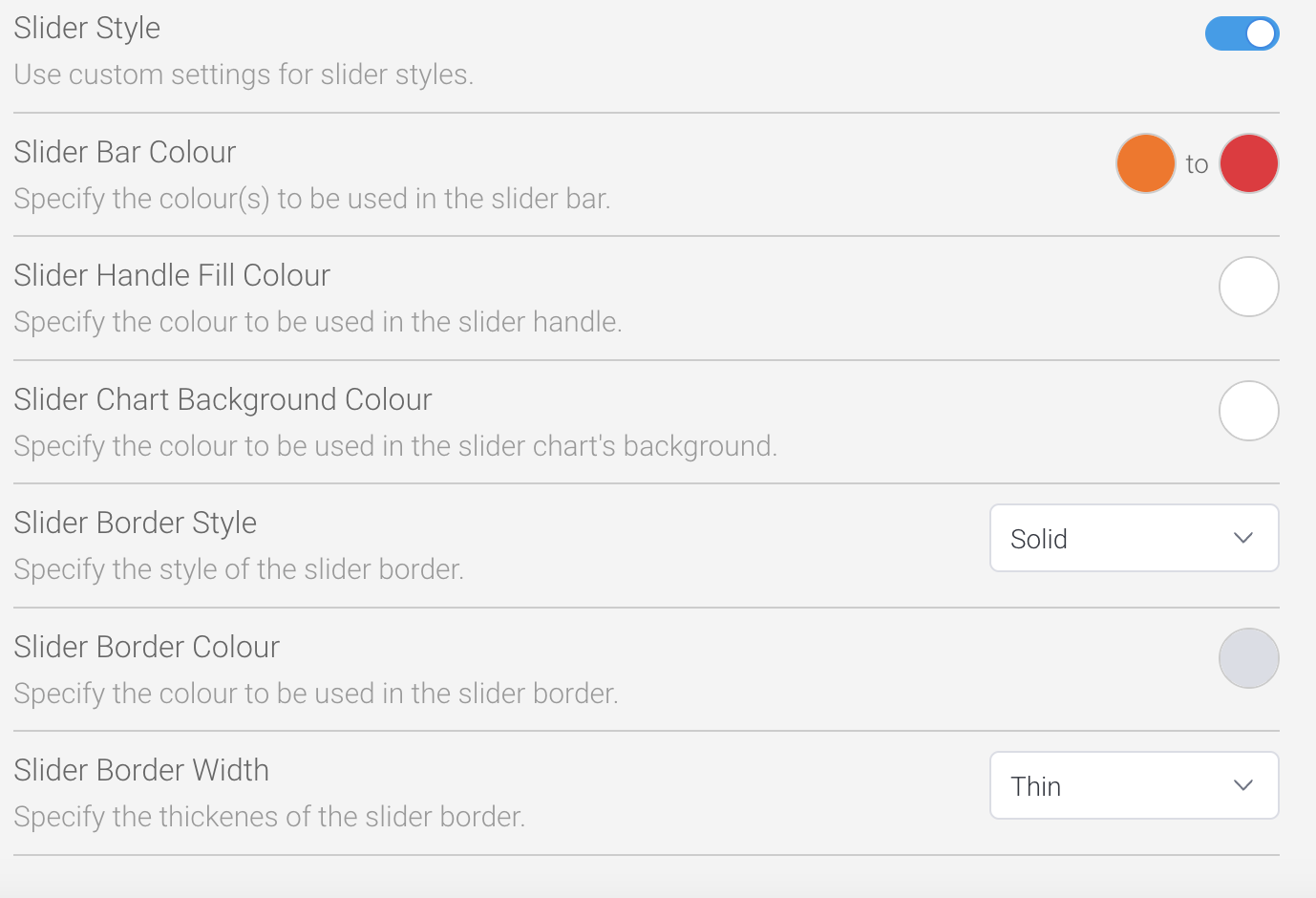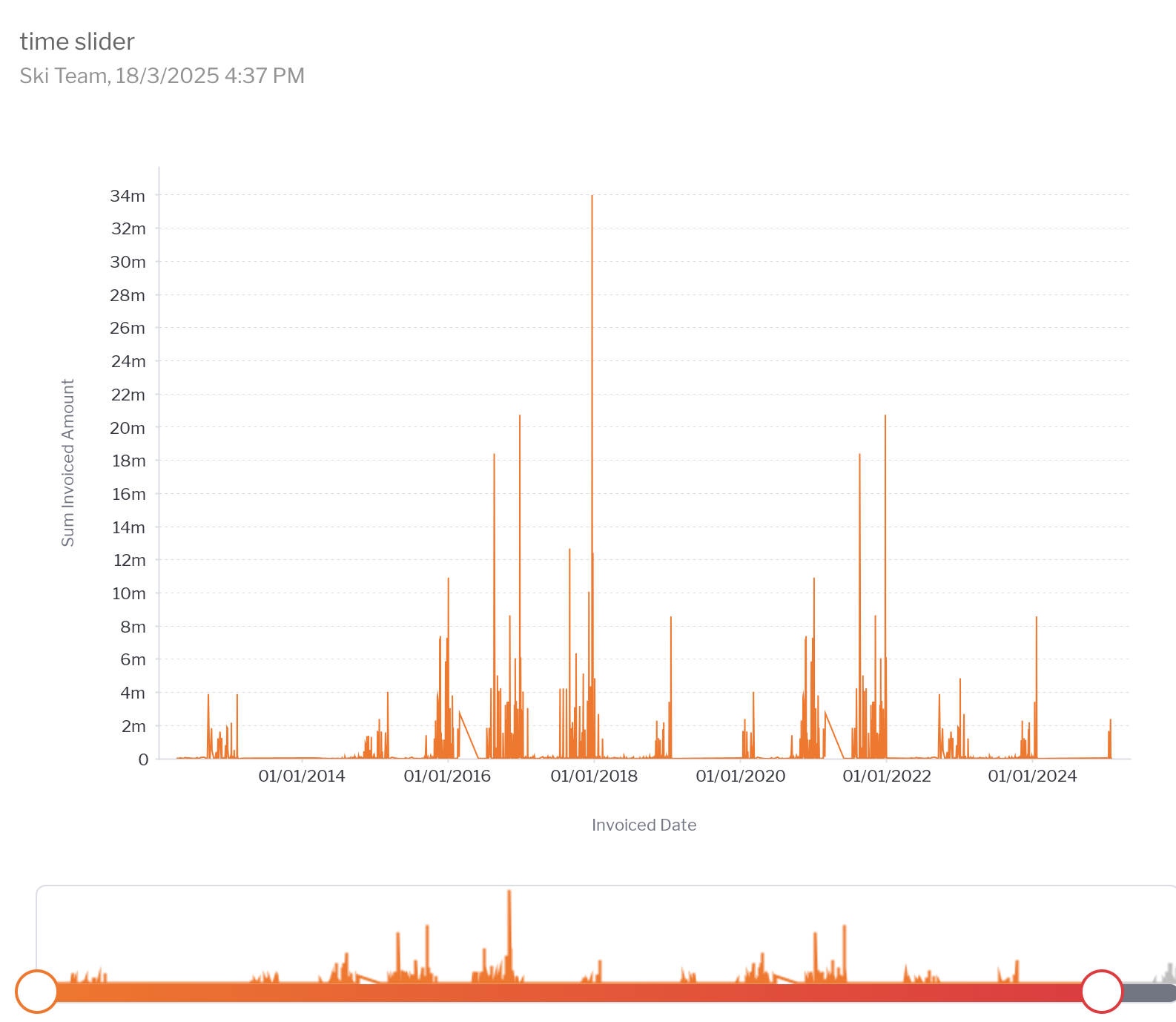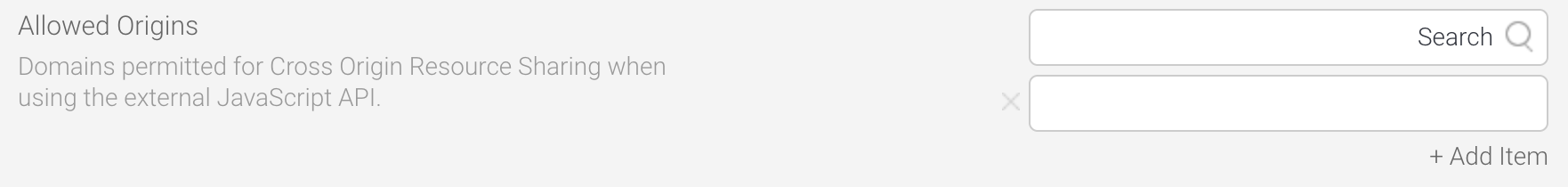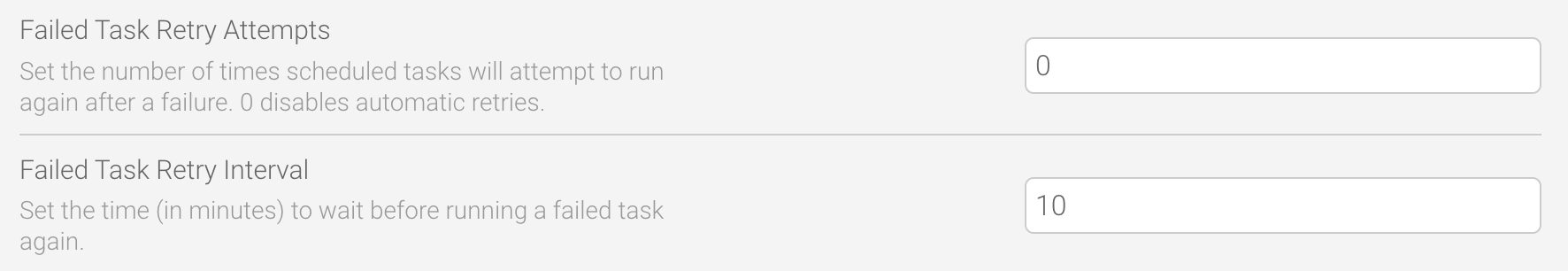Yellowfin 9.15 Release Highlights: AI-Powered NLQ, Usability Enhancements & More
Yellowfin 9.15 is a significant version release that introduces a major update to our Yellowfin Guided NLQ feature in the form of AI-enabled Natural Language Query (AI NLQ), as well as a host of general product enhancements, fixes and security updates.
In this blog, we will cover what AI NLQ brings to your embedded analytics deployment, as well some of the other highlights arriving in the Yellowfin 9.15 version release. For the full technical list of updates, please visit our release notes page.
All new AI NLQ (AI-powered NLQ)
Guided NLQ has officially been enhanced with the addition of an AI-enabled mode introduced in Yellowfin version 9.15!
Guided NLQ is Yellowfin BI’s native natural language query tool, a self service analytics feature designed to assist users in querying their data for answers in a guided process that helps them build their question to get more accurate answers. Guided NLQ was originally released with Yellowfin 9.7 - you can learn more about it in our introductory blog, What is Guided NLQ?
Our new AI NLQ upgrade enables any user of our Guided NLQ feature to type any question into the question bar in natural language (everyday terms) without needing to follow syntax rules, or to know the exact names of the columns containing the data they need. Now, AI will auto-generate the correct Guided NLQ syntax, and generate an answer instantly.
With this powerful AI-enabled enhancement, your analytics users can more easily access the full power of Yellowfin Guided NLQ to generate complex business queries and answers, and to quickly add these insights to their Dashboards, Stories or Presentations. Users can also toggle between AI-enabled and classic Guided NLQ mode to best suit their needs.
Also arriving with Yellowfin 9.15 and the AI NLQ upgrade is the Suggested Questions feature. Clicking the new Suggested Questions button, located in the top right-hand corner of the Guided NLQ user interface, will use the newly added AI NLQ to automatically generate a list of useful questions to ask, based on the meta-data setup for the underlying data set. When a user clicks a suggested question, it will automatically load it to the Question Bar, where it can be run as is, or be further modified, depending on requirements.
Please note that use of the new AI NLQ feature requires a connection to be configured to an OpenAI account. Metadata, including column names, view descriptions, data types and reference codes, will be sent to the AI model, together with the users’ questions. However, no actual data will be transmitted to the model. The feature can be configured by role, so there is fine-grained control over which users you want to provide access.
AI NLQ is the first in a series of Yellowfin features that will make use of the power of external AI models. For a closer look at our newest feature, we recommend watching our demo walkthrough video of AI NLQ in action, embedded below for your convenience.
Usability upgrades
Yellowfin offers one of the most flexible and configurable BI platforms. This release introduces further options to enable a highly customized BI experience.
Bar and Column chart customization - users can now specify the exact width in pixels for the bars in a Column or Bar chart.
Custom icon sets - can now be used as icons for conditional formatting.
Customize the start month for Yearly comparisons - Yearly comparisons work when time-series is turned on in a chart containing a date axis. This feature summarizes the data into separate series based on the year. Previously the year start was always January based, but in 9.15 this is now customizable.
Custom file name options on exports - Users can choose a custom file name for any type of Yellowfin Export - previously, this was only available for PDF exports on Dashboards. The user can now choose the file name, and whether to append a date timestamp, and the format of that timestamp.
Further report styling customization - objects such as the Visible Series Selection and Date Slider Widgets can now have their appearance customized. This helps ensure all visible objects can be customized to match the branding applied to the system.
Administration improvements
Unlimited Allowed Origins entries - for large deployments, administrators can now enter an unlimited list of Allow Origins URLs.
Task retries - administrators can now configure the number of times a failed scheduled task will retry, and the interval between retries.
Clickhouse DB - ClickHouse Data Sources can now be marked as Writeable, and thus be used as a target for CSV uploads and Data Transformations.
Security - a number of key data security improvements have been made in this release. This includes a new checkbox on the installer that automatically applies stricter security settings by default. The exact settings are documented here. We have also introduced additional security measures around the login process.
REST API changes
Following on from the extensive changes brought with our previous version, Yellowfin 9.14, our newest release 9.15 introduces additional REST API improvements aimed at improving Developer capabilities:
- Updated the /user-groups REST endpoint to return the full dashboard model that was implemented in V3, when querying or setting the default dashboards for the group.
- Redeveloped the suite of /categories REST API endpoints to make them more consistent and easier to develop with.
- Implemented a new REST endpoint /api/rpc/import-export/get-import-options; that will list ImportOptions objects for a content item in an import file - improving the ability to automate content synchronization between environments.
Our current REST API documentation is stored in ReDoc and hosted here.
There are a few breaking changes in the V4 API. If you are migrating from an earlier version, please consult the migration guide.
More information
These highlights are just some of the additions and changes coming with Yellowfin 9.15.
A full list of release notes, which include every bug fix, new features and enhancements, you can access the changelog for 9.15 and every other version of Yellowfin Version 9 here.
For detailed information on how to use Yellowfin BI, access our Wiki here.