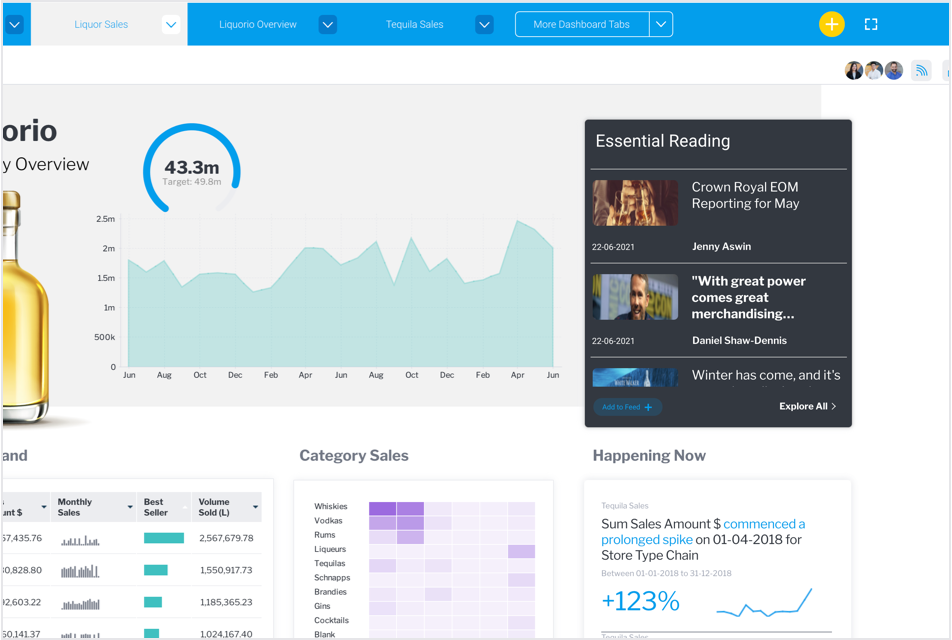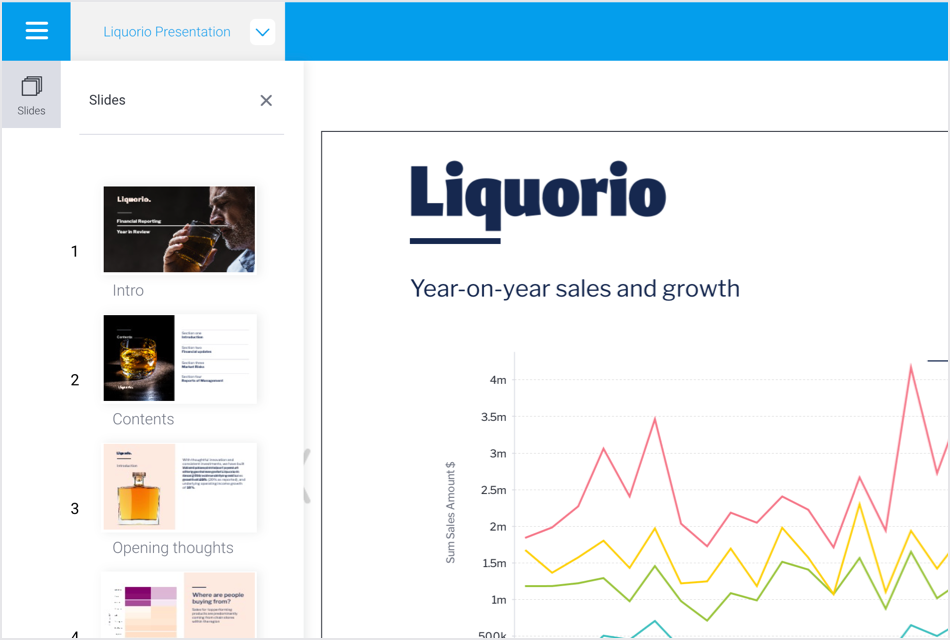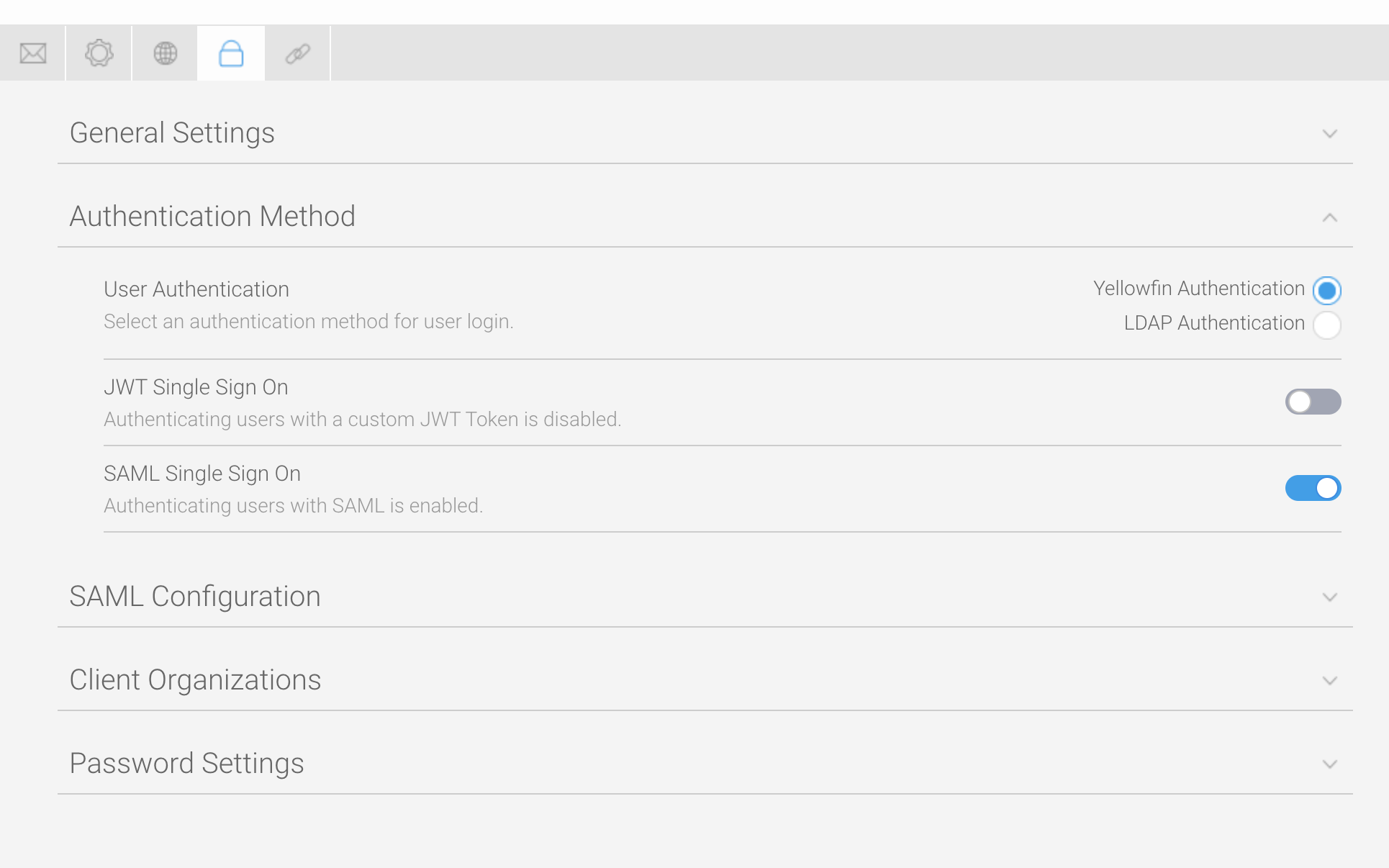Yellowfin 9.6 release highlights
With a host of major improvements for Yellowfin's data storytelling and data discovery component and customer-requested enhancements, 9.6 is full of must-have features.
9.6 is focused on Yellowfin features that enhance the way our customers build, design and embed stunning analytical content, which include data storytelling, augmented analytics, actionable dashboards — and provide a high ease-of-use experience.
As always, you can read the full list of updates in our release notes page, and view our release highlights video below to see the new enhancements demonstrated.
Stories at your fingertips
This release marks the introduction of the Yellowfin Data Storytelling Feed, a brand new feature that brings contextual Stories directly to your dashboards - the first of its kind.
Similar to how the Signals widget allows for monitoring of alerts on dashboards, the Data Storytelling Feed delivers instant access to contextualized narratives with valuable insights. Think long-form analysis in an article-like format that allows business users to tell compelling narratives with their data, directly from Yellowfin. It can be customized in appearance, and personalized to only show Stories relevant to content on the dashboard.
The Feed also tells you which Stories are currently unread, and allows the creation of new Stories from the feed itself, further unifying the analytics consumption experience.
Story Templates and Story Filters have additionally been introduced as part of the new Data Storytelling Feed. The former allows you to now create templates based on existing Stories for quicker creating and editing (no more starting from scratch), and the latter enables stories with embedded charts and reports to now have their filters and set and saved directly within the Story (no more having to do time-consuming snapshots). All of these changes ensure everyone will be able to immediately get valuable context behind the numbers on their dashboards.
Embedding video is better
The Yellowfin Video Widget has been enhanced to support additional video providers, so all users can now effortlessly embed media from popular platforms such as YouTube, Vimeo, DailyMotion and even TED Talks. Simply drag the video widget into any dashboard canvas, paste the respective sharing URL, and you now have new, embedded digital media in your dashboards and Presentations.
More chart customizations
New, deeper customization options for chart axis values and labels, category spacing, and sorting, are now available.
In previous releases, Yellowfin would simply display the raw data or summarized value in the chart axis; in 9.6, you can now apply column formatting to your chart axis values. Charts will automatically apply the formatting upon selection, and it can be switched on a global level to be the applied default. Similarly, a category spacing option is now included for stacked bar charts, and in overlay and combination charts as well. For further organization of charts, reference codes sorting for custom sort orders is now fully available for not just reports, but chart dimensions and colors.
We've also introduced several new improvements to JavaScript Chart that allow for access to the ReportAPI directly within the code when creating a JavaScript Chart.
All new Sticky Dashboard Filters have been introduced in 9.6 to reduce unnecessary scrolling. Instead of scrolling up and down dashboards to apply filters, which can be a problem in dashboards with multiple filters, your dashboard filter menus can be made to stay fixed in place so they remain visible during scrolling, improving the user experience.
The new Slide Picker for Yellowfin Present brings similar time-savings for your Presentations. You can use the feature to jump directly to a specific slide, making the whole slide viewing process far faster than before - especially for that big presentation.
Export to PDF gets more improvements
Export to PDF is important for many of our customers, so we've introduced further enhancements for the feature in 9.6, particularly for scenarios around the usage of Shrink to Page Width. You can now expect improved sizing layouts for both wide and long reports, including Co-Displays, and canvas dashboards with images and buttons.
For a full list of improvements specific to your use case, see our release notes here.
Enhancements for DevOps
In Enterprise and ISV deployments, the DevOps team ultimately builds, automates and manages the ‘plumbing’ behind projects. This release provides enhancements that benefit DevOps directly.
There is now support for native Identity Provider configuration for SAML within Yellowfin, providing easier configuration and management of SAML Authentication directly within the platform.
Enhanced REST API end-points are now available, allowing DevOps teams to upload and manage plugins programmatically without building complex installers or performing manual plugin updates.
Finally, there is now support for custom key providers to enhance security by allowing two-way encryption keys to be replaced with a custom key, and new functionality for data sources to perform self-healing (useful after system outages). Unavailable data sources will become available again when the next query is run against it, saving time and effort in watching over them.