With a whole new Guided Natural Language Query (NLQ) capability and several new enhancements across every part of the platform, Yellowfin 9.7 is a must-have upgrade.
Yellowfin 9.7 sees the launch of Guided NLQ, Yellowfin's newest self-service capability that provides a simple way to ask questions of your data, and find answers instantly. Additional support for our mobile app, Stories, and Present is included in this release.
For the full list of updates, please visit our release notes page, or you can watch our release highlights video below to see the new Guided NLQ feature in action.
A simple way to ask the hard questions of data
Guided NLQ, our newest feature in Yellowfin, is a step change in the democratization of self-service analytics for every user in your organization - not just the analysts.
Leveraging natural language processing technology, Guided NLQ enables anyone — regardless of skill level and expertise — to ask data questions in plain language, and instantly receive the answer in Yellowfin. It can be accessed when creating Yellowfin content, or from the create menu available everywhere on the platform, and there is in-product assistance available to help you get started with the tool.
Guided NLQ dynamically guides analytics users through each step of building the type of question they want to ask of their data, to get more accurate answers, and includes thousands of comprehensively modeled question types and sequences. When a user chooses a data set ("data view") to explore and begins typing, they are provided lists of relevant parameters to structure their query to their liking, and are prompted with popular suggestions to further refine their question, such as, “Show sales by product category and highlight outliers for this month” - all using non-technical language.
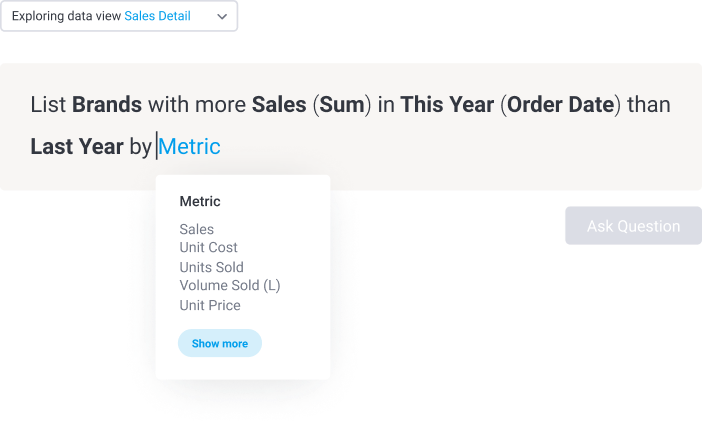
Once a user has finalized their question, Yellowfin instantly provides an answer with a best practice visualization and report, overlaying automated analysis where necessary. These answers can be further modified, saved for later use, and shared with others - or you can jump to a different data view to ask questions of different datasets.
Because Guided NLQ is integrated throughout the Yellowfin platform, these answers can also be explored in more detail by bringing them into the Advanced Report Builder, or added into existing Yellowfin content, like Dashboards, Stories and Present. Finally, it's not tied to a UI, workbook or dataset, so you can query your data across the platform.
Learn more: An introduction to Guided NLQ - What is it?
Yellowfin Mobile App improvements
In this release, the Yellowfin Mobile App has received several interaction enhancements.
We have added support for both tabular and multi-chart canvas reports in the Yellowfin Mobile App, so from within the timeline, users can click into the reports directly. Entering the report, the multi-chart canvas now immediately appears, and there is also a filter button at the top which allows tracking of the filtering done on the report.
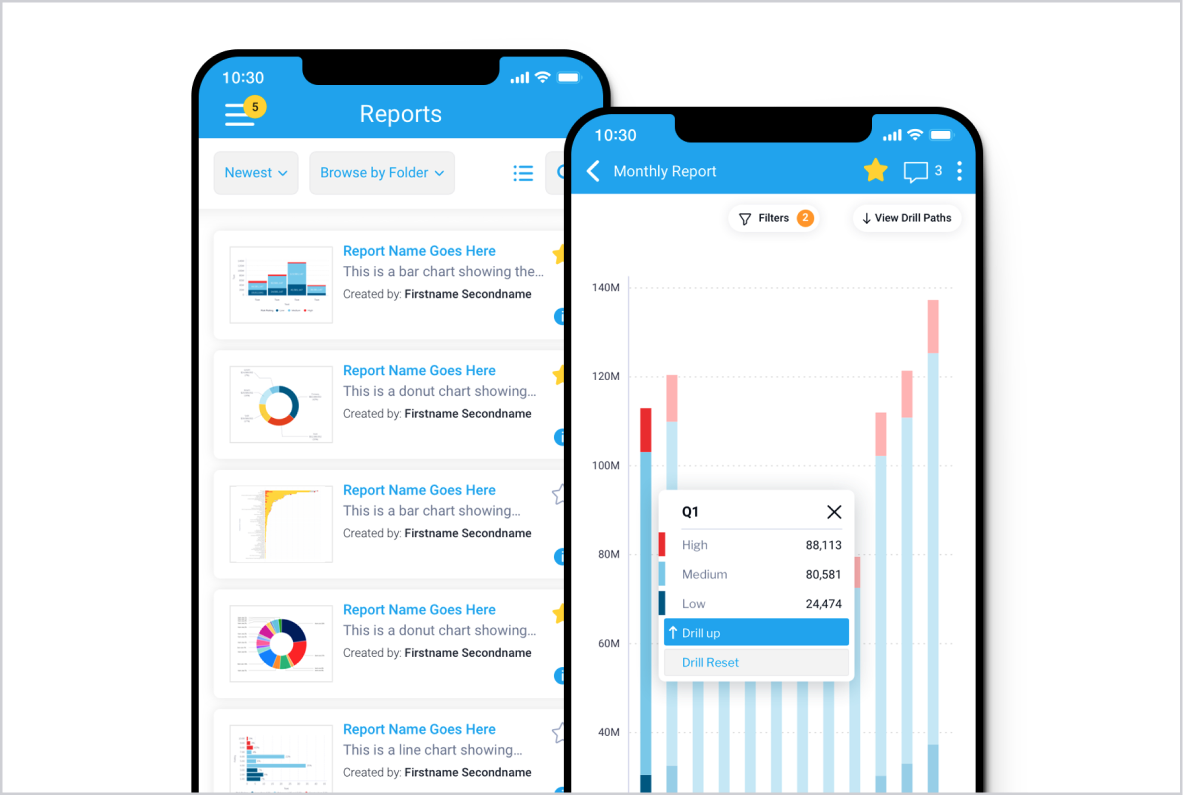
The navigation menu at the button allows users to cycle through every single chart on the report, and both charts and tabular reports can be viewed and drilled into by clicking on the hyperlinks. A drill pass button at the top provides tracking for how far down the hierarchy a user is, and a quick way to return back to the start at any point. There's also new sharing interfaces, metadata tracking, and parent menu updates for streamlining.
Guided NLQ for Dashboards, Stories and Present
Stories, Present and Dashboards are now enhanced with Guided NLQ integration.
When a user writes a Story and may need a new piece of analysis not yet created, you can immediately ask natural language queries within Stories itself. By following the Guided NLQ workflow, you can save the answer (chart or visualization) as a new report, and immediately add it into your Story, enabling you to stay in your flow as you ask questions of your data.
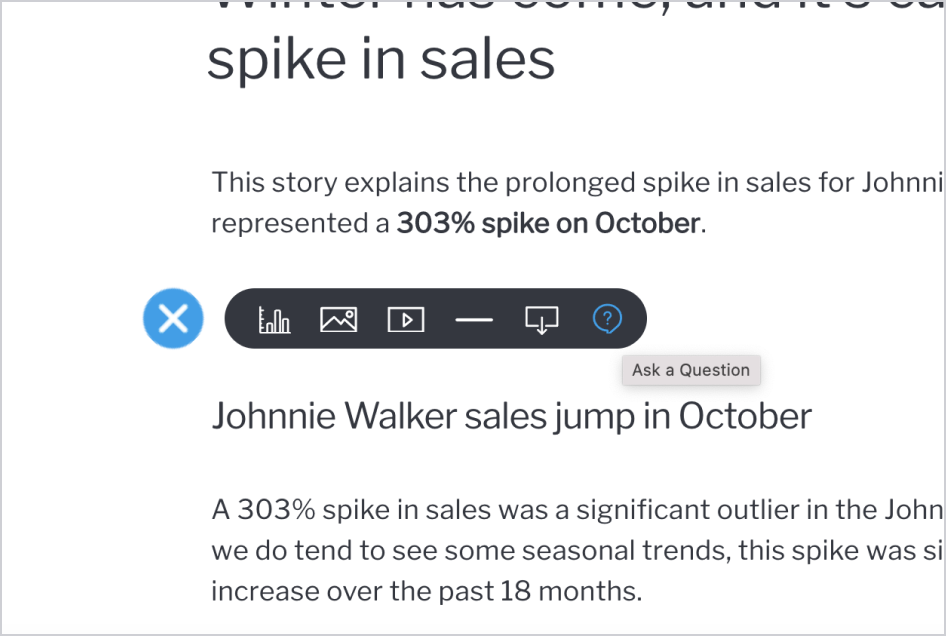
Similarly, Dashboard Widgets are enhanced with a new Click Event, Ask a Question to consumers to go from seeing dashboard or presentation data to asking their next question by clicking on widgets, including action buttons, and engaging Guided NLQ directly.
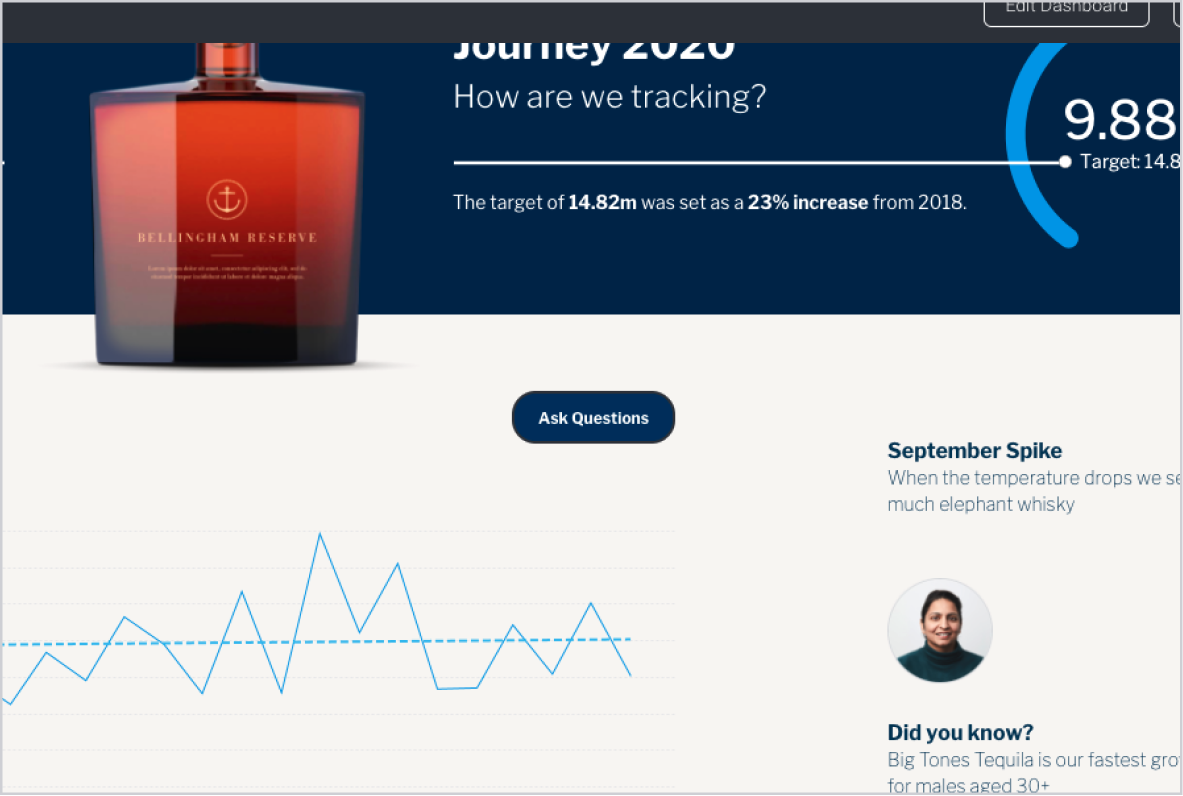
Improved View Builder Access
The Yellowfin View Builder has been enhanced with a new navigation menu to provide a more streamlined data preparation experience for performance, security and automation configuration. We've also included the ability to access these new View menus directly from the Browse page, saving users time and keeping them in their workflows.
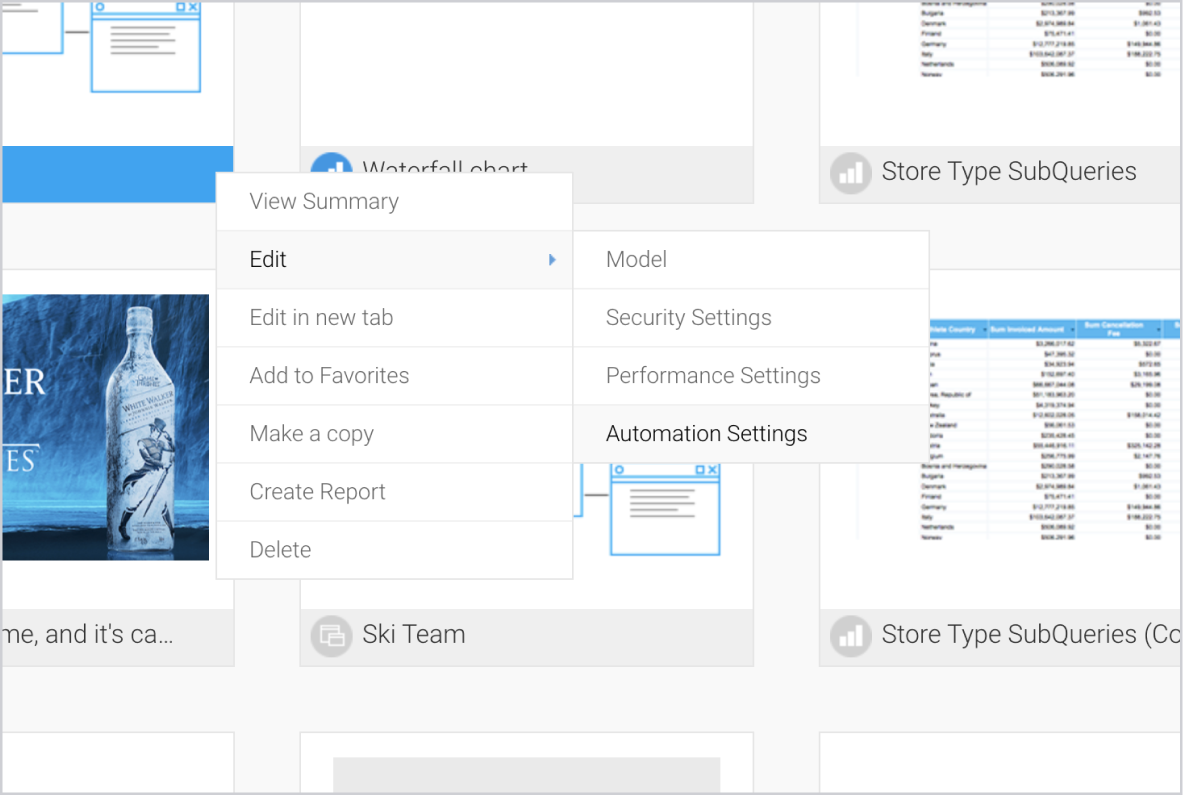
Guided NLQ and the enhancements we've covered in this blog are just some of the many improvements 9.7 brings to the table, and we encourage you to check out the full release notes below, and discover why this Yellowfin update is a must-have for your users.

