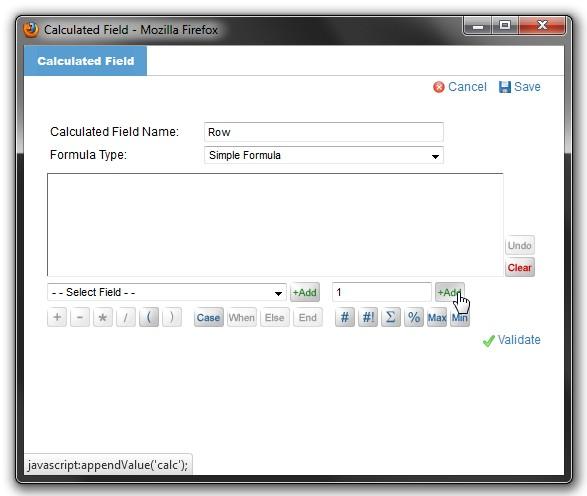How can I add row numbers to reports?
You can accomplish this through the combined use of a calculated field and advanced function.
1. Create a calculated field (this can be done at the view level if you wish to reuse it, otherwise the report level is fine)
The calculated field should simply contain the number 1

2. Add the calculation as the first column in your report
3. After selecting the field, apply the Accumulative Total Advanced Function

4. Add the rest of the fields you require to your report and progress to the Report Preview step
5. The last thing you will need to do is apply some cosmetic formatting options:
- Change the name of the column to something short, like Row
- Format the column to remove decimal places

Once you’ve completed these steps you should have row numbers on your report that will display across a multiple page report.