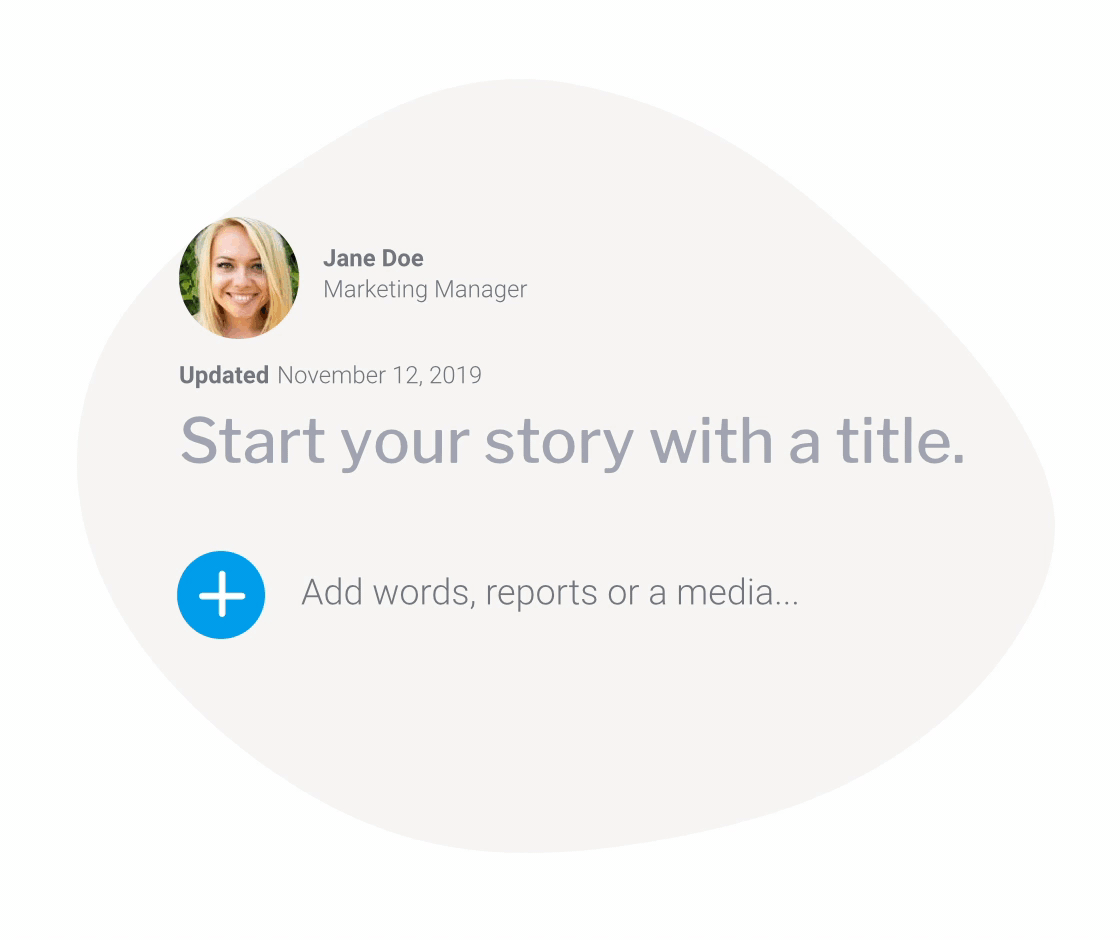Yellowfin vs Qrvey: What's the difference?
In today's data-driven era, businesses increasingly rely on business intelligence (BI) and embedded analytics solutions to integrate data analysis into their application workflows and help more people gain valuable insights for data-driven decision-making. But with such an important, long-term business objective comes the requirement of comparing tools to get the best value.
As part of our ongoing comparison series, this blog discusses the differences between the latest versions of Yellowfin and Qrvey, in terms of feature-set and functionality, to help businesses assessing embedded analytics solutions find what best suits their needs.
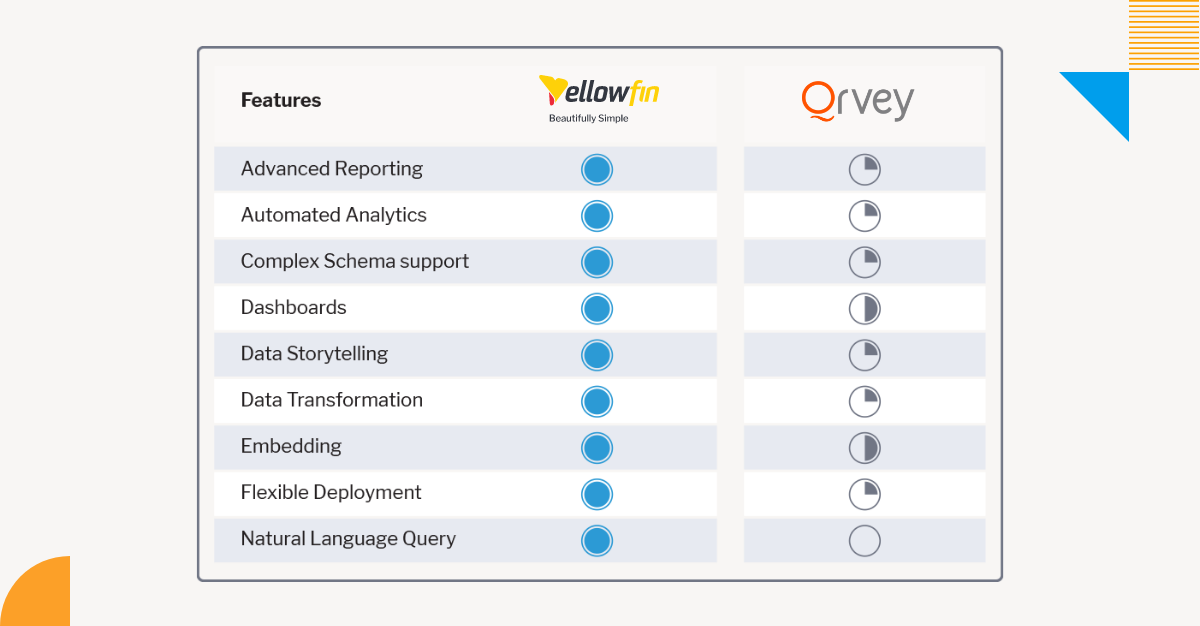
A summarized comparison of Yellowfin vs Qrvey in terms of functionality and features.
Yellowfin vs Qrvey: An Overview
Qrvey is a light-weight business intelligence platform targeted at embedded analytics use cases for software-as-a-service (SaaS) applications. Like Yellowfin, Qrvey is geared towards organizations looking to create and embed heavily customized and scalable analytics experiences within business applications, to more seamlessly blend data analysis and reporting into their existing app experience.
Unlike Yellowfin, Qrvey is a serverless platform that runs exclusively on the Amazon Web Services (AWS) cloud computing platform, meaning it is composed of AWS components and focused on customers who want to deploy analytics experience into an AWS environment only.
For on-premises deployments, this also means Qrvey is not a viable option at this time. Yellowfin, in comparison, can be deployed both in the cloud via multiple providers (AWS, GCP and Azure) and on-premises.
Because of this, Qrvey has a number of differences and limitations to Yellowfin that make it suitable for only a limited number of small-scale use-cases, which we will discuss below to help you evaluate each analytics solution.
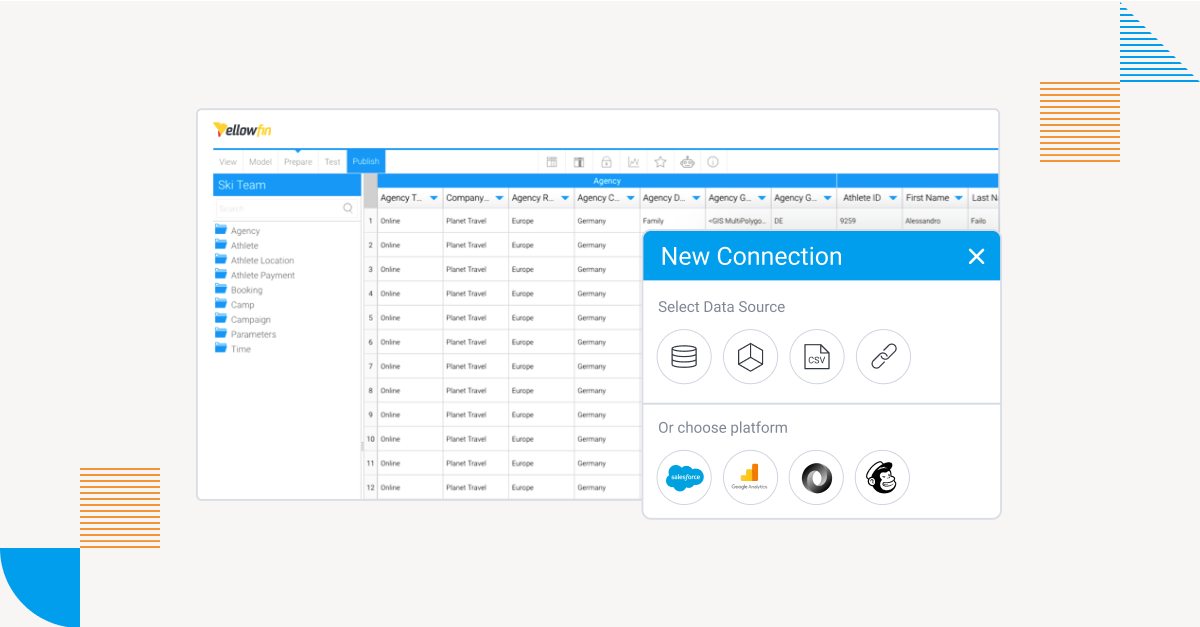
Yellowfin vs Qrvey: Data Storage and Access
Like some other BI platforms, Qrvey relies on data being in a simple, curated form for querying and reporting. It does not have the capability to query complex data sets, or to generate complex queries to answer business questions.
Users have two choices when it comes to their data:
1. Ingest the data into the Qrvey platform - Qrvey supports connections to a limited number of database platforms. It can pull data from those platforms and create a copy of that data in a single table in Qrvey. The data is stored in an ElasticSearch database. Users can perform simple joins of data as it is being extracted, but the resultant data is stored as a single table. This creates a number of challenges:
- Duplicate storage costs as data is stored redundantly
- Data become out of date, and needs to be regularly refreshed from the source
- Complex data structures are not supported as all data is flattened; common analytic structures such as Star Schema cannot be supported as these require normalization in order to support concepts such as dimension versioning
- Storing your data with a vendor potentially increases the lock-in to that vendor platform and makes it harder to switch, or connect multiple tools to the database
2. Live query from Qrvey - Users can connect live to a limited number of database platforms in AWS, but the data is limited to a single table. Simple SQL syntax such as joins, unions and formulas are not supported. Users have the option of hand-coding SQL.
Qrvey supports a limited set of column-level transformations that can be applied when ingesting data. These transformations are only applied when data is ingested, meaning they cannot be used for live-query mode, and if a new transformation is applied or an existing one modified, these will only take effect when the entire data set is reloaded.
One key strength of Yellowfin is our ability to work against the most complex database schemas, and to generate highly complex SQL, with a sophisticated meta-data modeling layer that allows a data analyst to map any data model from virtually any data source running on any platform. Some of our key advantages in this area over Qrvey include:
- The meta-data layer encapsulates all of the complexity of the model and hides that complexity from business users. This is defined once per data set, and then reused across all queries on that data set.
- A huge number of options exist when modeling the data - including the creation of complex calculations, definition of data formats, grouping (bucketing of data) - even the definition of custom color schemes for different values in the data. These options are all applied at query time, there is no need to extract and store the data separately, and any changes in this layer are instantly reflected the next time the data is queried.
- Yellowfin’s query generator can generate the most complex SQL - including any type of join including outer joins, as well as many varieties of sub-queries. Data can even be dynamically joined across data from completely different databases as run time.
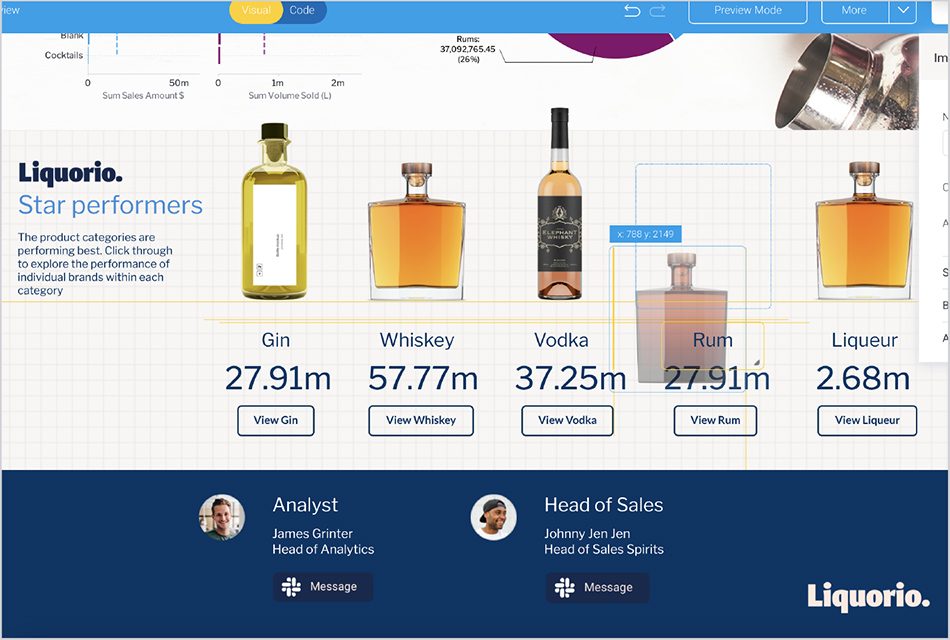
An example screenshot of Yellowfin Canvas and the analytics consumption experience.
Yellowfin vs Qrvey: Analytics Consumption Experience
Qrvey, like many BI platforms, can display simple tabular reports, a variety of charts and simple, grid-like dashboards. Dashboards are organized as grids, and users can add content to each resizable grid-slot. That content can include tables, charts, images, text and buttons. Qrvey also supports a visual-based, drag-and-drop report builder for simplified report creation.
The BI industry is in the process of moving away from its reliance on reports, charts and dashboards, to alternative presentation mechanisms that are easier to use and more engaging for the average business user. At Yellowfin, we call this person the analytics consumer, or augmented consumer. This type of business user typically does not have an in-depth understanding of data, and don’t know how to discover insights or how to interpret complex charts and reports, but they typically make up the vast majority of users of analytics solutions. We’ve subsequently evolved our product to better meet the needs of these consumers by offering alternatives to traditional reports and grid-like dashboards, including:
Canvas: This in-built feature of Yellowfin allows the creation of complex, hi-fidelity designs where rich content can be layered to create amazing looking dashboards using Yellowfin Canvas.
Presentations: The ability to build data-driven presentations for use by Executive users or for live presentations, via Yellowfin’s data storytelling feature, Present.
Stories - The ability to provide a long-form narrative description of what is happening in the data, alongside the data itself, as well as other rich content such as images and video, via Yellowfin’s data storytelling feature, Stories.
Signals - An advanced, fully automated business monitoring process that scans and analyzes all of your data in order to detect significant changes in your data, via Yellowfin’s automated analysis feature, Signals.
NLQ (Natural Language Query) - A unique, guided approach to answering any business question by generating queries by typing a question via Yellowfin’s unique NLQ feature, Guided NLQ.
These options not only make the analytics consumption experience better, they give a unique edge to our customers who white-label or embed this capability into their business applications, providing them the ability to differentiate their product drastically from their competition using analytics. This strategy and the capability that it produced was why Gartner recognized Yellowfin as a Visionary for three years running in the BI & Analytics Magic Quadrant.
An example of Yellowfin Stores and its Data Storytelling suite of features.
Yellowfin vs Qrvey: Feature depth
Qrvey is a relatively new BI product on the market and as such lacks feature depth in certain areas. Much of this is only apparent after using the product for some time and trying to access some feature that you are familiar with in other tools, and subsequently find does not currently exist in Qrvey’s specialized suite.
Yellowfin has had over two decades of development and comes with an incredible depth of features in its embedded suite that allows you to deliver on almost any BI requirement. Here are some features that you won’t find in Qrvey:
- Advanced scheduling and broadcasting of reports and dashboards using Yellowfin Broadcast - schedule the distribution of reports and dashboards using saved filter sets, dynamically create recipient lists based on other reports, broadcast in any format including writing contents to disk
- Advanced report formatting including conditional formatting, sections and total formatting
- Complex analytics using set analysis, advanced functions and other techniques
- The ability to create public and private bookmarks which save filter and drill states and apply these as defaults or on broadcasts
- Assisted insights to automatically analyze your report data or to generate report content
- Story templates and enabling the use of Stories for regular reporting
Yellowfin vs Qrvey: Conclusion
In summary, Qrvey offers a reasonably good product that can be a good choice for certain organizations, specifically companies with smaller-scale requirements and customers who don’t have very sophisticated needs. Qrvey is more of a stepping stone to a full-fledged BI platform. It has a fairly simplistic data access mechanism, and is limited to presenting data as simple reports, charts or grid-like dashboards.
For customers requiring an analytics solution with deeper data visualization and reporting capabilities, alongside advanced features such as automation, natural language query and data storytelling, Yellowfin is the best choice.
Next Steps: See Yellowfin for Yourself
Learn how Yellowfin stacks up against Qrvey's solution in more hands-on detail with our free demo experience.