Yellowfin Evaluation Guide
Yellowfin is used for both enterprise analytics and embedded analytics use cases and for building bespoke analytical applications. Use this guide to ensure Yellowfin is the right technical fit for your requirements.
The Analytics Lifecycle
-
The Analytics Lifecycle
Updated 15 October 2024What is the analytic life cycle?
The analytic life cycle is a series of stages that every business intelligence and analytic project tends to go through. The lifecycle is essentially one of iteration in that once data and analytic products have been deployed to end users the discovery that end users make and the additional questions they ask creates the need for new content and so the process starts again.
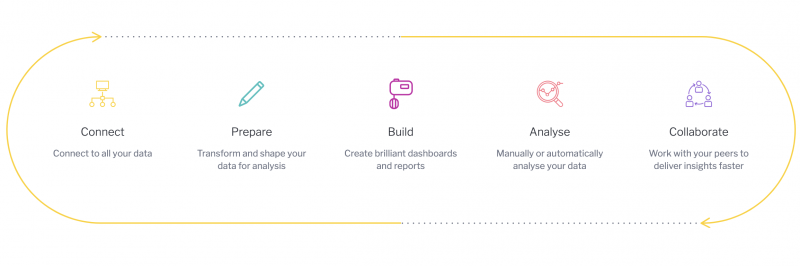
-
The phases of an BI project include:
Connecting to Data
Every analytic project will have one or more sources of data. Whether these are spreadsheets, transactional systems or data warehouses. These sources need to be made available to the BI tools for analysis.Preparing Data for Analysis
Having established connections to data, the next step is to prepare it for self-service analysis. In some cases your data will not be ready for analysis – you may have data quality issues or the shape of your data is not ideal for analysis tools to consume. In this case you will need to transform your data by applying one or more data conversion steps to it. Through this process you can merge multiple data sources and incorporate data science models as well. When this is complete your data will be stored in a new set of tables and ready for the next step.Once your data is stored for reporting, and if you want to enable self-service reporting or generate a lot of end user content from that data you need to define a meta-data layer. This layer acts like a business translation layer and makes it easy to create new content from it in a governed and secure way. Almost all BI tools have some form of meta-data. Some do it by project or workbook or even report level – others have a dedicated layer to ensure reuse of logic across all your content layers.
The meta-data layer needs to be designed to ensure it is flexible enough to support many end-user queries but not too complex so that it becomes unusable by typical business users.
Build analytics content
Once data is prepared it is now possible to begin creating reports, visualizations and dashboards. The content built should support the operational and strategic needs of your end users by providing them with the data to make decisions and to better understand the business.Operational reports typically service functional day-to-day operational needs. They help people to know what to react to and what to do next in their working day.
Where you wish to enable self-service reporting, end users will have the capability to create their own personal content, which they may share with others, using the same tools used to create content for a mass audience.
Dashboards tend to be higher level, supporting longer term decision making and tend to incorporate many reports – from big numbers, time series analysis and categorical analysis. Users want to be able to filter and interact with these to understand more completely the trends and issues in their business.
Augmenting dashboards with actions allows you to create closed-loop analytics whereby end users can take action directly from within their dashboards. This supports operational workflows and decision making and ensures that business outcomes are data driven.
Analyse manually and automatically
Once reports and dashboards have been deployed to end users, those people will use it to analyse their business on a day to day basis. Content has to be easily accessible, usable and have the interactions needed for end users to be able to slice and dice their data if they see issues they want to explore further.Manual analysis is one process which end users use to uncover insights through data discovery. This includes using filters, drill down and drill through functionality. This method’s effectiveness is, however, limited based on a user’s data literacy, the volume of data they need to analyse, and the time and inclination they have to analyse their data. For this reason automated analysis solutions help to accelerate the analysis process.
Automated analysis is the application of machine driven processes to analyse data. It can be initiated manually by an end user when they see something abnormal like a spike in their data or it can run in the background to continuously monitor and spot significant changes in data. Either way the purpose of this is to augment the user experience by providing them with insights in real time.
Collaborate and share insights
Having discovered insights it is natural for users to want to share them with others. This is one of the most critical aspects of the analytics lifecycle. The ability to share is what drives user adoption and increases the return on investment of a BI and analytics project.Collaboration can occur in a number of ways:
- Through sharing a piece of content – like a report, so that others can see it too.
- Commenting on a report or dashboard, so that you can draw other peoples’ attention to issues or opportunities that may exist.
- Annotating a visualization – to draw a user’s attention to a spike or drop in data with an associated explanation.
- Creating Data Stories or Presentations that combine multiple charts and reports into a narrative that explains what happened and why, and what actions need to be taken.
It is by collaborating with data that new questions get asked and that drives the development of new content requirements which starts the analytic life-cycle again.