Disconnected Line Chart
2 January, 2014
Dear Yellowfin Staff,
I am using Yellowfin 6.1 and my database is SQL Server 2008.
When building the Line Chart Report, I found the line in the chart does not connected.
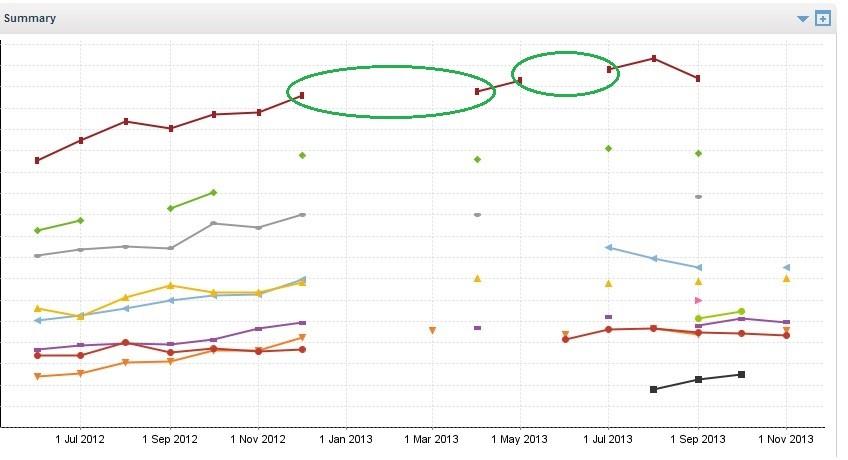
But when I use filter to filter other lines, the left line is connected.
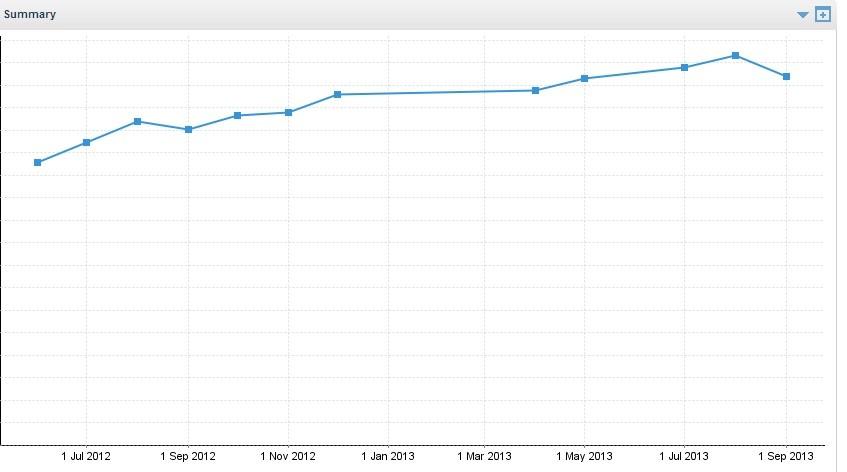
Please guide me how to resolve this.
Thanks and Regards,
Andy
I am using Yellowfin 6.1 and my database is SQL Server 2008.
When building the Line Chart Report, I found the line in the chart does not connected.
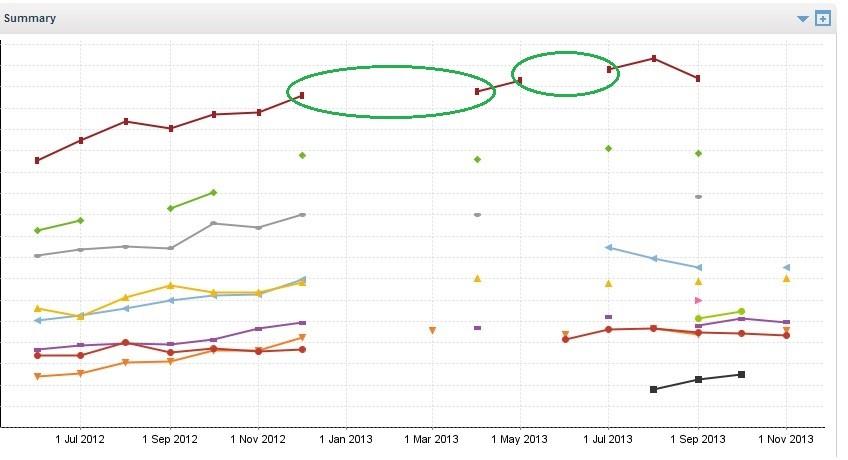
But when I use filter to filter other lines, the left line is connected.
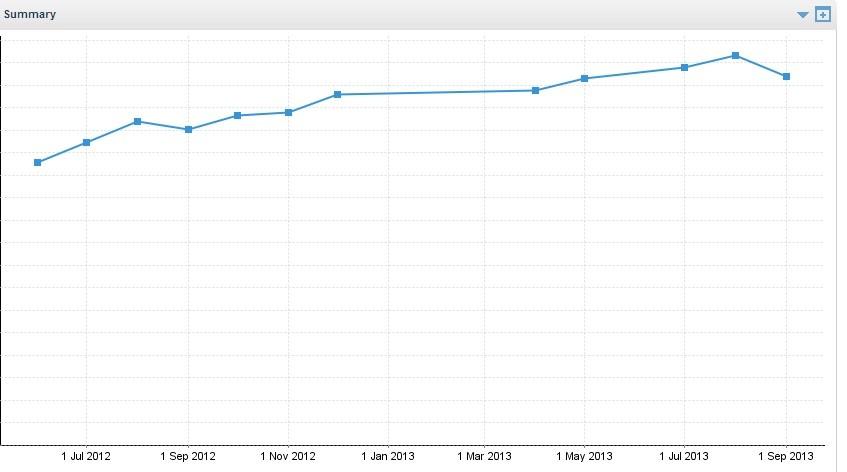
Please guide me how to resolve this.
Thanks and Regards,
Andy
Hi Andy,
So far I have not been able to reproduce this issue and I have tried using YF 6.1 with SQL Server. Most probably I have not got my report set up the same as you, so could you please provide some more information about your report, such as:
Does the issue occur when you have 2 series showing (i.e. 2 lines), or does it only occur when you have 8 series like in your 1st screenshot?
Is it only the highest line that has the issue or can it occur with any line, just so long as there are > series showing in the chart?
Does your X-axis have the Time Series option selected?
Are there any 0 or NULL values in the line(s) with the disconnection issue?
regards,
Dave
So far I have not been able to reproduce this issue and I have tried using YF 6.1 with SQL Server. Most probably I have not got my report set up the same as you, so could you please provide some more information about your report, such as:
Does the issue occur when you have 2 series showing (i.e. 2 lines), or does it only occur when you have 8 series like in your 1st screenshot?
Is it only the highest line that has the issue or can it occur with any line, just so long as there are > series showing in the chart?
Does your X-axis have the Time Series option selected?
Are there any 0 or NULL values in the line(s) with the disconnection issue?
regards,
Dave
Hi David,
Thanks for your reply.
I tried filter selecting in different combinations and found the issue may caused by Unique Data in Certain Line.
In the chart, If I selection "All" for "facility", there is only one entry for May 2013 while other lines don't have the relevant data for May 2013. It is a Unique Data for this particular line.

And if I skip that facility, all the other lines are connected well.

So I guess this is the reason.
But I feel all the lines should connect well no matter there is missing data or not. It can skip the missing point and connect to next one.
So, please help me confirm whether I can achieve it in Yellowfin or not.
Thanks and Regards,
Andy
Thanks for your reply.
I tried filter selecting in different combinations and found the issue may caused by Unique Data in Certain Line.
In the chart, If I selection "All" for "facility", there is only one entry for May 2013 while other lines don't have the relevant data for May 2013. It is a Unique Data for this particular line.
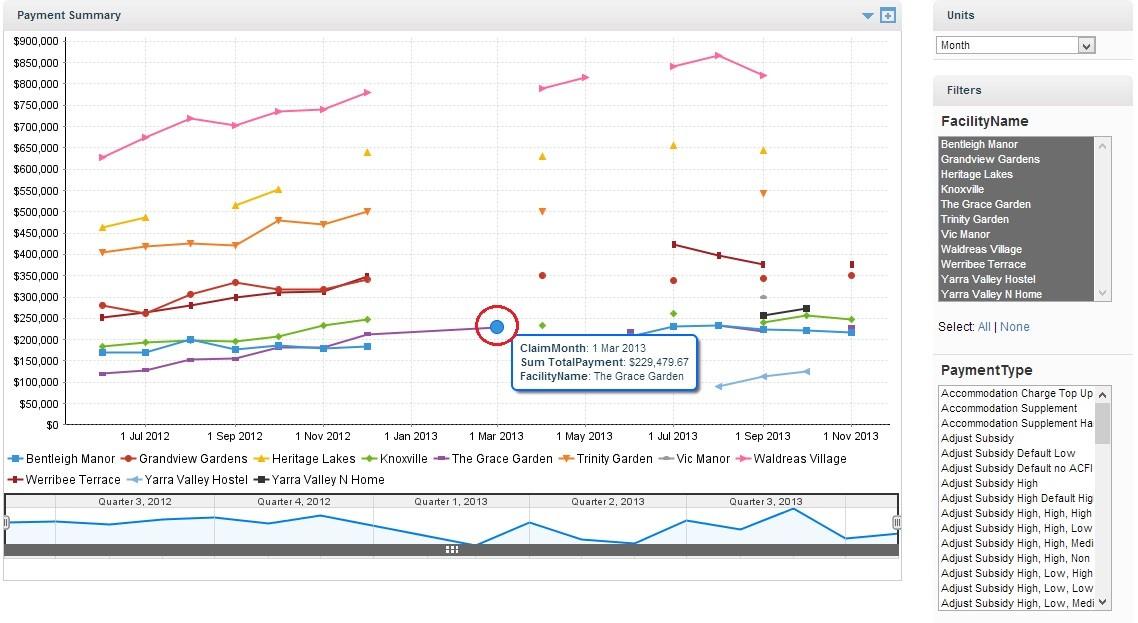
And if I skip that facility, all the other lines are connected well.
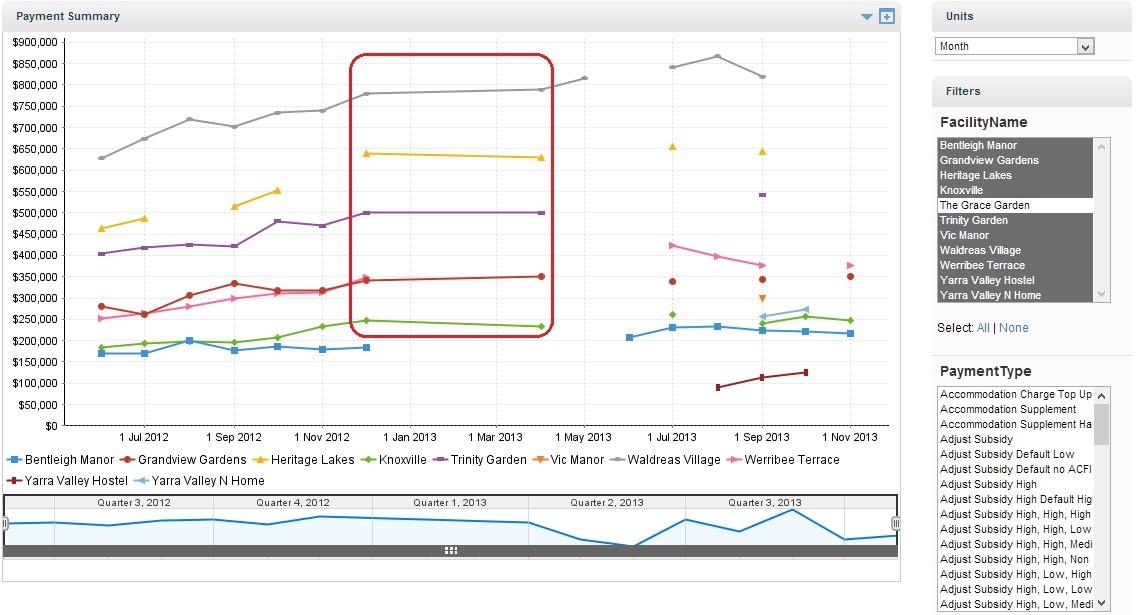
So I guess this is the reason.
But I feel all the lines should connect well no matter there is missing data or not. It can skip the missing point and connect to next one.
So, please help me confirm whether I can achieve it in Yellowfin or not.
Thanks and Regards,
Andy
Hi Andy,
we were able to reproduce the issue over here finally when we realised you were using Cross Tab Line chart with the Facility dimension as a Filter for the Chart Colour. This was thanks to your 2nd set of screenshots - initially we thought you were using Series Selection to get the different coloured lines.
So we have raised a defect for this issue, the support task ID is 152998 and will submit it to the developers for fixing in the near future.
Thanks for alerting us to this issue and apologies for the inconvenience.
regards,
Dave
we were able to reproduce the issue over here finally when we realised you were using Cross Tab Line chart with the Facility dimension as a Filter for the Chart Colour. This was thanks to your 2nd set of screenshots - initially we thought you were using Series Selection to get the different coloured lines.
So we have raised a defect for this issue, the support task ID is 152998 and will submit it to the developers for fixing in the near future.
Thanks for alerting us to this issue and apologies for the inconvenience.
regards,
Dave