How do I get error message :SSRSException: Failed to retrieve meta-data?
14 March, 2013
Hi Support,
I have tried to connection method to report services in yellowfin 6.2.
I get an error message "com.hof.mi.interfaces.ssrs.SSRSException: Failed to retrieve meta-data".
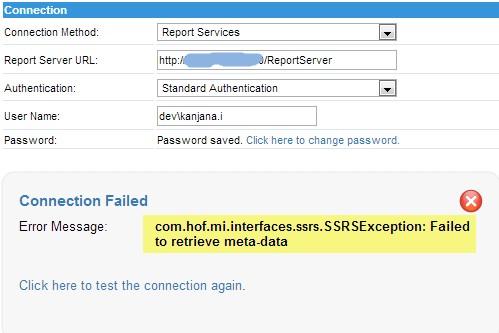
But I used Report Server URL link to the report service. I can see the report and data source of the projects.

Could you please advise me on this ?
Thank you.
I have tried to connection method to report services in yellowfin 6.2.
I get an error message "com.hof.mi.interfaces.ssrs.SSRSException: Failed to retrieve meta-data".
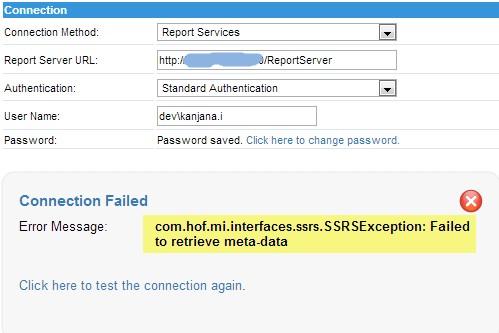
But I used Report Server URL link to the report service. I can see the report and data source of the projects.

Could you please advise me on this ?
Thank you.
Hi,
Sorry to see you're having issues.
Can you please send across a copy of the Yellowfin.log file (located under YellowfinappserverLOGS), and note the time you tried connecting to the server, so we can trace that event in the log.
You can email this through to support@Yellowfin.bi.
Also, when you browser to the server in your browser, do you get prompted for a username & password?
Regards,
David
Sorry to see you're having issues.
Can you please send across a copy of the Yellowfin.log file (located under YellowfinappserverLOGS), and note the time you tried connecting to the server, so we can trace that event in the log.
You can email this through to support@Yellowfin.bi.
Also, when you browser to the server in your browser, do you get prompted for a username & password?
Regards,
David
Hi,
I am facing the same issue while connecting to Report Server.
Any help is greatly appreciated.
Thanks in advance.
Regards,
Bhavana
I am facing the same issue while connecting to Report Server.
Any help is greatly appreciated.
Thanks in advance.
Regards,
Bhavana
Hi Guys,
Sorry but I missed something very obvious.
Can you remove the '/ReportServer' from the data source connection and try again.
You should not need to enter this, since our connection method will only connect to a report service.
Please let me know how you go.
Regards,
David
Sorry but I missed something very obvious.
Can you remove the '/ReportServer' from the data source connection and try again.
You should not need to enter this, since our connection method will only connect to a report service.
Please let me know how you go.
Regards,
David
Hi David,
I removed the '/ReportServer' from report server url and I can connection succeeded but I not found reports or tables.

Also, I have the reporting services structure in the picture below :


Could you please advise me on this issue?
Thank you in advance.
Best Regards,
Ann
I removed the '/ReportServer' from report server url and I can connection succeeded but I not found reports or tables.
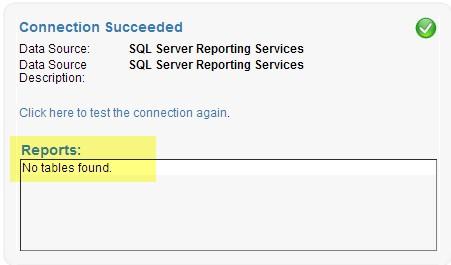
Also, I have the reporting services structure in the picture below :
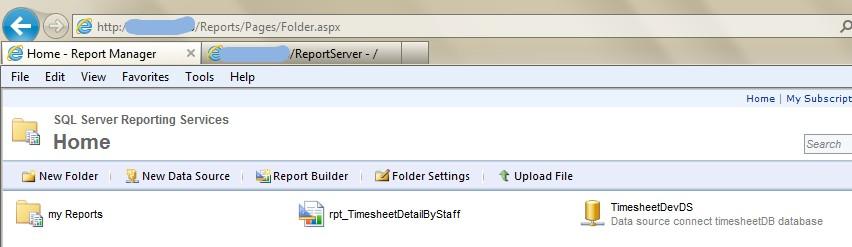
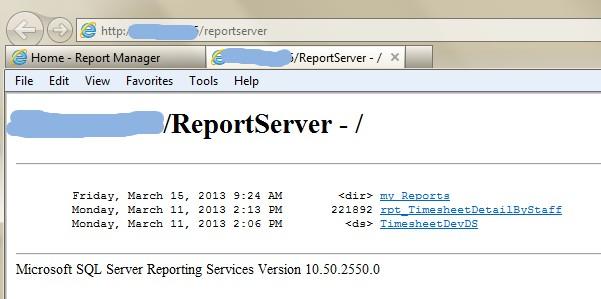
Could you please advise me on this issue?
Thank you in advance.
Best Regards,
Ann
Hi David,
I have attached the Yellowfin.log file for your information.
Best Regards,
Ann
I have attached the Yellowfin.log file for your information.
Best Regards,
Ann
Hi Ann,
Thanks for that.
There are 2 things that could cause this;
1 - A sporadic defect which sometimes does not show the list of reports when testing the connection.
If you now try creating a report in Yellowfin choosing SSRS report, does anything come through?
2-The user/password combination is not correct.
When you login via your browser are you using devkanjana.i ?
Please let me know your findings.
Regards,
David
Thanks for that.
There are 2 things that could cause this;
1 - A sporadic defect which sometimes does not show the list of reports when testing the connection.
If you now try creating a report in Yellowfin choosing SSRS report, does anything come through?
2-The user/password combination is not correct.
When you login via your browser are you using devkanjana.i ?
Please let me know your findings.
Regards,
David
Hi David,
I should have been more specific with my error description..
Our report server has an instance and the URL reads as follows:
http://servername/HDMSQL
Also, we do not use any credentials to connect to report server.
I have tried using both pass-through authentication and standard authentication (with credentials having admin rights on the server).
Also, I have tried removing the instance name with only http://servername
All of the above fail to connect unfortunately. I have mailed the log file as well to support mail.
Hope I haven't missed anything crucial.
Please let me know if you need more details.
Regards,
Bhavana
I should have been more specific with my error description..
Our report server has an instance and the URL reads as follows:
http://servername/HDMSQL
Also, we do not use any credentials to connect to report server.
I have tried using both pass-through authentication and standard authentication (with credentials having admin rights on the server).
Also, I have tried removing the instance name with only http://servername
All of the above fail to connect unfortunately. I have mailed the log file as well to support mail.
Hope I haven't missed anything crucial.
Please let me know if you need more details.
Regards,
Bhavana
Hi David,
1. I have created report on the ReportServer but I connecting report services in Yellowfin. I not found reports or tables.
2. I used devkanjana.i login via my browser (http://servername) and I can see report and data source.
Best Regards,
Ann
1. I have created report on the ReportServer but I connecting report services in Yellowfin. I not found reports or tables.
2. I used devkanjana.i login via my browser (http://servername) and I can see report and data source.
Best Regards,
Ann
Hi Bhavana,
At the moment we only support Report Server when retrieving SSRS reports.
The user enters the servername, and we just append "Report Server" so in your case we will need to change the Yellowfin code to support other names. I have raised a support task (TASK ID = 127221). If you send across an email to support@yellowfin.bi when we implement this, we can send across an interim release for testing.
Ann, we are really not sure why it's not connecting and wondering if we could get access to your SSRS server?
This will allow us to open your reports in our browser and confirm all is well.
Then open in Yellowfin and step through our development code to find out exactly where the problem lies.
You can send across connection details to support@yellowfin.bi and reference this post.
Thanks,
David
At the moment we only support Report Server when retrieving SSRS reports.
The user enters the servername, and we just append "Report Server" so in your case we will need to change the Yellowfin code to support other names. I have raised a support task (TASK ID = 127221). If you send across an email to support@yellowfin.bi when we implement this, we can send across an interim release for testing.
Ann, we are really not sure why it's not connecting and wondering if we could get access to your SSRS server?
This will allow us to open your reports in our browser and confirm all is well.
Then open in Yellowfin and step through our development code to find out exactly where the problem lies.
You can send across connection details to support@yellowfin.bi and reference this post.
Thanks,
David
Hi David,
Thanks for raising a task to resolve our issue. I shall keep an eye on the Task.
Regards,
Bhavana
Thanks for raising a task to resolve our issue. I shall keep an eye on the Task.
Regards,
Bhavana
Hi Bhavana,
we will remove the Report Server from the code early next week and make an interim build for you to download - we'll email you the details.
Regards,
Dave
we will remove the Report Server from the code early next week and make an interim build for you to download - we'll email you the details.
Regards,
Dave
Hi David,
I like to know the status of this task/build. has it been completed and released? what should be report server URL going forward?
I have another question on using reporting service reports:
1. Do we need to make any changes to yellowfin configuration other that setting reporting service URL?
2. Does reporting server should be on the same server as yellowfin?
Thanks
raosinga.
I like to know the status of this task/build. has it been completed and released? what should be report server URL going forward?
I have another question on using reporting service reports:
1. Do we need to make any changes to yellowfin configuration other that setting reporting service URL?
2. Does reporting server should be on the same server as yellowfin?
Thanks
raosinga.
Hi,
the support task 127221 was fixed for the Sept build (and onwards). This means that from Yellowfin 6.3 20130926 there will no longer be the string "ReportServer" appended to the URL that you have entered for the Report Server. So in other words, if you want to connect to the report server you will have to enter:
http://servername/ReportServer
or for a different instance you will have to enter something like:
http://servername/HDMSQL
1. No, you do not need to make any other changes to YF configuration
2. No, the reporting server does not need to be on the same server as YF.
regards,
Dave
the support task 127221 was fixed for the Sept build (and onwards). This means that from Yellowfin 6.3 20130926 there will no longer be the string "ReportServer" appended to the URL that you have entered for the Report Server. So in other words, if you want to connect to the report server you will have to enter:
http://servername/ReportServer
or for a different instance you will have to enter something like:
http://servername/HDMSQL
1. No, you do not need to make any other changes to YF configuration
2. No, the reporting server does not need to be on the same server as YF.
regards,
Dave
Thanks for confirmation David.
raosinga.
raosinga.