Are you "Data Ready"?
And if not, what can you do about it?

Here at Yellowfin, we get a lot of inquiries from people and companies who are just starting out on their business intelligence (BI) or analytics journeys, many of which only have a vague idea of where they might want to go.
Perhaps management has asked to "create some dashboards", or your business has started to recognize its descent into spreadsheet hell, and are looking for a quick way out.
If that sounds like you, then stick around, because I'll be sharing my top tips on how to get started on the road to business intelligence and the best BI solution for your use case.
The Road to Business Intelligence
What is business intelligence, exactly?
At the risk of sounding trite, I still like to say that it boils down to doing business intelligently.
That means using your data effectively to enable the best chance of delivering the business outcomes you desire. Keep that phrase in mind as we walk through my top tips.There are two essential concepts in there: (1) The business outcomes you desire and (2) your data. The elevator pitch version of the case for business intelligence is this:
- Businesses which use their data effectively succeed. Those that don't… don't.
- We must be really clear on what we're aiming for: the business outcomes we seek.
- Determine how we are going to measure success (our metrics/KPIs).
- We will need high-quality data and the right tools to organize, process and present it.
- Finally, we will need to nurture a data-driven culture throughout our business.
Thirty years ago, when I started my career in data, that was pretty much all there was to it. Today, we now know that to be really successful we need to do a lot more with our data. It is no longer enough just to monitor our business performance. We need to drive the right business outcomes, and we can do that by using data to support business decision making.
There are several different use cases for BI that can help inform our decisions and drive outcomes. Some examples:
- We can use predictive analytics to inform business planning decisions: how much product to manufacture? How much should we order? How much are we likely to sell?
- We can support decisions at all stages of a business process by using machine learning (ML) models to predict outcomes and recommend decisions.
- We can embed all this information into the applications where people actually make their business decisions, ensuring that the data-driven path is also the path of least resistance.
This expanded view of BI and analytics does not replace what went before, it builds on it. The early stages of this extended journey are the same. Let's take a closer look at those first steps.
10 Tips for Getting Data Ready for BI & Analytics
Getting your business data "analytics-ready" involves several key steps to ensure that data is accurate, accessible, and usable for generating valuable insights. Here are some top tips:
1. Define Clear Objectives
- Identify goals: Understand what you want to achieve with your analytics. Define specific business questions you need to answer.
- Key Performance Indicators (KPIs): Establish KPIs that align with your business objectives.
It is a really good idea to create (or populate) a business glossary at this stage to help ensure everyone agrees on the definitions of all the important business terms you use in defining your business goals and your draft KPIs.
Why draft? Because it is almost certain that when your teams get into the nitty gritty of collecting and organizing your data, you will find that it doesn't quite fit your initial definitions.
Don't let that put you off, but do plan on revising your KPIs, and perhaps even your key business terms, to reflect what your data collection tells you as you progress.
If you're just starting out, then you could use a simple spreadsheet or table to begin with, but as the number of terms defined grows you might want to investigate specialized data governance tools. Our Idera video guide embedded provides a more detailed breakdown.
2.Data Collection and Integration
- Source identification: Identify all data sources, including internal databases, customer relationship management (CRM) systems, and external data sources.
- Consistent data gathering: Implement standardized processes for collecting data to ensure consistency.
- Data integration: Use data integration tools to combine data from various sources into a central repository.
The tools used for extracting and moving data are often called ETL (Extract-Transform-Load) or ELT (Extract-Load-Transform) tools. The key difference between ELT and ETL is where data transformation takes place, which is either in the tool or in the database. There are pros and cons to both approaches which are beyond the scope of this article, but there are real benefits to using ETL or ELT tools if you need to extract data from multiple sources, primarily ease of maintenance.
If you need to integrate data from many data sources then you should take a look at this video embedded below, which provides an overview of how to use WhereScape RED to populate a data warehouse.
Keep in mind that this type of architecture is designed to cater for the needs of a large, mature business wanting to exploit all of its data. You don't necessarily need to implement all of the layers to start with, but it is worth considering if you want to minimize rework.
3. Data Cleaning and Quality Management
- Data cleaning: Remove duplicates, correct errors, and fill in missing values. Use automated tools to streamline this process.
- Data validation: Regularly validate data for accuracy and completeness.
- Data quality: Establish rules and protocols to maintain high data quality standards.
The key point here is to remember your overall goal - to use your data to support, and perhaps even make your business decisions. Garbage in, garbage out.
The need to ensure data quality and consistency is one of the main reasons for extracting data from source systems and storing it in a data warehouse before using it for analytics. It is best to address data quality issues in your source systems whenever possible, but a data warehouse can be a valuable tool, together with a BI tool such as Yellowfin, for identifying quality issues, ongoing monitoring of data quality, and supporting data quality improvement initiatives.
4. Data Structuring and Storage
- Data modelling: Create a data model that organizes data logically and efficiently.
- Database management: Choose the right database management system (DBMS) that fits your data volume and complexity.
- Data warehousing: Consider a data warehouse for storing large volumes of structured data, which can be optimized for querying and reporting.
Typically, your business applications store information in a format which is optimized for update processing: adding or changing records. Running analytic queries directly on your business application databases often leads to performance issues for both your business applications and your reporting systems. This is another reason why we typically recommend extracting data from your business applications and storing it in a data warehouse, with a table structure optimized for reading rather than updates.
5. Ensure Data Security and Compliance
- Data security: Implement strong security measures to protect data from breaches, including encryption, access controls, and regular security audits.
- Data compliance: Ensure compliance with relevant regulations (e.g., GDPR, CCPA) by establishing policies and procedures for data handling.
We will often say that your data is your business and it's true. You know it, and so do cyber criminals, but if there's one thing that's potentially even more important it's your reputation. Lose (or misuse) your customers' data, and very quickly you could find you don't have any customers.
Understanding what you can and can't/mustn't do with your customers' data is vital, as is keeping it secure. Yellowfin has many data security features designed to help you implement your security policies, but first you need to think carefully about what they should be.

6. Implement Data Governance
- Data ownership: Assign data owners who are responsible for data accuracy and governance.
- Policies and procedures: Develop clear data governance policies and procedures.
- Data stewardship: Appoint data stewards to oversee data quality and usage.
If you're a small company or organization you may not be able to justify making these full-time roles, but that doesn't mean the concepts aren't relevant. Take some time to read up on what data governance is, and consider carefully how you can allocate responsibilities to your existing staff, at least initially.
7. Utilize Advanced Tools and Technologies
- Data analytics tools: Invest in robust analytics tools that offer advanced features like predictive analytics, machine learning, and data visualization.
- Business intelligence platforms: Use BI platforms for reporting and dashboard creation to make data insights accessible to stakeholders.
Yellowfin is a business intelligence platform, which includes tools for creating actionable analytic insights and a host of key features as a BI solution. It's an open platform and can easily be combined with other tools, which provide more specialized predictive analytics and machine learning capabilities, to provide advanced analytic dashboards and reporting.
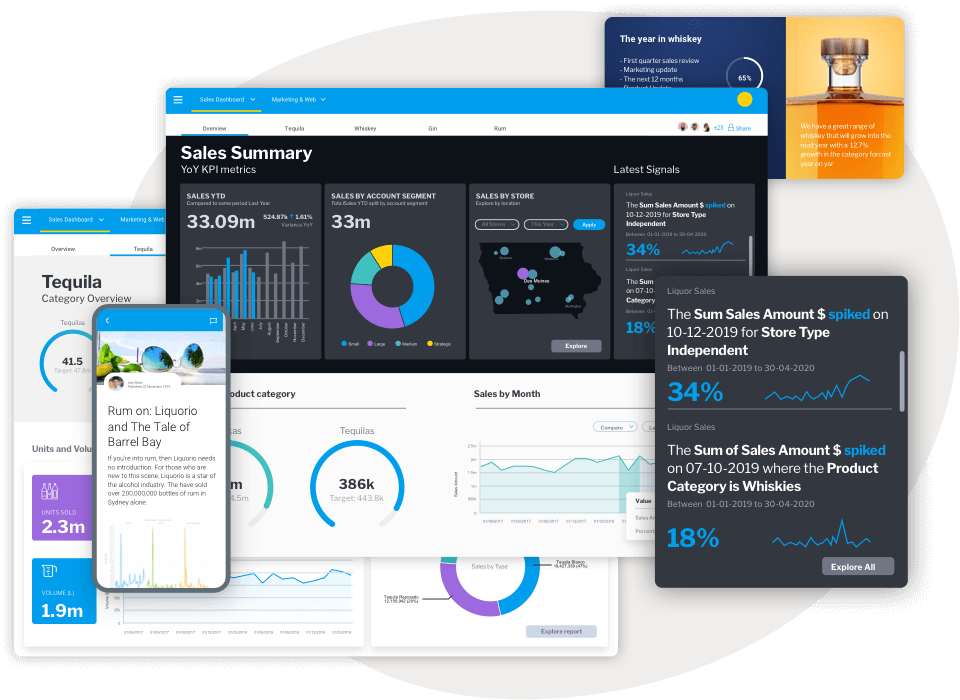
8. Training and Skill Development
- Employee training: Provide training for employees on data literacy and the use of analytics tools.
- Hire experts: Consider hiring data scientists or analysts with expertise in data analytics.
Partnering with a BI vendor such as Yellowfin can help introduce you to specialist BI and analytics consultants, who will assist your business at all stages of its BI and analytics journey.
9. Data Accessibility
- User-friendly interfaces: Ensure that data and analytics tools have user-friendly interfaces for non-technical users.
- Access controls: Implement role-based access controls (RBAC) to ensure that only authorized personnel can access sensitive data.
Yellowfin provides enormous flexibility to allow you to provide tailor-made BI experiences for your users in a secure, governed environment which includes role based access controls and row level data security.
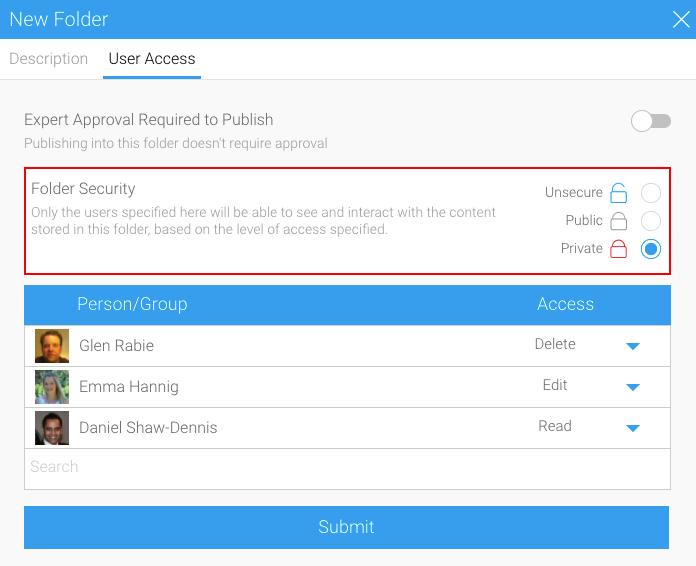
10. Continuous Monitoring and Improvement
- Regular audits: Conduct regular data audits to identify and rectify any issues.
- Feedback loops: Establish feedback loops to continuously improve data processes based on user input and performance metrics.
One example of this is the Yellowfin Audit Dashboards, which can help you to identify which of your reports and dashboards are being used and which of your users are most and least active. Armed with this information, you can target your efforts to refresh and/or improve content, and deliver training or encouragement to your users.
Data Ready Analytics: Next Steps
By following these tips, you can prepare your business data to be analytics-ready, enabling you to derive meaningful insights and make data-driven decisions effectively.
If you're not yet convinced about the need for data modelling you might want to check out this recorded webinar with Kent Graziano ("The Data Warrior") and Jamie Knowles:
If you'd like help with getting your data ready for analytics, please ask for an introduction to one of our implementation partners, who will be happy to discuss your requirements and advise you on how to proceed.
If you've already completed most or all of the steps above, and you're looking for a BI platform to get started with, let's talk! In order to help you, the sort of questions we'll have are:
- What business problem(s)do you need to solve?
- What kind of analytics do you believe you need in order to solve these problems?
- Do you have the necessary data - and can you access it?
- How will these analytics add value: will they form part of clear business processes?
- How will they improve the quality of the decision-making process?
- Do you need to embed these analytics into your applications?
If you can answer most of these questions, and have the data available, then usually the best next step is to define a proof of concept project to demonstrate that Yellowfin and/or WhereScape support you.
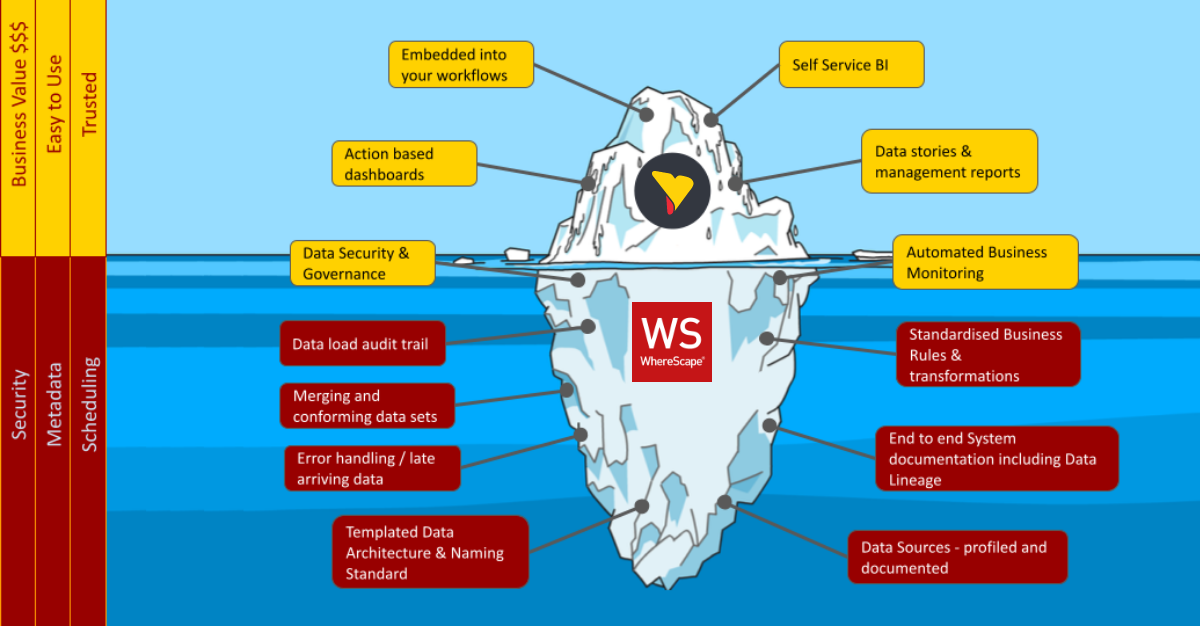
Useful free guides for follow up:
The Embedded Analytics Maturity Curve
Why Yellowfin and WhereScape are a Great Combination
About the Author
Robert Jones is a seasoned IT professional with more than 30 years experience of working in a variety of Development and Architecture roles.
Rob has worked with a wide range of data management technologies and tools including databases, integration tools, data modelling and data governance tools and a host of adjacent technologies including Identity and Access Management, Process Modelling, Cloud Platforms, Networking, Enterprise Architecture and many more.
Prior to joining Yellowfin, Rob was Solution Architect on a major project to develop a new Data Platform for the John Lewis Partnership (a major UK retail organisation), hosted on the Google Cloud Platform and including Google Cloud Storage, BigQuery, Snowflake and Looker as well as Collibra, all integrated with Ping Federate SSO.